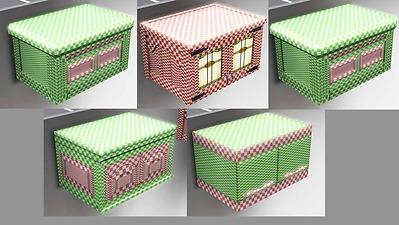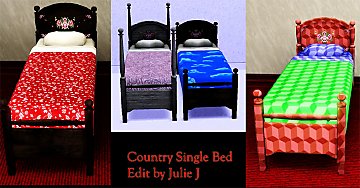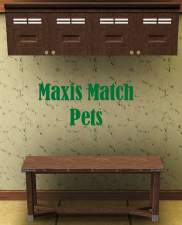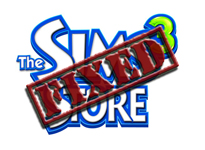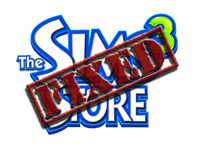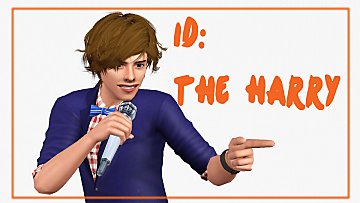Maxis Match - Kitchen Cabinets (updated for Pets)
Maxis Match - Kitchen Cabinets (updated for Pets)

Screenshot-5.jpg - width=734 height=500

Screenshot-6.jpg - width=1280 height=723

Screenshot-7.jpg - width=1280 height=723

Screenshot-8.jpg - width=1280 height=723

Screenshot-9.jpg - width=1280 height=723

Screenshot-11.jpg - width=1280 height=723

Screenshot-30.jpg - width=1240 height=700
OMG! I forgot to mention you can make them invisible, you must have the invisible scripts from MTS for them to work. I did this so that you can make a corner with 3 pieces and make one of the ends invisible while leaving the corner piece a corner.
Invisible Script
Please re-download if you were having routing issues. Big thank you for everyone that helped with the trouble shooting.
I've only put compatibility with LN because one of them is from that EP.
I'm incredibly sorry for those of you experiencing route failure issues with these. I am not experiencing this and have tested a few things out and cannot replicate. If and when I figure this out I will update.
Polygon Counts:
Object Name - F/V - price
Stove Hood- 40/80 - 45
Immemorial Cabinet - 206/272 - 165
Real Flat Cabinet - 278/300 - 310
Impossible Mission Cabinet- 338/468 - 230
Counter Coulture Cabinet - 384/478 - 130
Modernosity Cabinet - 294/299 - 375
Additional Credits:
Thank you so much to Bloom and CmoMoney for all their help and to Buzzler for adding the cabinet scripts to his invisible mod.
This is a new mesh, and means that it's a brand new self contained object that usually does not require a specific Pack (although this is possible depending on the type). It may have Recolours hosted on MTS - check below for more information.
|
cabinets 1.26.zip
| use this one
Download
Uploaded: 17th Dec 2011, 1.05 MB.
20,656 downloads.
|
||||||||
|
Joey_Cabinets_FIXED.7z
| out dated
Download
Uploaded: 16th Jul 2011, 923.9 KB.
9,658 downloads.
|
||||||||
|
Joey_cabinets.7z
| out dated
Download
Uploaded: 10th Jul 2011, 924.0 KB.
8,317 downloads.
|
||||||||
| For a detailed look at individual files, see the Information tab. | ||||||||
Install Instructions
1. Click the file listed on the Files tab to download the file to your computer.
2. Extract the zip, rar, or 7z file. Now you will have either a .package or a .sims3pack file.
For Package files:
1. Cut and paste the file into your Documents\Electronic Arts\The Sims 3\Mods\Packages folder. If you do not already have this folder, you should read the full guide to Package files first: Sims 3:Installing Package Fileswiki, so you can make sure your game is fully patched and you have the correct Resource.cfg file.
2. Run the game, and find your content where the creator said it would be (build mode, buy mode, Create-a-Sim, etc.).
For Sims3Pack files:
1. Cut and paste it into your Documents\Electronic Arts\The Sims 3\Downloads folder. If you do not have this folder yet, it is recommended that you open the game and then close it again so that this folder will be automatically created. Then you can place the .sims3pack into your Downloads folder.
2. Load the game's Launcher, and click on the Downloads tab. Find the item in the list and tick the box beside it. Then press the Install button below the list.
3. Wait for the installer to load, and it will install the content to the game. You will get a message letting you know when it's done.
4. Run the game, and find your content where the creator said it would be (build mode, buy mode, Create-a-Sim, etc.).
Extracting from RAR, ZIP, or 7z: You will need a special program for this. For Windows, we recommend 7-Zip and for Mac OSX, we recommend Keka. Both are free and safe to use.
Need more help?
If you need more info, see:
- For package files: Sims 3:Installing Package Fileswiki
- For Sims3pack files: Game Help:Installing TS3 Packswiki
Loading comments, please wait...
-
Scarlet Kitchen **11.12.2011--UPDATED**
by hudy777DeSign updated 11th Dec 2011 at 12:02pm
-
by hudy777DeSign updated 5th Feb 2010 at 10:16am
-
Simple Kitchen – Counters, Islands, Cabinets
by plasticbox 1st Mar 2010 at 12:04am
-
by Lisen801 updated 20th Jan 2011 at 10:31am
-
by omegastarr82 3rd Jan 2012 at 12:39am
-
The Medieval Kitchen Part 1 - Ye Olde Kingdom of Pudding
by The Merrye Makers 7th Jan 2012 at 2:24am
 25
89.5k
204
25
89.5k
204
-
by PolarBearSims 8th Sep 2017 at 5:49pm
 +12 packs
6.8k 11
+12 packs
6.8k 11 World Adventures
World Adventures
 High-End Loft Stuff
High-End Loft Stuff
 Ambitions
Ambitions
 Fast Lane Stuff
Fast Lane Stuff
 Late Night
Late Night
 Generations
Generations
 Master Suite Stuff
Master Suite Stuff
 Pets
Pets
 Showtime
Showtime
 Supernatural
Supernatural
 Seasons
Seasons
 University Life
University Life
-
by omegastarr82 26th May 2012 at 7:28pm
This simple mod fixes the routing issues with the Banquett Fan store item. more...
-
by omegastarr82 25th Mar 2012 at 7:47pm
Store CC more...
-
by omegastarr82 17th Jun 2012 at 8:28am
Let there be leg!!! more...
 +1 packs
21 65.3k 108
+1 packs
21 65.3k 108 World Adventures
World Adventures
Male » Everyday » Young Adult
-
by omegastarr82 25th Jul 2011 at 12:52pm
I was so sure I had this before(by someone else), but when I went to look for it I couldn't more...
 18
38.9k
126
18
38.9k
126
-
by omegastarr82 18th Sep 2012 at 6:58pm
(womp womp) more...
-
by omegastarr82 6th Sep 2010 at 3:01am
Men Can Wear Pig Tails Too!!! more...
-
by omegastarr82 24th Apr 2013 at 4:46am
This is my 'Harry' top. more...
-
by omegastarr82 6th Dec 2012 at 12:02am
With Seasons just released I thought I'd make the Beard-O for your Sim males. more...
Packs Needed
| Base Game | |
|---|---|
 | Sims 3 |
| Expansion Pack | |
|---|---|
 | Late Night |
About Me
Usually don't do requests, but if it's something that tickles my fancy I just might do it.

 Sign in to Mod The Sims
Sign in to Mod The Sims Maxis Match - Kitchen Cabinets (updated for Pets)
Maxis Match - Kitchen Cabinets (updated for Pets)