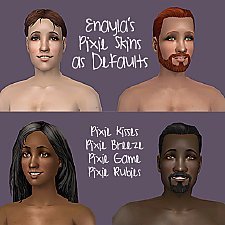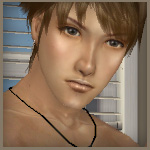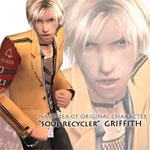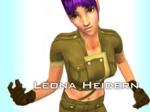F-IN evo 5 Default Skin Replacement
F-IN evo 5 Default Skin Replacement

mts5.jpg - width=1280 height=960

mts3.jpg - width=1280 height=960

mts2.jpg - width=1280 height=960

mts4.jpg - width=1280 height=960

mts1.jpg - width=1280 height=960

mts6.jpg - width=1024 height=768

this will replace S1 through S4 tones (light to dark skinned sims). this skin is generated through simPE, it has dxt3 compression because it is substantial better than either DXT1 and or Bodyshop compression, however the total file size of the 4 skin tones when extracted would be 120mb

give them a try, if you are looking for default skin replacement of want to get a fresh different theme in your game.
cheers,
navetsea
Additional Credits:
thanks to CC creators I used in the screenshot:
hairs on the girl are from Xm sims
hair on male are just a quick edit of maxis set over a bald mesh.
makeup, lipstick by Bruno
poses for the girl are by PuccaMichi and McRed
poses on the male are from decorgal posebox I think
non barbie version is available there:
http://www.insimadult.org/index.php/topic,40156.0.html
|
F-INevo5 default skin replacement - MTSv.7z
Download
Uploaded: 6th Mar 2011, 6.74 MB.
66,142 downloads.
|
||||||||
| For a detailed look at individual files, see the Information tab. | ||||||||
Install Instructions
1. Download: Click the download link to save the .rar or .zip file(s) to your computer.
2. Extract the zip, rar, or 7z file.
3. Place in Downloads Folder: Cut and paste the .package file(s) into your Downloads folder:
- Origin (Ultimate Collection): Users\(Current User Account)\Documents\EA Games\The Sims™ 2 Ultimate Collection\Downloads\
- Non-Origin, Windows Vista/7/8/10: Users\(Current User Account)\Documents\EA Games\The Sims 2\Downloads\
- Non-Origin, Windows XP: Documents and Settings\(Current User Account)\My Documents\EA Games\The Sims 2\Downloads\
- Mac: Users\(Current User Account)\Documents\EA Games\The Sims 2\Downloads
- Mac x64: /Library/Containers/com.aspyr.sims2.appstore/Data/Library/Application Support/Aspyr/The Sims 2/Downloads
- For a full, complete guide to downloading complete with pictures and more information, see: Game Help: Downloading for Fracking Idiots.
- Custom content not showing up in the game? See: Game Help: Getting Custom Content to Show Up.
- If you don't have a Downloads folder, just make one. See instructions at: Game Help: No Downloads Folder.
Loading comments, please wait...
Uploaded: 6th Mar 2011 at 5:35 AM
Updated: 9th Mar 2011 at 8:18 AM
-
Tabbs' v.XI Default Replacement Eyes + Vampire Default Replacement
by ohfetishano 28th Feb 2007 at 8:45am
-
Dazzling eyes *default replacement*
by -Shady- 12th Jun 2008 at 2:31pm
-
Default Skin Replacements: Enayla Pixie Skins
by sausage 30th Jul 2008 at 8:46am
-
Alien Default Skin -Louis Recolor
by sephiroth1 26th Oct 2008 at 2:47am
-
by Vikuu updated 24th Sep 2019 at 11:10am
-
Face- In revised default & non default natural realistic style skin
by Navetsea updated 23rd Jun 2012 at 9:24am
a non default realistic style skin for toddler to elder more...
-
Griffith - my original character
by Navetsea 6th Dec 2005 at 10:07am
my original character the soul recycler Griff. more...
 94
67k
29
94
67k
29
-
KOF's Leona Heidern 2007 remake
by Navetsea 10th Jun 2007 at 7:39am
Hi, This is a remake of Leona Heidern, a character from The King of Fighters. more...
 +1 packs
14 40.7k 14
+1 packs
14 40.7k 14 University
University
-
Leona Heidern from King Of Fighters
by Navetsea 13th Oct 2005 at 2:06pm
Leona Heidern of Ikari Warrior. more...
 28
25.1k
8
28
25.1k
8
About Me
My skin can be used/packed with sims anywhere on free sites
beyond that normal use, PM me first.

 Sign in to Mod The Sims
Sign in to Mod The Sims F-IN evo 5 Default Skin Replacement
F-IN evo 5 Default Skin Replacement