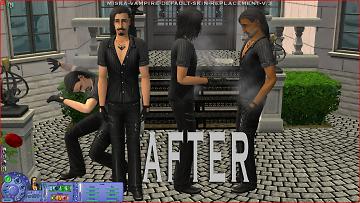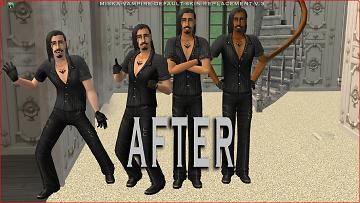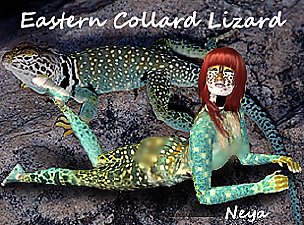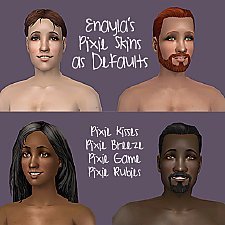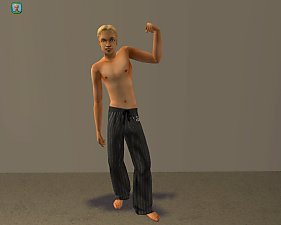Vampire Default Skin Replacement V.3 - FINAL
Vampire Default Skin Replacement V.3 - FINAL

miska-Vampire-Default-v3-BEFOREVamp.jpg - width=1971 height=1109

miska-Vampire-Default-v3-AFTERVamp.jpg - width=1971 height=1109

miska-Vampire-Default-v3-AFTERVamp2.jpg - width=1971 height=1109

miska-Vampire-Default-v3-AFTERVamp3.jpg - width=1971 height=1109
Hello, Hello . . .

Seeing that it has been over a decade since I created this file OR worked on it, I felt that it was way overdue for an update.
(I know, I know...In V2 I said THAT was the FINAL, but after so LONG (and many 'ideas') I changed my mind...
 )
)I am happy to announce that this file now completely shows the True Skin Tone of the Sim given at their Creation and/or Birth; i.e., NO Changes to their Skin Tone.
Also, while using this Vampire Default, the eyes of your Vamp Sim will also remain their Original Color; i.e., NO Changes to their Eyes.
This file Really IS now FINAL; there will be No further updates or changes made to this file.
*** Original Skin Tones for ALL Models = GAME DEFAULT ***
*** Original Eye Colors for All Models = Gummilutt-Bruno's Behind these Eyes Maxified (Defaults) Dark Blue (see credits) ***
**THE ONLY 'DANGER' I CAN FORESEE IN USING THIS FILE, IS THAT IT IS NEARLY IMPOSSIBLE TO TELL A 'VAMP' SIM FROM A 'TYPICAL' HUMAN SIM.**
There are only a few ways to 'tell' if a Sim is a 'vamp' when using this file:
-Watch their Idle Behaviors/Gestures
-Listen for them to 'hiss' OR say 'blah' as they tend to do at times.
-SEE their FANGS.
Otherwise, there really is NO OTHER WAY to tell if the Sim is a Vamp. Visually Speaking YOU CANNOT TELL - SO BE CAREFUL!
In fact, when I changed my Models into Vamps for the Screen Shots (via the SimModder), the 'transformation' went so quickly (and without any visual indication) that I was surprised when they suddenly started 'smoldering' (as seen in the Screen Shots) because I originally had intended to quickly PAUSE the game after the 'change', snap the shots and usher them Indoors; even forgot to Change the Camera Mode for several shots! haha Hence, the reason why the 'organized' After Shot was taken Indoors.

TO INSTALL: Download and place into your Downloads Directory; make sure your game is NOT running during install.
TO UNINSTALL: Delete from your Usual Downloads Directory; make sure your game is NOT running during uninstall.
***The Nightlife expansion pack is required for use of this default replacement.***
*IF YOU ALREADY HAVE VAMPS IN YOUR GAME: After installing this default replacement, be sure to take your vamps to a mirror to 'Change Their Appearance' which will update their thumbnail portrait with this new default replacement/skin. You only have to go through this process once, and not actually change their hair, eyes, etc. to achieve an updated look; simply take your vamp to a mirror and then agree to changes (even if you've made none) to update your vamp's thumbnail.
** My OTHER Vamp Default Replacements...In Case You're Interested...
My ORIGINAL Vampire Default Replacement - Mostly Opaque/Little to No Transparency: https://modthesims.info/d/252316/va...ed-8-16-08.html
My Vampire Default Replacement V.2 - Opaque with Mid-High to Higher-Range Transparency: https://modthesims.info/d/297792/va...cement-v-2.html
As Always Have Fun & Enjoy!
 *** PLEASE NOTE: If one day you find your Neighborhood OVERRUN with Vampires, I am NOT to blame!
*** PLEASE NOTE: If one day you find your Neighborhood OVERRUN with Vampires, I am NOT to blame! ~*~Miska~*~
Additional Credits:
Delphy and the MTS2 Staff; thanks everyone!
Eyes: Gummilutt-Bruno's Behind these Eyes Maxified (Defaults) Dark Blue: http://www.modthesims.info/d/544683...s-maxified.html
Fanseelamb - for the ONLY underwear my Sims STILL DEMAND!
Sailfindragon - Wood Panel Flooring: http://www.modthesims.info/d/613696...l-flooring.html
ParasiteX’s (Excellent) Tutorial: http://www.modthesims.info/showthread.php?t=194390
|
miska-vampire-default-v3-319.zip
Download
Uploaded: 2nd Mar 2019, 1.30 MB.
1,313 downloads.
|
||||||||
| For a detailed look at individual files, see the Information tab. | ||||||||
Install Instructions
1. Download: Click the download link to save the .rar or .zip file(s) to your computer.
2. Extract the zip, rar, or 7z file.
3. Place in Downloads Folder: Cut and paste the .package file(s) into your Downloads folder:
- Origin (Ultimate Collection): Users\(Current User Account)\Documents\EA Games\The Sims™ 2 Ultimate Collection\Downloads\
- Non-Origin, Windows Vista/7/8/10: Users\(Current User Account)\Documents\EA Games\The Sims 2\Downloads\
- Non-Origin, Windows XP: Documents and Settings\(Current User Account)\My Documents\EA Games\The Sims 2\Downloads\
- Mac: Users\(Current User Account)\Documents\EA Games\The Sims 2\Downloads
- Mac x64: /Library/Containers/com.aspyr.sims2.appstore/Data/Library/Application Support/Aspyr/The Sims 2/Downloads
- For a full, complete guide to downloading complete with pictures and more information, see: Game Help: Downloading for Fracking Idiots.
- Custom content not showing up in the game? See: Game Help: Getting Custom Content to Show Up.
- If you don't have a Downloads folder, just make one. See instructions at: Game Help: No Downloads Folder.
Loading comments, please wait...
Uploaded: 2nd Mar 2019 at 11:54 PM
Updated: 26th Oct 2022 at 9:22 AM - Updated Links
#vampire, #vampires, #vampyre, #vamp, #vampire skin, #skin, #skins, #skin tone, #default replacement skin, #default skin, #default
-
Eastern Collard Lizard Skin tone : Now Alien Default Skin
by NeyaQueenofBacon 7th Dec 2007 at 8:50pm
-
Default Skin Replacements: Enayla Pixie Skins
by sausage 30th Jul 2008 at 9:46am
-
Default Replacement Alien Skins: Enayla Fantasy
by sausage 30th Jul 2008 at 11:56am
-
Alien Default Skin -Louis Recolor
by sephiroth1 26th Oct 2008 at 3:47am
-
by Vikuu updated 24th Sep 2019 at 12:10pm
-
15 Karlstad Armchair Recolours
by miska 17th Aug 2008 at 5:23pm
Hello Again Everyone! more...
 +1 packs
7 14.5k 22
+1 packs
7 14.5k 22 Ikea Home
Ikea Home
-
25 Acceptable Tile RECOLORS by Miska
by miska 18th Sep 2025 at 3:55pm
Yet another flooring with few options, so I decided to make some. more...
 4
724
3
4
724
3
-
100 Sims2 to Sims4 Pet Bed RECOLORS (50 Large/50 Small) by Miska
by miska 20th Feb 2025 at 9:04am
Hi Everyone, :) Since I started playing S4 late (2020) after playing S2 for 16 Years, one of the things that more...
 +1 packs
2.3k 4
+1 packs
2.3k 4 Cats and Dogs
Cats and Dogs
-
25 Rustic Glazed Tile RECOLORS by Miska
by miska 7th Sep 2025 at 10:09pm
Another flooring with limited (only two) swatch color options. Maddening! So, I just had to whip some up. more...
 5
1.1k
4
5
1.1k
4
Packs Needed
| Base Game | |
|---|---|
 | Sims 2 |
| Expansion Pack | |
|---|---|
 | Nightlife |

 Sign in to Mod The Sims
Sign in to Mod The Sims Vampire Default Skin Replacement V.3 - FINAL
Vampire Default Skin Replacement V.3 - FINAL