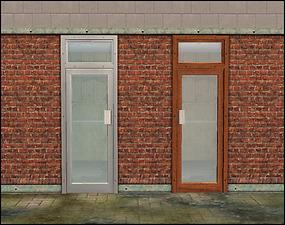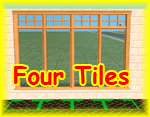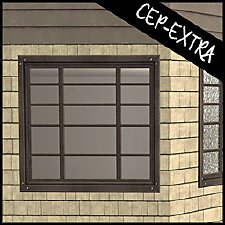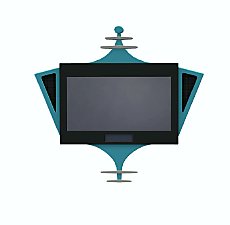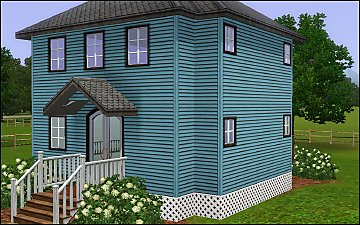"Gone Legit" Door - Reversed
"Gone Legit" Door - Reversed

storefrontFIX_NL.jpg - width=800 height=632
"Gone Legit" Door FIX - NL only

storefrontReversed.jpg - width=800 height=632
"Gone Legit" Reversed Door

storefrontALL.jpg - width=1280 height=715
Left (Maxis) - Right (Mine)

Technical Bits
- Build/Doors
- §95
- Slaved to Base Game "Big Entrance Shop Window"
- Has Diagonal
"Gone Legit" Texture FIX
This is optional and you must have NightLife!! to use it. This remaps the glass parts so that the upper grill matches the base game "Big Entrance Shop Window" and my "Gone Legit" Reversed door.
Left (Maxis Before) - Right (Maxis After)

The Double Wide
The 2-tile version of "Big Entrance Shop Window" shown in the third pictures is available at my site sims2artists.com
Polygon Counts:
864 (each) - Same as Maxis
This is a new mesh, and means that it's a brand new self contained object that usually does not require a specific Pack (although this is possible depending on the type). It may have Recolours hosted on MTS - check below for more information.
|
HL_StoreFrontReversed.rar
Download
Uploaded: 14th Mar 2011, 44.0 KB.
4,909 downloads.
|
||||||||
|
HL_StoreFront_OVERRIDE_NL.rar
Download
Uploaded: 14th Mar 2011, 13.1 KB.
4,479 downloads.
|
||||||||
| For a detailed look at individual files, see the Information tab. | ||||||||
Install Instructions
1. Download: Click the download link to save the .rar or .zip file(s) to your computer.
2. Extract the zip, rar, or 7z file.
3. Place in Downloads Folder: Cut and paste the .package file(s) into your Downloads folder:
- Origin (Ultimate Collection): Users\(Current User Account)\Documents\EA Games\The Sims™ 2 Ultimate Collection\Downloads\
- Non-Origin, Windows Vista/7/8/10: Users\(Current User Account)\Documents\EA Games\The Sims 2\Downloads\
- Non-Origin, Windows XP: Documents and Settings\(Current User Account)\My Documents\EA Games\The Sims 2\Downloads\
- Mac: Users\(Current User Account)\Documents\EA Games\The Sims 2\Downloads
- Mac x64: /Library/Containers/com.aspyr.sims2.appstore/Data/Library/Application Support/Aspyr/The Sims 2/Downloads
- For a full, complete guide to downloading complete with pictures and more information, see: Game Help: Downloading for Fracking Idiots.
- Custom content not showing up in the game? See: Game Help: Getting Custom Content to Show Up.
- If you don't have a Downloads folder, just make one. See instructions at: Game Help: No Downloads Folder.
Loading comments, please wait...
Uploaded: 14th Mar 2011 at 1:40 PM
#gone, #legit, #independent, #expression, #big, #entrance, #shop, #maxis, #match
-
by mininessie 17th Mar 2006 at 3:17pm
 +2 packs
7 11.7k 5
+2 packs
7 11.7k 5 University
University
 Nightlife
Nightlife
-
by mininessie 20th Apr 2006 at 9:13am
 +2 packs
12 21.9k 10
+2 packs
12 21.9k 10 University
University
 Nightlife
Nightlife
-
"Independent Expressions" - Expansion Set - PART II - UPD 06/Dec/07: New Meshes!
by MaryLou updated 7th Dec 2007 at 2:59am
 36
92.9k
193
36
92.9k
193
-
Aged glass from Castaway Stories for Window and Doors
by Corax 18th Nov 2022 at 12:01am
 +1 packs
2.9k 14
+1 packs
2.9k 14 Nightlife
Nightlife
-
by HugeLunatic 1st Feb 2019 at 1:58pm
When I went to recolor the massage table in Island Colors, I found the cushion was not a separate subset more...
 +1 packs
3 12.3k 27
+1 packs
3 12.3k 27 Bon Voyage
Bon Voyage
-
by HugeLunatic 18th Nov 2018 at 5:07pm
A small mod to make the glass separately recolorable from the frame. more...
 4
12.3k
26
4
12.3k
26
-
by HugeLunatic 4th Oct 2019 at 4:53pm
The electronics from The Sim 3 Store Atomic set. more...
 +1 packs
12 7.7k 30
+1 packs
12 7.7k 30 Apartment Life
Apartment Life
-
Lost & Found Olive Recolors of Zecutine's Step Away With Me Stairs
by HugeLunatic 7th Feb 2018 at 9:51pm
When digging out the original black/red texture for these stairs I found this amazing olive recolor sitting unused. more...
 +1 packs
8 11.5k 27
+1 packs
8 11.5k 27 H&M Fashion
H&M Fashion
-
by HugeLunatic 30th Dec 2016 at 6:35pm
The IKEA Moose Rocking toy usuable! more...
 +1 packs
17 16.6k 52
+1 packs
17 16.6k 52 Apartment Life
Apartment Life
-
by HugeLunatic 10th Apr 2011 at 3:40pm
Cleo Hwang spends her days puttering in her garden, growing fresh vegetables and herbs to cook with. more...
-
Emerald Heights - City Life/Urban Neighborhood Project - No CC
by Hood Building Group 6th Oct 2017 at 12:46pm
A former village with lots of green gardens, transformed into an arid urban city. more...
 78
124.9k
262
78
124.9k
262
Miscellaneous » Neighborhoods & CAS Screens » Neighbourhoods and Worlds
-
by HugeLunatic 29th Mar 2019 at 8:29pm
I made the activity table recolorable ages ago, but didn't upload since it appeared creators were recoloring a cloned one more...
 +1 packs
5 12k 31
+1 packs
5 12k 31 Free Time
Free Time
-
by HugeLunatic 16th Mar 2011 at 10:43pm
A simple set of narrow horizontal clapboard siding. more...
 20
49.3k
102
20
49.3k
102
About Me
 Installation of CEP Extras
Installation of CEP Extras-the package with pfiles appended to the name will go into your cep extras folder where your game is installed (typically c drive, you do you)
-the other goes in CEP extra folder in documents.
The following locations are what I am aware of, beyond that you'll have to do some searching.
Downloads Folder:
C:\Users\<user>\Documents\EA Games\The Sims 2 Legacy
C:\Users\<user>\Documents\EA Games\The Sims 2 Ultimate Collection
With multiple launchers, the location for your game install will vary.
C:\Program Files\EA GAMES\The Sims 2 Legacy\TSData\Res\Catalog\zCEP-EXTRA
C:\Program Files\EA GAMES\The Sims 2\TSData\Res\Catalog\zCEP-EXTRA
C:\Program Files (x86)\EA GAMES\The Sims 2\TSData\Res\Catalog\zCEP-EXTRA

 Sign in to Mod The Sims
Sign in to Mod The Sims "Gone Legit" Door - Reversed
"Gone Legit" Door - Reversed