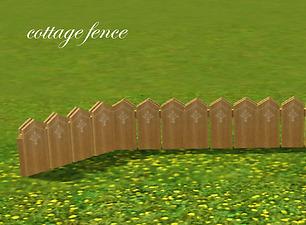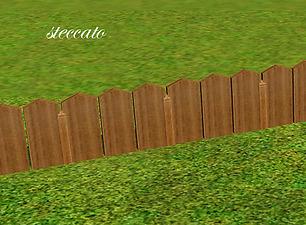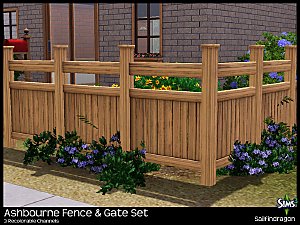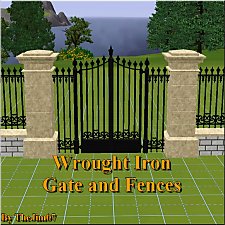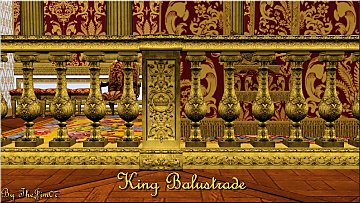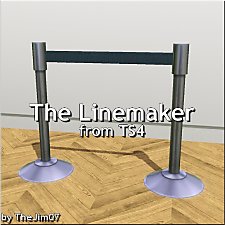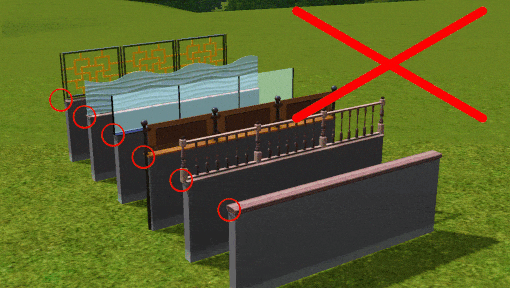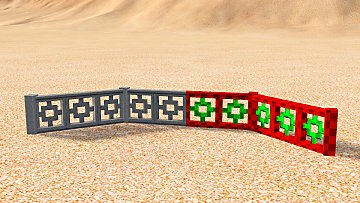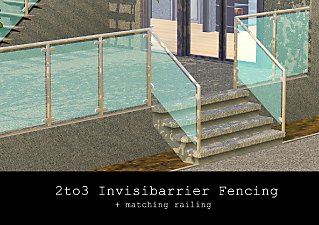Two cottage fences
Two cottage fences

cottage_fence1.jpg - width=556 height=384

cottage_fence2.jpg - width=477 height=351

cottage_fence3.jpg - width=477 height=351

cottage_fence4.jpg - width=800 height=600

cottage_fence5.jpg - width=800 height=630

cottage_fence6.jpg - width=739 height=723
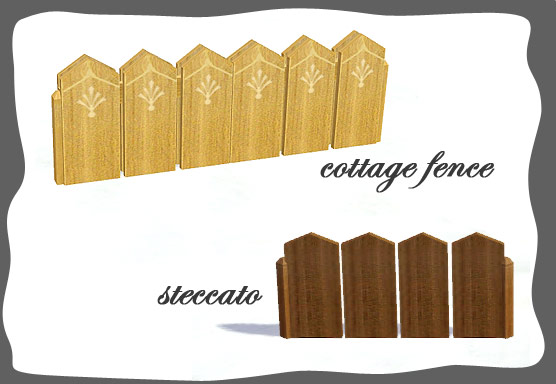
I hate tall fences, they often obstruct the view of interiors, specially if they are placed around balconies. I create two low fences for cottage/mountain house/whatelse
COTTAGE FENCE
It's double: two wood planks joined together, in light wood with deco.

STECCATO
simple planks in medium wood.

(the window you see in the pic is the colonial window-counterheight by HugeLunatic)
Polygon Counts:
STECCATO:
Vertex: 128
Triangles: 68
COTTAGE FENCE:
Vertex: 128
Triangles: 68
This is a new mesh, and means that it's a brand new self contained object that usually does not require a specific Pack (although this is possible depending on the type). It may have Recolours hosted on MTS - check below for more information.
|
Black0rchid_steccato.rar
| Steccato
Download
Uploaded: 10th Oct 2009, 57.9 KB.
9,456 downloads.
|
||||||||
|
Black0rchid_cottagefence.rar
| Cottage fence
Download
Uploaded: 10th Oct 2009, 56.3 KB.
9,754 downloads.
|
||||||||
| For a detailed look at individual files, see the Information tab. | ||||||||
Install Instructions
1. Click the file listed on the Files tab to download the file to your computer.
2. Extract the zip, rar, or 7z file. Now you will have either a .package or a .sims3pack file.
For Package files:
1. Cut and paste the file into your Documents\Electronic Arts\The Sims 3\Mods\Packages folder. If you do not already have this folder, you should read the full guide to Package files first: Sims 3:Installing Package Fileswiki, so you can make sure your game is fully patched and you have the correct Resource.cfg file.
2. Run the game, and find your content where the creator said it would be (build mode, buy mode, Create-a-Sim, etc.).
For Sims3Pack files:
1. Cut and paste it into your Documents\Electronic Arts\The Sims 3\Downloads folder. If you do not have this folder yet, it is recommended that you open the game and then close it again so that this folder will be automatically created. Then you can place the .sims3pack into your Downloads folder.
2. Load the game's Launcher, and click on the Downloads tab. Find the item in the list and tick the box beside it. Then press the Install button below the list.
3. Wait for the installer to load, and it will install the content to the game. You will get a message letting you know when it's done.
4. Run the game, and find your content where the creator said it would be (build mode, buy mode, Create-a-Sim, etc.).
Extracting from RAR, ZIP, or 7z: You will need a special program for this. For Windows, we recommend 7-Zip and for Mac OSX, we recommend Keka. Both are free and safe to use.
Need more help?
If you need more info, see:
- For package files: Sims 3:Installing Package Fileswiki
- For Sims3pack files: Game Help:Installing TS3 Packswiki
Loading comments, please wait...
Uploaded: 10th Oct 2009 at 1:55 PM
-
by HugeLunatic 1st Apr 2011 at 5:55pm
 57
128.4k
460
57
128.4k
460
-
by sailfindragon 4th Jul 2012 at 3:54pm
 19
63.8k
273
19
63.8k
273
-
by Jezi Bomb 11th Mar 2014 at 12:49am
 51
38.5k
161
51
38.5k
161
-
by TheJim07 4th Apr 2015 at 11:44pm
 22
46.2k
127
22
46.2k
127
-
by TheJim07 12th Jul 2016 at 7:00pm
 10
21.2k
45
10
21.2k
45
-
by TheJim07 12th Jun 2017 at 8:01pm
 8
11.4k
42
8
11.4k
42
-
by CircusWolf 19th Aug 2021 at 9:10pm
 5
8.7k
30
5
8.7k
30
-
by CircusWolf 29th May 2022 at 12:39am
 3
3.1k
18
3
3.1k
18
-
by Black0rchid 9th Oct 2007 at 2:12pm
Bali Bungalows by BlackOrchid Category: Lodging lot size: 3x5 lot type: seaside furnished: totally qualified more...
 +6 packs
20 37.2k 60
+6 packs
20 37.2k 60 University
University
 Nightlife
Nightlife
 Open for Business
Open for Business
 Pets
Pets
 Seasons
Seasons
 Bon Voyage
Bon Voyage
-
by Black0rchid 17th Nov 2008 at 6:29am
Category: Dorm lot size: 4x3 Student rooms: 8: 4 gryffindor, 4 slytherin furnished: totally (almost all maxis furnished) CC: the more...
 +8 packs
69 163.7k 218
+8 packs
69 163.7k 218 University
University
 Nightlife
Nightlife
 Open for Business
Open for Business
 Pets
Pets
 Seasons
Seasons
 Bon Voyage
Bon Voyage
 Free Time
Free Time
 Apartment Life
Apartment Life
-
by Black0rchid 11th Nov 2009 at 11:37pm
4 new meshes for your dining room. Chair, Table, Blinds and a chopping board with knife. more...
-
by Black0rchid 28th Jun 2008 at 4:43am
Category: residential lot size: 3x2 price: Denver Residence (furnished): §69,534 Denver_unfurn (unfurnished): §43,905 compatibility: house is tested with and without more...
 +6 packs
20 42.9k 52
+6 packs
20 42.9k 52 University
University
 Nightlife
Nightlife
 Open for Business
Open for Business
 Pets
Pets
 Seasons
Seasons
 Bon Voyage
Bon Voyage
-
by Black0rchid 4th Dec 2009 at 1:19am
Fairy House with basement Require WA ep size: 20x30 My sim lived here for weeks, more...
 39
84k
143
39
84k
143
-
by Black0rchid 10th Feb 2010 at 1:01am
No CC 60x60 Villa with basement and little garden-house many wine bottles inside :) more...
 +1 packs
35 61.1k 105
+1 packs
35 61.1k 105 World Adventures
World Adventures
-
by Black0rchid 13th Apr 2009 at 7:37pm
Category: Apartments lot size: 5x3 furnished: totally Apartments: 4 tested: yes, as usual i've tested a clone §: from 3.629 more...
 +8 packs
10 45.5k 65
+8 packs
10 45.5k 65 University
University
 Nightlife
Nightlife
 Open for Business
Open for Business
 Pets
Pets
 Seasons
Seasons
 Bon Voyage
Bon Voyage
 Free Time
Free Time
 Apartment Life
Apartment Life
-
by Black0rchid 12th Jun 2009 at 3:16pm
Modern Villa Zen Style, fully furnished furnished § 51,841 unfurnished § 39,615 Suitable for couples or for rich more...
 21
35k
36
21
35k
36
-
by Black0rchid 4th May 2008 at 3:59am
ISCHIA Resort (Gulf of Naples, Italy) Category: Lodging lot size: 4x5 Neighborhood: Italy! more...
 +7 packs
26 42.6k 61
+7 packs
26 42.6k 61 University
University
 Nightlife
Nightlife
 Open for Business
Open for Business
 Pets
Pets
 Seasons
Seasons
 Bon Voyage
Bon Voyage
 Free Time
Free Time
-
by Black0rchid 25th Feb 2008 at 2:43am
Mont Blanc ***** beauty farm Category: Lodging lot size: 4x3 Neighborhood: Three Lakes furnished: totally tested: yes, as usual more...
 +6 packs
16 27.9k 28
+6 packs
16 27.9k 28 University
University
 Nightlife
Nightlife
 Open for Business
Open for Business
 Pets
Pets
 Seasons
Seasons
 Bon Voyage
Bon Voyage
About Me
*Please don't upload my lots to the Exchange or any paysites

 Sign in to Mod The Sims
Sign in to Mod The Sims