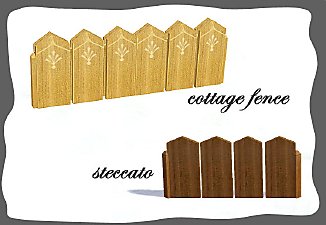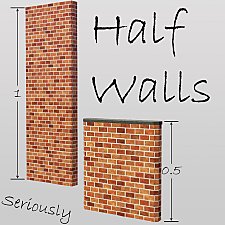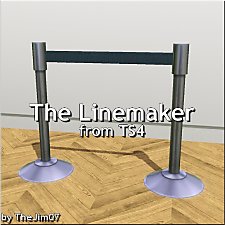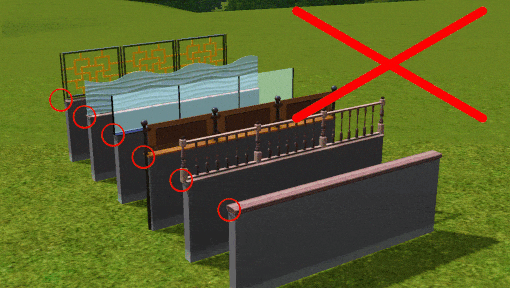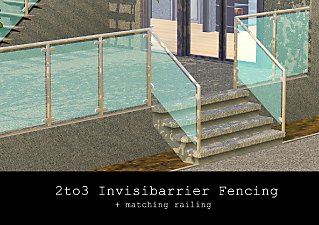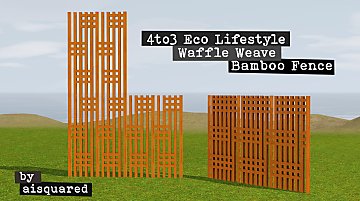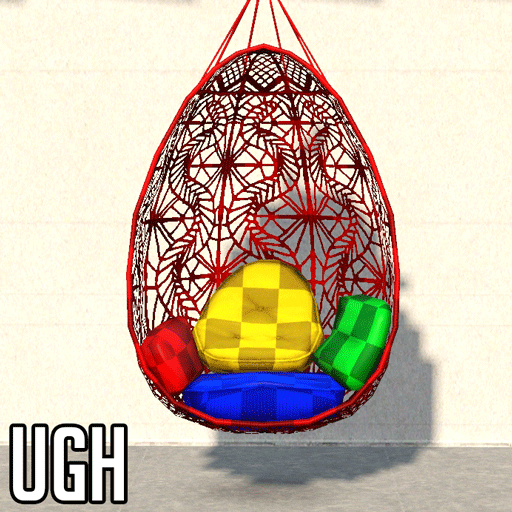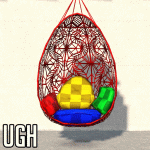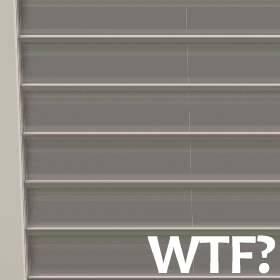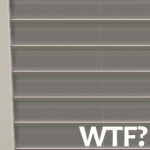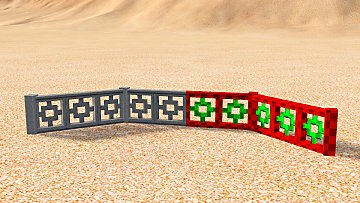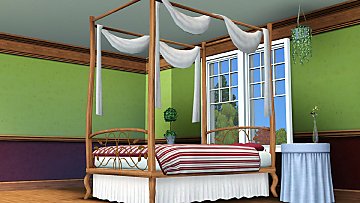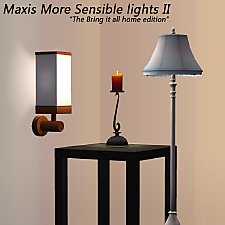Werknothom Half Wall [TS2 to TS3]
Werknothom Half Wall [TS2 to TS3]

Screenshot-88.jpg - width=1920 height=1080

Screenshot-96.jpg - width=1920 height=1080

Screenshot-93.jpg - width=1920 height=1080
I remade the textures completely to work best in Sims 3. I also attempted to recreate the colours from the Sims 2 version as best as I could.
NOTE: I do want to notate that Sims 3 has a problem with presets on half walls. Selecting a preset from the catalog tended to just default it to the main preset. I'm unsure if there's a way to fix this or if it's hard coded that halfwalls don't show/utilize presets from the catalog, but just putting that out there. I also notice that the thumbnails for the walls break and don't show the actual presets. I've tried to fix it, but it's just not something I know how to fix. Workaround is to simply enter CAST on the half wall and select the preset you wish to use.
Name: Werknothom Half Wall
Description: Too much wall makes a room boxy. This is really just enough wall to define a boundary between a room and the rest of… uh… the room.
Price: 75
Catalog location: Build Mode >> Half Walls
Polygon Counts
Railing: 176 Faces
Diagonal: 264 Faces
Post: 310 Faces
| Filename | Type | Size |
|---|---|---|
| CW-WerknothmHalfWall.zip | zip | |
| CW-WerknothomHalfWall.package | package | 9908379 |
This is a new mesh, and means that it's a brand new self contained object that usually does not require a specific Pack (although this is possible depending on the type). It may have Recolours hosted on MTS - check below for more information.
|
CW-WerknothmHalfWall.zip
Download
Uploaded: 20th Oct 2022, 706.4 KB.
1,392 downloads.
|
||||||||
| For a detailed look at individual files, see the Information tab. | ||||||||
Install Instructions
1. Click the file listed on the Files tab to download the file to your computer.
2. Extract the zip, rar, or 7z file. Now you will have either a .package or a .sims3pack file.
For Package files:
1. Cut and paste the file into your Documents\Electronic Arts\The Sims 3\Mods\Packages folder. If you do not already have this folder, you should read the full guide to Package files first: Sims 3:Installing Package Fileswiki, so you can make sure your game is fully patched and you have the correct Resource.cfg file.
2. Run the game, and find your content where the creator said it would be (build mode, buy mode, Create-a-Sim, etc.).
For Sims3Pack files:
1. Cut and paste it into your Documents\Electronic Arts\The Sims 3\Downloads folder. If you do not have this folder yet, it is recommended that you open the game and then close it again so that this folder will be automatically created. Then you can place the .sims3pack into your Downloads folder.
2. Load the game's Launcher, and click on the Downloads tab. Find the item in the list and tick the box beside it. Then press the Install button below the list.
3. Wait for the installer to load, and it will install the content to the game. You will get a message letting you know when it's done.
4. Run the game, and find your content where the creator said it would be (build mode, buy mode, Create-a-Sim, etc.).
Extracting from RAR, ZIP, or 7z: You will need a special program for this. For Windows, we recommend 7-Zip and for Mac OSX, we recommend Keka. Both are free and safe to use.
Need more help?
If you need more info, see:
- For package files: Sims 3:Installing Package Fileswiki
- For Sims3pack files: Game Help:Installing TS3 Packswiki
Loading comments, please wait...
Uploaded: 20th Oct 2022 at 3:02 PM
#2to3, #Maxis Match, #Conversion, #Sims 2
-
by Black0rchid 10th Oct 2009 at 1:55pm
 31
42k
67
31
42k
67
-
by Morphead 27th Sep 2010 at 8:15pm
 21
53.2k
89
21
53.2k
89
-
by TheJim07 12th Jun 2017 at 8:01pm
 8
11.3k
42
8
11.3k
42
-
by CircusWolf 19th Aug 2021 at 9:10pm
 5
8.6k
30
5
8.6k
30
-
by CircusWolf 25th May 2022 at 6:29am
 +1 packs
1 5.2k 13
+1 packs
1 5.2k 13 Supernatural
Supernatural
-
Contempo Starter - 2 Variants - 2bd, 1ba
by CircusWolf 15th Mar 2021 at 11:19am
A simple Contemporary Starter with NO CC. Offers Furnished & Unfurnished more...
 +2 packs
5.1k 15
+2 packs
5.1k 15 Ambitions
Ambitions
 Supernatural
Supernatural
-
by CircusWolf 24th Mar 2021 at 1:25pm
A small overhaul to the Store's Bohemian Gazebo to make it more versatile. more...
 9
6.9k
32
9
6.9k
32
-
Wonderfully Woven Hanging Chair Fix
by CircusWolf 31st May 2022 at 8:40pm
I love the style of this chair, it's cute and fun for summer themed locales. more...
-
by CircusWolf 19th Aug 2021 at 9:10pm
So, waaaay back when in 2013... 2014, I ported 2 fences from TS2 Mansion & Garden. more...
 5
8.7k
30
5
8.7k
30
-
by CircusWolf 25th May 2022 at 6:29am
So, continuing a series of old, old things I had in my hard drives and never shared is actually an more...
 +1 packs
1 5.2k 13
+1 packs
1 5.2k 13 Supernatural
Supernatural
-
by CircusWolf 16th Mar 2021 at 4:51pm
A simple override of the Base Game Horizontal Clapboard. more...
 14
41.4k
146
14
41.4k
146
-
Sims 2 Store complete fixup project Part 1
by CircusWolf 17th Aug 2014 at 8:34pm
A set of small fixes to the Sims 2 Store items more...
 8
18.5k
47
8
18.5k
47
-
by CircusWolf 29th May 2022 at 12:39am
I made this set a long time ago as part of a request, but I only did the smaller variants. more...
 3
3.1k
18
3
3.1k
18
-
by CircusWolf 29th Aug 2021 at 10:45pm
Ok, so 2013 me sort of had this together in a folder, but honestly I simply grabbed the original files more...
 4
7.2k
27
4
7.2k
27
-
Eaxis More Logical Lights II - The bringing it home edition
by CircusWolf 18th Jun 2014 at 3:18am
A finisher to Plasticbox's original project of fixing every EAxis light more...
 +7 packs
6 17.8k 54
+7 packs
6 17.8k 54 University
University
 Glamour Life
Glamour Life
 Nightlife
Nightlife
 H&M Fashion
H&M Fashion
 Teen Style
Teen Style
 Kitchen & Bath
Kitchen & Bath
 Free Time
Free Time

 Sign in to Mod The Sims
Sign in to Mod The Sims Werknothom Half Wall [TS2 to TS3]
Werknothom Half Wall [TS2 to TS3]