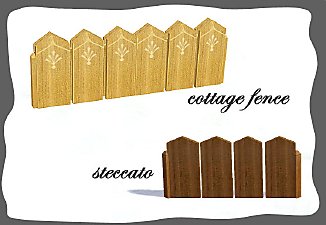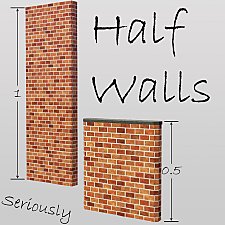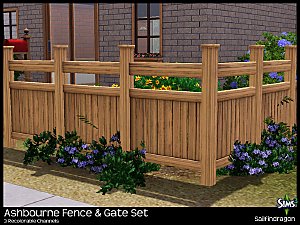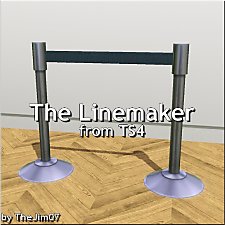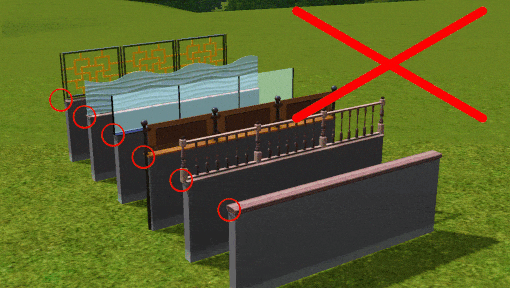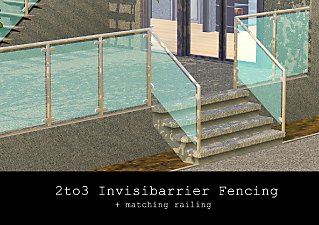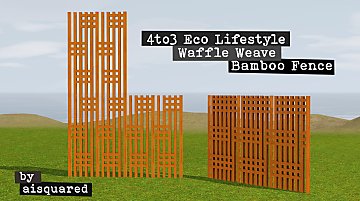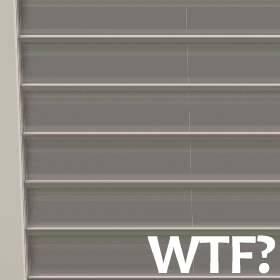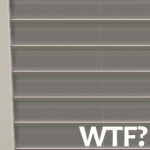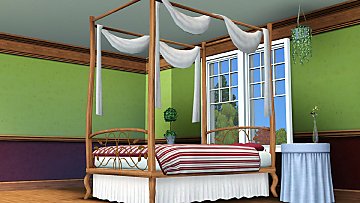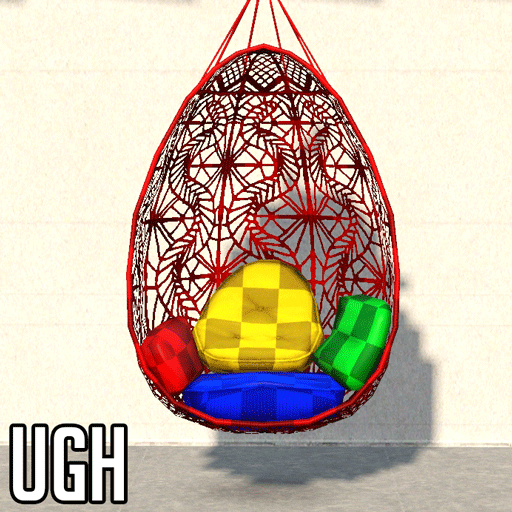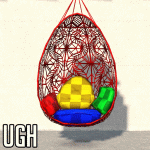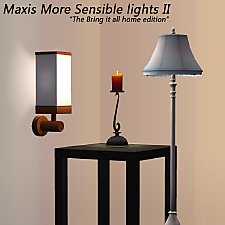TS2 to TS3 Fence Pack
TS2 to TS3 Fence Pack

Screenshot-1200.jpg - width=1920 height=1080

Screenshot-123.jpg - width=1920 height=1080

Screenshot-128.jpg - width=1920 height=1080

Screenshot-134.jpg - width=1920 height=1080

Screenshot-133.jpg - width=1920 height=1080

Screenshot-125.jpg - width=1920 height=1080

Screenshot-121.jpg - width=1920 height=1080

Screenshot-131.jpg - width=1920 height=1080
Fence 1: Near The Flora Half Wall
Price: 150 Simoleans
Catalog Location: Build Mode > Walls > Half Walls
Catalog Description: Looking for the perfect backdrop for all your plants? look no further than this beautiful Half Wall. Made of totally indestructible stone, this wall can hold your favorite plants without taking too much attention away.
Commentary:
I honestly love the look of this Half Wall, it's cute and looks good in any setting. The old version had a horrid texture situation going on (It was grainy and used parts of the original Sims 2 version that didn't translate well into sims 3) and the diagonal was a bit busted. I remade the diagonal mesh, remade the textures and added an extra preset with a bit larger tiling. I note that the first preset matches pretty well to normal walls, the second one could look better with some stone patterns.
Fence 2: Metal Cresting by Made-In Iron
Price: 70 Simoleans
Catalog Location: Build Mode > Fences
Catalog Description: These classy iron accents make a wonderful stylistic addition to any rooftop or garden. And since it's Made-in Iron, you know it's been wrought with passion and care... also iron.
Commentary:
This fence is fancy. I love it in every way, The only thing I didn't love was the texture was really nasty. I cleaned and remade the textures. I also fixed the mapping on the post a bit since it was messy.
Fence 3: Digit Fence
Price: 100 Simoleans
Catalog Location: Build Mode > Fences
Catalog Description: This fence was created utilizing rocket debris from the Nara Space, Inc. junkyard. Between calibrating motherboards and figuring out the space-time continuum, engineers labored over this design, achieving the perfect balance of form and fun
Commentary:
I never actually finished this fence. It was a broken mess, and I could not for the life of me in 2013 figure out how to get the glass to work and be CASTable, so I abandoned it. Fast Forward to 2021, I found a tutorial, figured out how to get it working and finally finished this modern fence moment.
Notes:
I don't know why, but The Near The Flora Half Wall shows up in game with a broken thumbnail. I did what I could to try to fix it, but nothing has stuck for me. I also noted that it refuses to let you select your preset when choosing the wall. You have to actually place the wall, enter CAST and select the preset. If you know how to fix these issues I'd be glad to listen.
The glass in the Digit Fence looks best with lighter and more saturated colours. I'm unsure if this is a limitation of CASTable glass, but I did the best I could here.
Credits:
Pocci - CASTable Glass Tutorial
Polygon Counts
Fence 1: Near The Flora Half-Wall
Base: 24 Triangles
Diagonal: 36 Triangles
Post: 22 Triangles
Fence 2: Metal Cresting by Made-In Iron
Base: 355 Triangles
Diagonal: 452 Triangles
Post: 478 Triangles
Fence 3: Digit Fence
Base: 731 Triangles
Diagonal: 972 Triangles
Post: 60 Triangles
The following custom content is included in the downloadable files:
- Near The Flora Half Wall by CircusWolf
- Digit Fence by CircusWolf
- Metal Cresting by Made-In Iron by CircusWolf
|
CircusWolf-2to3FencePack.zip
Download
Uploaded: 19th Aug 2021, 331.4 KB.
3,031 downloads.
|
||||||||
| For a detailed look at individual files, see the Information tab. | ||||||||
Install Instructions
1. Click the download button, or the filename, to download the file to your computer.
2. Extract the zip, rar, or 7z file. Now you will have either a .package or a .sims3pack file.
For Package files:
1. Cut and paste the file into your Documents\Electronic Arts\The Sims 3\Mods\Packages folder. If you do not already have this folder, you should read the full guide to Package files first: Sims 3:Installing Package Fileswiki, so you can make sure your game is fully patched and you have the correct Resource.cfg file.
2. Run the game, and find your content where the creator said it would be (build mode, buy mode, Create-a-Sim, etc.).
For Sims3Pack files:
1. Cut and paste it into your Documents\Electronic Arts\The Sims 3\Downloads folder. If you do not have this folder yet, it is recommended that you open the game and then close it again so that this folder will be automatically created. Then you can place the .sims3pack into your Downloads folder.
2. Load the game's Launcher, and click on the Downloads tab. Find the item in the list and tick the box beside it. Then press the Install button below the list.
3. Wait for the installer to load, and it will install the content to the game. You will get a message letting you know when it's done.
4. Run the game, and find your content where the creator said it would be (build mode, buy mode, Create-a-Sim, etc.).
Extracting from RAR, ZIP, or 7z: You will need a special program for this. For Windows, we recommend 7-Zip and for Mac OSX, we recommend Keka. Both are free and safe to use.
Need more help?
If you need more info, see:
- For package files: Sims 3:Installing Package Fileswiki
- For Sims3pack files: Game Help:Installing TS3 Packswiki
Loading comments, please wait...
Uploaded: 19th Aug 2021 at 9:10 PM
-
by Black0rchid 10th Oct 2009 at 1:55pm
 31
42.1k
67
31
42.1k
67
-
by Morphead 27th Sep 2010 at 8:15pm
 21
53.3k
89
21
53.3k
89
-
by sailfindragon 4th Jul 2012 at 3:54pm
 19
64k
273
19
64k
273
-
by TheJim07 12th Jun 2017 at 8:01pm
 8
11.4k
42
8
11.4k
42
-
Werknothom Half Wall [TS2 to TS3]
by CircusWolf 20th Oct 2022 at 3:02pm
I never really had an opinion on this half wall as it was in Sims 2 until I started playing more...
 5
3.6k
16
5
3.6k
16
-
by CircusWolf 25th May 2022 at 6:29am
So, continuing a series of old, old things I had in my hard drives and never shared is actually an more...
 +1 packs
1 5.4k 14
+1 packs
1 5.4k 14 Supernatural
Supernatural
-
Archibald's Family Reunion - Regal Living Door Expansion
by CircusWolf 2nd Dec 2015 at 12:05am
An expansion set of The Archibald Door from the Full Regal Living Set (Sims 3 Store set) more...
 9
16.7k
68
9
16.7k
68
-
by CircusWolf 16th Mar 2021 at 4:51pm
A simple override of the Base Game Horizontal Clapboard. more...
 14
43k
147
14
43k
147
-
by CircusWolf 29th Aug 2021 at 10:45pm
Ok, so 2013 me sort of had this together in a folder, but honestly I simply grabbed the original files more...
 4
7.4k
27
4
7.4k
27
-
Sims 2 Store complete fixup project Part 1
by CircusWolf 17th Aug 2014 at 8:34pm
A set of small fixes to the Sims 2 Store items more...
 8
18.6k
48
8
18.6k
48
-
Contempo Starter - 2 Variants - 2bd, 1ba
by CircusWolf 15th Mar 2021 at 11:19am
A simple Contemporary Starter with NO CC. Offers Furnished & Unfurnished more...
 +2 packs
5.1k 15
+2 packs
5.1k 15 Ambitions
Ambitions
 Supernatural
Supernatural
-
by CircusWolf 24th Mar 2021 at 1:25pm
A small overhaul to the Store's Bohemian Gazebo to make it more versatile. more...
 9
7k
32
9
7k
32
-
Wonderfully Woven Hanging Chair Fix
by CircusWolf 31st May 2022 at 8:40pm
I love the style of this chair, it's cute and fun for summer themed locales. more...
-
Eaxis More Logical Lights II - The bringing it home edition
by CircusWolf 18th Jun 2014 at 3:18am
A finisher to Plasticbox's original project of fixing every EAxis light more...
 +7 packs
6 17.9k 54
+7 packs
6 17.9k 54 University
University
 Glamour Life
Glamour Life
 Nightlife
Nightlife
 H&M Fashion
H&M Fashion
 Teen Style
Teen Style
 Kitchen & Bath
Kitchen & Bath
 Free Time
Free Time

 Sign in to Mod The Sims
Sign in to Mod The Sims TS2 to TS3 Fence Pack
TS2 to TS3 Fence Pack