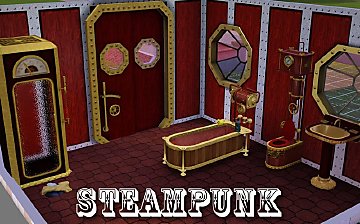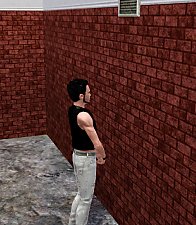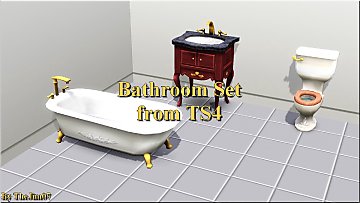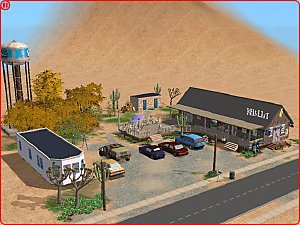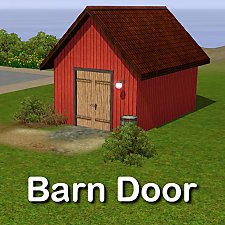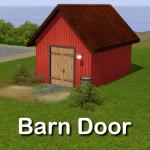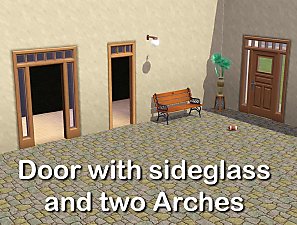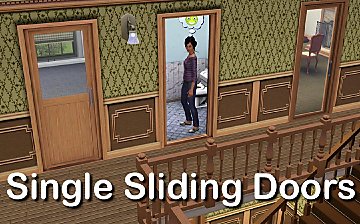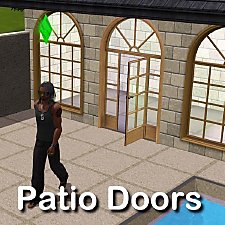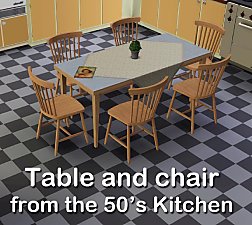Budget Bathroom
Budget Bathroom

BudgetIndex.jpg - width=600 height=444

Collage.jpg - width=929 height=596

GardenBath.jpg - width=931 height=716
Nature bathing

CheapSink.jpg - width=374 height=482
This is a real sink

PoolShower.jpg - width=900 height=560

Texture.jpg - width=1000 height=905
A simpler, more convenient alternative to any luxury bathroom.

Costs:
Toilet: 150$
Shower: 50$
Bathtub: 100$
Sink: 50$
Floor Drain: 25$
You find the bathtub and shower in the bathub/shower area in the directory, the toilet among the toilets and the sink among the sinks.
The floor drain is a cloned rug so you will find it in the rug area.
The sink, bathtub and toilet have all three color channels, the shower two and the floor drain just one.
Polygon Counts:
Toilet: 1062 verices and 1008 faces
Shower: 1105 vertices and 1256 faces
Bathtub: 1494 vertices and 1443 faces
Sink: 1229 vertices and 1294 faces
Floor Drain: 25 vertices and 24 faces.
Additional Credits:
EA for the game, program developers and tutorial autors
This is a new mesh, and means that it's a brand new self contained object that usually does not require a specific Pack (although this is possible depending on the type). It may have Recolours hosted on MTS - check below for more information.
|
Lisen_BudgetBathroom.7z
Download
Uploaded: 25th May 2012, 525.6 KB.
17,318 downloads.
|
||||||||
| For a detailed look at individual files, see the Information tab. | ||||||||
Install Instructions
1. Click the download button, or the filename, to download the file to your computer.
2. Extract the zip, rar, or 7z file. Now you will have either a .package or a .sims3pack file.
For Package files:
1. Cut and paste the file into your Documents\Electronic Arts\The Sims 3\Mods\Packages folder. If you do not already have this folder, you should read the full guide to Package files first: Sims 3:Installing Package Fileswiki, so you can make sure your game is fully patched and you have the correct Resource.cfg file.
2. Run the game, and find your content where the creator said it would be (build mode, buy mode, Create-a-Sim, etc.).
For Sims3Pack files:
1. Cut and paste it into your Documents\Electronic Arts\The Sims 3\Downloads folder. If you do not have this folder yet, it is recommended that you open the game and then close it again so that this folder will be automatically created. Then you can place the .sims3pack into your Downloads folder.
2. Load the game's Launcher, and click on the Downloads tab. Find the item in the list and tick the box beside it. Then press the Install button below the list.
3. Wait for the installer to load, and it will install the content to the game. You will get a message letting you know when it's done.
4. Run the game, and find your content where the creator said it would be (build mode, buy mode, Create-a-Sim, etc.).
Extracting from RAR, ZIP, or 7z: You will need a special program for this. For Windows, we recommend 7-Zip and for Mac OSX, we recommend Keka. Both are free and safe to use.
Need more help?
If you need more info, see:
- For package files: Sims 3:Installing Package Fileswiki
- For Sims3pack files: Game Help:Installing TS3 Packswiki
Loading comments, please wait...
Uploaded: 30th Aug 2010 at 7:43 PM
Updated: 25th May 2012 at 10:27 PM
-
by Lisen801 updated 28th May 2012 at 10:01am
 128
126.2k
334
128
126.2k
334
-
Faster shower, use toilet and brush teeth mod, including slower versions!
by claudiasharon updated 23rd Oct 2011 at 8:16pm
 93
103.1k
288
93
103.1k
288
-
by HugeLunatic 10th Mar 2011 at 7:26pm
 125
166.2k
498
125
166.2k
498
-
Medieval Plumbing - Ye Olde Kingdom of Pudding
by The Merrye Makers 19th Dec 2011 at 12:18am
 14
73.1k
180
14
73.1k
180
-
by daluved1 updated 15th Jan 2012 at 6:21am
 38
64.9k
124
38
64.9k
124
-
Bagdad Café - food and fashion
by Lisen801 15th Jun 2005 at 3:55pm
Hello, this is a community lot but you can go there with a sim and stay overnight, because there's a more...
 23
20.3k
12
23
20.3k
12
-
Round Corner for Federal Fence
by Lisen801 29th Oct 2010 at 3:31pm
Round Corner for the Federal Fence more...
-
Table and chair from the 50's kitchen
by Lisen801 22nd Dec 2010 at 3:34pm
I love the stuff from the 50's and are working with objects trom that time. I'm starting with these items. more...
 18
45.1k
95
18
45.1k
95
-
Edited Wainscot panels textures
by Lisen801 5th Jun 2012 at 5:30pm
The Wainscot Panels with more real texturing more...
 14
20.9k
50
14
20.9k
50
About Me
Credit is nice but not mandatory.

 Sign in to Mod The Sims
Sign in to Mod The Sims Budget Bathroom
Budget Bathroom