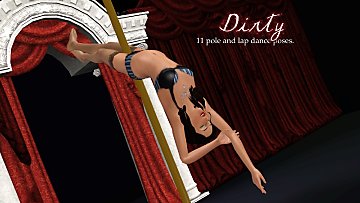Prima -- 24 Ballet Poses
Prima -- 24 Ballet Poses

Screenshot-13460.jpg - width=1360 height=768

Screenshot-13465.jpg - width=1360 height=768

Screenshot-13436.jpg - width=1360 height=768

Screenshot-13438.jpg - width=1360 height=768

Screenshot-13450.jpg - width=1360 height=768

Screenshot-13457.jpg - width=1360 height=768

Screenshot-13660.jpg - width=1360 height=768

Screenshot-13667.jpg - width=1360 height=768

Screenshot-13662.jpg - width=1360 height=768

Screenshot-13668.jpg - width=1360 height=768

Screenshot-13669.jpg - width=1360 height=768

Screenshot-13671.jpg - width=1360 height=768

Screenshot-13663.jpg - width=1360 height=768

Screenshot-13665.jpg - width=1360 height=768

Screenshot-13677.jpg - width=1360 height=768

Screenshot-13678.jpg - width=1360 height=768

Screenshot-13679.jpg - width=1360 height=768

Screenshot-13680.jpg - width=1360 height=768

Screenshot-13681.jpg - width=1360 height=768

Screenshot-13682.jpg - width=1360 height=768

Screenshot-13673.jpg - width=1360 height=768

Screenshot-13674.jpg - width=1360 height=768

Screenshot-13675.jpg - width=1360 height=768

Screenshot-13676.jpg - width=1360 height=768

title.jpg - width=800 height=600

























This has been one of my long-term goals ever since I started posing. I wasn't sure how feasible it would be to create ballet poses, but I always wanted to try it out. After a LOT of false starts, errors, hair-pulling and what not, I bring you twenty-four ballet poses: 12 solo poses (8 "warmups" and 4 "dance") and 12 poses for two sims to partner with each other. Four of the "soloist" poses use the barre from the Store's "Dance Collection," and may not line up quite as well with a custom ballet barre.
The set is split up into "Soloist" and "Pas de Deux" packages, in case you only want the solo or partnered poses. There's also a package that contains all 24, of course!
Pose tags are as follows:
Prima--Soloist
1. a_splad_ballet01 -- barre stretch
2. a_splad_ballet02 -- leg stretch (floor)
3. a_splad_ballet03 -- barre stretch en pointe
4. a_splad_ballet04 -- sitting on floor
5. a_splad_ballet05 -- floor stretch
6. a_splad_ballet06 -- floor stretch, holding feet
7. a_splad_ballet07 -- barre stretch
8. a_splad_ballet08 -- barre stretch in fourth position
9. a_splad_ballet15 -- leap
10. a_splad_ballet16 -- high arabesque
11. a_splad_ballet17 -- leap, legs together
12. a_splad_ballet18 -- en pointe
Prima--Pas de Deux
1. a_splad_ballet09 -- female pose, being dipped
2. a_splad_ballet09b -- male pose, dipping female sim
3. a_splad_ballet10 -- arabesque
4. a_splad_ballet10b -- chassé
5. a_splad_ballet11 -- jumping to the left
6. a_splad_ballet11b -- jumping straight up, feet together
7. a_splad_ballet12 -- female pose, swan dive
8. a_splad_ballet12b -- male pose, holding female sim
9. a_splad_ballet13 -- female pose, en pointe
10. a_splad_ballet13b -- male pose, hand-in-hand
11. a_splad_ballet14 -- female pose, being dipped
12. a_splad_ballet14b -- male pose, dipping female sim
You can use these poses with either gender sim. These poses do not automatically stretch the male sim to be taller, so if your sims are not the same height, you will need to use an OMSP to line them up correctly.
And as always, you will need to use "moveobjects on" to place your sims in position and they will tangle into a silly-looking mess when you are done. This is okay! Direct them to walk away from each other and all will be well.
Additional Credits:
Cmomoney for the incredible Pose Player
OrangeMittens for the excellent "Creating Your Own Custom Poses" tutorial
WesHowe for the AnimTool
Mesher for the AF/AM rigs
Inge Jones for S3PE and everyone on Tumblr who took time to look, like, reblog and send messages of encouragement. Thank you! <3
|
Prima -- Pas de Deux.rar
Download
Uploaded: 22nd Mar 2016, 63.4 KB.
10,043 downloads.
|
||||||||
|
Prima -- Soloist.rar
Download
Uploaded: 10th Nov 2014, 89.2 KB.
10,480 downloads.
|
||||||||
|
Prima.rar
Download
Uploaded: 10th Nov 2014, 144.4 KB.
15,937 downloads.
|
||||||||
| For a detailed look at individual files, see the Information tab. | ||||||||
Install Instructions
1. Click the file listed on the Files tab to download the file to your computer.
2. Extract the zip, rar, or 7z file. Now you will have either a .package or a .sims3pack file.
For Package files:
1. Cut and paste the file into your Documents\Electronic Arts\The Sims 3\Mods\Packages folder. If you do not already have this folder, you should read the full guide to Package files first: Sims 3:Installing Package Fileswiki, so you can make sure your game is fully patched and you have the correct Resource.cfg file.
2. Run the game, and find your content where the creator said it would be (build mode, buy mode, Create-a-Sim, etc.).
For Sims3Pack files:
1. Cut and paste it into your Documents\Electronic Arts\The Sims 3\Downloads folder. If you do not have this folder yet, it is recommended that you open the game and then close it again so that this folder will be automatically created. Then you can place the .sims3pack into your Downloads folder.
2. Load the game's Launcher, and click on the Downloads tab. Find the item in the list and tick the box beside it. Then press the Install button below the list.
3. Wait for the installer to load, and it will install the content to the game. You will get a message letting you know when it's done.
4. Run the game, and find your content where the creator said it would be (build mode, buy mode, Create-a-Sim, etc.).
Extracting from RAR, ZIP, or 7z: You will need a special program for this. For Windows, we recommend 7-Zip and for Mac OSX, we recommend Keka. Both are free and safe to use.
Need more help?
If you need more info, see:
- For package files: Sims 3:Installing Package Fileswiki
- For Sims3pack files: Game Help:Installing TS3 Packswiki
Loading comments, please wait...
Uploaded: 10th Nov 2014 at 8:51 PM
Updated: 22nd Mar 2016 at 10:58 PM
#pose, #poses, #ballet pose, #ballet poses, #pas de deux, #pas de deux poses, #prima
-
by cottoncandy1 22nd Jan 2014 at 12:53pm
 10
34.8k
56
10
34.8k
56
-
Ride Along--12 poses for motorcycles, scooters, and bicycles
by spladoum 14th May 2014 at 5:15am
 +3 packs
13 27.4k 39
+3 packs
13 27.4k 39 World Adventures
World Adventures
 Ambitions
Ambitions
 Fast Lane Stuff
Fast Lane Stuff
-
by meagansterno 8th Jul 2014 at 12:39pm
 19
75.3k
113
19
75.3k
113
-
by spladoum 27th Mar 2015 at 4:08am
 31
85.5k
251
31
85.5k
251
-
by spladoum 28th Jun 2015 at 12:01am
 13
28.9k
82
13
28.9k
82
-
by spladoum 30th Oct 2015 at 2:29am
 14
43.6k
120
14
43.6k
120
-
Pillow Talk--Cuddly Couple's Poses
by spladoum updated 6th Jun 2011 at 7:10pm
If you want more love, why don't you say so? more...
 44
248.7k
300
44
248.7k
300
-
The Boss: Late Night Skinny Tie Alteration. Default/Non-Default.
by spladoum 3rd Nov 2014 at 12:58pm
So for the longest time, I've been wondering why all of the ties in the game were either hand-painted, or more...
 +1 packs
14 29.1k 88
+1 packs
14 29.1k 88 Late Night
Late Night
Male » Everyday » Young Adult
-
"Brand-New:" 5 toddler / adult poses
by spladoum 27th Apr 2015 at 5:06am
PLEASE NOTE: These poses are designed to be used with a toddler that is placed on an OMSP 75% resizer. more...
 8
31.3k
74
8
31.3k
74
-
Vintage Athletic Shorts--BG-compatible
by spladoum 24th Apr 2016 at 5:38am
... now, why did I want these, again? *thinks* ... yep, no idea. I blame American Apparel. more...
 12
26.5k
78
12
26.5k
78
Male » Athletic » Young Adult
-
A Dude's Jacket--Now with Two Versions! Base Game Compatible!
by spladoum 22nd Jun 2014 at 5:01am
Another nice top for your guys--because we need 'em! Two versions! more...
 14
12.6k
43
14
12.6k
43
Male » Everyday » Young Adult
-
Smoochies Redux -- A couple's pose set
by spladoum 4th Jun 2013 at 7:09am
Whatever we deny or embrace, for worse or for better ... we belong, we belong together. more...
 27
105k
275
27
105k
275
-
Dirty -- 11 exotic dancing poses
by Puss 'N Heels 22nd Jul 2014 at 12:24pm
Shake it, shake it, shake it like a Polaroid picture! more...
 13
79.4k
146
13
79.4k
146
-
Smoochies! -- A Couple's Pose Set
by spladoum 4th Feb 2012 at 4:23pm
This kiss, this kiss ... more...
 30
178k
336
30
178k
336

 Sign in to Mod The Sims
Sign in to Mod The Sims Prima -- 24 Ballet Poses
Prima -- 24 Ballet Poses










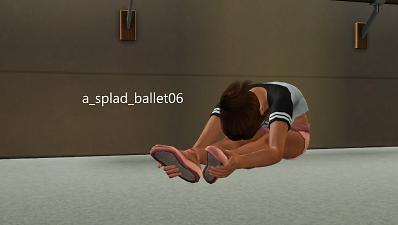

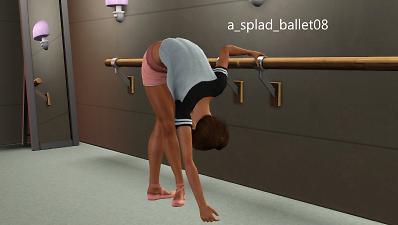
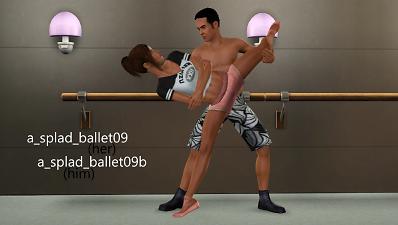
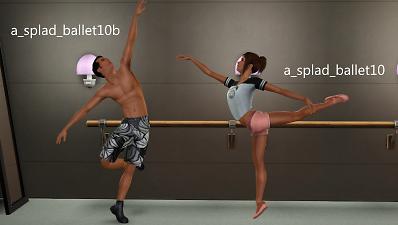



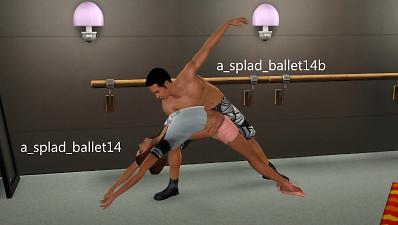

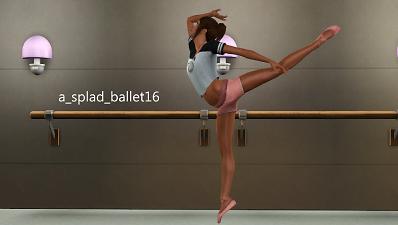


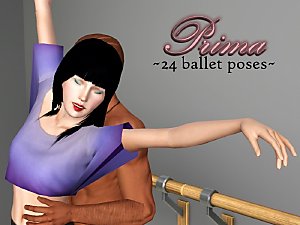

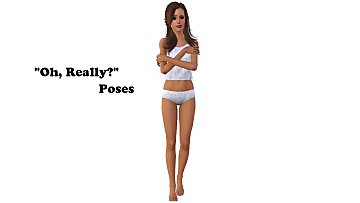

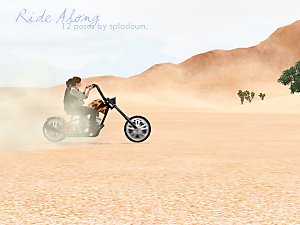



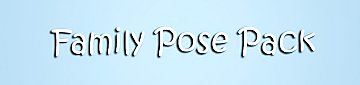
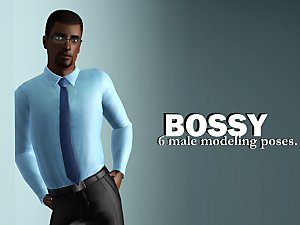

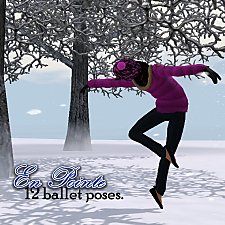










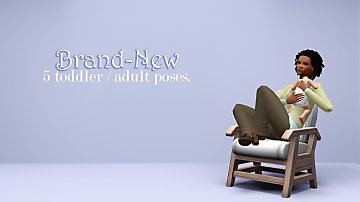

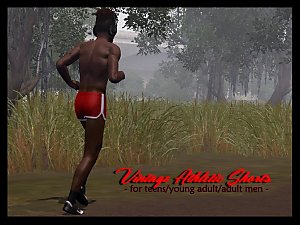



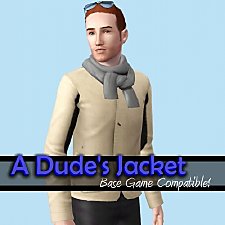


.jpg)