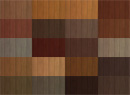3 Maxis Base-Game Interior Doors Recolored
3 Maxis Base-Game Interior Doors Recolored

walnut_espresso.jpg - width=800 height=705

4score_colors.jpg - width=700 height=672

4score_saddle.jpg - width=800 height=685

justa_cayenne.jpg - width=800 height=719

justa_colors.jpg - width=700 height=671

walnut_colors.jpg - width=700 height=649
We have the cheap, panel-less JustaDoor:
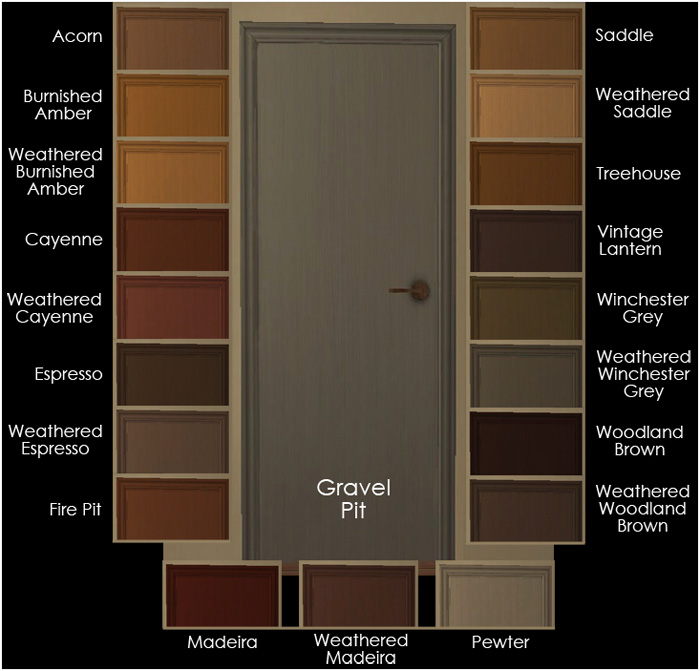
And we have the heavily-grained 2-panel Walnut Door:
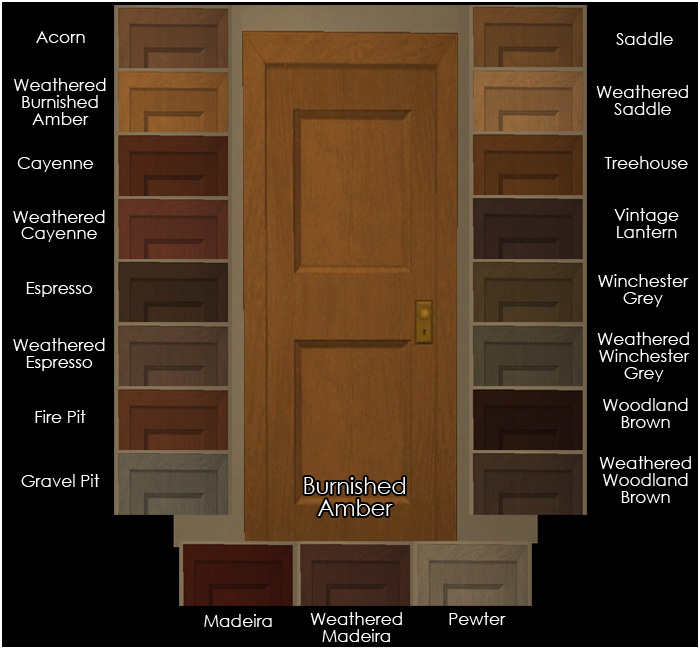
And we have the lightly-grained 4-panel Old Yankee 4-Score Door:
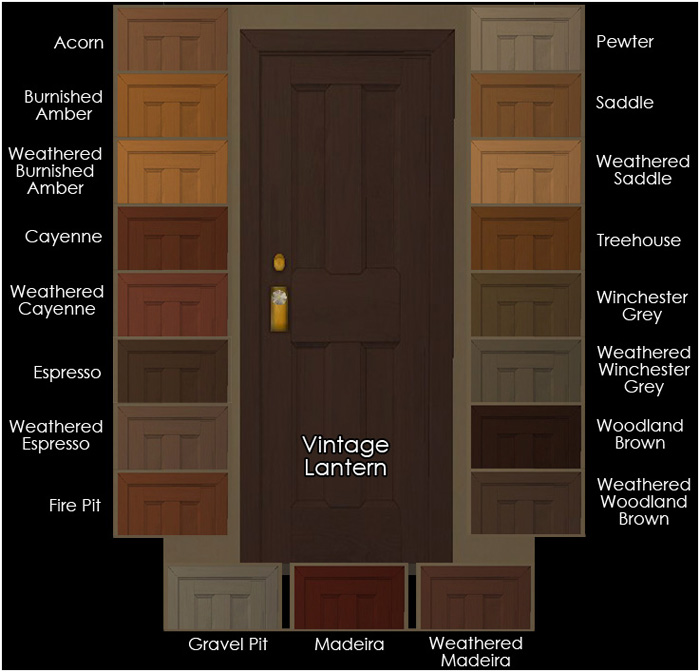
All of the images above were culled from pics taken in-game and indoors, since that's where these doors will generally be used. They are lit by the light from one window.
These files will recolor the Maxis arches that go with these doors, too. They will also recolor Leesester's two-tile versions of these doors, here and here, if you have them. (And I highly recommend them if you do not, especially if you often have two-tile-wide hallways with a door at the end and two-tile-wide entries to bedrooms, like I often have. Because in those cases, doors on one tile just look stoooooopid.)
Here's a sample pic of the 4-Score Door in the Saddle color, which is the color that most closely matches the "medium" wood from Maxis's Mission Style furniture, along with a matching La Fenetre window from my upcoming recolor set of those:

You'll find similar pics of the other two doors attached. The one with the Justa door is in the Cayenne color, which most closely matches Maxis's "dark" Mission wood with its red cast. The one with the Walnut door is in the Espresso color, which most closely matches Maxis's dark "Bohemian" wood from Apartment Life.
In all likelihood, these will be the only interior doors that I will recolor, other than the Oaktowne Classic door. I like that one's extra-tall height and, in conjunction with CC sidelight windows, I use it on exteriors as often as interiors. However, if you find yourself with a burning need for a Maxis interior door other than those in my colors, feel free to shoot me a request. Rest assured that I have/will be assaulting all of the wooden exterior doors that are included in the EPs/SPs that I have.
And that's about it. Exciting, huh?
 As always, the files in these downloads have been compressed, and they are all clearly named so that you can discard the colors you don't want/need. Also as always, please forgive my aging video card's inability to render nice, crispy graphics or smooth edges. It really shows on some of these pics, I'm afraid, and I don't go to any Photoshop efforts to make my pics look better. I'm not into false advertising. The good news is that all of my stuff will probably look better in your game than it does in mine!
As always, the files in these downloads have been compressed, and they are all clearly named so that you can discard the colors you don't want/need. Also as always, please forgive my aging video card's inability to render nice, crispy graphics or smooth edges. It really shows on some of these pics, I'm afraid, and I don't go to any Photoshop efforts to make my pics look better. I'm not into false advertising. The good news is that all of my stuff will probably look better in your game than it does in mine! 
This custom content if it is not clothing, may require a seperate download to work properly. This is available at Colour Enable Package (CEP) by Numenor.
|
iCad_WalnutDoorRCs.rar
Download
Uploaded: 11th Jun 2011, 619.2 KB.
12,625 downloads.
|
||||||||
|
iCad_JustaDoorRCs.rar
Download
Uploaded: 11th Jun 2011, 484.2 KB.
12,289 downloads.
|
||||||||
|
iCad_4ScoreDoorRCs.rar
Download
Uploaded: 11th Jun 2011, 2.08 MB.
13,139 downloads.
|
||||||||
| For a detailed look at individual files, see the Information tab. | ||||||||
Install Instructions
1. Download: Click the download link to save the .rar or .zip file(s) to your computer.
2. Extract the zip, rar, or 7z file
3. Place in Downloads Folder: Cut and paste the .package file(s) into your Downloads folder:
- Origin (Ultimate Collection): Users\(Current User Account)\Documents\EA Games\The Sims™ 2 Ultimate Collection\Downloads\
- Non-Origin, Windows Vista/7/8/10: Users\(Current User Account)\Documents\EA Games\The Sims 2\Downloads\
- Non-Origin, Windows XP: Documents and Settings\(Current User Account)\My Documents\EA Games\The Sims 2\Downloads\
- Mac: Users\(Current User Account)\Documents\EA Games\The Sims 2\Downloads
- Mac x64:
/Library/Containers/com.aspyr.sims2.appstore/Data/Library/Application Support/Aspyr/The Sims 2/Downloads
Need more information?
- For a full, complete guide to downloading complete with pictures and more information, see: Game Help: Downloading for Fracking Idiots.
- Custom content not showing up in the game? See: Game Help: Getting Custom Content to Show Up.
- If you don't have a Downloads folder, just make one. See instructions at: Game Help: No Downloads Folder.
Loading comments, please wait...
Uploaded: 11th Jun 2011 at 11:20 PM
-
by digits26s 26th Jan 2005 at 12:46am
 19
14.6k
19
14.6k
-
Luxurious Ingression Doors Recolored
by iCad 20th Jun 2011 at 3:37pm
 +1 packs
11 18.7k 52
+1 packs
11 18.7k 52 Glamour Life
Glamour Life
-
by iCad 15th Nov 2011 at 11:07pm
 12
25.1k
87
12
25.1k
87
-
AL Double Eloquence Door Recolors
by iCad 23rd Nov 2011 at 3:08am
 +1 packs
21 31.1k 58
+1 packs
21 31.1k 58 Apartment Life
Apartment Life
-
Totally Plastered: The Neutral Reds
by iCad 13th Oct 2010 at 12:53pm
54 colors of Valspar Paint's Ultra Premium line on a plaster texture more...
 6
28.7k
74
6
28.7k
74
-
AL Neighborhood Deco Pond, Recolored
by iCad 21st May 2011 at 8:36pm
Because a pond shouldn't look like a tar pit. more...
 +1 packs
13 28.6k 19
+1 packs
13 28.6k 19 Apartment Life
Apartment Life
Miscellaneous » Neighborhoods & CAS Screens » Neighbourhood Deco
About Me
Nowadays, I mostly upload stuff to my Simblr, simply because I'm lazy. You can find me here: http://dramallamadingdang.tumblr.com You can also find some downloads that aren't here on my LJ, I don't upload stuff there anymore, but there is some older stuff there. It can be found here: http://icads-sims.livejournal.com/

 Sign in to Mod The Sims
Sign in to Mod The Sims 3 Maxis Base-Game Interior Doors Recolored
3 Maxis Base-Game Interior Doors Recolored