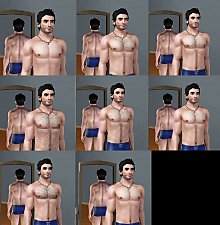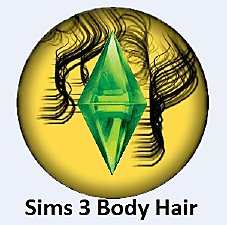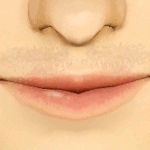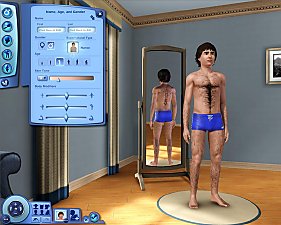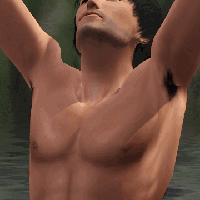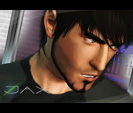Custom body hair overlay
Custom body hair overlay
This package simply adds 4 part of more realistic body hair to the new section (chest, belly, arms, legs-calves)
It may looks a bit blur on extra zoom but it's not my fault!
Same thing happens to the EA's too which I assume that it was a rendering problem itself.




cc credits
Male hair, accessories, pose by (TumTum)
Facial hair replacement by (Kittyclan)
Brows by (Subaxi)
Tattoo by newone08
cigarrettes accessory by (uirty)
Skin by (Me, M.Calero, a+s=error)
Additional Credits:
CmarNYC's Hairinator
|
TMZ_CustomBodyHair.zip
Download
Uploaded: 20th Jun 2011, 865.1 KB.
92,050 downloads.
|
||||||||
| For a detailed look at individual files, see the Information tab. | ||||||||
Install Instructions
1. Click the file listed on the Files tab to download the file to your computer.
2. Extract the zip, rar, or 7z file. Now you will have either a .package or a .sims3pack file.
For Package files:
1. Cut and paste the file into your Documents\Electronic Arts\The Sims 3\Mods\Packages folder. If you do not already have this folder, you should read the full guide to Package files first: Sims 3:Installing Package Fileswiki, so you can make sure your game is fully patched and you have the correct Resource.cfg file.
2. Run the game, and find your content where the creator said it would be (build mode, buy mode, Create-a-Sim, etc.).
For Sims3Pack files:
1. Cut and paste it into your Documents\Electronic Arts\The Sims 3\Downloads folder. If you do not have this folder yet, it is recommended that you open the game and then close it again so that this folder will be automatically created. Then you can place the .sims3pack into your Downloads folder.
2. Load the game's Launcher, and click on the Downloads tab. Find the item in the list and tick the box beside it. Then press the Install button below the list.
3. Wait for the installer to load, and it will install the content to the game. You will get a message letting you know when it's done.
4. Run the game, and find your content where the creator said it would be (build mode, buy mode, Create-a-Sim, etc.).
Extracting from RAR, ZIP, or 7z: You will need a special program for this. For Windows, we recommend 7-Zip and for Mac OSX, we recommend Keka. Both are free and safe to use.
Need more help?
If you need more info, see:
- For package files: Sims 3:Installing Package Fileswiki
- For Sims3pack files: Game Help:Installing TS3 Packswiki
Loading comments, please wait...
-
by PanthroSamah 22nd Jul 2009 at 7:12am
 93
186.6k
133
93
186.6k
133
-
by monca533 13th Oct 2010 at 11:56am
 33
118.8k
166
33
118.8k
166
-
by monca533 19th Nov 2010 at 4:33pm
 10
25.1k
54
10
25.1k
54
-
Tool to Package Custom Body Hair - update 9/8/12
by CmarNYC updated 11th Jun 2011 at 7:36pm
 32
120.4k
69
32
120.4k
69
-
Chest Hair default and non-default texture replacement
by Nukael updated 17th Jul 2011 at 1:06pm
 21
81.5k
105
21
81.5k
105
-
by Jasumi 11th Aug 2012 at 11:04pm
 28
59.1k
120
28
59.1k
120
-
by tommytiger 13th Sep 2012 at 8:08pm
 15
62.6k
119
15
62.6k
119
-
Armpit Hair - Body Hair for Teens - Elder!
by moxiemason updated 19th Sep 2012 at 9:31am
 60
127.7k
230
60
127.7k
230
-
Hello Sweetie--Fairy Hair Deflowered, for toddlers through elders
by spladoum 29th Sep 2013 at 4:11pm
 18
20.1k
72
18
20.1k
72
Hair » Female » Young Adult

 Sign in to Mod The Sims
Sign in to Mod The Sims Custom body hair overlay
Custom body hair overlay