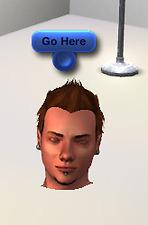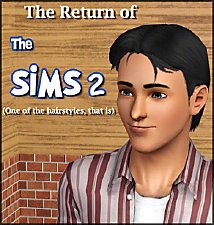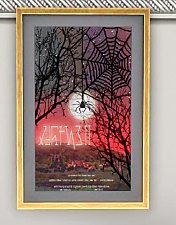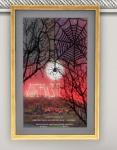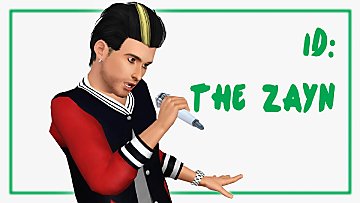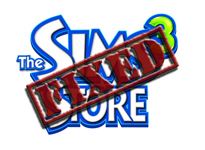Faux Hawk with Widows Peak - Updated 12/30/2011
Faux Hawk with Widows Peak - Updated 12/30/2011

control.jpg - width=668 height=536

ingameviews.jpg - width=1182 height=576

lod1.jpg - width=164 height=250

thum.jpg - width=948 height=760
Cloned from the Mock Hawk from the Sims Store. This is my most used hair, because this is how my hair is, but the gigantic forehead it gives you have always bothered me. Now it has finally done so enough to make me change it. I have a widows peak so I've added one. Kept EA's diffuse map the same but added Nubbi's control texture for the highlights. Changed LOD 0 and 1. Made with Daboobs so you do not need the original file for this to work. Enabled for all categories. Teen/YA/Adult/Elder males only.


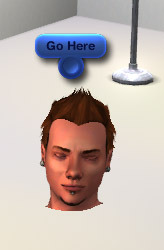
Polygon Counts:
LOD0 = f2380/v2275
LOD1 = f1008/v1254
This is a new mesh, and means that it's a brand new self contained object that usually does not require a specific Pack (although this is possible depending on the type). It may have Recolours hosted on MTS - check below for more information.
|
Joey_amHairStoreMockHawk_daboobs.zip
| 12/30/2011
Download
Uploaded: 30th Dec 2011, 4.40 MB.
53,764 downloads.
|
||||||||
|
Joey_amHairStoreMockHawk.zip
| Stable Version - outdated
Download
Uploaded: 26th Dec 2011, 4.35 MB.
32,428 downloads.
|
||||||||
| For a detailed look at individual files, see the Information tab. | ||||||||
Install Instructions
1. Click the download button, or the filename, to download the file to your computer.
2. Extract the zip, rar, or 7z file. Now you will have either a .package or a .sims3pack file.
For Package files:
1. Cut and paste the file into your Documents\Electronic Arts\The Sims 3\Mods\Packages folder. If you do not already have this folder, you should read the full guide to Package files first: Sims 3:Installing Package Fileswiki, so you can make sure your game is fully patched and you have the correct Resource.cfg file.
2. Run the game, and find your content where the creator said it would be (build mode, buy mode, Create-a-Sim, etc.).
For Sims3Pack files:
1. Cut and paste it into your Documents\Electronic Arts\The Sims 3\Downloads folder. If you do not have this folder yet, it is recommended that you open the game and then close it again so that this folder will be automatically created. Then you can place the .sims3pack into your Downloads folder.
2. Load the game's Launcher, and click on the Downloads tab. Find the item in the list and tick the box beside it. Then press the Install button below the list.
3. Wait for the installer to load, and it will install the content to the game. You will get a message letting you know when it's done.
4. Run the game, and find your content where the creator said it would be (build mode, buy mode, Create-a-Sim, etc.).
Extracting from RAR, ZIP, or 7z: You will need a special program for this. For Windows, we recommend 7-Zip and for Mac OSX, we recommend Keka. Both are free and safe to use.
Need more help?
If you need more info, see:
- For package files: Sims 3:Installing Package Fileswiki
- For Sims3pack files: Game Help:Installing TS3 Packswiki
Loading comments, please wait...
Uploaded: 17th Dec 2011 at 9:55 AM
Updated: 30th Dec 2011 at 10:40 PM
-
TS2 to TS3: The Casual Hair - Now with Moar Edits!
by tyirannoss 12th Jan 2010 at 5:40pm
 97
163k
288
97
163k
288
Hair » Male » Young Adult
-
4 base game female hairs for males
by Arisuka 22nd Jan 2011 at 12:31am
 35
68.7k
182
35
68.7k
182
Hair » Male » Young Adult
-
by collin2 29th May 2011 at 7:40pm
 49
233.4k
425
49
233.4k
425
Hair » Male » Young Adult
-
by omegastarr82 31st Aug 2011 at 1:06am
-
by HystericalParoxysm 19th Nov 2013 at 12:43am
 18
41k
151
18
41k
151
Hair » Female » Young Adult
-
by omegastarr82 21st Feb 2010 at 1:04am
So here is a great lil something I came up with and actually finished. more...
 +1 packs
2 12.7k 9
+1 packs
2 12.7k 9 World Adventures
World Adventures
-
by omegastarr82 18th Jan 2012 at 10:55am
This is the Ea Hardcore fence made active in the catalogue that matches the Hardcore stairs and stair railings. more...
-
by omegastarr82 16th Mar 2012 at 4:13pm
This fixes the stencil on these paintings. more...
-
by omegastarr82 11th Sep 2013 at 4:13pm
This is my 'Zayn' top, to continue my One Direction set. more...
-
Maxis Match - Kitchen Cabinets (updated for Pets)
by omegastarr82 updated 17th Dec 2011 at 3:30am
So I'm starting to build a replica of my house and noticed a few things that Ea really dropped the more...
-
Vineyard Vittles Dining Table Fix
by omegastarr82 26th May 2012 at 10:39pm
This simple mod fixes the Vineyard Vittles Dining Table. more...
-
by omegastarr82 17th Jun 2012 at 11:28am
Let there be leg!!! more...
 +1 packs
21 65.5k 110
+1 packs
21 65.5k 110 World Adventures
World Adventures
Male » Everyday » Young Adult
-
by omegastarr82 7th Mar 2013 at 11:00pm
These have been on my to do list for ages and I'm so glad I finally found the drive to more...
-
Muscle Shirt - UPDATED 08.18.2012
by omegastarr82 updated 19th Aug 2012 at 7:53am
Let There Be Arms!!! more...
About Me
Usually don't do requests, but if it's something that tickles my fancy I just might do it.

 Sign in to Mod The Sims
Sign in to Mod The Sims Faux Hawk with Widows Peak - Updated 12/30/2011
Faux Hawk with Widows Peak - Updated 12/30/2011