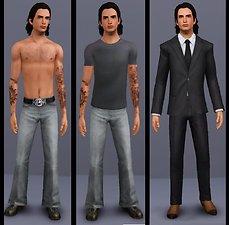Phoenix Ray - Man from the Midwest
Phoenix Ray - Man from the Midwest

Pxthumb3.jpg - width=592 height=694

Px5.jpg - width=1280 height=1007

Px6.jpg - width=1280 height=989

Px7.jpg - width=1041 height=1024

Phoenix is a man with immense presence. He is always fully in the moment, his mind never wanders. This prominent trait is something that makes people either respect of disrespect him. Men tend to feel intimidated by this aura and often start challenging him, through words... or fists. And women... well, they love that mysterious lonely wolf feel but get mostly just disappointed as he's not really into the whole fluttery-eyes thing and awkward pick-up phrases.
As people don't really get him, he prefers to keep to himself and to his closest friends. He is into simple stuff, like driving down to work in his pick-up truck as the morning sun slowly rises, as that great Queen song starts to play on the radio... Now that's life, just the way he likes it.


He is packaged with default game skin. This means you have to download and choose the non-default skin in CAS on him yourself!
He is packaged with basegame hair. The hair used in the pictures is from Generations EP. He can rock any mid-length and long hair do, so you can go wild with this guy!
List of CC used:
Non-default skintone (Strawberry) by MelCalero
Eyes (Oh My Eyes contacts) by Escand
Eye brows by 798 (the ones down at the bottom of the page)
Lower eye lashes by me
Eye bags by Kittyklan
Lip color by Rose (under makeup, page 5)
Tattoos by me
Body hair by TummyZa
Sliders:
Chin to neck slider by Heiret, which is no longer available on their blog but you can download it from this thread.
Chin width, jawline and eye stretch sliders by bella3lek4
About facial sliders:
I have a 3x slider hack installed, so if you don't have a slider hack installed he won't appear as in the pictures!
A core slider hack only without other mods by AWT
A non-core slider hack with Twallan's mod
A core slider hack with Awesome mod

|
Phoenix_Ray.rar
Download
Uploaded: 2nd Aug 2011, 286.8 KB.
2,447 downloads.
|
||||||||
| For a detailed look at individual files, see the Information tab. | ||||||||
Install Instructions
1. Click the file listed on the Files tab to download the sim to your computer.
2. Extract the zip, rar, or 7z file.
2. Select the .sim file you got from extracting.
3. Cut and paste it into your Documents\Electronic Arts\The Sims 3\SavedSims folder. If you do not have this folder yet, it is recommended that you open the game, enter Create-a-Sim, and save a sim to the sim bin to create this folder, rather than doing so manually. After that you can close the game and put the .sim file in SavedSims
4. Once the .sim file is in SavedSims, you can load the game, and look for your sim in the premade sims bin in Create-a-Sim.
Extracting from RAR, ZIP, or 7z: You will need a special program for this. For Windows, we recommend 7-Zip and for Mac OSX, we recommend Keka. Both are free and safe to use.
Need more help?
If you need more info, see Game Help:Installing TS3 Simswiki for a full, detailed step-by-step guide! Special Installation Instructions
- If you get an error that says "This content requires expansion pack data that is not installed", please use either Clean Installer to install this sim.
Loading comments, please wait...
Uploaded: 2nd Aug 2011 at 2:23 PM
Updated: 13th Dec 2012 at 8:14 PM
-
by MurderPrincessK 28th Jul 2010 at 9:59am
-
Untamed Stallion - Brows for Males
by Arisuka 27th Jul 2010 at 1:44am
Sometimes the groomed, plucked and waxed brows don't quite suite a dude's over manly ego. more...
 36
80.2k
127
36
80.2k
127
-
Nelsan Ellis as Lafayette Reynolds from True Blood
by Arisuka 12th Sep 2009 at 6:51pm
Lafayette is a survivor, cook, construction worker, great dancer and a vampire blood dealer, among other interesting things! more...
 65
40.3k
46
65
40.3k
46
-
by Arisuka 18th Mar 2010 at 3:01am
I've always loved All Saints, and I wanted to make cool printed tees for my males. more...
 13
29.9k
44
13
29.9k
44
Male » Everyday » Young Adult
-
Piece of Manhattan - Chinese Fast Food & subway station
by Arisuka 24th Jul 2011 at 3:25am
Bring some cool urban groove to any neighborhood with this tiny lot! more...
 +3 packs
50 59.1k 138
+3 packs
50 59.1k 138 World Adventures
World Adventures
 Ambitions
Ambitions
 Late Night
Late Night

 Sign in to Mod The Sims
Sign in to Mod The Sims