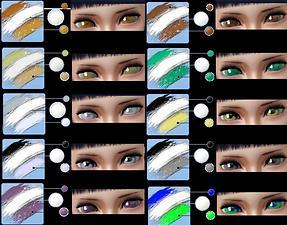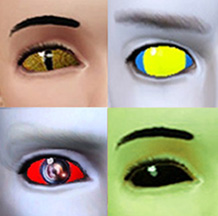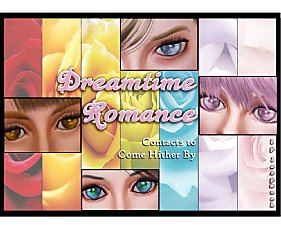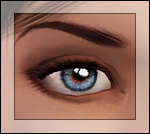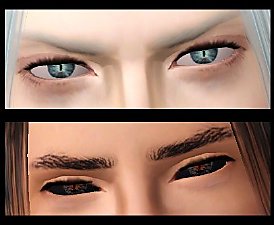Fantasy eyes
Fantasy eyes

FantasyEyesThumb.jpg - width=370 height=314

ChiiColorchart.jpg - width=747 height=585

FantasyEyesChii.jpg - width=934 height=921

FantasyEyesB2.jpg - width=1227 height=1024

These are really fun eyes, as you can get so many different, beautiful effects out of them, see for youself! These fit for any kind of fantasy character just perfect, elves, demons, ghosts, UFOs, dolls, anime characters... whatever you can imagine!



These are contacts, and can be found under Face masks under Makeup category.
For both genders, baby to elder, and these eyes inherit just like default replacement eyes.
Not enabled for random sims.
Free hairs used (in order of appearance): Peggy, Lidiqnata conversion by Anubis360, TS2 conversion, Raonjena, Peggy and Butterfly sims conversion by Anubis360.
|
Arisuka_Contacts_Fantasy.rar
Download
Uploaded: 1st Nov 2011, 67.4 KB.
22,853 downloads.
|
||||||||
| For a detailed look at individual files, see the Information tab. | ||||||||
Install Instructions
1. Click the download button, or the filename, to download the file to your computer.
2. Extract the zip, rar, or 7z file. Now you will have either a .package or a .sims3pack file.
For Package files:
1. Cut and paste the file into your Documents\Electronic Arts\The Sims 3\Mods\Packages folder. If you do not already have this folder, you should read the full guide to Package files first: Sims 3:Installing Package Fileswiki, so you can make sure your game is fully patched and you have the correct Resource.cfg file.
2. Run the game, and find your content where the creator said it would be (build mode, buy mode, Create-a-Sim, etc.).
For Sims3Pack files:
1. Cut and paste it into your Documents\Electronic Arts\The Sims 3\Downloads folder. If you do not have this folder yet, it is recommended that you open the game and then close it again so that this folder will be automatically created. Then you can place the .sims3pack into your Downloads folder.
2. Load the game's Launcher, and click on the Downloads tab. Find the item in the list and tick the box beside it. Then press the Install button below the list.
3. Wait for the installer to load, and it will install the content to the game. You will get a message letting you know when it's done.
4. Run the game, and find your content where the creator said it would be (build mode, buy mode, Create-a-Sim, etc.).
Extracting from RAR, ZIP, or 7z: You will need a special program for this. For Windows, we recommend 7-Zip and for Mac OSX, we recommend Keka. Both are free and safe to use.
Need more help?
If you need more info, see:
- For package files: Sims 3:Installing Package Fileswiki
- For Sims3pack files: Game Help:Installing TS3 Packswiki
Loading comments, please wait...
Uploaded: 1st Nov 2011 at 7:49 AM
-
Dreamtime Romance: Contacts to Come Hither By! |*| Fixed! Please Re-Download! |*|
by lazywnch updated 20th Jun 2010 at 1:12pm
-
Frozen Moment -realistic non-default eyes-
by Vampire_aninyosaloh 11th Aug 2010 at 9:04am
-
Cute BJD Eyes TS3 Version as Contacts
by Goldeneyes 8th Dec 2010 at 6:52pm
-
Yes I am eyeing you up, Conversion of Sarha's eyes
by Robodl95 16th Jan 2011 at 12:39pm
-
Gleam of Evil - Ominous fantasy eyes
by Arisuka 1st Nov 2011 at 7:47am
-
"Doll Eyes" - BJD Inspired Contacts
by Chibikinesis 12th Feb 2015 at 1:38am
-
Tamed Stallion - Brows for Males
by Arisuka 13th Mar 2010 at 1:37am
I randomly found these brows I made some time ago, and thought they'd be pretty useful, so I more...
 6
27.6k
49
6
27.6k
49
-
Nelsan Ellis as Lafayette Reynolds from True Blood
by Arisuka 12th Sep 2009 at 6:51pm
Lafayette is a survivor, cook, construction worker, great dancer and a vampire blood dealer, among other interesting things! more...
 65
40.3k
46
65
40.3k
46
-
Male Facial Hair First Aid pack - from stubble to lashes and brows!!
by Arisuka 8th Mar 2010 at 5:21pm
Our guys have been totally neglected with a lack of cool CC for them, so I'm here to rescue the more...
 88
212.4k
299
88
212.4k
299
-
Nose contour and Tired eyes make up for Defined noses and realistic eyes!
by Arisuka 10th Aug 2010 at 3:19am
FAT NOSES NO MORE! more...
 46
129.9k
184
46
129.9k
184

 Sign in to Mod The Sims
Sign in to Mod The Sims Fantasy eyes
Fantasy eyes