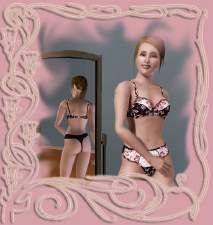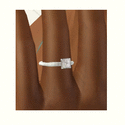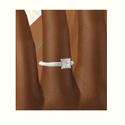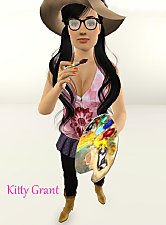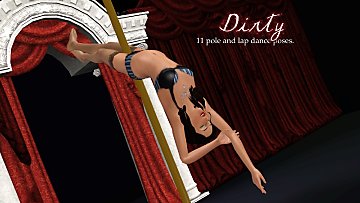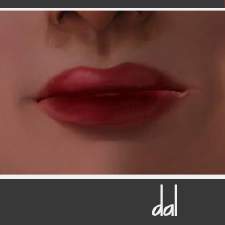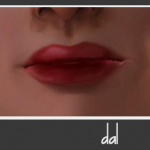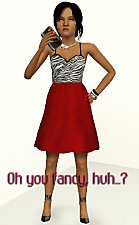Basic Briefs for Elders
Basic Briefs for Elders

BBC-BackDetail.jpg - width=792 height=768

BBC-FrontDetail.jpg - width=874 height=768

BBC-Presets.jpg - width=1200 height=754
So, once again EA screwed our elders over! I just recently noticed that EA gave the elders every type of panty out there - including horrid granny panty stomach warmers - except for a basic pair of briefs. Like, WTF EA?! Gramma can sport ruffly Victoria Secret but not Fruit of the Loom?!
So anyhoos, I went ahead and converted the Teen/Adult briefs to elder!

This package pulls all it's texture from the original EA versions to avoid redundant files. It has one channel, like the originals. And is available in sleepwear only.
Additional Credits:
Hair found at the EA Store.
|
daluved1_EF_BasicBriefsConversion-FIXED.rar
| Fixed broken morphs, DOWNLOAD THIS FILE!
Download
Uploaded: 30th Oct 2011, 94.6 KB.
4,475 downloads.
|
||||||||
|
daluved1_EF_BasicBriefsConversion.rar
Download
Uploaded: 13th Jul 2011, 44.4 KB.
2,548 downloads.
|
||||||||
| For a detailed look at individual files, see the Information tab. | ||||||||
Install Instructions
1. Click the download button, or the filename, to download the file to your computer.
2. Extract the zip, rar, or 7z file. Now you will have either a .package or a .sims3pack file.
For Package files:
1. Cut and paste the file into your Documents\Electronic Arts\The Sims 3\Mods\Packages folder. If you do not already have this folder, you should read the full guide to Package files first: Sims 3:Installing Package Fileswiki, so you can make sure your game is fully patched and you have the correct Resource.cfg file.
2. Run the game, and find your content where the creator said it would be (build mode, buy mode, Create-a-Sim, etc.).
For Sims3Pack files:
1. Cut and paste it into your Documents\Electronic Arts\The Sims 3\Downloads folder. If you do not have this folder yet, it is recommended that you open the game and then close it again so that this folder will be automatically created. Then you can place the .sims3pack into your Downloads folder.
2. Load the game's Launcher, and click on the Downloads tab. Find the item in the list and tick the box beside it. Then press the Install button below the list.
3. Wait for the installer to load, and it will install the content to the game. You will get a message letting you know when it's done.
4. Run the game, and find your content where the creator said it would be (build mode, buy mode, Create-a-Sim, etc.).
Extracting from RAR, ZIP, or 7z: You will need a special program for this. For Windows, we recommend 7-Zip and for Mac OSX, we recommend Keka. Both are free and safe to use.
Need more help?
If you need more info, see:
- For package files: Sims 3:Installing Package Fileswiki
- For Sims3pack files: Game Help:Installing TS3 Packswiki
Loading comments, please wait...
Uploaded: 13th Jul 2011 at 6:28 PM
Updated: 30th Oct 2011 at 12:54 AM
#panties, #conversions, #underwear, #elders, #briefs
-
by Cheapncheerful 25th Jul 2009 at 12:22am
 33
84.4k
87
33
84.4k
87
Male » Sleepwear » Young Adult
-
Basic Male Briefs Pack - five styles for Teen, YA and A
by Marcos_Edson 1st Dec 2009 at 4:31pm
-
Basic Sport Tops/Bras for Teens, YA/A and Elders
by Marcos_Edson 6th Jul 2010 at 5:44pm
-
I'm Still Sexy! (Four Clothing Conversions for Elders)
by daluved1 2nd Jun 2011 at 3:39pm
 32
53k
70
32
53k
70
Female » Mixed Sets » Elder
-
Something Borrowed: Heritage Bridal Collection Part 3
by daluved1 7th Jan 2012 at 11:15pm
Bling, bling! more...
 59
156.7k
493
59
156.7k
493
-
Dirty -- 11 exotic dancing poses
by Puss 'N Heels 22nd Jul 2014 at 12:24pm
Shake it, shake it, shake it like a Polaroid picture! more...
 13
79.6k
146
13
79.6k
146
-
Madame Dal's House of Dance: Part 2 of 2 (UPDATED)
by daluved1 25th Oct 2010 at 12:49am
Still dancing..... more...
 25
96.3k
236
25
96.3k
236
Female » Mixed Sets » Child
-
Deco Campfire Cooking Pot, Market Stalls & Chamber Pot - Ye Olde Kingdom of Pudding
by The Merrye Makers 8th Dec 2011 at 2:47pm
Miscellanous Decorative Ye Olde Kingdom of Pudding Medieval Objects Decorative Campfire Cooking Pot, Market Stalls, and Decorative Chamber Pot more...
 18
51.4k
124
18
51.4k
124
-
Medieval Men's Trousers - Ye Olde Kingdom of Pudding
by The Merrye Makers 22nd Jun 2013 at 4:45am
Medieval men's trousers for teens, adults, and elders. Everyday and formal. Converted by Kiara24 for The Merrye Makers. more...
 18
46.6k
114
18
46.6k
114
About Me
Because my policy is really inconsistent on my uploads, I've decided to make an official policy! So whatever you see here on my profile is my current policy. You may disregard any ''policy'' information you see on the actual upload itself.
-You may use my creations with sims
-You may use my objects with lots.
-You may retexture my meshes.
-You may include my meshes with retextures.
-You may NOT upload my creations with sims
-You may NOT upload my objects with lots.
-You may NOT upload my creations to paysites.
-You may NOT upload my creations to the exchange.
-Always credit me with a link
-I do NOT take requests!

 Sign in to Mod The Sims
Sign in to Mod The Sims Basic Briefs for Elders
Basic Briefs for Elders