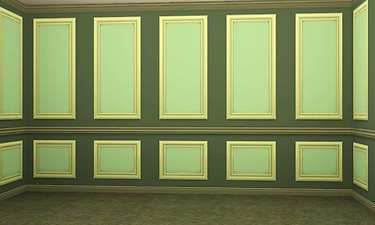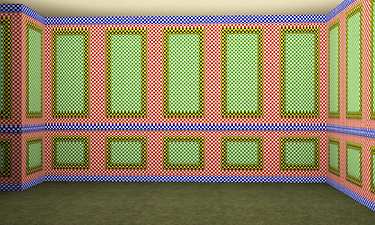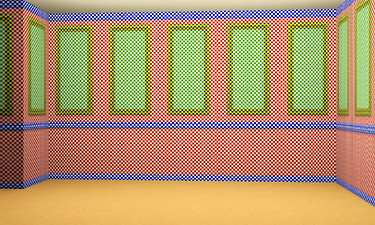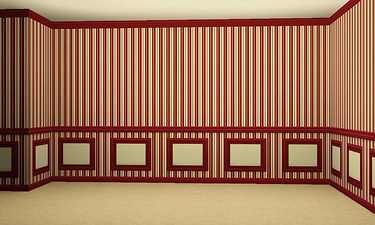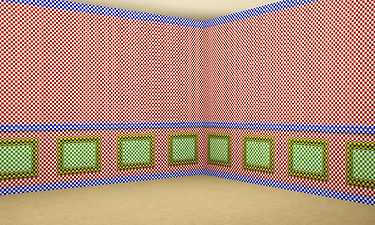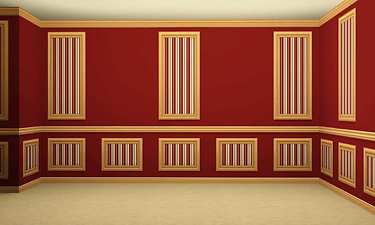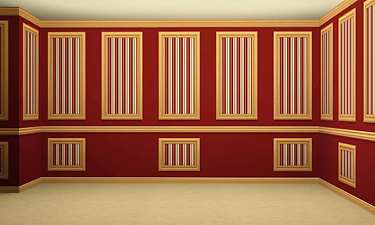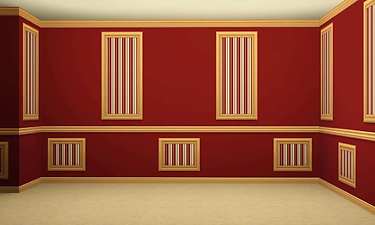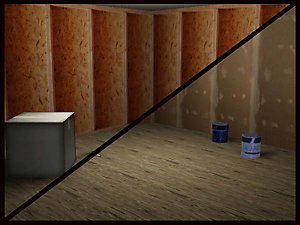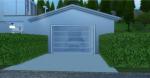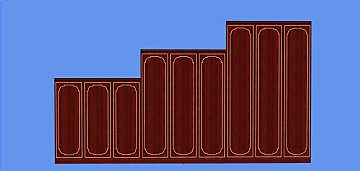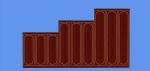APWall Classic
APWall Classic

ClassicA.jpg - width=1280 height=768

classicB.jpg - width=1280 height=768

Classic channel.jpg - width=1280 height=768

classic2.jpg - width=1280 height=768

classic2channel.jpg - width=1280 height=768

classic3.jpg - width=1280 height=768

classic3channel.jpg - width=1280 height=768

classiccombination1.jpg - width=1280 height=768

classiccombination2.jpg - width=1280 height=768

classiccombination3.jpg - width=1280 height=768










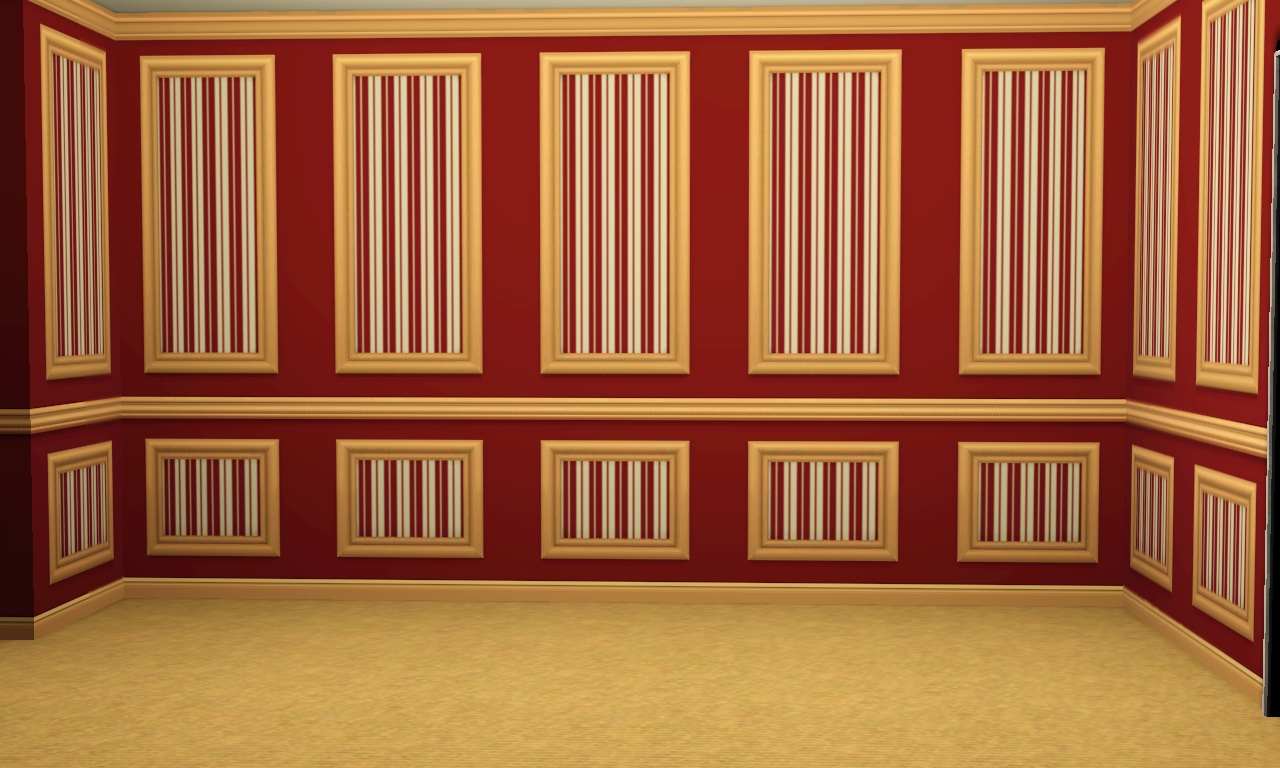

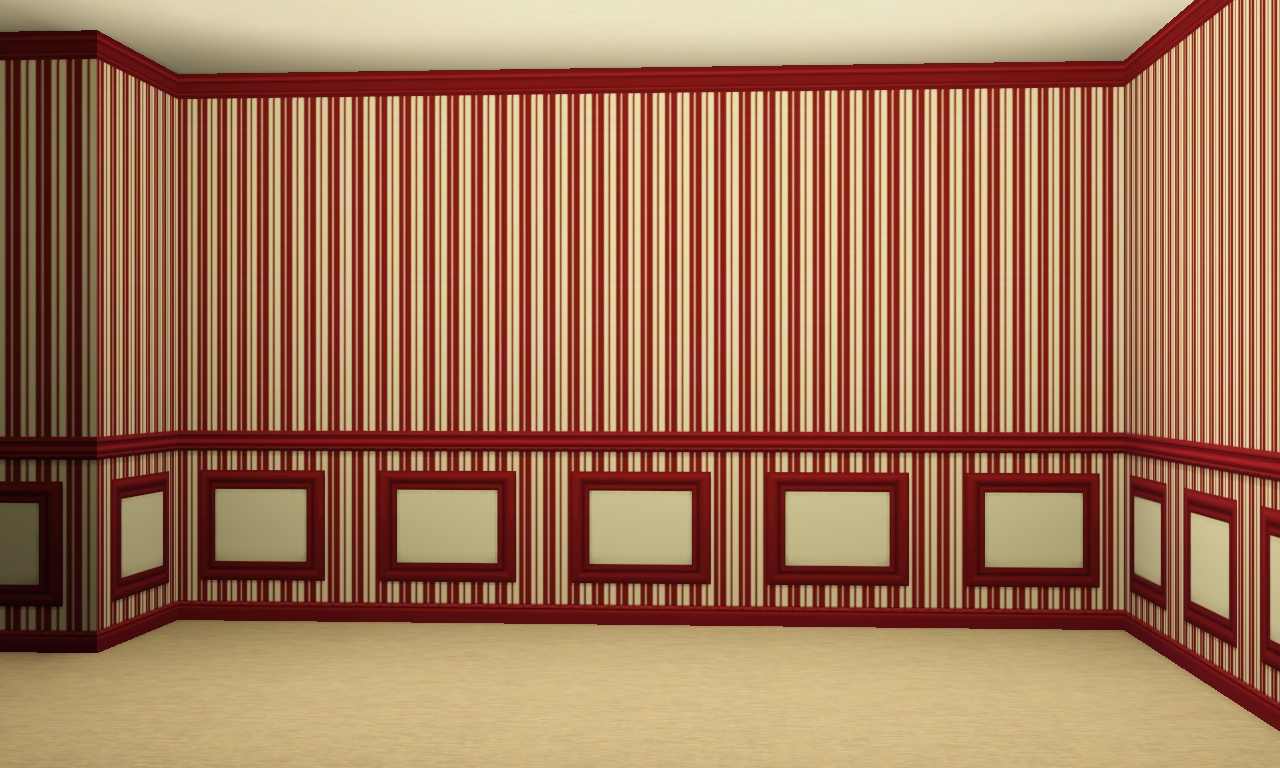
Each of the wall variance has four colour channel. See the checker images for the channels
Each of the wall is found under wallpaper in buildmode and costs 10 simoleon a wall
Additional Credits:
Made with TSRW, Photoshop, paint.net
|
APWall.zip
Download
Uploaded: 17th Feb 2012, 166.4 KB.
4,144 downloads.
|
||||||||
| For a detailed look at individual files, see the Information tab. | ||||||||
Install Instructions
1. Click the file listed on the Files tab to download the file to your computer.
2. Extract the zip, rar, or 7z file. Now you will have either a .package or a .sims3pack file.
For Package files:
1. Cut and paste the file into your Documents\Electronic Arts\The Sims 3\Mods\Packages folder. If you do not already have this folder, you should read the full guide to Package files first: Sims 3:Installing Package Fileswiki, so you can make sure your game is fully patched and you have the correct Resource.cfg file.
2. Run the game, and find your content where the creator said it would be (build mode, buy mode, Create-a-Sim, etc.).
For Sims3Pack files:
1. Cut and paste it into your Documents\Electronic Arts\The Sims 3\Downloads folder. If you do not have this folder yet, it is recommended that you open the game and then close it again so that this folder will be automatically created. Then you can place the .sims3pack into your Downloads folder.
2. Load the game's Launcher, and click on the Downloads tab. Find the item in the list and tick the box beside it. Then press the Install button below the list.
3. Wait for the installer to load, and it will install the content to the game. You will get a message letting you know when it's done.
4. Run the game, and find your content where the creator said it would be (build mode, buy mode, Create-a-Sim, etc.).
Extracting from RAR, ZIP, or 7z: You will need a special program for this. For Windows, we recommend 7-Zip and for Mac OSX, we recommend Keka. Both are free and safe to use.
Need more help?
If you need more info, see:
- For package files: Sims 3:Installing Package Fileswiki
- For Sims3pack files: Game Help:Installing TS3 Packswiki
Loading comments, please wait...
Uploaded: 17th Feb 2012 at 8:28 PM
Updated: 13th Dec 2019 at 8:02 PM
-
by daluved1 updated 13th Jan 2011 at 7:20pm
 27
53k
107
27
53k
107
-
by armiel 27th Jan 2011 at 6:48pm
 15
35.6k
95
15
35.6k
95
-
by alexpilgrim 20th Jun 2011 at 8:55pm
 61
101.3k
283
61
101.3k
283
-
by Jezi Bomb 31st Mar 2014 at 3:42am
 19
26.6k
97
19
26.6k
97
-
by hazelnutter100 29th Nov 2022 at 12:55am
 9
7.5k
30
9
7.5k
30
-
by Lo2ta updated 25th Dec 2024 at 9:47am
 14
2.1k
14
14
2.1k
14
-
by Lo2ta 28th Oct 2025 at 6:33pm
 1
784
2
1
784
2
-
by Lo2ta 3rd Nov 2025 at 7:38pm
 405
405
-
by AdonisPluto 1st Jan 2015 at 9:48am
A modern stair and fence for the patio collection more...
 10
15.4k
40
10
15.4k
40
-
by AdonisPluto 4th May 2014 at 4:03pm
Two sculptures of pets gorgeous for any where decoration more...
 +1 packs
5 6.4k 20
+1 packs
5 6.4k 20 Pets
Pets
-
by AdonisPluto 28th Aug 2016 at 2:39pm
A set of three garages that can redefine your house build more...
 33
111.3k
191
33
111.3k
191
-
by AdonisPluto 9th Aug 2011 at 6:03am
A beautiful family manor ideal for family oriented sims more...
 +5 packs
6 14.5k 13
+5 packs
6 14.5k 13 World Adventures
World Adventures
 High-End Loft Stuff
High-End Loft Stuff
 Ambitions
Ambitions
 Fast Lane Stuff
Fast Lane Stuff
 Late Night
Late Night
-
by AdonisPluto 8th Dec 2015 at 1:37pm
Three Wooden walls that can go with a traditional and Victorian look more...
 5
9.3k
31
5
9.3k
31
-
Praire Post and Arch with Keystone
by AdonisPluto 16th Nov 2015 at 9:39am
Two modified curved archs from the Sims 4 more...
 7
17.1k
63
7
17.1k
63
-
Seat of Romance and Bargain John Toilets
by AdonisPluto 27th Jul 2020 at 10:42pm
A conversion of two Sims 3 toilets for the Sims 4 to add more designs and styles to the game more...
 3
4.8k
16
3
4.8k
16
-
by AdonisPluto 8th Apr 2015 at 4:17pm
A 4 tile wall painting that creates a modern feeling in the home more...
 3
10.1k
32
3
10.1k
32
-
by AdonisPluto 23rd Mar 2015 at 6:06pm
A genus of flowering plants in the legume family that transforms its surroundings into colorful scenery more...
 19
22k
95
19
22k
95
-
TS3 Federal Love seat and Sofa
by AdonisPluto 24th Mar 2013 at 2:14pm
The Sims 3 federal love seat and sofa for the Sims 2 more...

 Sign in to Mod The Sims
Sign in to Mod The Sims APWall Classic
APWall Classic