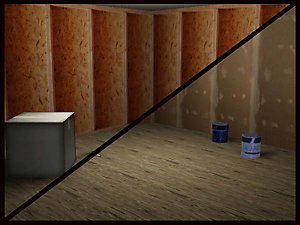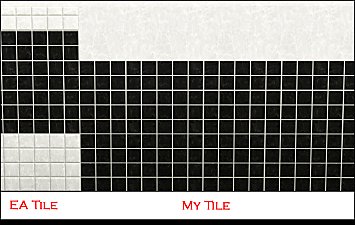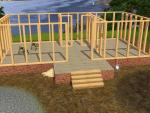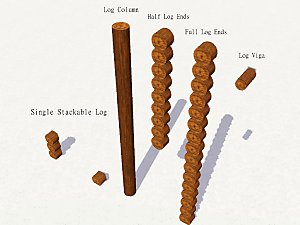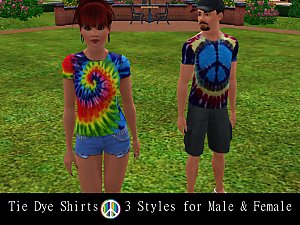Construction Walls
Construction Walls

Screenshot.jpg - width=1024 height=768

Screenshot-2.jpg - width=1024 height=768

construction wall.jpg - width=1200 height=900
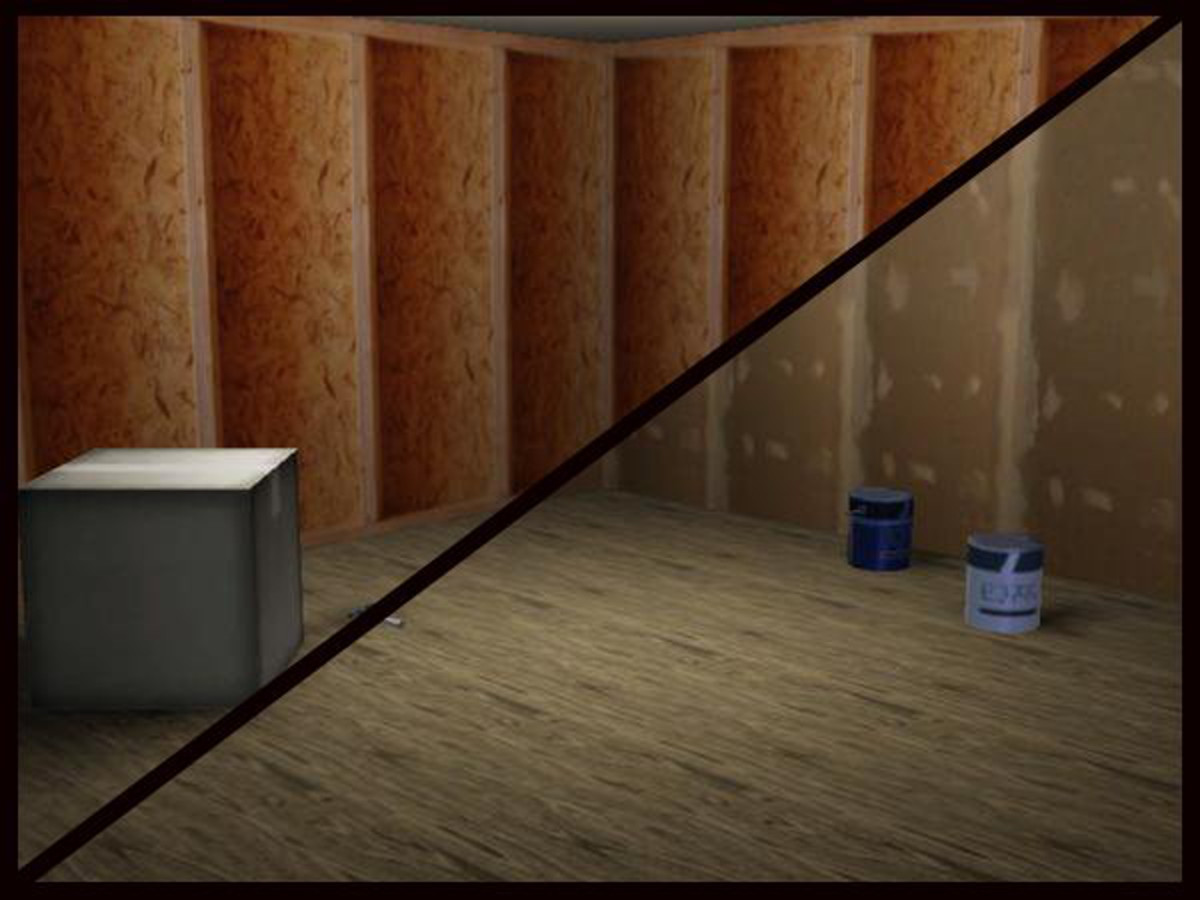
You will find these under wallpaper. The wall studs are not re-colorable. The sheet rock is, however, you will see the details under the color.
Price §4
Additional Credits:
Made with GIMP & TSRW
|
JeziBomb Construction Walls.zip
Download
Uploaded: 31st Mar 2014, 515.0 KB.
7,069 downloads.
|
||||||||
| For a detailed look at individual files, see the Information tab. | ||||||||
Install Instructions
1. Click the file listed on the Files tab to download the file to your computer.
2. Extract the zip, rar, or 7z file. Now you will have either a .package or a .sims3pack file.
For Package files:
1. Cut and paste the file into your Documents\Electronic Arts\The Sims 3\Mods\Packages folder. If you do not already have this folder, you should read the full guide to Package files first: Sims 3:Installing Package Fileswiki, so you can make sure your game is fully patched and you have the correct Resource.cfg file.
2. Run the game, and find your content where the creator said it would be (build mode, buy mode, Create-a-Sim, etc.).
For Sims3Pack files:
1. Cut and paste it into your Documents\Electronic Arts\The Sims 3\Downloads folder. If you do not have this folder yet, it is recommended that you open the game and then close it again so that this folder will be automatically created. Then you can place the .sims3pack into your Downloads folder.
2. Load the game's Launcher, and click on the Downloads tab. Find the item in the list and tick the box beside it. Then press the Install button below the list.
3. Wait for the installer to load, and it will install the content to the game. You will get a message letting you know when it's done.
4. Run the game, and find your content where the creator said it would be (build mode, buy mode, Create-a-Sim, etc.).
Extracting from RAR, ZIP, or 7z: You will need a special program for this. For Windows, we recommend 7-Zip and for Mac OSX, we recommend Keka. Both are free and safe to use.
Need more help?
If you need more info, see:
- For package files: Sims 3:Installing Package Fileswiki
- For Sims3pack files: Game Help:Installing TS3 Packswiki
Loading comments, please wait...
Uploaded: 31st Mar 2014 at 3:42 AM
#construction, #wall, #sheet rock, #wall studs, #wallpaper, #build
-
by HugeLunatic 19th Sep 2010 at 12:22am
 17
46.7k
117
17
46.7k
117
-
by daluved1 updated 13th Jan 2011 at 7:20pm
 27
53k
107
27
53k
107
-
by armiel 27th Jan 2011 at 6:48pm
 15
35.6k
95
15
35.6k
95
-
by alexpilgrim 20th Jun 2011 at 8:55pm
 61
101.3k
283
61
101.3k
283
-
by AdonisPluto 17th Feb 2012 at 8:28pm
 12
18.1k
35
12
18.1k
35
-
by hazelnutter100 29th Nov 2022 at 12:55am
 9
7.5k
30
9
7.5k
30
-
by Lo2ta updated 25th Dec 2024 at 9:47am
 14
2.1k
14
14
2.1k
14
-
by Lo2ta 28th Oct 2025 at 6:33pm
 1
785
2
1
785
2
-
by Lo2ta 3rd Nov 2025 at 7:38pm
 405
405

 Sign in to Mod The Sims
Sign in to Mod The Sims Construction Walls
Construction Walls