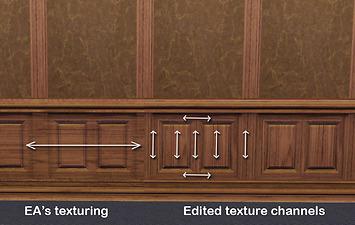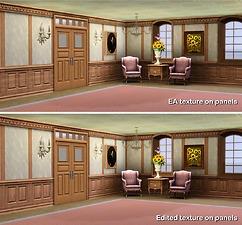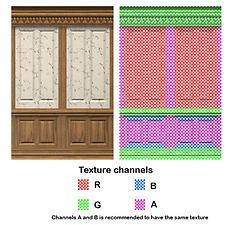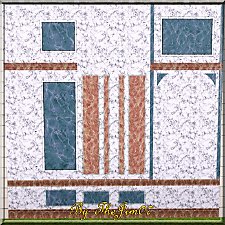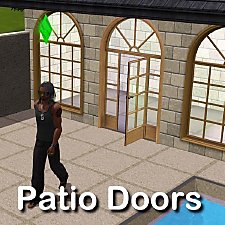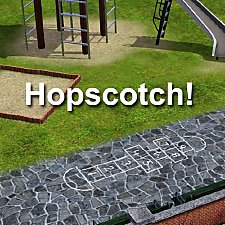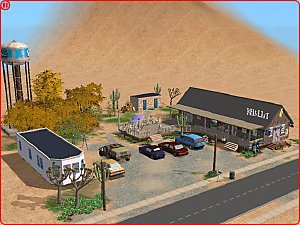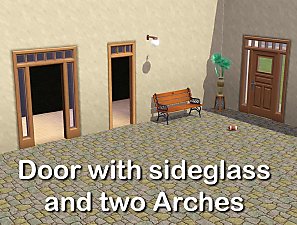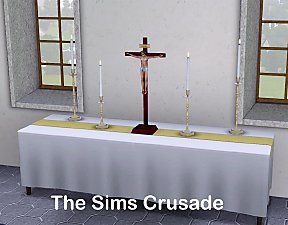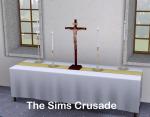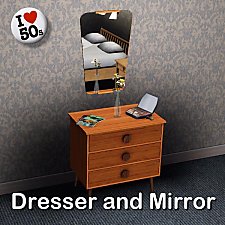Edited Wainscot panels textures
Edited Wainscot panels textures

IndexPicture2.jpg - width=1200 height=768

Edited panels.jpg - width=1039 height=658

UpdatedPanels.jpg - width=1100 height=1021

Texure and channels.jpg - width=800 height=773
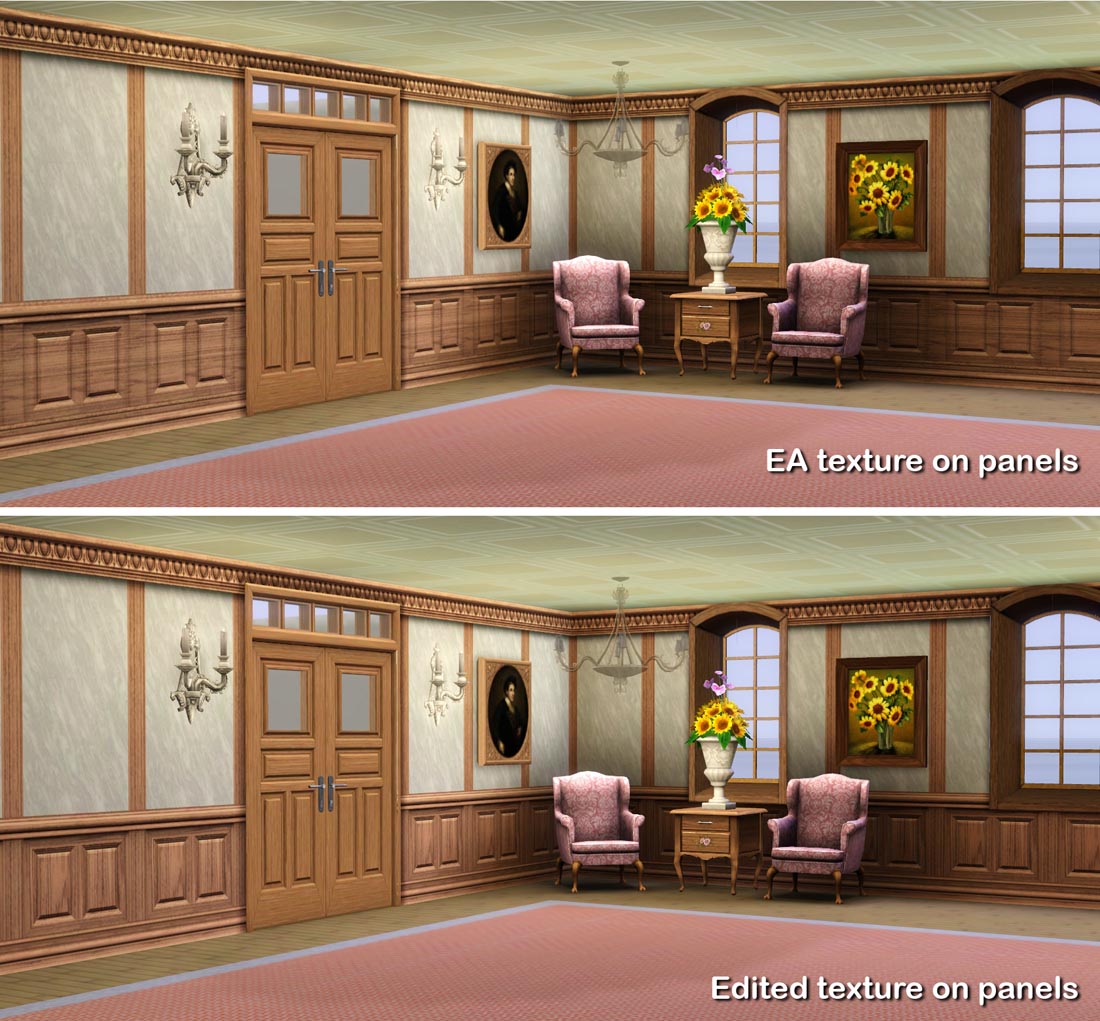
I changed the two panels,
Wall_Wainscot_2 square and Wall_Wainscot_2Square_2Panel.
In the game there are many variants of these but I only have two in my packages. It is therefore intended that you change the panels with CAST and create the ones you like.
Were you find the panels and the costs
After installation you will find of course the panels with the others in the panel directory.
The names and costs are:
Lisen_Wall_Wainscot_2 square $ 10
Lisen_Wall_Wainscot_2Square_2Panel $ 11
Color channels and texturing
The panels have four channels, se picture. Use the same texture for channels A and B
for the panels to look real.
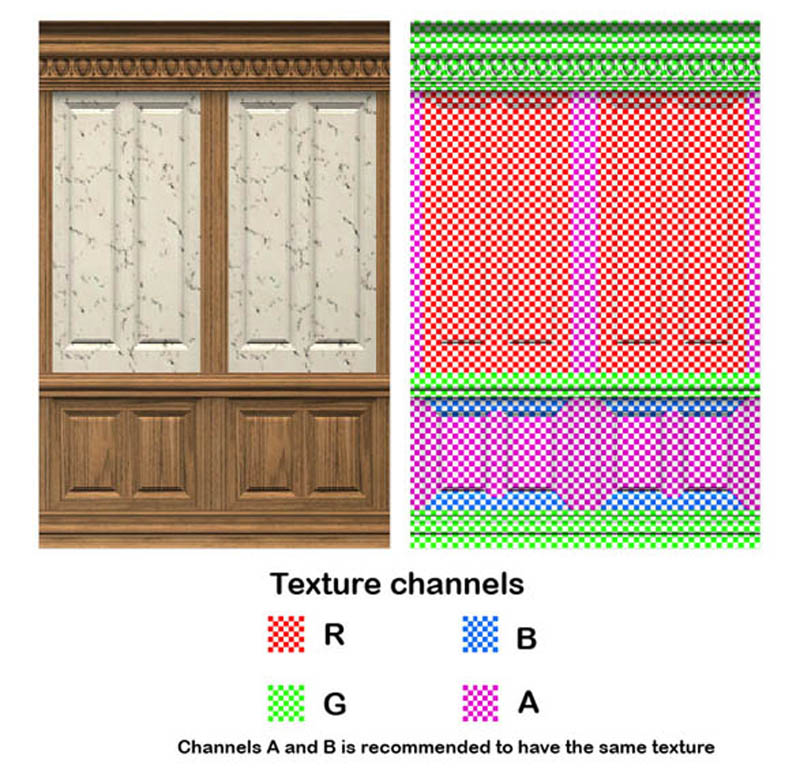
Additional Credits:
As always I want to thank all the developers of the tools I use and all the helpful people here and there.
|
Lisen_Wall_Wainscot.7z
Download
Uploaded: 5th Jun 2012, 105.2 KB.
4,510 downloads.
|
||||||||
| For a detailed look at individual files, see the Information tab. | ||||||||
Install Instructions
1. Click the file listed on the Files tab to download the file to your computer.
2. Extract the zip, rar, or 7z file. Now you will have either a .package or a .sims3pack file.
For Package files:
1. Cut and paste the file into your Documents\Electronic Arts\The Sims 3\Mods\Packages folder. If you do not already have this folder, you should read the full guide to Package files first: Sims 3:Installing Package Fileswiki, so you can make sure your game is fully patched and you have the correct Resource.cfg file.
2. Run the game, and find your content where the creator said it would be (build mode, buy mode, Create-a-Sim, etc.).
For Sims3Pack files:
1. Cut and paste it into your Documents\Electronic Arts\The Sims 3\Downloads folder. If you do not have this folder yet, it is recommended that you open the game and then close it again so that this folder will be automatically created. Then you can place the .sims3pack into your Downloads folder.
2. Load the game's Launcher, and click on the Downloads tab. Find the item in the list and tick the box beside it. Then press the Install button below the list.
3. Wait for the installer to load, and it will install the content to the game. You will get a message letting you know when it's done.
4. Run the game, and find your content where the creator said it would be (build mode, buy mode, Create-a-Sim, etc.).
Extracting from RAR, ZIP, or 7z: You will need a special program for this. For Windows, we recommend 7-Zip and for Mac OSX, we recommend Keka. Both are free and safe to use.
Need more help?
If you need more info, see:
- For package files: Sims 3:Installing Package Fileswiki
- For Sims3pack files: Game Help:Installing TS3 Packswiki
Loading comments, please wait...
Uploaded: 5th Jun 2012 at 5:30 PM
-
by daluved1 updated 14th Jan 2011 at 5:20am
 27
53k
107
27
53k
107
-
by armiel 28th Jan 2011 at 4:48am
 15
35.6k
95
15
35.6k
95
-
by alexpilgrim 21st Jun 2011 at 6:55am
 61
101.3k
283
61
101.3k
283
-
by AdonisPluto 18th Feb 2012 at 6:28am
 12
18.1k
35
12
18.1k
35
-
by TheJim07 13th Jul 2012 at 2:38am
 7
25.1k
43
7
25.1k
43
-
by Lo2ta updated 25th Dec 2024 at 7:47pm
 14
2.1k
14
14
2.1k
14
-
by Lo2ta 4th Nov 2025 at 5:38am
 403
403
-
More flags for your Sims. Now placeable on residential lots.
by Lisen801 26th Jun 2010 at 12:32am
35 new flags for your Sims. Now you can also download files making the poles placeable on residential lots too. more...
 +2 packs
94 71.5k 39
+2 packs
94 71.5k 39 World Adventures
World Adventures
 High-End Loft Stuff
High-End Loft Stuff
-
Hopscotch drawing for your playground
by Lisen801 5th Aug 2010 at 10:00pm
Why not keep yor sims leg strong and healty? more...
 18
32.6k
68
18
32.6k
68
-
Bagdad Café - food and fashion
by Lisen801 15th Jun 2005 at 3:55pm
Hello, this is a community lot but you can go there with a sim and stay overnight, because there's a more...
 23
20.3k
12
23
20.3k
12
-
Dresser and Mirror in fifty model.
by Lisen801 27th Jan 2011 at 6:13pm
A small dresser and matching mirror that was common in many homes in the fifties. more...
 18
44.9k
105
18
44.9k
105
About Me
Credit is nice but not mandatory.

 Sign in to Mod The Sims
Sign in to Mod The Sims Edited Wainscot panels textures
Edited Wainscot panels textures