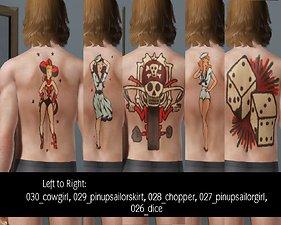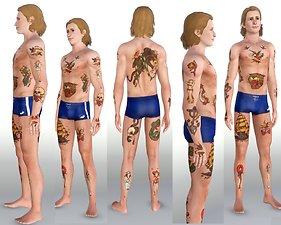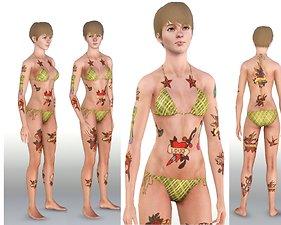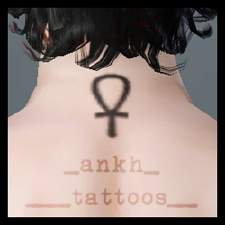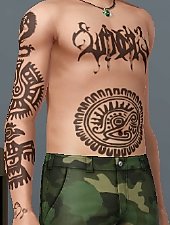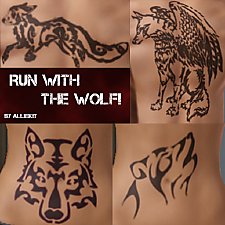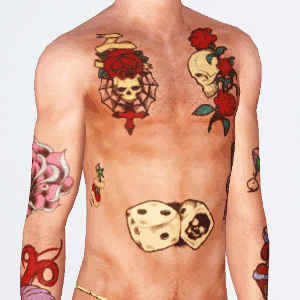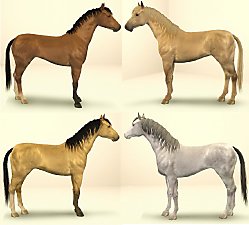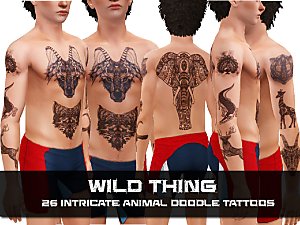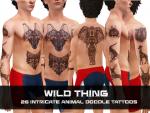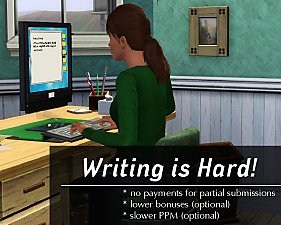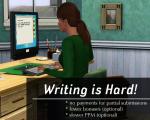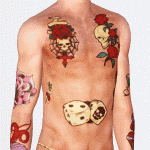Sailor Jerry Tattoo Pack
Sailor Jerry Tattoo Pack

sailorjerry_thumb.jpg - width=291 height=292
Vintage flash tattoos for your sims!

sailorjerry1-4.jpg - width=1280 height=1024

sailorjerry5-8.jpg - width=1280 height=1024

sailorjerry9-12.jpg - width=1280 height=1024

sailorjerry13-16.jpg - width=1280 height=1024

sailorjerry17-20.jpg - width=1280 height=1024

sailorjerry21-25.jpg - width=1280 height=1024

sailorjerry26-30.jpg - width=1280 height=1024

sailorjerry31-34.jpg - width=1280 height=1024

sailorjerry_ingame.jpg - width=1280 height=1024

sailorjerry_ingame2.jpg - width=1280 height=1024











Who?
Norman Collins, better known as Sailor Jerry, was a prominent tattoo artist famous for very bold outlines and small colour palettes but, unlike many old school artists, his work also featured careful shading and intricate detail.
He spent most of his early career tattooing sailors, for whom tattoos were strongly symbolic. Swallows, for example, signified a 5,000 mile journey, and the birds were also believed to carry home the souls of drowned sailors, while only sailors who had crossed the equator earned the right to have a shellback turtle inked. Your sims may not be able to join the Navy, but at least now they can get the artwork!
What?
There are 35 tattoos in this pack. Yes, I got slightly carried away. Almost all of them are unique designs, but two have double or single variations (more on that in a moment) and one is a bonus inverted image. You can pick and choose your favourites, or add all 35 designs to your game for maximum choice.
Compatibility
These are tattoos, not accessories, and they are basegame compatible, providing your game is patched to at least 1.12... which, y'know, it really should be.
Designs
 All the tattoos is this pack were converted from images of vintage Sailor Jerry flash, and most will look best at smaller sizes (i.e., anything under a full back piece on your sims), as some of those distinctive heavy outlines can look a bit too thick when scaled up. However, they retain their identity well when sized down, making them particularly suitable for players who use CmarNYC's expanded tattoo locations mod (available either here at MTS or integrated into Twallan's Master Controller), which allows you to apply tattoos to locations such as feet, backs of the shoulders, or hands. Please note that I used this when taking in-game screenshots, so you will need the mod if you want to place tattoos on your sims' hands, thighs etc, as in the screenshots..
All the tattoos is this pack were converted from images of vintage Sailor Jerry flash, and most will look best at smaller sizes (i.e., anything under a full back piece on your sims), as some of those distinctive heavy outlines can look a bit too thick when scaled up. However, they retain their identity well when sized down, making them particularly suitable for players who use CmarNYC's expanded tattoo locations mod (available either here at MTS or integrated into Twallan's Master Controller), which allows you to apply tattoos to locations such as feet, backs of the shoulders, or hands. Please note that I used this when taking in-game screenshots, so you will need the mod if you want to place tattoos on your sims' hands, thighs etc, as in the screenshots.. 
I've tried to present a good mix of types with these tattoos, so you can vary how you use them. A couple I completely traced and redrew from scratch to produce finer linework, and all of them have between two and three recolorable channels and three presets, so you can choose whether to stick with the traditional colour palette, adjust for different skintones, or go for something completely different (yeah, zombie pinup girls...).
Several of the tattoos have text, which I have converted to Simlish.
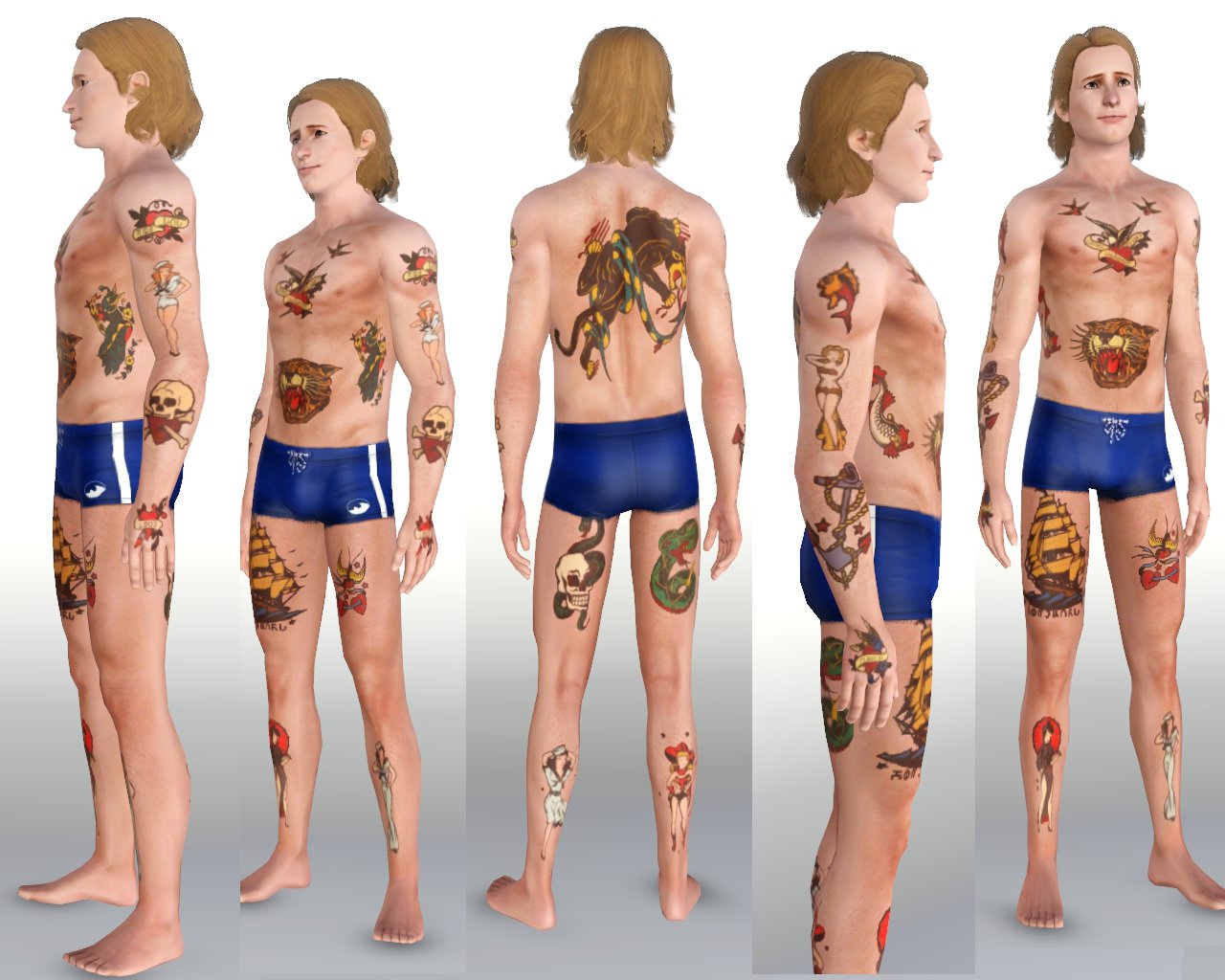
There are full listings of which tattoo is which in the screenshots, but here's a handy reference:
analect_sailorjerry01_momdad - Two hearts with a banner that reads "Mom" and "Dad" in Simlish.
analect_sailorjerry02_panther - Black panther fighting with a serpent. Very badass.
analect_sailorjerry03_swallowdouble - Double swallows (same design as _023). Ideal for chest, hips, or shoulders.
analect_sailorjerry04_goldfish - fairly self-explanatory.

analect_sailorjerry05_rattler - large rattlesnake. Heavily shaded alpha, so play with the three recolorable channels for a range of effects.
analect_sailorjerry06_swallowhearts - Swallow with two hearts
analect_sailorjerry07_snakepeacock - Very famous Sailor Jerry design; snake and peacock with flowers
analect_sailorjerry08_deathbeforedishonor - eagle with a banner that reads "Death Before Dishonor"
analect_sailorjerry09_shellback - Shellback turtle
analect_sailorjerry010_anchor - Large anchor
analect_sailorjerry011_alohaoe - Swallow with a heart and banner that reads "Aloha oe"
analect_sailorjerry012_ginger - Swallow with heart and banner reading "Ginger"
analect_sailorjerry013_homeward - A large clipper ship with text reading "Homeward"
analect_sailorjerry014_shark - A shark, surprisingly.
analect_sailorjerry015_pinupdancer - quintessential Sailor Jerry pinup girl. Let's call her a "dancer", okay?
analect_sailorjerry016_wuvtwuwuv - Three roses with a banner reading "True Love Forever". Looks great as a large or small piece.
analect_sailorjerry017_snakeheart - Snake with a heart and dagger
analect_sailorjerry018_nauticalstarsingle - Nautical star. Can be used singly, or with Cmar's mod to be placed either side of the chest or shoulders.
analect_sailorjerry019_pinup - Seated pinup girl
analect_sailorjerry020_nauticalstardouble - The double version of the nautical star, which can be placed on the chest or shoulders to give the effect of two tattoos.
analect_sailorjerry021_snakeskull - Skull with a serpent slithering through it
analect_sailorjerry022_tiger - Sailor Jerry's famous tiger, which always seems to me to look faintly worried, as if it's saying "oh noes" or something.
analect_sailorjerry023_swallow - A left-facing swallow. Great as a single tattoo or as part of a pair.
analect_sailorjerry023a_swallow_r - (not pictured) A reversed, right-facing version of _023. Use singly or as part of a pair, positioned either side of the chest using Cmar's mod, for example.
analect_sailorjerry024_koi - Large koi-type fish
analect_sailorjerry025_pinupsailor - Pinup girl in a sailor suit
analect_sailorjerry026_dice - Two dice on a coloured background. Best at smaller sizes.
analect_sailorjerry027_pinupsailorgirl - Another sailor-suited pinup girl
analect_sailorjerry028_chopper - A skeleton on a chopper. Because why not?
analect_sailorjerry029_pinupsailorskirt - Pinup girl in a nautical dress
analect_sailorjerry030_cowgirl - A very impractically attired cowgirl pinup.
analect_sailorjerry031_cherry - Pinup girl with cherries. Best at small sizes.
analect_sailorjerry032_love - A dagger through a heart, with banner reading "Love"
analect_sailorjerry033_geisha - Japanese-esque pin-up girl
analect_sailorjerry034_heartbones - A heart with crossbones and skull.
Tattoo Placement
Please note that, if you are using Cmar's placement mod, you may wish to choose between these files:
analect_sailorjerry023_swallow
analect_sailorjerry023a_swallow_r
analect_sailorjerry03_swallowdouble
analect_sailorjerry018_nauticalstarsingle
analect_sailorjerry020_nauticalstardouble
 You can use all of them; they will not conflict, but the files marked "double" are designed to be used with vanilla game placement. If you apply them to a sim's chest and choose maximum scale, they will be positioned with a star (or swallow) on each side of the chest. If you prefer to use Cmar's mod to achieve that effect, of course, you can. (In-game screenshots show the double swallow tattoo - _03 - and the double nautical stars, _020.)
You can use all of them; they will not conflict, but the files marked "double" are designed to be used with vanilla game placement. If you apply them to a sim's chest and choose maximum scale, they will be positioned with a star (or swallow) on each side of the chest. If you prefer to use Cmar's mod to achieve that effect, of course, you can. (In-game screenshots show the double swallow tattoo - _03 - and the double nautical stars, _020.) 
Phew... I think that's about it. The only thing that remains to be said is that there is one extra tattoo I made which I did not include in this pack. While it's one of Sailor Jerry's most (in)famous designs, it's not exactly PG-13. So, if you would like an Aloha Monkey for your game, and you are not easily offended, you'll have to head over to my blog .
Enjoy!
Model Credits
Sims by me. No make-up used. Clothing is all basegame.
Skins are Wild, V.2 (female) and B.A.S. edition (male) by Navetsea and eyes are default Pixie by stefizzi.
Male hair is from Generations, female hair is from Pets (I think).
Additional Credits:
Made using GIMP. Thank you to Cmar, for the Tattooinator and the invaluable tutorials. Also, sailorjerry.com, Tattoo Donkey, and the various other sites I found source imagery.
All original artwork (c) Sailor Jerry brand; no infringement intended etc.
|
analect_sailorjerry.rar
Download
Uploaded: 8th Aug 2012, 4.83 MB.
36,903 downloads.
|
||||||||
| For a detailed look at individual files, see the Information tab. | ||||||||
Install Instructions
1. Click the file listed on the Files tab to download the file to your computer.
2. Extract the zip, rar, or 7z file. Now you will have either a .package or a .sims3pack file.
For Package files:
1. Cut and paste the file into your Documents\Electronic Arts\The Sims 3\Mods\Packages folder. If you do not already have this folder, you should read the full guide to Package files first: Sims 3:Installing Package Fileswiki, so you can make sure your game is fully patched and you have the correct Resource.cfg file.
2. Run the game, and find your content where the creator said it would be (build mode, buy mode, Create-a-Sim, etc.).
For Sims3Pack files:
1. Cut and paste it into your Documents\Electronic Arts\The Sims 3\Downloads folder. If you do not have this folder yet, it is recommended that you open the game and then close it again so that this folder will be automatically created. Then you can place the .sims3pack into your Downloads folder.
2. Load the game's Launcher, and click on the Downloads tab. Find the item in the list and tick the box beside it. Then press the Install button below the list.
3. Wait for the installer to load, and it will install the content to the game. You will get a message letting you know when it's done.
4. Run the game, and find your content where the creator said it would be (build mode, buy mode, Create-a-Sim, etc.).
Extracting from RAR, ZIP, or 7z: You will need a special program for this. For Windows, we recommend 7-Zip and for Mac OSX, we recommend Keka. Both are free and safe to use.
Need more help?
If you need more info, see:
- For package files: Sims 3:Installing Package Fileswiki
- For Sims3pack files: Game Help:Installing TS3 Packswiki
Loading comments, please wait...
Uploaded: 8th Aug 2012 at 5:17 PM
Updated: 18th May 2015 at 2:34 PM - updated link to bonus tattoo
#tattoos, #simlish, #simrealistic, #old school, #vintage, #sailor jerry, #rockabilly, #pinup, #norman collins, #ed hardy, #rollo banks
-
by The Path Of Nevermore 21st Jul 2010 at 12:55am
-
by des-demmonia 27th Jul 2010 at 1:35am
-
by allison731 updated 20th Oct 2017 at 8:09am
-
Writing is Hard: No Payment for Partial Submissions - UPDATED TO 1.67
by analect 18th Aug 2012 at 7:36pm
Also includes optional reduced bonuses and lower page per minute rate, suited to longer lifespans and/or sadistic players. ;) more...
 20
29.7k
78
20
29.7k
78
-
Replacement Skintone Sliders for Patch 1.38: Desaturated or Realistic
by analect 7th Sep 2012 at 1:57pm
Not crazy about the bright fantasy skintone sliders in 1.38? Replace them with desaturated or realistic versions! more...
About Me
You are free to what you will with my creations, as long as:
- You do not upload them anywhere else and claim them as your own.
- You do not upload them to paysites or sites that are not 100% free.
- The usage policy remains unchanged.
You are welcome to use my stuff in your uploads, or as the basis for your own creations. No need to ask permission, but I would love to see what you do, so feel free to send me a link.
Also, credit is nice, but not required. :D
I don't take requests. Sorry.

 Sign in to Mod The Sims
Sign in to Mod The Sims Sailor Jerry Tattoo Pack
Sailor Jerry Tattoo Pack