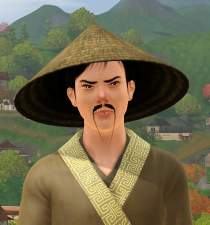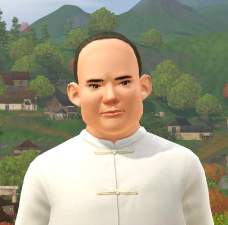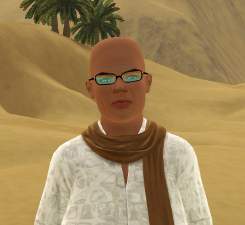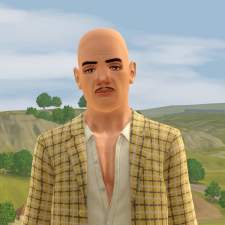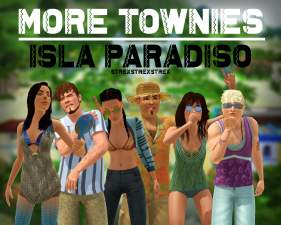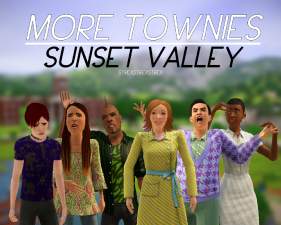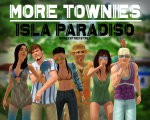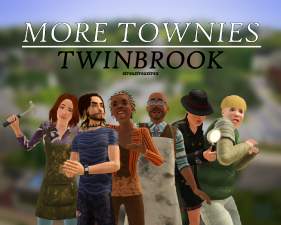MORE TOWNIES: Vacation Worlds!
MORE TOWNIES: Vacation Worlds!

Al_Simhara_thumbnail.png - width=1000 height=800

ahjin.jpg - width=526 height=619
Ah Jin

ahjin1.jpg - width=209 height=652
Ah Jin

aminahnaaji.jpg - width=649 height=718
Aminah Naaji

aminahnaaji1.png - width=311 height=840
Aminah Naaji

aymanelmofty.png - width=508 height=553
Ayman El-Mofty

aymanelmofty1.png - width=338 height=864
Ayman El-Mofty

basimafouad.jpg - width=633 height=713
Basima Fouad

basimafouad1.png - width=336 height=864
Basima Fouad

bastiendelacroix.jpg - width=535 height=556
Bastién Delacroix

bastiendelacroix1.jpg - width=265 height=789
Bastién Delacroix

boshilau.jpg - width=420 height=541
Bo Shi Lau

boshilau1.jpg - width=206 height=665
Bo Shi Lau

cecilerolland.jpg - width=669 height=697
Cécile Rolland

cecilerolland1.jpg - width=223 height=615
Cécile Rolland

chenhsieh.jpg - width=692 height=798
Chen Hsieh

chenhsieh1.jpg - width=223 height=728
Chen Hsieh

edmeepaul.jpg - width=652 height=731
Edmée Paul

edmeepaul1.jpg - width=250 height=676
Edmée Paul

eugeniedesrosiers.jpg - width=504 height=586
Eugénie Desrosiers

eugeniedesrosiers1.jpg - width=267 height=811
Eugénie Desrosiers

fangtse.jpg - width=522 height=624
Fang Tse

fangtse1.jpg - width=225 height=683
Fang Tse

gillesbarre.jpg - width=556 height=612
Gilles Barre

gillesbarre1.jpg - width=275 height=809
Gilles Barre

gregoiredufour.jpg - width=609 height=587
Grégoire Dufour

gregoiredufour1.jpg - width=309 height=857
Grégoire Dufour

guanyufeng.jpg - width=746 height=798
Guanyu Feng

guanyufeng1.jpg - width=219 height=666
Guanyu Feng

hafeezkohar.png - width=617 height=621
Hafeez Kohar

hafeezkohar1.png - width=288 height=797
Hafeez Kohar

haifamuhammad.png - width=620 height=691
Haifa Muhammad

haifamuhammad1.png - width=326 height=825
Haifa Muhammad

haneefqadir.png - width=574 height=622
Haneef Qadir

haneefqadir1.png - width=309 height=864
Haneef Qadir

ibtisamadham.png - width=602 height=627
Ibtisam Adham

ibtisamadham1.png - width=296 height=830
Ibtisam Adham

jaouadali.png - width=536 height=577
Jaouad Ali

jaouadali1.png - width=284 height=864
Jaouad Ali

jianhonghu.jpg - width=667 height=691
Jianhong Hu

jianhonghu1.jpg - width=252 height=799
Jianhong Hu

jieshih.jpg - width=601 height=745
Jie Shih

jieshih1.jpg - width=247 height=681
Jie Shih

laoguan.jpg - width=812 height=800
Lao Guan

laoguan1.jpg - width=232 height=678
Lao Guan

liloulavoie.jpg - width=520 height=596
Lilou Lavoie

liloulavoie1.jpg - width=229 height=683
Lilou Lavoie

lionelboyer.jpg - width=594 height=601
Lionel Boyer

lionelboyer1.jpg - width=235 height=789
Lionel Boyer

ludovicleroux.jpg - width=561 height=553
Ludovic Leroux

ludovicleroux1.jpg - width=284 height=864
Ludovic Leroux

marielouisegarnier.jpg - width=570 height=555
Marie-Louise Garnier

marielouisegarnier1.jpg - width=240 height=679
Marie-Louise Garnier

marwasaqqaf.png - width=575 height=643
Marwa Saqqaf

marwasaqqaf1.png - width=292 height=793
Marwa Saqqaf

meili.jpg - width=454 height=522
Mei Li

meili1.jpg - width=253 height=675
Mei Li

mujieng.jpg - width=727 height=744
Mu Jie Ng

mujieng1.jpg - width=255 height=772
Mu Jie Ng

nabilsaab.png - width=579 height=575
Nabil Saab

nabilsaab1.png - width=291 height=864
Nabil Saab

ningfenxie.jpg - width=536 height=664
Ning Fen Xie

ningfenxie1.jpg - width=219 height=662
Ning Fen Xie

olympeporcher.jpg - width=597 height=679
Olympe Porcher

olympeporcher1.jpg - width=221 height=655
Olympe Porcher

philippeplurde.jpg - width=523 height=558
Philippe Plourde

philippeplourde1.jpg - width=285 height=863
Philippe Plourde

rizwannajjar.png - width=606 height=602
Rizwan Najjar

rizwannajjar1.png - width=301 height=864
Rizwan Najjar

rubamostafa.jpg - width=620 height=744
Ruba Mostafa

rubamostafa1.png - width=320 height=864
Ruba Mostafa

saleemzaman.png - width=616 height=565
Saleem Zaman

saleemzaman1.png - width=311 height=789
Saleem Zaman

sergelecuyer.jpg - width=500 height=548
Serge Lécuyer

sergelecuyer1.jpg - width=267 height=780
Serge Lécuyer

severinduval.jpg - width=609 height=610
Séverin Duval

severinduval1.jpg - width=314 height=863
Séverin Duval

solinebonheur.jpg - width=417 height=573
Soline Bonheur

solinebonheur1.jpg - width=282 height=831
Soline Bonheur

sybillecoste.jpg - width=557 height=662
Sybille Coste

sybillecoste1.jpg - width=241 height=650
Sybille Coste

wafiyasayed.jpg - width=721 height=778
Wafiya Sayed

wafiyasayed1.png - width=345 height=844
Wafiya Sayed

walidabdulrashid.png - width=539 height=536
Walid Abdulrashid

walidabdulrashid1.png - width=270 height=864
Walid Abdulrashid

wardahnajm.png - width=519 height=591
Wardah Najm

wardahnajm1.png - width=298 height=817
Wardah Najm

wupingtsui.jpg - width=720 height=776
Wu Ping Tsui

wupingtsui1.jpg - width=233 height=777
Wu Ping Tsui

xunshunyu.jpg - width=562 height=667
Xun Shun Yu

xunshunyu1.jpg - width=229 height=684
Xun Shun Yu

yazhuzhou.jpg - width=703 height=783
Yazhu Zhou

yazhuzhou1.jpg - width=240 height=679
Yazhu Zhou

zhenshuimah.jpg - width=704 height=781
Zhen Shui Mah

zhenshuimah1.jpg - width=216 height=665
Zhen Shui Mah

zhihaoyi.jpg - width=704 height=720
Zhihao Yi

zhihaoyi1.jpg - width=269 height=803
Zhihao Yi


































































































 Sign in to Mod The Sims
Sign in to Mod The Sims MORE TOWNIES: Vacation Worlds!
MORE TOWNIES: Vacation Worlds!