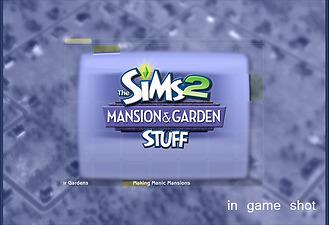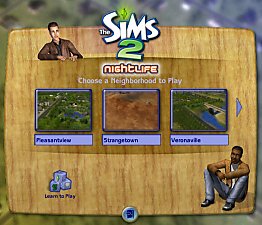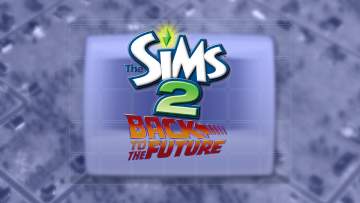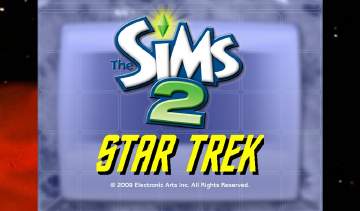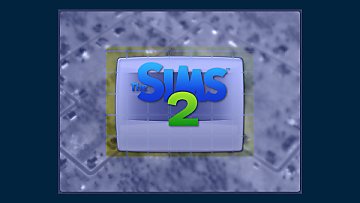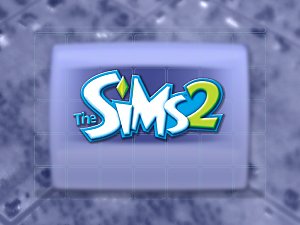Fun with Pets with Mansion and Garden startup logo
Fun with Pets with Mansion and Garden startup logo

MG graphic.jpg - width=533 height=327

in game shot.jpg - width=653 height=446

collection logo.jpg - width=228 height=172
For those playing with the Ultimate Collection, this should work for you, as the UC uses the Fun with Pets collection. Just follow the instructions at the bottom of this post to install it.
So, if you're like me, and didn't buy M&G stuff pack (or many of the other stuff packs) when they were still in stores, you probably scrounged around at secondhand stores, Ebay, Amazon, etc. to complete your game and found out that, hey, it's cheaper to get the Fun with Pets collection in most cases. Or perhaps you're just a late comer to the Sims 2 and were able to buy all the collections. Either way, because M&G was paired in the Fun with Pets collection, you get this boring logo that greets you while your game loads.
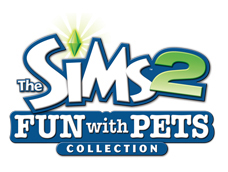
Really boring. And, depending on how big your downloads folder is, you're going to be seeing this plain logo for awhile on the startup screen. So, I shifted through and replaced the boring collection logo at startup with M&G's.
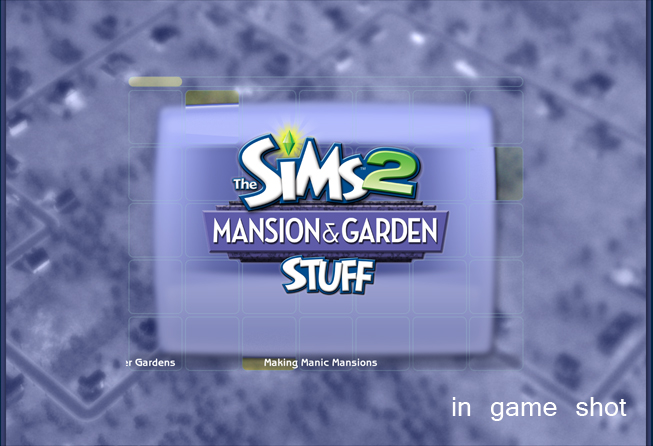
Yeah, now it's pretty!
Please note, this is ONLY for those who are using M&G through the Fun with Pets collection. The reason for this is that the UI file came with the small M&G logo already, so I only included the large one at startup.
Installing:
This does not go in your downloads folder. Instead, this is the path to use:
Programs Files/EA Games/latest expansion pack (not stuff pack)/TSData/Res/UI
so, for example, my latest EP is Apartment Life, so it goes in there, not in SP9's (which is what M&G is called under Fun with Pets folder).
|
ui Mansion Garden.zip
Download
Uploaded: 22nd May 2013, 150.1 KB.
954 downloads.
|
||||||||
| For a detailed look at individual files, see the Information tab. | ||||||||
Install Instructions
1. Download: Click the download link to save the .rar or .zip file(s) to your computer.
2. Extract the zip, rar, or 7z file.
3. Place in Downloads Folder: Cut and paste the .package file(s) into your Downloads folder:
- Origin (Ultimate Collection): Users\(Current User Account)\Documents\EA Games\The Sims™ 2 Ultimate Collection\Downloads\
- Non-Origin, Windows Vista/7/8/10: Users\(Current User Account)\Documents\EA Games\The Sims 2\Downloads\
- Non-Origin, Windows XP: Documents and Settings\(Current User Account)\My Documents\EA Games\The Sims 2\Downloads\
- Mac: Users\(Current User Account)\Documents\EA Games\The Sims 2\Downloads
- Mac x64: /Library/Containers/com.aspyr.sims2.appstore/Data/Library/Application Support/Aspyr/The Sims 2/Downloads
- For a full, complete guide to downloading complete with pictures and more information, see: Game Help: Downloading for Fracking Idiots.
- Custom content not showing up in the game? See: Game Help: Getting Custom Content to Show Up.
- If you don't have a Downloads folder, just make one. See instructions at: Game Help: No Downloads Folder.
Loading comments, please wait...
Uploaded: 22nd May 2013 at 10:12 PM
Updated: 17th Jul 2014 at 8:25 AM
#startup screen, #interface, #ui, #fun with pets, #startup, #user interface, #loading screen, #ui replacement, #mansion, #garden, #mansion and garden
-
by Metroid Menace 26th Nov 2005 at 2:53am
 25
42.7k
18
25
42.7k
18
-
A recolor of the Seasons Startup Screen
by jonayla 14th Jun 2007 at 1:44pm
 +1 packs
4 11.6k 1
+1 packs
4 11.6k 1 Seasons
Seasons
-
by Sims99Fanatic 14th Mar 2013 at 8:07am
 4
13k
8
4
13k
8
-
The Sims 2 loading screen The Sims 4 style + The Sims 4 theme song
by skarnius1 updated 21st Jun 2017 at 4:20pm
 12
20.6k
27
12
20.6k
27
-
The Sims 2 - Pre-Release Logo Loading Screen Replacement
by userjoao 23rd Jun 2016 at 2:42pm
 15
14.1k
26
15
14.1k
26
-
by SixAM! 10th May 2019 at 4:11pm
 31
98.1k
299
31
98.1k
299
Packs Needed
| Base Game | |
|---|---|
 | Sims 2 |
| Stuff Pack | |
|---|---|
 | Mansion and Garden |

 Sign in to Mod The Sims
Sign in to Mod The Sims Fun with Pets with Mansion and Garden startup logo
Fun with Pets with Mansion and Garden startup logo