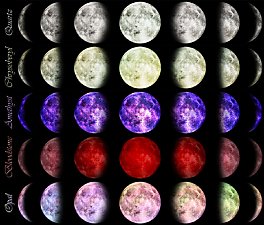Artemis - Goddess of the Hunt
Artemis - Goddess of the Hunt
SCREENSHOTS

Screen-shot-2013-07-21-at-11.18_2.jpg - width=800 height=647

Screen-shot-2013-07-21-at-11.18.jpg - width=800 height=630

Screen-shot-2013-07-21-at-11.20.jpg - width=800 height=614

Screen-shot-2013-07-21-at-11.21.jpg - width=800 height=645

Screen-shot-2013-07-21-at-11.23.jpg - width=652 height=800

Screen-shot-2013-07-21-at-11.06.jpg - width=600 height=659

Screen-shot-2013-07-21-at-11.17.jpg - width=800 height=624
Downloaded 5,512 times
190 Thanks
79 Favourited
26,718 Views
Say Thanks!
Thanked!

Artemis
Wikipedia: Homer refers to her as Artemis Agrotera, Potnia Theron: "Artemis of the wildland, Mistress of Animals". The Arcadians believed she was the daughter of Demeter. In the classical period of Greek mythology, Artemis was often described as the daughter of Zeus and Leto, and the twin sister of Apollo. She often was depicted as a huntress carrying a bow and arrows. The deer and the cypress were sacred to her. In later Hellenistic times, she even assumed the ancient role of Eileithyia in aiding childbirth.
Artemis is one of the few "virgin goddesses" and she has always fascinated me as a uniquely principled and responsible goddess. I imagined her with dark hair, sparkling violet eyes and almost elf-like sharp features.
**Should work with base game only, but I have Pets installed as well**
**Some custom facial sliders used**
This sim is uploaded with base skin and hair, but if you want her to look like she does in the pictures you need to download the skin and hair listed below.



Custom content packaged:
Undereye Bags by Arisuka: http://www.modthesims.info/download.php?t=391004
Elegant Eyeliner by Emmzx: http://modthesims.info/download.php?t=399978
Cheeky Blush by Lady Frontbum: http://www.modthesims.info/download.php?t=410259
Pixie Contacts by Steffizi (non-default): http://www.modthesims.info/download.php?t=478043
Bare Naturals Eyebrows by Elexis: http://www.modthesims.info/d/463728
Custom content not included:
ESkin-Natural+Light by teru_k: http://www.modthesims.info/download.php?t=493687
Hair 105 by Anto: http://www.coolsims.net/?show=item&type=s3hair&id=105
Gemeni Toga by Red: http://delight33studio.blogspot.ru/...s-and-toga.html
Sliders by bella3lek4: http://www.modthesims.info/showthread.php?t=413903
Additional credits:
nraas Master Controller by twallan: http://nraas.wikispaces.com/MasterC...er+Phase+Eleven (for expanding slider values)
Pose Player by cmomoney: http://www.modthesims.info/download.php?t=438706
|
Artemis_Goddess.sim.zip
Download
Uploaded: 14th Aug 2013, 322.6 KB.
5,509 downloads.
|
||||||||
| For a detailed look at individual files, see the Information tab. | ||||||||
Install Instructions
Quick Guide:
1. Click the file listed on the Files tab to download the sim to your computer.
2. Extract the zip, rar, or 7z file.
2. Select the .sim file you got from extracting.
3. Cut and paste it into your Documents\Electronic Arts\The Sims 3\SavedSims folder. If you do not have this folder yet, it is recommended that you open the game, enter Create-a-Sim, and save a sim to the sim bin to create this folder, rather than doing so manually. After that you can close the game and put the .sim file in SavedSims
4. Once the .sim file is in SavedSims, you can load the game, and look for your sim in the premade sims bin in Create-a-Sim.
Extracting from RAR, ZIP, or 7z: You will need a special program for this. For Windows, we recommend 7-Zip and for Mac OSX, we recommend Keka. Both are free and safe to use.
Need more help?
If you need more info, see Game Help:Installing TS3 Simswiki for a full, detailed step-by-step guide! Special Installation Instructions
1. Click the file listed on the Files tab to download the sim to your computer.
2. Extract the zip, rar, or 7z file.
2. Select the .sim file you got from extracting.
3. Cut and paste it into your Documents\Electronic Arts\The Sims 3\SavedSims folder. If you do not have this folder yet, it is recommended that you open the game, enter Create-a-Sim, and save a sim to the sim bin to create this folder, rather than doing so manually. After that you can close the game and put the .sim file in SavedSims
4. Once the .sim file is in SavedSims, you can load the game, and look for your sim in the premade sims bin in Create-a-Sim.
Extracting from RAR, ZIP, or 7z: You will need a special program for this. For Windows, we recommend 7-Zip and for Mac OSX, we recommend Keka. Both are free and safe to use.
Need more help?
If you need more info, see Game Help:Installing TS3 Simswiki for a full, detailed step-by-step guide! Special Installation Instructions
- If you get an error that says "This content requires expansion pack data that is not installed", please use either Clean Installer to install this sim.
Meshes needed
This download requires one or more meshes to work properly. Please check the Description tab for information about the meshes needed, then download them below:| MTS cannot guarantee any off-site links will be available |
| delight33studio.blogspot.ru/...-toga.html#more (non-MTS link) |
Loading comments, please wait...
Author
Download Details
Packs:
None, this is Sims 3 base game compatible!
Uploaded: 14th Aug 2013 at 8:53 PM
Updated: 19th Aug 2013 at 9:17 PM by brookeannblank - Updated custom content credits.
Uploaded: 14th Aug 2013 at 8:53 PM
Updated: 19th Aug 2013 at 9:17 PM by brookeannblank - Updated custom content credits.
Tags
Other Download Recommendations:
-
by Audrey 2nd Apr 2011 at 9:16pm
 15
23.7k
14
15
23.7k
14

 Sign in to Mod The Sims
Sign in to Mod The Sims Artemis - Goddess of the Hunt
Artemis - Goddess of the Hunt