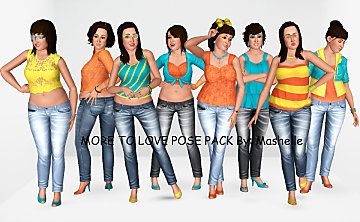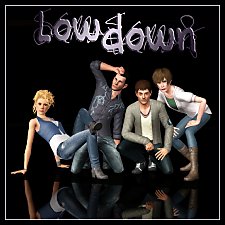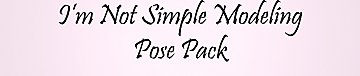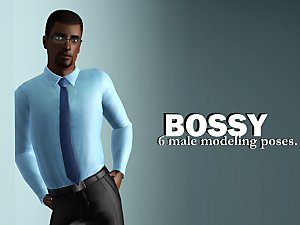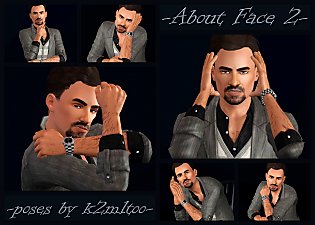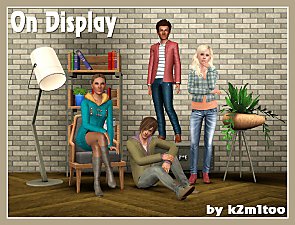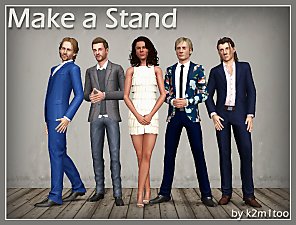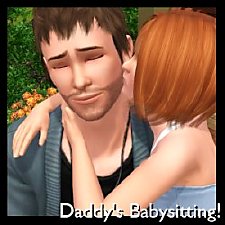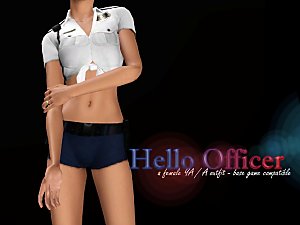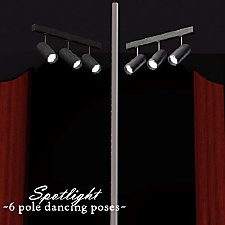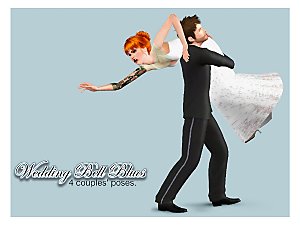Big Gurl Luv -- a modeling pose set.
Big Gurl Luv -- a modeling pose set.

cover shot.jpg - width=1350 height=768

collage.jpg - width=1360 height=768

Screenshot-11692.jpg - width=1360 height=768

Screenshot-11684.jpg - width=1360 height=768

Screenshot-11688.jpg - width=1360 height=768

Screenshot-11690.jpg - width=1360 height=768

Screenshot-11691.jpg - width=1360 height=768
This set came about after a friend requested a few modeling poses for larger ladies. I said I'd try to help, even I'm not good at modeling poses. I only threw my mouse once and I didn't scream at Blender (much), so I'll deem this project a success. :D

Pose tags are as follows:
a_splad_biggurlluv_1 -- standing on one leg, looking nails.
a_splad_biggurlluv_2 -- sitting in a chair.
a_splad_biggurlluv_3 -- standing with right arm out to the side.
a_splad_biggurlluv_4 -- leaning against an object/wall/sim.
a_splad_biggurlluv_5 -- standing with arms swinging.
Known issues:
As usual, skirt warps with crossed legs--it's fairly noticeable on pose 2. (It is visible on pose 4 as well, but not quite as much.)

Additional Credits:
Blender/Milkshape, for playing nicely together.
Cmomoney for the incredible Pose Player
OrangeMittens for the excellent "Creating Your Own Custom Poses" tutorial
WesHowe for the AnimTool
Mesher for the child rigs
Inge Jones for S3PE and the rest of the Sims community at large for assistance and encouragement.
|
Big Gurl Luv.rar
Download
Uploaded: 27th Feb 2014, 50.4 KB.
3,337 downloads.
|
||||||||
| For a detailed look at individual files, see the Information tab. | ||||||||
Install Instructions
1. Click the file listed on the Files tab to download the file to your computer.
2. Extract the zip, rar, or 7z file. Now you will have either a .package or a .sims3pack file.
For Package files:
1. Cut and paste the file into your Documents\Electronic Arts\The Sims 3\Mods\Packages folder. If you do not already have this folder, you should read the full guide to Package files first: Sims 3:Installing Package Fileswiki, so you can make sure your game is fully patched and you have the correct Resource.cfg file.
2. Run the game, and find your content where the creator said it would be (build mode, buy mode, Create-a-Sim, etc.).
For Sims3Pack files:
1. Cut and paste it into your Documents\Electronic Arts\The Sims 3\Downloads folder. If you do not have this folder yet, it is recommended that you open the game and then close it again so that this folder will be automatically created. Then you can place the .sims3pack into your Downloads folder.
2. Load the game's Launcher, and click on the Downloads tab. Find the item in the list and tick the box beside it. Then press the Install button below the list.
3. Wait for the installer to load, and it will install the content to the game. You will get a message letting you know when it's done.
4. Run the game, and find your content where the creator said it would be (build mode, buy mode, Create-a-Sim, etc.).
Extracting from RAR, ZIP, or 7z: You will need a special program for this. For Windows, we recommend 7-Zip and for Mac OSX, we recommend Keka. Both are free and safe to use.
Need more help?
If you need more info, see:
- For package files: Sims 3:Installing Package Fileswiki
- For Sims3pack files: Game Help:Installing TS3 Packswiki
Loading comments, please wait...
Uploaded: 27th Feb 2014 at 10:56 PM
#pose, #poses, #modeling, #modeling poses, #big sim, #fat sim, #plus size sim, #plus size sim modeling poses
-
by k2m1too updated 17th Jan 2021 at 12:29am
 15
26.1k
67
15
26.1k
67
-
by k2m1too updated 16th Jan 2021 at 10:17pm
 7
15.7k
44
7
15.7k
44
-
by spladoum 27th Mar 2015 at 4:08am
 31
85.5k
251
31
85.5k
251
-
by k2m1too updated 17th Jan 2021 at 12:35am
 6
37.8k
44
6
37.8k
44
-
by k2m1too updated 10th Jan 2021 at 10:31pm
 3
5.6k
15
3
5.6k
15
-
by k2m1too updated 18th Jan 2021 at 7:54pm
 2
6.1k
12
2
6.1k
12
-
Are You Sick, Kiddo?--5 child/adult poses
by spladoum 27th Nov 2016 at 2:43am
This is a set that I have quite literally been intending to make for years. more...
 9
28.4k
56
9
28.4k
56
-
Hello Officer--a BG-compatible outfit
by spladoum 17th Jul 2016 at 2:54am
I'm back, with another frankenmeshed monstrosity! more...
 20
50.4k
80
20
50.4k
80
-
Hello Sweetie--Fairy Hair Deflowered, for toddlers through elders
by spladoum 29th Sep 2013 at 5:11pm
A classic. Without all those twigs and weeds stuck in it. more...
 18
20.6k
73
18
20.6k
73
Hair » Female » Young Adult
-
The Summertime Blues--BG-compatible separates
by spladoum 15th Apr 2016 at 6:04am
This is a combination of a bright idea I had one evening, and another one of those pesky long-term projects more...
 14
79k
203
14
79k
203
-
Spotlight -- 6 Exotic Dance Poses
by Puss 'N Heels 4th Jan 2015 at 9:59pm
Another small set of pole dancing poses, with a focus on inversions and splits. more...
 2
37.9k
74
2
37.9k
74
-
Wedding Bell Blues--4 couples' poses
by spladoum 21st Jan 2017 at 10:50pm
A set inspired by recalling the humorous cake topper that my best friend had on proud display at her wedding. more...
 11
26.6k
35
11
26.6k
35

 Sign in to Mod The Sims
Sign in to Mod The Sims Big Gurl Luv -- a modeling pose set.
Big Gurl Luv -- a modeling pose set.