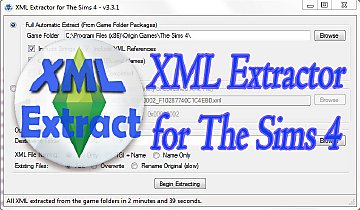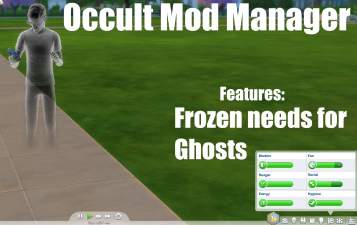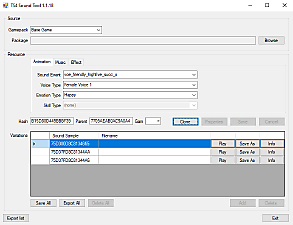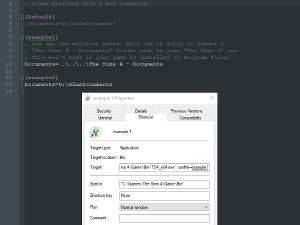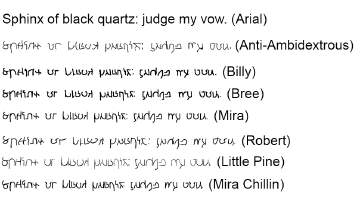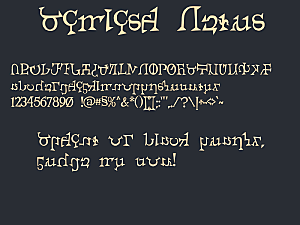Sims 4 Simple Mod Manager
Sims 4 Simple Mod Manager
SCREENSHOTS

Sims4ModManager.jpg - width=583 height=400
v0.2
Downloaded 13,076 times
325 Thanks
136 Favourited
65,285 Views
Say Thanks!
Thanked!
This little tool changes the entries which are written in the Resource.cfg.
Normally it would load every Mod installed in the Mods folder and from every subfolder in it.
With this tool you can easily tick the Mods which you want to be loaded.
Simply tick the mods you want, klick save and you are ready to play.
No installation needed, simply extract the .exe wherever you want.
If you decide not to use this tool anymore, you have to reverse the Resource.cfg from the Mods folder to its original state.
Edit with editor or notepad++
The original content is:
Priority 500
PackedFile *.package
PackedFile *\*.package
Unpack the zip wherever you want to.
If you get any errors try starting it with admin privileges or make sure you have dotnet 4.5 installed
Normally it would load every Mod installed in the Mods folder and from every subfolder in it.
With this tool you can easily tick the Mods which you want to be loaded.
Simply tick the mods you want, klick save and you are ready to play.
No installation needed, simply extract the .exe wherever you want.
If you decide not to use this tool anymore, you have to reverse the Resource.cfg from the Mods folder to its original state.
Edit with editor or notepad++
The original content is:
Priority 500
PackedFile *.package
PackedFile *\*.package
Unpack the zip wherever you want to.
If you get any errors try starting it with admin privileges or make sure you have dotnet 4.5 installed
Advertisement:
|
Sims4ModManager.zip
| v0.2.1
Download
Uploaded: 15th Sep 2014, 216.8 KB.
12,794 downloads.
|
||||||||
| For a detailed look at individual files, see the Information tab. | ||||||||
Install Instructions
Basic Download and Install Instructions:
1. Download: Click the File tab to see the download link. Click the link to save the .rar or .zip file(s) to your computer.
2. Extract: Use 7zip (Windows) to extract the file(s) from the .rar or .zip file(s).
3. Cut and paste the file(s) into your Mods folder
Need more information?
- My Documents\Electronic Arts\The Sims 4\Mods\
- Anyone can use both .rar and .zip files easily! On Windows, use 7zip!
- If you don't have a Mods folder, just make one.
Advertisement:
Loading comments, please wait...
Author
Download Details
Packs:
None, this is Sims 4 base game compatible!
Uploaded: 14th Sep 2014 at 7:51 PM
Updated: 17th Sep 2014 at 9:59 PM by leefish
Uploaded: 14th Sep 2014 at 7:51 PM
Updated: 17th Sep 2014 at 9:59 PM by leefish
Operating System:
Tags
Other Download Recommendations:
-
by Raxdiam updated 10th Jan 2015 at 12:02pm
 500
638.2k
1.9k
500
638.2k
1.9k
-
by RazorX2014 updated 4th Dec 2014 at 8:51pm
 36
64.5k
85
36
64.5k
85
-
by scumbumbo updated 8th Dec 2018 at 1:51am
 119
120.2k
172
119
120.2k
172
-
by jackboog21 updated 9th Dec 2017 at 2:28am
-
The Sims 4 Ultimate Mod Manager V1.2 - SUBFOLDER SUPPORT
by Jibby updated 2nd Jul 2019 at 9:38pm
 174
444.3k
922
174
444.3k
922
-
by denton47 updated 17th Oct 2025 at 9:27am
 295
66k
78
295
66k
78

 Sign in to Mod The Sims
Sign in to Mod The Sims Sims 4 Simple Mod Manager
Sims 4 Simple Mod Manager