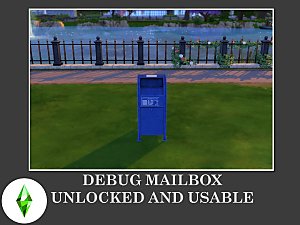Buyable Ponds
Buyable Ponds

game.jpg - width=800 height=600

menu.jpg - width=800 height=600

oasis.jpg - width=1024 height=768

willow.jpg - width=1024 height=768
Here, again, we have another unlocked Maxis object.
I'd just like to point out, these are not game script/tuning mods, they are cloned (non-default) objects.
There are 3 types, with 2 styles each. That's 6 different ponds!
The 3 types are Common, Uncommon, and Rare.
Each pertaining to the type of fish or frogs found within.
And each type has both, a Willow Creek (grass) or Oasis Springs (Sand) style.
They must be placed outdoors and on normal terrain.
They can be found in Buy Mode, under By Function - Decoration - Miscellaneous.
There will be a separate thumbnail for each rarity, with 2 swatches each for the styles.
|
Snaitf_Buyable_Ponds.zip
Download
Uploaded: 22nd Sep 2014, 2.2 KB.
104,809 downloads.
|
||||||||
| For a detailed look at individual files, see the Information tab. | ||||||||
Install Instructions
1. Download: Click the File tab to see the download link. Click the link to save the .rar or .zip file(s) to your computer.
2. Extract: Use 7zip (Windows) to extract the file(s) from the .rar or .zip file(s).
3. Cut and paste the file(s) into your Mods folder
Need more information?
- My Documents\Electronic Arts\The Sims 4\Mods\
- Anyone can use both .rar and .zip files easily! On Windows, use 7zip!
- If you don't have a Mods folder, just make one.
Loading comments, please wait...
Uploaded: 22nd Sep 2014 at 3:56 AM
Updated: 23rd Sep 2014 at 4:40 AM
-
by Snaitf 23rd Sep 2014 at 2:45pm
 59
91.3k
284
59
91.3k
284
-
by Snaitf 26th Sep 2014 at 2:45am
 35
42.6k
97
35
42.6k
97
-
by Snaitf 26th Sep 2014 at 8:57pm
 46
49.1k
186
46
49.1k
186
-
by Snaitf 28th Sep 2014 at 9:30am
 44
75.2k
228
44
75.2k
228
-
by plasticbox 7th Dec 2014 at 12:34am
 20
94.8k
219
20
94.8k
219
-
by plasticbox updated 18th Aug 2015 at 8:13pm
 33
132.6k
380
33
132.6k
380
-
by Bakie 17th Oct 2015 at 6:48pm
 25
14.6k
47
25
14.6k
47
-
by Snowhaze 23rd Dec 2017 at 12:09am
 5
11.2k
37
5
11.2k
37

 Sign in to Mod The Sims
Sign in to Mod The Sims Buyable Ponds
Buyable Ponds