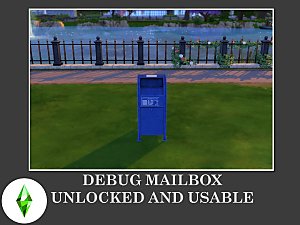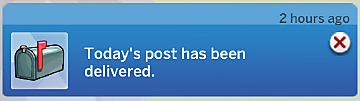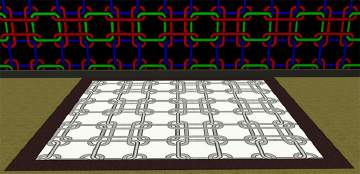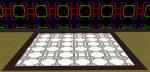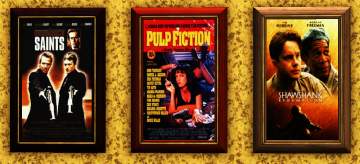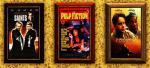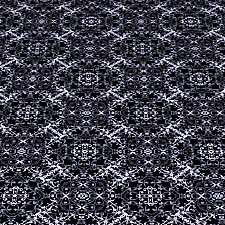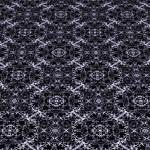Buyable Mailboxes - UPDATED
Buyable Mailboxes - UPDATED

deliver.jpg - width=800 height=600

menu.jpg - width=800 height=600

preview.jpg - width=800 height=600
These are the Maxis mailboxes made available for purchase.
There are 3 styles: Willow Creek, Oasis Springs, and Ol' Rusty.
Each style has 3 color variants, for a total of 9 to choose from.
Not only will this make all the mailboxes buyable, but removable as well.
They are found under Buy Mode - By Function - Decorations - Miscellaneous.
The Willow Creek mailbox can be placed indoors, the others can't, for some reason.
An indoor mailbox will still be used by the mailman.
You can delete and place new mailboxes with full functionality.
If you have mail in your mailbox, and delete it before getting the mail, placing a new mailbox will not allow you to get mail you missed UNTIL your next mail delivery, then it will be back.
Lots with MULTIPLE mailboxes:
Really no difference, the mailman will simply choose a single mailbox to put your mail in.
You can get your mail via any of your mailboxes, except mailboxes placed after your mail is delivered, but before you claim it. Then only the ones that were already on your lot will have your mail inside.
Lots with NO mailboxes:
You will not receive any mail, including bills.
However, after placing a mailbox, any mail you should have received will be delivered the next day.
Going through any loading screen (exiting/reloading the lot, travelling, enter CAS, etc) will make a mailbox respawn with mail you should have received inside.
These DO override the mailboxes already in the game, otherwise you would not be able to remove your original mailbox.
However, I have not changed their functionality via any script or tuning mods, only by editing the Catalog Object (COBJ) files.
The only other mods that would conflict with this one are ones that also override the mailbox COBJ files.
|
Snaitf_Buyable_Mailboxes.zip
Download
Uploaded: 26th Sep 2014, 950 Bytes.
13,859 downloads.
|
||||||||
| For a detailed look at individual files, see the Information tab. | ||||||||
Install Instructions
1. Download: Click the File tab to see the download link. Click the link to save the .rar or .zip file(s) to your computer.
2. Extract: Use 7zip (Windows) to extract the file(s) from the .rar or .zip file(s).
3. Cut and paste the file(s) into your Mods folder
Need more information?
- My Documents\Electronic Arts\The Sims 4\Mods\
- Anyone can use both .rar and .zip files easily! On Windows, use 7zip!
- If you don't have a Mods folder, just make one.
Loading comments, please wait...
Uploaded: 26th Sep 2014 at 8:57 PM
Updated: 28th Sep 2014 at 7:21 PM
-
by Snaitf 10th Sep 2014 at 1:16pm
 7
12.7k
31
7
12.7k
31
-
by Snaitf 22nd Sep 2014 at 3:56am
 125
184.5k
505
125
184.5k
505
-
by Snaitf 23rd Sep 2014 at 2:45pm
 59
91.3k
284
59
91.3k
284
-
by Snaitf 26th Sep 2014 at 2:45am
 35
42.6k
97
35
42.6k
97
-
by Snaitf 28th Sep 2014 at 9:30am
 44
75.2k
228
44
75.2k
228
-
by plasticbox 7th Dec 2014 at 12:34am
 20
94.8k
219
20
94.8k
219
-
by plasticbox updated 18th Aug 2015 at 8:13pm
 33
132.6k
380
33
132.6k
380
-
Mail to Post - English Dialect Mod
by Clueingforbeggs 23rd Apr 2023 at 11:49am
-
*UPDATED* 3 New Buyable Movie Posters
by Snaitf updated 3rd Jul 2009 at 3:00am
3 new buyable movie posters for your sims' walls. more...
 40
46.7k
46
40
46.7k
46

 Sign in to Mod The Sims
Sign in to Mod The Sims Buyable Mailboxes - UPDATED
Buyable Mailboxes - UPDATED