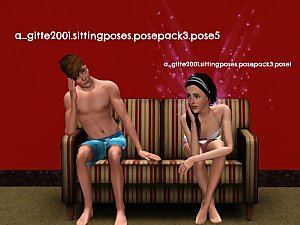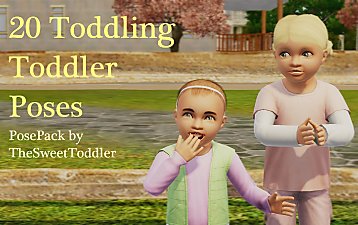Protective Instincts. (A Requested Posepack)
Protective Instincts. (A Requested Posepack)
.jpg?cb=1411639862)
Pose1and2(back).jpg - width=697 height=766
.jpg?cb=1411639868)
Pose1and2(faces).jpg - width=801 height=766
.jpg?cb=1411639872)
Pose1and2(front).jpg - width=583 height=766
.jpg?cb=1411639875)
Pose1and2(side).jpg - width=541 height=768
.jpg?cb=1411639879)
Pose1and2(side2).jpg - width=564 height=768
.jpg?cb=1411639881)
Pose3(face).jpg - width=909 height=768
.jpg?cb=1411639888)
Pose3and4(back).jpg - width=759 height=768
.jpg?cb=1411639891)
Pose3and4(side).jpg - width=749 height=768
.jpg?cb=1411639988)
Pose3and4(side2).jpg - width=576 height=768
.jpg?cb=1411639990)
Pose3and4front).jpg - width=625 height=768
.jpg?cb=1411639992)
Pose4(face).jpg - width=1360 height=768
.jpg?cb=1411639995)
Pose5(face).jpg - width=977 height=765
.jpg?cb=1411639997)
Pose5and6(back).jpg - width=764 height=768
.jpg?cb=1411639999)
Pose5and6(front).jpg - width=655 height=763
.jpg?cb=1411640001)
Pose5and6(side).jpg - width=855 height=766
.jpg?cb=1411640003)
Pose5and6(side2).jpg - width=730 height=768
.jpg?cb=1411640036)
Pose6(face).jpg - width=1360 height=768

Screenshot-254.jpg - width=799 height=744

Screenshot-260.jpg - width=799 height=744
.jpg?cb=1411639862)
.jpg?cb=1411639868)
.jpg?cb=1411639872)
.jpg?cb=1411639875)
.jpg?cb=1411639879)
.jpg?cb=1411639881)
.jpg?cb=1411639888)
.jpg?cb=1411639891)
.jpg?cb=1411639988)
.jpg?cb=1411639990)
.jpg?cb=1411639992)
.jpg?cb=1411639995)
.jpg?cb=1411639997)
.jpg?cb=1411639999)
.jpg?cb=1411640001)
.jpg?cb=1411640003)
.jpg?cb=1411640036)


In the zip there is:
A pose list compatible Package
A non pose list compatible Package
A READ ME with the pose names
Preview pictures of the poses.
Some Small issues with the poses. (Although not really a huge deal)
Depending on the clothes, Pose 3 and 4 has some clipping:
And Pose 5 and 6 has some clipping. Not sure if this is just the attire or not as my friend tried them out and she had some clipping on hers aswell but they looked fine in blender:
There are a total of 6 poses in this pose pack. Pose names are:
c_requested1_smm
p_requested2_smm
c_requested3_smm
p_requested4_smm
c_requested5_smm
p_requested6_smm
Pose 1 and 2 are a child holding a toddler close to them.
"Don't Worry Sis, I wont let anybody hurt you."
.jpg)
Pose 3 and 4 are of a child holding holding their sibling back and the toddler looking from behind their older siblings legs.
"Stay back. I'll sort this."
.jpg)
Pose 5 and 6 are of a child looking quite scared/sad on the floor holding their sleeping sibling.
"It's just us now..."
.jpg)
Additional Credits:
On Models:
Painstroke for child's hair
TSR for Toddler's Hair
Pixiecat for shoes
QuizicalGin for toddler shorts
Store for toddlers Tshirt
TSR for child's Jeans
|
Requested Pose Pack.zip
Download
Uploaded: 26th Sep 2014, 12.38 MB.
6,989 downloads.
|
||||||||
| For a detailed look at individual files, see the Information tab. | ||||||||
Install Instructions
1. Click the file listed on the Files tab to download the file to your computer.
2. Extract the zip, rar, or 7z file. Now you will have either a .package or a .sims3pack file.
For Package files:
1. Cut and paste the file into your Documents\Electronic Arts\The Sims 3\Mods\Packages folder. If you do not already have this folder, you should read the full guide to Package files first: Sims 3:Installing Package Fileswiki, so you can make sure your game is fully patched and you have the correct Resource.cfg file.
2. Run the game, and find your content where the creator said it would be (build mode, buy mode, Create-a-Sim, etc.).
For Sims3Pack files:
1. Cut and paste it into your Documents\Electronic Arts\The Sims 3\Downloads folder. If you do not have this folder yet, it is recommended that you open the game and then close it again so that this folder will be automatically created. Then you can place the .sims3pack into your Downloads folder.
2. Load the game's Launcher, and click on the Downloads tab. Find the item in the list and tick the box beside it. Then press the Install button below the list.
3. Wait for the installer to load, and it will install the content to the game. You will get a message letting you know when it's done.
4. Run the game, and find your content where the creator said it would be (build mode, buy mode, Create-a-Sim, etc.).
Extracting from RAR, ZIP, or 7z: You will need a special program for this. For Windows, we recommend 7-Zip and for Mac OSX, we recommend Keka. Both are free and safe to use.
Need more help?
If you need more info, see:
- For package files: Sims 3:Installing Package Fileswiki
- For Sims3pack files: Game Help:Installing TS3 Packswiki
Loading comments, please wait...
Uploaded: 26th Sep 2014 at 2:30 AM
#Toddler, #Child, #Poses, #Protective, #Action
-
by SenPain 9th Sep 2012 at 4:40pm
 17
40.5k
83
17
40.5k
83
-
by spladoum 11th Mar 2013 at 8:27am
 22
83.3k
142
22
83.3k
142
-
by deivvus 18th May 2013 at 6:34am
 54
92.8k
262
54
92.8k
262
-
by equiem 9th May 2014 at 12:04am
 12
31.1k
73
12
31.1k
73
-
by equiem 21st May 2014 at 1:09pm
 13
21.2k
56
13
21.2k
56
-
by gittevdv 17th Dec 2014 at 9:00pm
 4
18.9k
28
4
18.9k
28
-
by TheSweetSimmer 30th Dec 2017 at 2:54am
 2
12.5k
14
2
12.5k
14

 Sign in to Mod The Sims
Sign in to Mod The Sims Protective Instincts. (A Requested Posepack)
Protective Instincts. (A Requested Posepack)