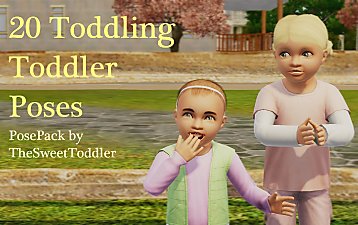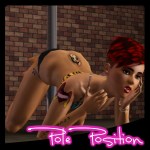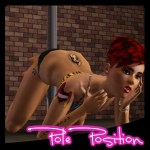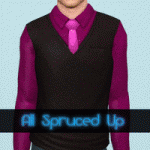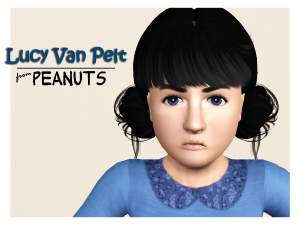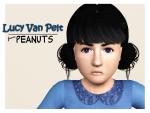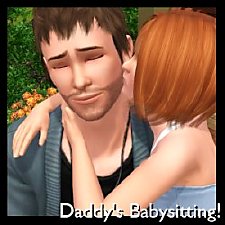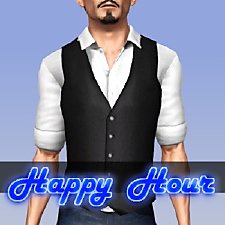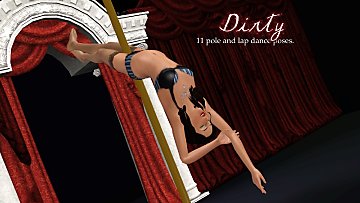"Brand-New:" 5 toddler / adult poses
"Brand-New:" 5 toddler / adult poses

Screenshot-16515.jpg - width=1368 height=766

Screenshot-16516.jpg - width=1600 height=896

Screenshot-16517.jpg - width=1600 height=896

Screenshot-16518.jpg - width=1600 height=896

Screenshot-16519.jpg - width=1600 height=896

Screenshot-16520.jpg - width=1600 height=896

Screenshot-16523.jpg - width=1600 height=896

Screenshot-16521.jpg - width=1600 height=896

Screenshot-16522.jpg - width=1600 height=896

Screenshot-16524.jpg - width=1600 height=896

Screenshot-16525.jpg - width=1600 height=896

Screenshot-16526.jpg - width=1600 height=896

Screenshot-16529.jpg - width=1600 height=896

Screenshot-16527.jpg - width=1600 height=896

Screenshot-16528.jpg - width=1600 height=896















This was a request from Tumblr for some poses that would work for a newborn baby and their parent. Blender and I still don't get on very well, but I was able to make these happen
Pose tags are as follows (all height suggestions are based on a standard non-slidered adult sim):
a_splad_newborn1: holding an infant while curled up in a chair.
p_splad_newborn1: being held.
Set the OMSP's height to 21/22 for best results.
a_splad_newborn2: holding an infant while sitting on the ground.
p_splad_newborn2: being held.
Set the OMSP's height to 8 for best results.
a_splad_newborn3: holding / looking down at an infant.
p_splad_newborn3: looking up.
Set the OMSP's height to 33 for best results.
a_splad_newborn4: holding an infant against the chest.
p_splad_newborn4: being held.
Set the OMSP's height to 33 for best results.
a_splad_newborn5: holding a sleeping infant against the chest.
p_splad_newborn5: being held.
Set the OMSP's height to 33 for best results.
You will need to use "moveobjects on" to place your sims in position, and you will need to alt-slide the infant around to line them up depending on your sim's size, clothes, etc. Make sure not to let the baby crawl off the OMSP on its own! Use "moveobjects" to place them safely on the ground again!
Additional Credits:
LilMissLau for the original Tumblr request
Buhudain for the OMSP resizer, that makes things like this possible
Cmomoney for the incredible Pose Player
OrangeMittens for the excellent "Creating Your Own Custom Poses" tutorial
WesHowe for the AnimTool
Mesher for the AF rig
A for the toddler rig
Inge Jones for S3PE Everyone on Tumblr who looks, likes, comments, and reblogs. Thank you! <3
|
Newborn.rar
Download
Uploaded: 27th Apr 2015, 78.5 KB.
9,823 downloads.
|
||||||||
| For a detailed look at individual files, see the Information tab. | ||||||||
Install Instructions
1. Click the file listed on the Files tab to download the file to your computer.
2. Extract the zip, rar, or 7z file. Now you will have either a .package or a .sims3pack file.
For Package files:
1. Cut and paste the file into your Documents\Electronic Arts\The Sims 3\Mods\Packages folder. If you do not already have this folder, you should read the full guide to Package files first: Sims 3:Installing Package Fileswiki, so you can make sure your game is fully patched and you have the correct Resource.cfg file.
2. Run the game, and find your content where the creator said it would be (build mode, buy mode, Create-a-Sim, etc.).
For Sims3Pack files:
1. Cut and paste it into your Documents\Electronic Arts\The Sims 3\Downloads folder. If you do not have this folder yet, it is recommended that you open the game and then close it again so that this folder will be automatically created. Then you can place the .sims3pack into your Downloads folder.
2. Load the game's Launcher, and click on the Downloads tab. Find the item in the list and tick the box beside it. Then press the Install button below the list.
3. Wait for the installer to load, and it will install the content to the game. You will get a message letting you know when it's done.
4. Run the game, and find your content where the creator said it would be (build mode, buy mode, Create-a-Sim, etc.).
Extracting from RAR, ZIP, or 7z: You will need a special program for this. For Windows, we recommend 7-Zip and for Mac OSX, we recommend Keka. Both are free and safe to use.
Need more help?
If you need more info, see:
- For package files: Sims 3:Installing Package Fileswiki
- For Sims3pack files: Game Help:Installing TS3 Packswiki
Loading comments, please wait...
Uploaded: 27th Apr 2015 at 5:06 AM
-
Baby Love Pose Pack - Some cute toddler poses!
by traelia updated 25th Apr 2012 at 4:20pm
 48
92.2k
240
48
92.2k
240
-
by SenPain 9th Sep 2012 at 4:40pm
 17
40.5k
83
17
40.5k
83
-
by deivvus 18th May 2013 at 6:34am
 54
92.8k
262
54
92.8k
262
-
by equiem 9th May 2014 at 12:04am
 12
31.1k
73
12
31.1k
73
-
by spladoum 15th Jul 2014 at 3:15am
 19
53.4k
143
19
53.4k
143
-
by SimMadMeg 20th Dec 2014 at 4:36pm
 10
28.2k
76
10
28.2k
76
-
by TheSweetSimmer 30th Dec 2017 at 2:54am
 2
12.5k
14
2
12.5k
14
-
i wanna hold your hand -- an adult/teen pose set
by spladoum 16th Aug 2013 at 7:39am
Because puppy love doesn't end at eighteen. more...
 50
107.7k
369
50
107.7k
369
-
Pole Position -- A Pole Dancing Pose Set
by Puss 'N Heels 10th Aug 2012 at 10:54pm
Shake your moneymaker ... more...
 101
301.4k
435
101
301.4k
435
-
by spladoum 26th Nov 2013 at 11:55pm
Just in time for winter, cuz baby it's cold outside! more...
 55
79.3k
536
55
79.3k
536
Male » Everyday » Young Adult
-
Lucy Van Pelt -- from "Peanuts"
by spladoum 11th Jan 2016 at 6:57pm
For the January item theme of "Tv/Film/Movies," I give you Lucy Van Pelt, of the "Peanuts" comic, (in)famous more...
 5
14.5k
26
5
14.5k
26
-
by spladoum updated 19th Jul 2013 at 11:24am
A basic shirt/vest. You need more of those, no? more...
 36
80.2k
354
36
80.2k
354
Male » Everyday » Young Adult
-
Dirty -- 11 exotic dancing poses
by Puss 'N Heels 22nd Jul 2014 at 12:24pm
Shake it, shake it, shake it like a Polaroid picture! more...
 13
79.5k
146
13
79.5k
146
-
Smoochies! -- A Couple's Pose Set
by spladoum 4th Feb 2012 at 4:23pm
This kiss, this kiss ... more...
 30
178.1k
336
30
178.1k
336

 Sign in to Mod The Sims
Sign in to Mod The Sims "Brand-New:" 5 toddler / adult poses
"Brand-New:" 5 toddler / adult poses