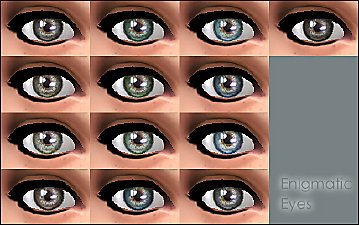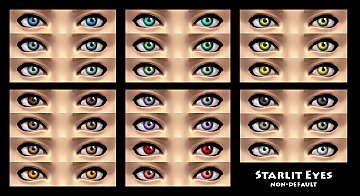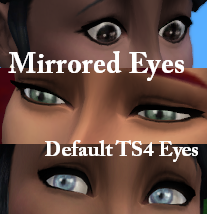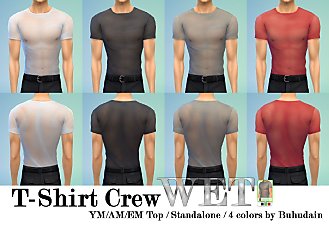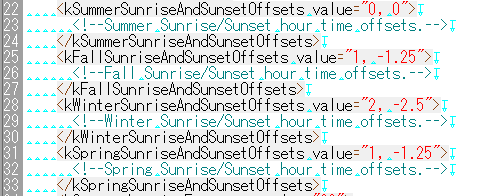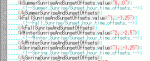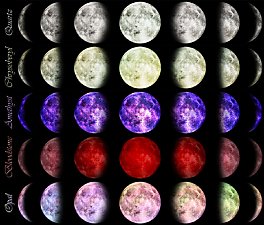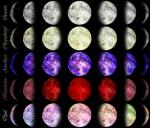Radia Iris
Radia Iris

ALLCut.jpg - width=880 height=369
Default colors

ALLCut_NDR.jpg - width=704 height=246
Non-default colors

2014-9-29_Â 20-11.jpg - width=1920 height=1080
Hazel Blue in live mode

2014-9-29_Â 20-40.jpg - width=1920 height=1080
Brown in live mode

ALLCutNewC.jpg - width=639 height=314
EA's new default colors in 20141001 patch



Hazel Blue in live mode

Brown in live mode
Eyes with a little sharpened iris pattern and multiple color layers.
The white of the eye is added with capillaries.
Default replacement and non-default replacement, all-in-one and separated packages are provided.
Choose what you need.
Additional Credits:
s4pe
Sims4Studio
S4CASTools
|
Buhudain_Eye01_NonDR(Saperated)_20141008.7z
| Non-Default Replacement, Single packages, All colors
Download
Uploaded: 7th Oct 2014, 149.4 KB.
1,276 downloads.
|
||||||||
|
Buhudain_Eye01_DR(Seperated)_20141008.7z
| Default Replacement, Single packages
Download
Uploaded: 7th Oct 2014, 111.7 KB.
690 downloads.
|
||||||||
|
Buhudain_Eye01_DR(All-in-One)_20141008.7z
| Default Replacement, All-in-One Pack
Download
Uploaded: 7th Oct 2014, 111.3 KB.
1,417 downloads.
|
||||||||
|
Buhudain_Eye01_NonDR(NonDRColorOnly)(All-in-One).zip
| Non-Default Replacement, All-in-One Pack, Non-default colors only
Download
Uploaded: 29th Sep 2014, 34.6 KB.
2,144 downloads.
|
||||||||
| For a detailed look at individual files, see the Information tab. | ||||||||
Install Instructions
1. Download: Click the File tab to see the download link. Click the link to save the .rar or .zip file(s) to your computer.
2. Extract: Use 7zip (Windows) to extract the file(s) from the .rar or .zip file(s).
3. Cut and paste the file(s) into your Mods folder
Need more information?
- My Documents\Electronic Arts\The Sims 4\Mods\
- Anyone can use both .rar and .zip files easily! On Windows, use 7zip!
- If you don't have a Mods folder, just make one.
Loading comments, please wait...
Uploaded: 29th Sep 2014 at 4:11 PM
Updated: 8th Oct 2014 at 4:16 AM - update for EA's new default colors
-
Enigmatic Eyes -default replacement-
by Vampire_aninyosaloh 6th Sep 2014 at 7:53pm
-
Innocent Eyes -default replacement-
by Vampire_aninyosaloh 7th Sep 2014 at 6:48pm
-
Courageous Eyes -default replacement-
by Vampire_aninyosaloh 14th Sep 2014 at 3:43pm
-
Starlit Eyes [Updated! 9/10/2018]
by Robonotbot updated 11th Sep 2018 at 12:21am
-
"Benevolent" Eyes - Default and Non-Default (Updated)
by kellyhb5 updated 31st May 2015 at 9:03pm
-
Sparkly Eyes - Maxis-Match Default Replacements
by morniezz 31st Oct 2015 at 2:47pm
-
Mirrored Eyes - Semi-Realistic Default Replacement Eyes
by Zovesta 8th Feb 2016 at 11:53pm
-
Cel Shaded Eye - Collection [Default Replacement]
by Ninapieta 4th Aug 2020 at 6:43pm
-
Waterfall Eyes - Custom Eyes (Non-default)
by crybaby_sims 4th Sep 2020 at 9:00pm
-
by link_the_bae 8th Oct 2025 at 12:18pm
-
Invisible Spotlight with Angles (DEBUG floor light)
by mahamudo updated 31st May 2024 at 2:51am
 1
3.7k
8
1
3.7k
8
-
Seasons Sunrise ans Sunset Time Offset Tweaks
by mahamudo 31st Dec 2012 at 3:21am
Change EA's default settings of offset of sunrise and sunset time. more...
 18
24.7k
57
18
24.7k
57
-
Environment Lighting Tweaks v4.0 & v5.6.55 GOLD
by mahamudo updated 25th Jun 2013 at 6:52am
Default replacement of the environment lighting with bright, sunny and realistic settings. more...
 95
234.5k
684
95
234.5k
684

 Sign in to Mod The Sims
Sign in to Mod The Sims Radia Iris
Radia Iris