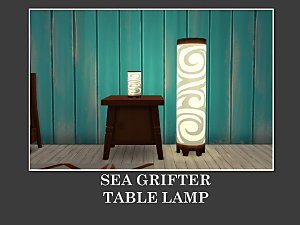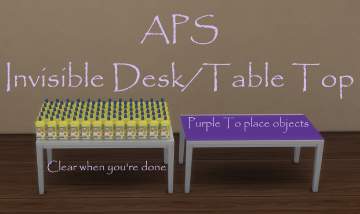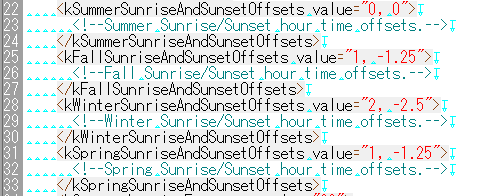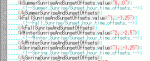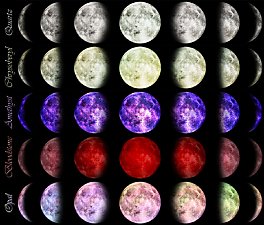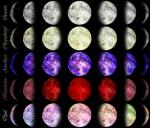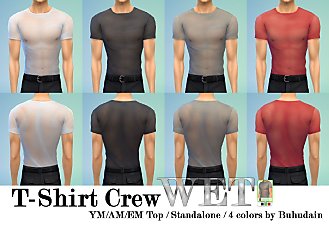Invisible Spotlight with Angles (DEBUG floor light)
Invisible Spotlight with Angles (DEBUG floor light)

InvisibleSpotlight.jpg - width=1410 height=587

InvisibleSpotlight2.jpg - width=1889 height=689

InvisibleSpotlight3.jpg - width=1674 height=933

InvisibleSpotlight1.jpg - width=210 height=280

InvisibleSpotlight4.jpg - width=508 height=569
There are four directions: horizontal, upward 45 degree, upward 70 degree, downward 45 degree.
Each directions with three cone angles: 15, 30 and 60 degree.
All lights are in lights/misc catalog.
These lights will become visible in buildbuy mode, and invisible in gameplay mode.
You can also change the light color.
All of the lights are floor lights. Feel free to modify and upload them if you want to make it table light or ceiling light. (Because I don't know how......)
And the pic below is for creators who want to make spotlight with different parameters.
| Filename | Type | Size |
|---|---|---|
| Buhudain_InvisibleSpotlight_V2.zip | zip | |
| Buhudain_InvisibleSpotlight_Down45_15.package | package | 30393 |
| Buhudain_InvisibleSpotlight_Down45_30.package | package | 32344 |
| Buhudain_InvisibleSpotlight_Down45_60.package | package | 32462 |
| Buhudain_InvisibleSpotlight_Horizontal_15.package | package | 28558 |
| Buhudain_InvisibleSpotlight_Horizontal_30.package | package | 31236 |
| Buhudain_InvisibleSpotlight_Horizontal_60.package | package | 32042 |
| Buhudain_InvisibleSpotlight_Up45_15.package | package | 28735 |
| Buhudain_InvisibleSpotlight_Up45_30.package | package | 30752 |
| Buhudain_InvisibleSpotlight_Up45_60.package | package | 31054 |
| Buhudain_InvisibleSpotlight_Up70_15.package | package | 27557 |
| Buhudain_InvisibleSpotlight_Up70_30.package | package | 29229 |
| Buhudain_InvisibleSpotlight_Up70_60.package | package | 30790 |
This is a new mesh, and means that it's a brand new self contained object that usually does not require a specific Pack (although this is possible depending on the type). It may have Recolours hosted on MTS - check below for more information.
The following custom content is included in the downloadable files:
- Mesh of Invisible Spotlight by mahamudo
|
Buhudain_InvisibleSpotlight_V2.zip
| Fix parameter inconsistency for Horizontal 30.
Download
Uploaded: 31st May 2024, 331.6 KB.
1,348 downloads.
|
||||||||
| For a detailed look at individual files, see the Information tab. | ||||||||
Install Instructions
1. Download: Click the File tab to see the download link. Click the link to save the .rar or .zip file(s) to your computer.
2. Extract: Use 7zip (Windows) to extract the file(s) from the .rar or .zip file(s).
3. Cut and paste the file(s) into your Mods folder
Need more information?
- My Documents\Electronic Arts\The Sims 4\Mods\
- Anyone can use both .rar and .zip files easily! On Windows, use 7zip!
- If you don't have a Mods folder, just make one.
Loading comments, please wait...
Uploaded: 31st May 2024 at 1:44 AM
Updated: 31st May 2024 at 3:04 AM
-
by plasticbox updated 16th Dec 2014 at 11:29pm
 19
50.5k
279
19
50.5k
279
-
by Sauris 4th Jul 2015 at 1:14am
 7
11.7k
79
7
11.7k
79
-
by OfficerPuncake 9th Nov 2021 at 3:40pm
 1
1k
5
1
1k
5
-
by ApplepiSimmer 9th Sep 2022 at 11:35pm
 6
3.2k
16
6
3.2k
16
-
by FloridaManInTheSun 27th Jun 2025 at 2:04pm
 1
662
2
1
662
2
-
Environment Lighting Tweaks v4.0 & v5.6.55 GOLD
by mahamudo updated 25th Jun 2013 at 6:52am
Default replacement of the environment lighting with bright, sunny and realistic settings. more...
 95
235.8k
686
95
235.8k
686
-
Seasons Sunrise ans Sunset Time Offset Tweaks
by mahamudo 31st Dec 2012 at 3:21am
Change EA's default settings of offset of sunrise and sunset time. more...
 18
24.7k
57
18
24.7k
57

 Sign in to Mod The Sims
Sign in to Mod The Sims Invisible Spotlight with Angles (DEBUG floor light)
Invisible Spotlight with Angles (DEBUG floor light)