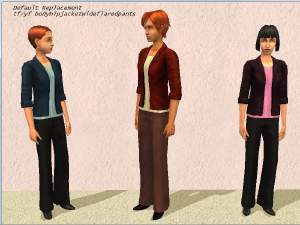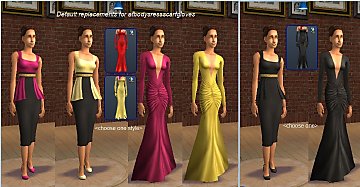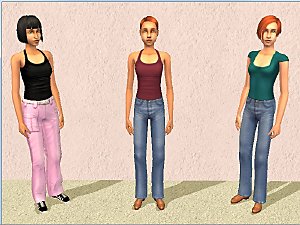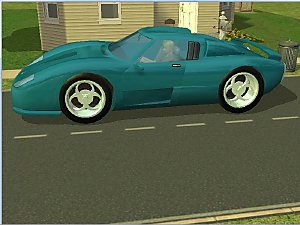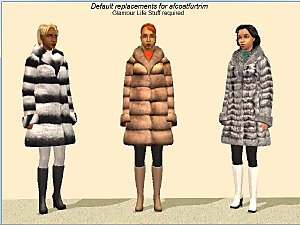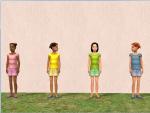thedivineone's Valentine Formals replace BG/Uni wrap-arm dress
thedivineone's Valentine Formals replace BG/Uni wrap-arm dress

DiviValentine_for_tfbodywraparmdress.jpg - width=800 height=600

DiviValentine_for_yfbodywraparmdress.jpg - width=800 height=600

WrapArmDresses_whatreplaces.jpg - width=305 height=286
All I did was default these textures and apply them to a YA/A mesh; all credit for them belongs to thedivineone .

Maxis originals are on top, their replacements are below.

The Sim on the left is using the fat morph.
While the Maxis originals are everyday and formal, these dresses are set as formal only, the same as the original custom versions. The shoe sounds have been adjusted so Sims should sound like they are wearing flats. The dresses use the base-game teen sundress mesh; they may not work properly if a replacement for that mesh is used. If you already have the Valentine Formals set, you can download the "_barebones" version of the replacement. It will use the existing textures, and allow Sims who already have the outfits to keep them without adding a second copy of the textures -- the game will treat the default and custom versions as separate outfits. You will need to remove any defaults for tfbodydresswraparm before using either of these packages. If you want a non-default version, or want to get the rest of the set, go to thedivineone's original thread
I also made a replacement for the young adult version of the wraparm dress that was included in University. The shoe sounds have been adjusted so Sims should sound like they are wearing flats. It uses the YA/A sundress mesh, and may not work properly if a replacement for that mesh is used. Click the spoiler button to see the young adult version.

Like the original, it is set as formal only and young adult only; it will not appear for adults. It is separate from the teen default, but uses the teen textures, so you will need either the teen default or thedivineone's original files for it to work. If you have any default for yfbodydresswraparm, you will need to remove it before using this package. Note that some replacements for the teen outfit also replace the young adult outfit.
Additional Credits:
All hair, etc. is Maxis, as are the meshes. YA models are the ladies of Tri-Var Sorority at Sim State University.
thedivineone for the original textures.
The staff of MTS, for continuing to encourage creations for The Sims 2.
|
dharden_DEFAULT_yfbodywraparmdress.rar
| Default replacement for yfbodywraparmdress, using Valentine Formals by thedivineone
Download
Uploaded: 31st Oct 2014, 1.5 KB.
1,914 downloads.
|
||||||||
|
dharden_DEFAULT_tfbodywraparmdress_barebones.rar
| Default replacement for tfbodywraparmdress, use if Valentine Formals set is installed
Download
Uploaded: 31st Oct 2014, 1.5 KB.
1,790 downloads.
|
||||||||
|
dharden_DEFAULT_tfbodywraparmdress.rar
| Default replacement for tfbodywraparmdress, using Valentine Formals by thedivineone
Download
Uploaded: 31st Oct 2014, 432.9 KB.
2,676 downloads.
|
||||||||
| For a detailed look at individual files, see the Information tab. | ||||||||
Install Instructions
1. Download: Click the download link to save the .rar or .zip file(s) to your computer.
2. Extract the zip, rar, or 7z file.
3. Place in Downloads Folder: Cut and paste the .package file(s) into your Downloads folder:
- Origin (Ultimate Collection): Users\(Current User Account)\Documents\EA Games\The Sims™ 2 Ultimate Collection\Downloads\
- Non-Origin, Windows Vista/7/8/10: Users\(Current User Account)\Documents\EA Games\The Sims 2\Downloads\
- Non-Origin, Windows XP: Documents and Settings\(Current User Account)\My Documents\EA Games\The Sims 2\Downloads\
- Mac: Users\(Current User Account)\Documents\EA Games\The Sims 2\Downloads
- Mac x64: /Library/Containers/com.aspyr.sims2.appstore/Data/Library/Application Support/Aspyr/The Sims 2/Downloads
- For a full, complete guide to downloading complete with pictures and more information, see: Game Help: Downloading for Fracking Idiots.
- Custom content not showing up in the game? See: Game Help: Getting Custom Content to Show Up.
- If you don't have a Downloads folder, just make one. See instructions at: Game Help: No Downloads Folder.
Loading comments, please wait...
Uploaded: 31st Oct 2014 at 7:23 AM
#default, #replacement, #formal, #dresses, #valentine
-
DEFAULT - 6 Formal Dresses for Adults and Elders
by CatOfEvilGenius 12th Dec 2010 at 11:26pm
-
Replacements for the "expensive sports car" carpool
by dharden 13th May 2020 at 2:55pm
A set of default replacements for the high-end sports car that's an upper-level carpool. more...
 6
5.4k
9
6
5.4k
9
-
Unlocked Teen Soldiers' Fatigues
by dharden 25th Aug 2018 at 6:27pm
Unlocks the woodland and desert camo military fatigues for teen males and females more...
 5
8.1k
19
5
8.1k
19
-
Recolors of the OFB CF blouse + TF-EF and CM-AM versions
by dharden updated 24th Jun 2019 at 9:22am
Four recolors of the CF blouse from OFB, with age and gender conversions. more...
 +1 packs
6 4.6k 8
+1 packs
6 4.6k 8 Open for Business
Open for Business

 Sign in to Mod The Sims
Sign in to Mod The Sims thedivineone's Valentine Formals replace BG/Uni wrap-arm dress
thedivineone's Valentine Formals replace BG/Uni wrap-arm dress