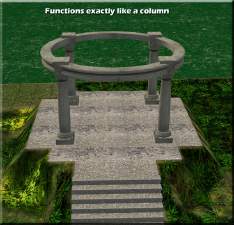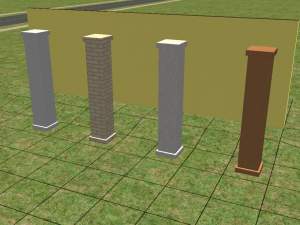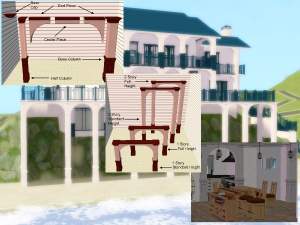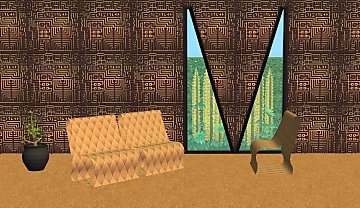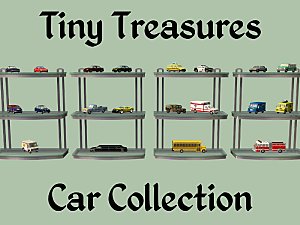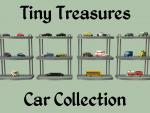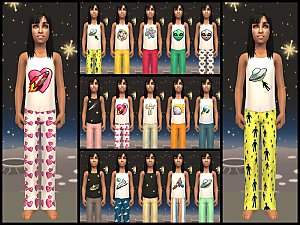The "PURDY PERGOLA" ~ New Build Mode Object ~ in 4x4 and 5x5 tile sizes
The "PURDY PERGOLA" ~ New Build Mode Object ~ in 4x4 and 5x5 tile sizes

# Pergolas to match the steps.jpg - width=1000 height=750
Maxis Match Pergolas shown with Maxis Stairs

# Outdoors.jpg - width=1000 height=750

# Night Deck.jpg - width=1000 height=750

# Carport & Pergola.jpg - width=1000 height=750

band stand Deck.jpg - width=1000 height=750
Colour: Deck (default)

band stand Chic.jpg - width=1000 height=750
Colour: Chic

band stand Green.jpg - width=1000 height=750
Colour: Green

band stand Loft.jpg - width=1000 height=750
Colour: Loft

band stand Steadfast.jpg - width=1000 height=750
Colour: Steadfast

carport Deck.jpg - width=1000 height=750
Colour: Deck (default)

carport Chic.jpg - width=1000 height=750
Colour: Chic

carport Green.jpg - width=1000 height=750
Colour: Green

carport Loft.jpg - width=1000 height=750
Colour: Loft

carport Steadfast.jpg - width=1000 height=750
Colour: Steadfast

pergola Deck.jpg - width=1000 height=750
Colour: Deck (default)

pergola Chic.jpg - width=1000 height=750
Colour: Chic

pergola Green.jpg - width=1000 height=750
Colour: Green

pergola Loft.jpg - width=1000 height=750
Colour: Loft

pergola Steadfast.jpg - width=1000 height=750
Colour: Steadfast



















This is our new, basegame-compatible creation called the "Purdy Pergola", which comes in two sizes - 4x4 (16-tile footprint) and 5x5 (25-tile footprint). It was intended to be placed outside on the Sim's estate, but we knew that someone may want to do otherwise and that's okay, too. In addition to ground placement, it can be placed on a foundation and is the full height of a Maxis wall - three tiles high. By design, the four post tiles allow for another object to be placed there, in case you want to dress it up with some hedges or plants. It's perfect for an outdoor dining space, a cemetery, a wedding, a quiet game of chess or just a pretty spot in your Sim's garden - the possibilities are many! The sims can walk or sit under it, but they won't walk through the posts.
The textures used were made to match the Maxis wooden stairs featured in the basegame - the colours are Deck (default Brown Stairs), Chic, Green (Arboreal Stairs), Loft (Country Stairs) and Steadfast. They are all included in the mesh package for your convenience. The posts can be retextured separately for even more design choices!
We hope you enjoy using our Pergolas,
Debra and Michelle
Very Low Polys for a multi-tile object:
Pergola XVI (16) = 248 (with groundshadows)
Pergola XXV (25) = 332 (with groundshadows)
Price: §300 for the 16-tile pergola and §450 for the 25-tile pergola
Found in the Build Mode Catalogue -> Miscellaneous -> Columns
Number of Subsets: 2 (The horizontal top beams and the vertical posts)
Polygon Counts:
Very Low Polys for these multi-tile objects:
Pergola XVI (16) = 248 (with groundshadows)
Pergola XXV (25) = 332 (with groundshadows)
Additional Credits:
(And many Thanks!)
Echo -> Tutorials: Fixing the Footprint (or, stop walking through my object!) -> http://www.modthesims.info/showthread.php?t=97054
IgnorantBliss -> Tutorials: Adding a subset to an object (and making it recolorable) -> http://www.modthesims.info/showthread.php?t=103379
Kestin -> "Stair-Matchster" Wooden Floor with Matching Wall used in the screenshots -> http://www.modthesims.info/download.php?t=437286
Macarossi -> The various beautiful flowers and plants used in our screenshots -> http://www.modthesims.info/browse.php?gs=0&u=44745
MTS for hosting our creations ~ SimPE ~ CEP ~ MilkShape 3D ~ UVMapper Pro ~ GIMP ~ Maxis/EA Games
This is a new mesh, and means that it's a brand new self contained object that usually does not require a specific Pack (although this is possible depending on the type). It may have Recolours hosted on MTS - check below for more information.
|
SimFused_dlb_04Nov2014_PurdyPergolaXVI_MESH.rar
| Size 4x4 (16-tile Footprint)
Download
Uploaded: 8th Nov 2014, 66.2 KB.
5,978 downloads.
|
||||||||
|
SimFused_dlb_04Nov2014_PurdyPergolaXXV_MESH.rar
| Size 5x5 (25-tile Footprint)
Download
Uploaded: 8th Nov 2014, 81.2 KB.
6,228 downloads.
|
||||||||
| For a detailed look at individual files, see the Information tab. | ||||||||
Install Instructions
1. Download: Click the download link to save the .rar or .zip file(s) to your computer.
2. Extract the zip, rar, or 7z file.
3. Place in Downloads Folder: Cut and paste the .package file(s) into your Downloads folder:
- Origin (Ultimate Collection): Users\(Current User Account)\Documents\EA Games\The Sims™ 2 Ultimate Collection\Downloads\
- Non-Origin, Windows Vista/7/8/10: Users\(Current User Account)\Documents\EA Games\The Sims 2\Downloads\
- Non-Origin, Windows XP: Documents and Settings\(Current User Account)\My Documents\EA Games\The Sims 2\Downloads\
- Mac: Users\(Current User Account)\Documents\EA Games\The Sims 2\Downloads
- Mac x64: /Library/Containers/com.aspyr.sims2.appstore/Data/Library/Application Support/Aspyr/The Sims 2/Downloads
- For a full, complete guide to downloading complete with pictures and more information, see: Game Help: Downloading for Fracking Idiots.
- Custom content not showing up in the game? See: Game Help: Getting Custom Content to Show Up.
- If you don't have a Downloads folder, just make one. See instructions at: Game Help: No Downloads Folder.
Loading comments, please wait...
Updated: 13th Nov 2014 at 8:58 AM - To reword title
-
by Brasstex 6th Jul 2005 at 8:48pm
 40
52.3k
40
40
52.3k
40
-
by darylmarkloc 26th Jan 2006 at 6:35pm
 +1 packs
19 22.4k 13
+1 packs
19 22.4k 13 Nightlife
Nightlife
-
by klein_svenni 31st May 2009 at 9:11pm
 +1 packs
4 18k 17
+1 packs
4 18k 17 University
University
-
Maxis-Match Craftsman Columns with Decorative Inserts
by mustluvcatz 29th Oct 2009 at 3:05am
 12
35.2k
39
12
35.2k
39
-
Purdy Pergola recolors in Maxis' "Shiver Me Timbers" Siding colors
by HeartDeco 10th Nov 2014 at 9:35am
 3
6.9k
20
3
6.9k
20
-
Thea Gouverneur Art Recolours of K&B 'View from a Veranda'
by SimFused 26th Feb 2016 at 7:15pm
Thea Gouverneur Art Recolours of K&B 'View from a Veranda' more...
 +1 packs
7 8.4k 26
+1 packs
7 8.4k 26 Kitchen & Bath
Kitchen & Bath
-
Two FFS Fantasy Collection Add-ons: Wall Mirror and Table Lamp
by SimFused updated 18th Mar 2017 at 11:48pm
Two FFS Fantasy Collection Add-ons: Wall Mirror and Table Lamp more...
 +1 packs
7 9.5k 24
+1 packs
7 9.5k 24 Family Fun
Family Fun
-
Sci-Fi Walls Inspired by MTS February Theme 'Into the Future'
by SimFused 27th Feb 2016 at 11:22pm
28 Sci-Fi Walls Inspired by MTS February Theme 'Into the Future' more...
 5
5.1k
15
5
5.1k
15
-
~ New Add-On ~ "Sofa, So Good" Loveseat With Living Chair to Match!
by SimFused 26th May 2015 at 1:11pm
~ New Add-On ~ "Sofa, So Good" Loveseat With Living Chair to Match! more...
-
Stylist Sims Nursery Recolours
by SimFused 25th Aug 2017 at 11:44am
10 furniture and 12 painting recolours of stylist_sims_nursery_01. more...
 9
12.2k
35
9
12.2k
35
-
Fanciful Forest Potted Calla Lily
by SimFused 19th Apr 2014 at 4:38pm
Happy Easter, Everyone! more...
 4
16.2k
55
4
16.2k
55
-
Execuputter - Career Object Recolours
by SimFused 21st Feb 2016 at 2:36am
Execuputter - Career Object Recolours more...
 5
9.5k
16
5
9.5k
16
About Me
1. You may recolor any of our creations:
a) Please contact us and let us know you are going to do this.
b) Please give credit and link to the item's mesh at MTS.
2. You may include any of our creations with your lots uploaded to any free site:
a) Please contact us and let us know you are going to do this.
b) Please give credit and link to the item's mesh at MTS.
3. Please DO NOT re-upload to pay sites and DO NOT claim or imply any of our creations are your own.
4. If you use our creations in your screenshots, credit would be appreciated.
Thank you all for the opportunity to contribute back to the community. If you have any questions, please do not hesitate to send us a PM.
Debra and Michelle
Fused together in friendship to create for the Sims.

 Sign in to Mod The Sims
Sign in to Mod The Sims The "PURDY PERGOLA" ~ New Build Mode Object ~ in 4x4 and 5x5 tile sizes
The "PURDY PERGOLA" ~ New Build Mode Object ~ in 4x4 and 5x5 tile sizes