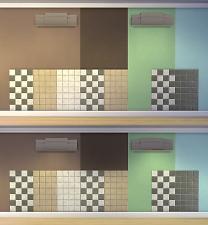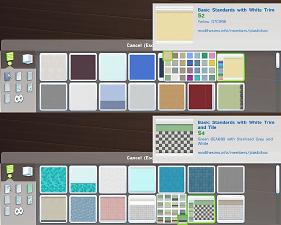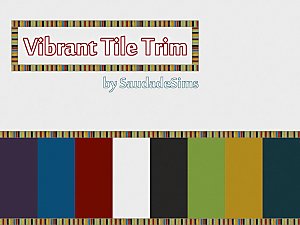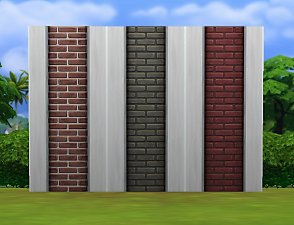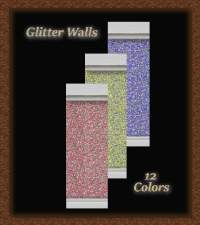Basic Standard Add-On: Trim and Tile 02
Basic Standard Add-On: Trim and Tile 02

basicpaint_trim+tile02_01.jpg - width=980 height=760

basicpaint_trim+tile02_02.jpg - width=980 height=760

basicpaint_trim+tile02_03.jpg - width=980 height=760

basicpaint_trim+tile02_04.jpg - width=980 height=760

basicpaint_trim+tile02_05.jpg - width=980 height=760

basicpaint_trim+tile02_06.jpg - width=980 height=760

basicpaint_trim+tile02_07.jpg - width=980 height=760

basicpaint_trim+tile02_08.jpg - width=980 height=760

basicpaint_trim+tile02_09.jpg - width=980 height=760

basicpaint_trim+tile02_tall+med-1.jpg - width=960 height=1040

basicpaint_trim+tile02_tall+med-2.jpg - width=960 height=1040

basicpaint_trim+tile02_tall+med-3.jpg - width=960 height=1040

basicpaint_trim+tile02_short.jpg - width=1270 height=1440

basicpaint_trim+tile02_cat-1.jpg - width=875 height=700

basicpaint_trim+tile02_cat-2.jpg - width=875 height=700

basicpaint_trim+tile02_cat-3.jpg - width=875 height=700
















Other colours (white, blue, green) are available here. Various colours with "Digital World" and "Nature's Glow" tile are available here.
Update 2014-11-29: I've edited the flags some more, the catalogue swatches now sub-sort by wall colour. You may want to redownload.

Catalogue sorting:
BasicStandard-WhiteTrim_Colours:
- 3 x paint with trim that will sort with the other "Basic Standard" Maxis walls (with trim)
BasicStandard-WhiteTrim_Tile_GreenLight:
- 4 x light green + 1 leftover other green (8EAB88 with grey/white tiles) that will sort with my other green walls (or in their own thumbnail if you don't have those)
- 1 x aqua (96BBBB with grey tile) that will sort with the other blue ones (or by itself respectively);
BasicStandard-WhiteTrim_Tile_Brown
- 5 x yellow which sorts with my white tiled walls (or by itself if you don't have those)
- 5 x beige / 3 x light brown / 3 x brown / 2 x dark brown that collectively go into their own thumbnail
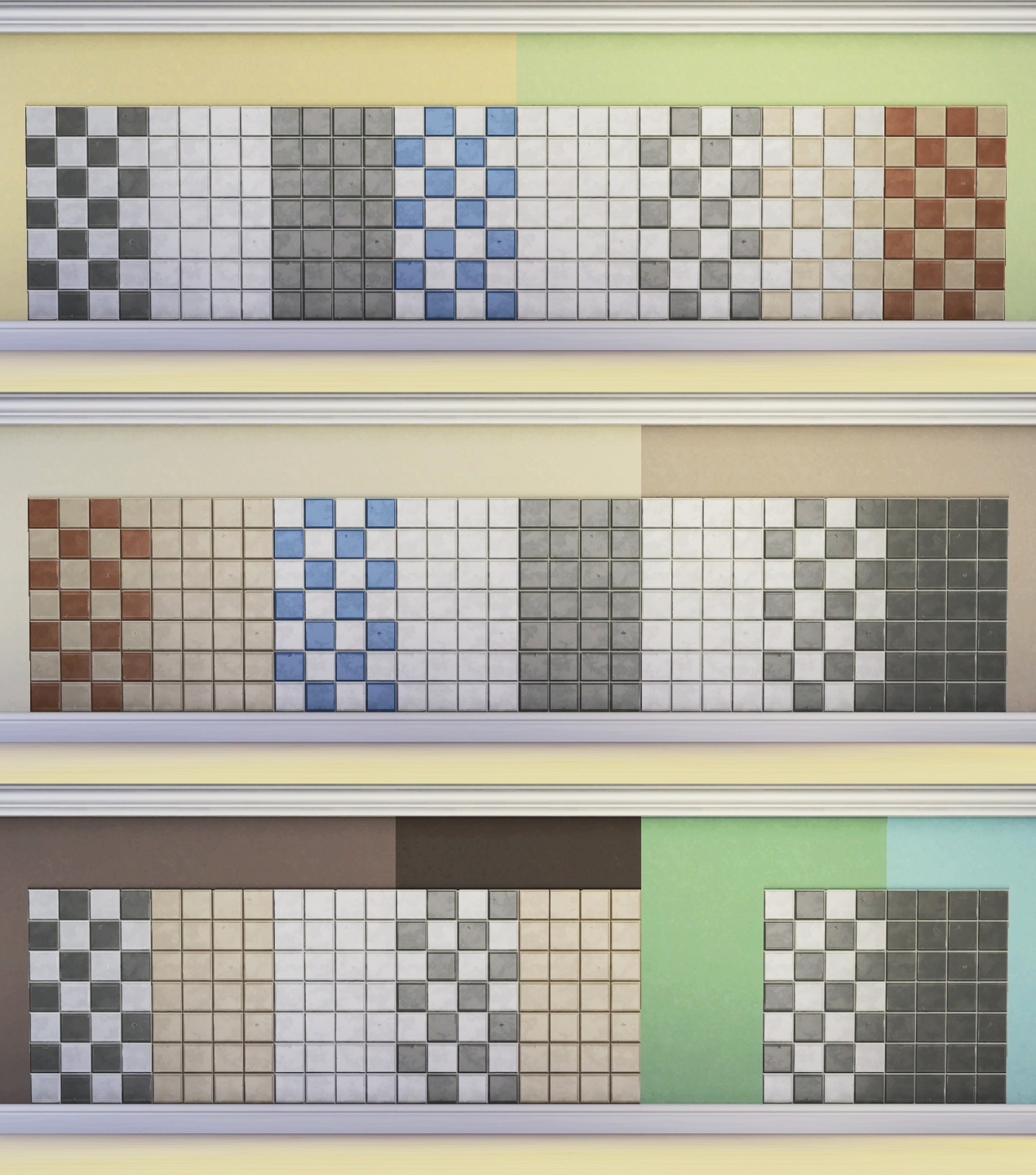
All of the catalogue screenshots are taken with both this and the other upload in. One of the yellows (the one on the pic at the top, with brown/light brown tile) is missing from the wall height overview screenshots but it is included and works fine on all heights.
If you want to do similar stuff I've uploaded DDS/PDN of a bunch of the original "Basic Standard" walls here.
WallEz, s4pe, Paint.net, dxtbmp, Notepad++.
|
pbox_walls_BasicStandard_Trim+Tile_02.zip
Download
Uploaded: 30th Nov 2014, 3.77 MB.
7,967 downloads.
|
||||||||
| For a detailed look at individual files, see the Information tab. | ||||||||
Install Instructions
1. Download: Click the File tab to see the download link. Click the link to save the .rar or .zip file(s) to your computer.
2. Extract: Use WinRAR (Windows) to extract the file(s) from the .rar or .zip file(s).
3. Cut and paste the file(s) into your Mods folder
Need more information?
- Windows XP: Documents and Settings\(Current User Account)\My Documents\Electronic Arts\The Sims 4\Mods\
- Windows Vista/7/8/8.1: Users\(Current User Account)\Documents\Electronic Arts\The Sims 4\Mods\
- Anyone can use both .rar and .zip files easily! On Windows, use WinRAR.
- If you don't have a Mods folder, just make one.
Loading comments, please wait...
Updated: 30th Nov 2014 at 2:04 AM
-
by SaudadeSims 15th Nov 2014 at 10:29pm
 3
5.6k
26
3
5.6k
26
-
Basic Standard Add-On: Trim and Tile 03 / “Digital World” specular fix
by plasticbox 30th Nov 2014 at 1:59am
 5
26.6k
110
5
26.6k
110
-
Simple Siding Add-On: Extra Colours/Overrides
by plasticbox updated 18th Aug 2015 at 2:16pm
 9
24.1k
103
9
24.1k
103
-
by TheJim07 28th Nov 2016 at 3:55pm
 5
23.8k
78
5
23.8k
78
-
by KiyraNekochan 29th Jun 2022 at 9:09pm
 4.5k
14
4.5k
14
-
Maxis “Cloud” chair as desk/dining chair
by plasticbox updated 16th Dec 2014 at 10:43pm
The Maxis “Cloud” chair is the perfect fit for the Antique Writer’s Desk, I think, but regrettably it wasn’t permitted more...
 5
19.6k
80
5
19.6k
80
-
Backdoor Lane 29b -- City Starter
by plasticbox 14th Apr 2007 at 4:21pm
Households: 1 Played: No Tested: Yes (a copy) Furnished: Yes Nightlife and OfB required. more...
 +2 packs
7 23.1k 17
+2 packs
7 23.1k 17 Nightlife
Nightlife
 Open for Business
Open for Business
-
Small Tabula Rasa Dining Table
by plasticbox updated 26th Sep 2015 at 4:51pm
This is a small dining table that matches the Maxis “Tabula Rasa” stuff: the mesh looks the same as the more...
 16
14.8k
74
16
14.8k
74
-
Newbie Road 56 [NL] - Under 10.000
by plasticbox 27th Mar 2006 at 4:57pm
Title: Newbie Road 56 [NL] - Under 10.000 Category: Lots & Housing > Residential > Starter Homes Cost: 9.996 more...
 +1 packs
8 9.5k 7
+1 packs
8 9.5k 7 Nightlife
Nightlife
-
Newbie Road 23 - Starter House
by plasticbox 11th Dec 2005 at 3:04pm
Title: Newbie Road 23 Category: Lots & Housing > Residential > Starter Homes Cost: 19.860 Lot size: 3x2 more...
 5
8.8k
5
5
8.8k
5
-
by plasticbox 11th Nov 2015 at 8:47pm
A re-make of this lot for TS4, furnished for 3‒4 sims. more...
 7
20.3k
84
7
20.3k
84
-
by plasticbox 17th Aug 2015 at 5:55pm
These are half-open versions of my Less Gigantic Cabin Blinds . more...
 4
23.4k
117
4
23.4k
117
-
Backdoor Lane 34 -- City Starter
by plasticbox 7th Jun 2007 at 2:27am
Nightlife and OfB required. more...
 +2 packs
9 21.5k 17
+2 packs
9 21.5k 17 Nightlife
Nightlife
 Open for Business
Open for Business
-
Newbie Road 151 -- Starter House, no CC
by plasticbox 4th Aug 2008 at 2:36am
Requires Seasons. No custom content. more...
 +1 packs
18 32.4k 18
+1 packs
18 32.4k 18 Seasons
Seasons
-
Newbie Road 34 [NL] - Starter House
by plasticbox 19th Dec 2005 at 7:11pm
Title: Newbie Road 34 [NL] Category: Lots & Housing > Residential > Starter Homes Cost: 19.999 Lot size: 2x3 more...
 +1 packs
9 11.5k 1
+1 packs
9 11.5k 1 Nightlife
Nightlife
About Me
– Feel free to recycle, you don’t need to ask.
– For the attribution, please link to the upload you’re using wherever possible (instead of my profile). This is particularly important with edits made for/with different games or game versions.
– If you use my stuff in something you make, please upload the result to a free, accessible, noncommercial site with no more restrictions than these. Code must remain open source; meshes and other material must remain re-usable.
Please do not redistribute any unmodified files – link to the upload post instead.

 Sign in to Mod The Sims
Sign in to Mod The Sims