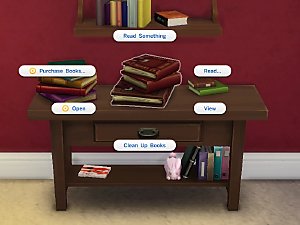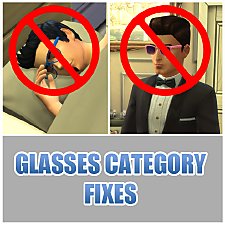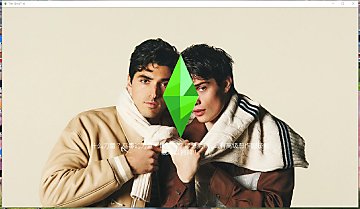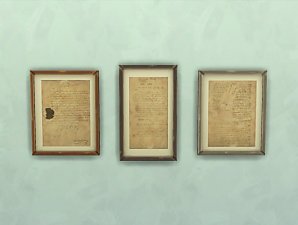No-Drop cabinets / Light Fix for “Vault” and “SCargeaux” | Update: Unlocked Colour Option Fixes
No-Drop cabinets / Light Fix for “Vault” and “SCargeaux” | Update: Unlocked Colour Option Fixes

pbox_cabinet-vault-nodrop_01.jpg - width=860 height=680

pbox_cabinet-vault-nodrop_02.jpg - width=860 height=680

pbox_cabinet-vault-nodrop_back.jpg - width=860 height=680

pbox_cabinet-scargeaux_lightfix-before.jpg - width=860 height=680

pbox_cabinet-scargeaux_lightfix-after.jpg - width=860 height=680

pbox_cabinet-vault-scargeaux_cat.jpg - width=875 height=250

bar-vault-lightfix_before.jpg - width=900 height=700

bar-vault-lightfix_after-01.jpg - width=900 height=700

bar-vault-lightfix_after-02.jpg - width=900 height=700
- Light fix for the cabinets (so that they are rendered like the counters)
- Additional No-drop cabinets
Update 2015-10-19: Updated vault-edits.zip: Fixes for the unlocked colour options added to the vault_lightfix.package, said colour options added to the no-drop.package. You need to download the additional colours for them to actually show up on the regular cabinets (this only fixes them).
Update 2015-01-25: Shader fix for the “Vault” bar added – thanks to missgothika for making me aware that it had the same issue! A thread on how to change the shaders used for custom objects has been started here.
2015-03-02: No-Drop cabinets for the Harbinger and Tall Order kitchen are now available here; for the BlandCo kitchen they are here.

No-Drop packages:
Puts a version of all cabinets in the Counters section that won’t drop with walls so they won’t leave strange holes when viewed from the backside. They work exactly like the regular cabinets apart from that, with the pop-up model selection and all (they are the same objects, the mods are basically an alias that only changes the placement flag).
Cabinet light fixes:
Changes the shader on the cabinets to the one that is used on the counters (the difference is most visible on the white SCargeaux counters and the light Vault ones, but it’s the same for all colour versions).
“Vault” bar light fix:
Same thing for the “Vault” bars (far as I can see, these are the only ones that have shader issues, hence why there is only one fix).
The light fixes override the following MODL/MLOD group 0 resources:
Vault cabinets:
0x0F3A453528A583B6
0x3B672F81919073AE
0x03BA42DD2968692D
0x03BA42DD2968693F
0x81C1D3DCDFC7C655
0x6946EE3DDF132078
0xF6AD42220D84883F
SCargeaux cabinets:
0x2DE3942971541D54
0x408C4E7FC0F54830
0x789CB8012A1EB5AF
0x789CB8012A1EB5BD
0x093989017B47EF73
0xC10A9080E2C74BC5
0xFE26A552AFE5668A
--
Vault bar:
0x01661233-0x00000000-0x0456F613779801AC
0x01D10F34-0x00000000-0x0456F613779801AC
0x01D10F34-0x00000001-0x0456F613779801AC
s4pe, HxD.
|
pbox_cabinet-basegame-vault-edits.zip
Download
Uploaded: 19th Oct 2015, 118.3 KB.
11,735 downloads.
|
||||||||
|
pbox_cabinet-basegame-scargeaux-edits.zip
Download
Uploaded: 24th Jan 2015, 62.5 KB.
10,269 downloads.
|
||||||||
|
pbox_bar-vault_lightfix.zip
Download
Uploaded: 24th Jan 2015, 21.4 KB.
9,686 downloads.
|
||||||||
| For a detailed look at individual files, see the Information tab. | ||||||||
Install Instructions
1. Download: Click the File tab to see the download link. Click the link to save the .rar or .zip file(s) to your computer.
Read the upload description for installation instructions. If nothing else is specified, do the following:
2. Extract: Use WinRAR (Windows) to extract the .package file(s) (if included, ts4script as well) from the .rar or .zip file(s).
3. Cut and paste the .package file(s) (if included, ts4script as well) into your Mods folder
- Windows XP: Documents and Settings\(Current User Account)\My Documents\Electronic Arts\The Sims 4\Mods\
- Windows Vista/7/8/8.1: Users\(Current User Account)\Documents\Electronic Arts\The Sims 4\Mods\
Need more information?
- Anyone can use both .rar and .zip files easily! On Windows, use WinRAR.
- If you don't have a Mods folder, just make one.
- Mod still not working? Make sure you have script mods enabled
Loading comments, please wait...
Uploaded: 4th Jan 2015 at 9:21 PM
Updated: 19th Oct 2015 at 9:27 AM
-
by plasticbox updated 7th May 2015 at 12:07pm
-
by plasticbox updated 23rd Dec 2014 at 12:33am
-
by Menaceman44 updated 28th Feb 2019 at 6:18pm
 39
28.6k
138
39
28.6k
138
-
by plasticbox 24th Jan 2015 at 9:13pm
-
Catalogue text fix for two arches
by plasticbox 21st Feb 2015 at 5:20pm
-
Store Ice Cream Trays In The Fridge
by crazyspaniard updated 31st Aug 2015 at 6:53pm
-
by LunarBritney updated 20th Sep 2025 at 11:56pm
-
by plasticbox 28th Apr 2015 at 5:25pm
These are two Maxis paintings (or rather, painting accumulations) ‒ “Antiqued Patent Posters” and “Study of the Human Form” ‒ more...
 6
15.9k
78
6
15.9k
78
-
by plasticbox 29th Apr 2007 at 8:58am
Requires Nightlife, OfB, and Seasons. more...
 +3 packs
2 6.2k 3
+3 packs
2 6.2k 3 Nightlife
Nightlife
 Open for Business
Open for Business
 Seasons
Seasons
-
Newbie Road 56 [NL] - Under 10.000
by plasticbox 27th Mar 2006 at 5:57pm
Title: Newbie Road 56 [NL] - Under 10.000 Category: Lots & Housing > Residential > Starter Homes Cost: 9.996 more...
 +1 packs
8 9.6k 7
+1 packs
8 9.6k 7 Nightlife
Nightlife
-
by plasticbox 21st May 2015 at 12:25pm
These are my re-meshed (simplified) versions of the Maxis “Eminence” and “Utopiate” beds, in the form of separate bed frames. more...
 14
43.9k
128
14
43.9k
128
-
Newbie Road 160 -- Base Game Mini Starter, no CC
by plasticbox 25th Oct 2008 at 6:48pm
No EPs required. Mini starter, furnished for 4 sims, with fenced-in garden and room for a driveway. more...
 10
14.3k
18
10
14.3k
18
-
Backdoor Lane 57 -- Urban Apartment House (4 units)
by plasticbox 26th Nov 2008 at 12:15am
Requires NL, OfB and Pets. No custom content. more...
 +3 packs
25 52.2k 54
+3 packs
25 52.2k 54 Nightlife
Nightlife
 Open for Business
Open for Business
 Pets
Pets
-
Wee Barnoid #07 – Starter house (under 16.000§) – No CC
by plasticbox 6th Aug 2009 at 7:15am
Single-sim starter – it will sleep two, but one sim alone can afford it. more...
 14
13.3k
13
14
13.3k
13
-
by plasticbox 21st Apr 2015 at 12:50am
These are the shutters from the Maxis “Almost Secure Safety Window” (Base Game) made available as separate object, which allows more...
 10
34.5k
115
10
34.5k
115
-
Newbie Road 27 - Starter House
by plasticbox 15th Dec 2005 at 5:45pm
Title: Newbie Road 27 Category: Lots & Housing > Residential > Starter Homes Cost: 19.935 Lot size: 3x2 more...
 20
24.1k
14
20
24.1k
14
About Me
– Feel free to recycle, you don’t need to ask.
– For the attribution, please link to the upload you’re using wherever possible (instead of my profile). This is particularly important with edits made for/with different games or game versions.
– If you use my stuff in something you make, please upload the result to a free, accessible, noncommercial site with no more restrictions than these. Code must remain open source; meshes and other material must remain re-usable.
Please do not redistribute any unmodified files – link to the upload post instead.

 Sign in to Mod The Sims
Sign in to Mod The Sims No-Drop cabinets / Light Fix for “Vault” and “SCargeaux” | Update: Unlocked Colour Option Fixes
No-Drop cabinets / Light Fix for “Vault” and “SCargeaux” | Update: Unlocked Colour Option Fixes