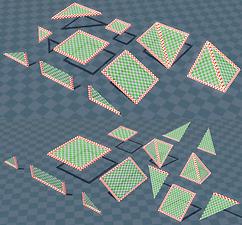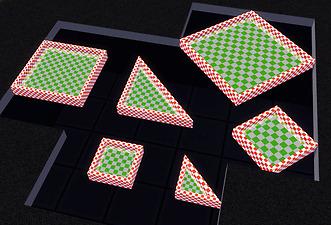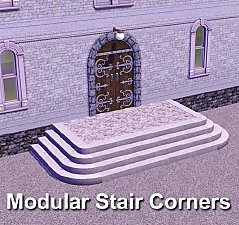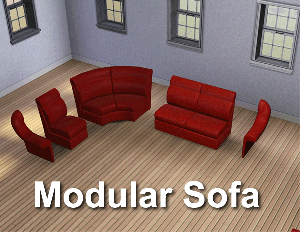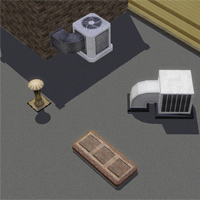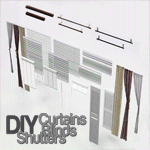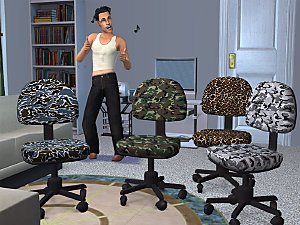Modular Skylight Kits
Modular Skylight Kits

Logo.jpg - width=512 height=512

Skylights1.jpg - width=800 height=334

Skylights2.jpg - width=800 height=447

Skylights3.jpg - width=1280 height=714

Skylights4.jpg - width=800 height=553

Skylights5.jpg - width=800 height=744

Skylights6.jpg - width=800 height=544
These set of modular pieces will allow you to enhance your plain roofs with skylights. These are my first custom objects for The Sims 3.

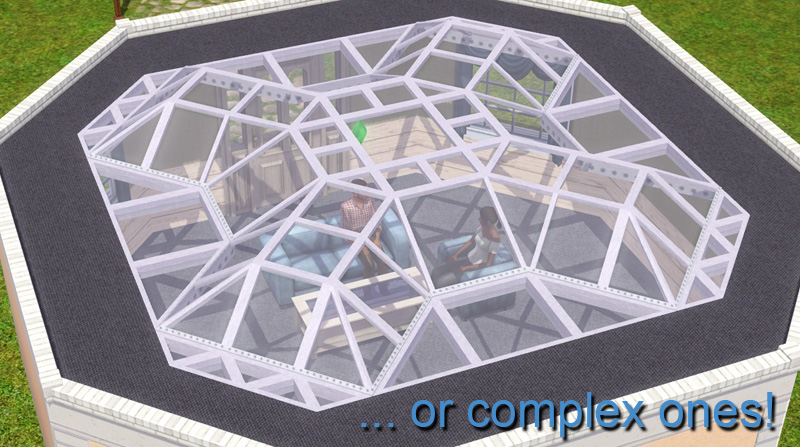
As can be seen on the pictures above, these sets are very versatile. There shouldn't be many impossible combinations of coverable holes in a roof.
It looks nice from the outside, but the inside is even better:

And that's not where it ends - you can use these pieces for awnings, greenhouses, modern shelters, gazebos and more as well.
Sets:
All items can be found in the roof decorations category.
Skylight Set 1
This is the main set. It contains of 24 pieces with a standard size of 1m x 1m and a height of 0.5m.
| Name | Price | Polygons | Pattern channels |
|---|---|---|---|
| Skylight 1 Corner Inside | 50 | 66 | 2 |
| Skylight 1 Corner Inside Diagonal | 50 | 66 | 2 |
| Skylight 1 Corner Outside | 50 | 60 | 3 |
| Skylight 1 Corner Outside Diagonal | 50 | 60 | 3 |
| Skylight 1 End Center | 25 | 32 | 3 |
| Skylight 1 End Center Diagonal | 25 | 32 | 3 |
| Skylight 1 End Center Diagonal Half | 25 | 32 | 3 |
| Skylight 1 End Left | 25 | 22 | 3 |
| Skylight 1 End Left Diagonal | 25 | 22 | 3 |
| Skylight 1 End Right | 25 | 22 | 3 |
| Skylight 1 End Right Diagonal | 25 | 22 | 3 |
| Skylight 1 Side | 50 | 44 | 3 |
| Skylight 1 Side Diagonal | 50 | 44 | 3 |
| Skylight 1 Side Diagonal Half | 25 | 44 | 3 |
| Skylight 1 Top | 25 | 32 | 2 |
| Skylight 1 Top 1x2 | 35 | 32 | 2 |
| Skylight 1 Top 2x2 | 50 | 32 | 2 |
| Skylight 1 Top Diagonal | 25 | 30 | 2 |
| Skylight 1 Top Diagonal Full | 25 | 32 | 2 |
| Skylight 1 Top Quarter | 25 | 32 | 2 |
| Skylight 1 Top Quarter Diagonal | 25 | 30 | 2 |
| Skylight 1 Top Quarter Diagonal Full | 25 | 32 | 2 |
| Skylight 1 Transition Inside Left | 25 | 24 | 2 |
| Skylight 1 Transition Inside Right | 25 | 24 | 2 |
| Skylight 1 Transition Outside Left | 25 | 22 | 2 |
| Skylight 1 Transition Outside Right | 25 | 22 | 2 |
Skylight Flat
These pieces can be used to build a flat, horizontal skylight or to enhance the other sets.
| Name | Price | Polygons | Pattern channels |
|---|---|---|---|
| Skylight Flat | 35 | 32 | 2 |
| Skylight 1 Top 1x2 | 50 | 32 | 2 |
| Skylight 1 Top 2x2 | 70 | 32 | 2 |
| Skylight Flat Diagonal | 35 | 30 | 2 |
| Skylight Flat Diagonal Full | 35 | 32 | 2 |
| Skylight Flat Quarter | 35 | 32 | 2 |
| Skylight Flat Quarter Diagonal | 35 | 30 | 2 |
| Skylight Flat Quarter Diagonal Full | 35 | 32 | 2 |
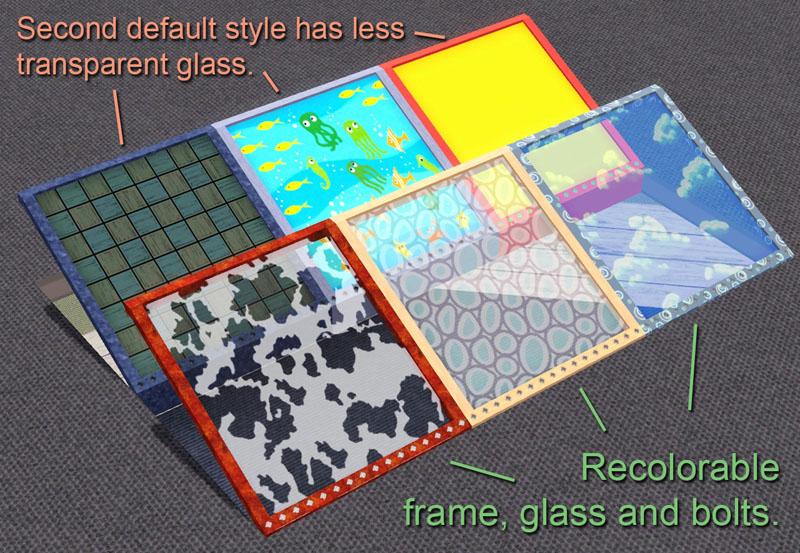
Usage:
- Build a flat roof (only floor tiles)
- Delete desired floor pieces (use Ctrl + F to switch to diagonal pieces)
- !Important! Enable "moveobjects on" cheat (Ctrl + Shift + C to open console)
- Navigate to roof decorations in the buy menu, buy and place the right pieces
It's like a puzzle sometimes but you'll figure it out. If you build the skylights first, you can't remove the floor tiles, so follow the order.
Bugs:
- In order to make sunlight enter your room, you need more than a certain percentage of the roof removed (about 50%). I'm not sure if this value is changeable. It'd be appreciated if someone looked into this and lowers the percentage to like 1% (so once one roof tile is missing, sunlight will shine through).
- These are my first objects. The UV mapping could have been better (there are some technical limitations) but it will do the job. Sometimes the glass or the shadows disappear at certain angles. Please let me know when you encounter any other problems so I can fix them.
Lot creators:
Please don't upload this set with your house, just link to it.
I really hope you like them! If yes and they become quite popular, I might add more sets with bigger pieces and curved skylights!
This is a new mesh, and means that it's a brand new self contained object that usually does not require a specific Pack (although this is possible depending on the type). It may have Recolours hosted on MTS - check below for more information.
Note from the Creator:
The collection goes to My Documents/Electronic Arts/The Sims 3/Collections/User
|
Collection.rar
Download
Uploaded: 3rd Mar 2012, 635 Bytes.
25,302 downloads.
|
||||||||
|
Flat.rar
Download
Uploaded: 3rd Mar 2012, 519.5 KB.
25,190 downloads.
|
||||||||
|
Set1.rar
Download
Uploaded: 3rd Mar 2012, 926.3 KB.
28,303 downloads.
|
||||||||
| For a detailed look at individual files, see the Information tab. | ||||||||
Install Instructions
1. Click the file listed on the Files tab to download the file to your computer.
2. Extract the zip, rar, or 7z file. Now you will have either a .package or a .sims3pack file.
For Package files:
1. Cut and paste the file into your Documents\Electronic Arts\The Sims 3\Mods\Packages folder. If you do not already have this folder, you should read the full guide to Package files first: Sims 3:Installing Package Fileswiki, so you can make sure your game is fully patched and you have the correct Resource.cfg file.
2. Run the game, and find your content where the creator said it would be (build mode, buy mode, Create-a-Sim, etc.).
For Sims3Pack files:
1. Cut and paste it into your Documents\Electronic Arts\The Sims 3\Downloads folder. If you do not have this folder yet, it is recommended that you open the game and then close it again so that this folder will be automatically created. Then you can place the .sims3pack into your Downloads folder.
2. Load the game's Launcher, and click on the Downloads tab. Find the item in the list and tick the box beside it. Then press the Install button below the list.
3. Wait for the installer to load, and it will install the content to the game. You will get a message letting you know when it's done.
4. Run the game, and find your content where the creator said it would be (build mode, buy mode, Create-a-Sim, etc.).
Extracting from RAR, ZIP, or 7z: You will need a special program for this. For Windows, we recommend 7-Zip and for Mac OSX, we recommend Keka. Both are free and safe to use.
Need more help?
If you need more info, see:
- For package files: Sims 3:Installing Package Fileswiki
- For Sims3pack files: Game Help:Installing TS3 Packswiki
Loading comments, please wait...
Uploaded: 1st Mar 2012 at 2:15 AM
Updated: 6th Mar 2012 at 12:41 PM
-
by orangemittens 18th Oct 2009 at 11:57pm
 26
37.3k
47
26
37.3k
47
-
by hudy777DeSign updated 29th Oct 2010 at 12:13am
 172
405.8k
701
172
405.8k
701
-
by Lisen801 18th Aug 2010 at 1:05am
 98
173.3k
401
98
173.3k
401
-
by chasmchronicle 31st Oct 2012 at 2:26pm
 54
110.8k
345
54
110.8k
345
-
15 Recolors of Purplepaws OfficeChamp Task Chair
by DasMatze2 26th Oct 2008 at 4:04pm
This are 15 recolors of Purplepaws great OfficeChamp Task Chair . Office Chair Recolor Camouflage.rar contains four camouflage recolors. more...
 12
27.2k
39
12
27.2k
39
-
Easy-decorate-the-Neighborhood-Camera
by DasMatze2 26th Oct 2008 at 7:01pm
This is a config for the neighborhood camera. more...
 39
118k
202
39
118k
202
-
by DasMatze2 21st Nov 2008 at 11:55pm
Enhance your neighbourhood with this pack of railroad tracks. more...
 20
42.2k
44
20
42.2k
44
Miscellaneous » Neighborhoods & CAS Screens » Neighbourhood Deco

 Sign in to Mod The Sims
Sign in to Mod The Sims Modular Skylight Kits
Modular Skylight Kits