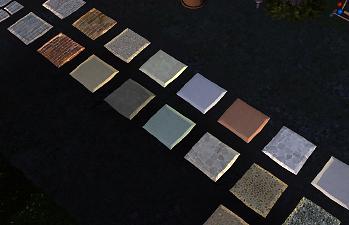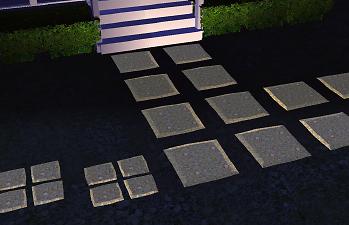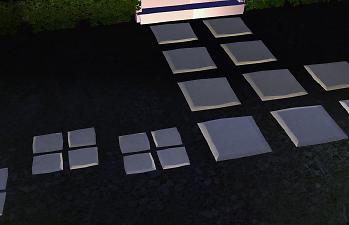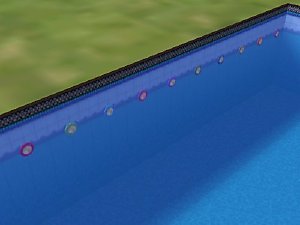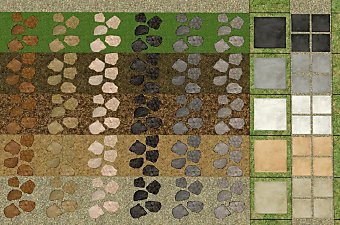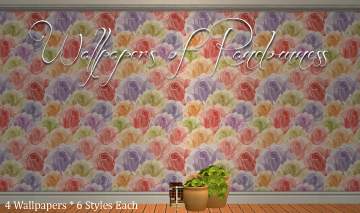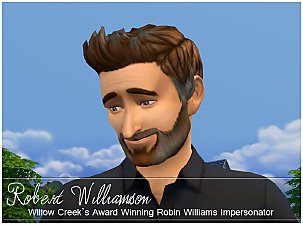Glow Stones ~ Gently Lit Stepping Stones
Glow Stones ~ Gently Lit Stepping Stones

GSq1LN.jpg - width=1007 height=650

GSpLY.jpg - width=1007 height=650

GSpLN.jpg - width=1007 height=650

GSoLY.jpg - width=1007 height=650

GSoLN.jpg - width=1007 height=650

GSnLY.jpg - width=1007 height=650

GSnLN.jpg - width=1007 height=650

GSMain.jpg - width=1007 height=650

GSr2NeighborhoodView.jpg - width=1007 height=650

GSr1LY.jpg - width=1007 height=650

GSr1LN.jpg - width=1007 height=650

GSq3LY.jpg - width=1007 height=650

GSq3LN.jpg - width=1007 height=650

GSq2LY.jpg - width=1007 height=650

GSq2LN.jpg - width=1007 height=650

GSq1LY.jpg - width=1007 height=650

GSMainLit.jpg - width=1007 height=650

GSTextures.jpg - width=639 height=650

GSsOff.jpg - width=1007 height=650

GSsOn.jpg - width=1007 height=650






















What You Get:
What You Need To Know:
Catalog Location and Cost:
Lighting>Outdoor (all) for 10 Simoleons.
Special Added Feature!!
Say you've got a nice little garden area set up at the end of a path made using these stones. You've also got some outdoor lights placed. You click to turn on all the outdoor lights and they -all- go on, even the stones and you wanted them to be off. Or maybe you've got all the outdoor lights on and you want just these stones off OR you want just the stones on while leaving the rest of the outdoor lighting off. What do you do? Click on each and every stone to turn them on or off? NO!! What you'll want to do is click on ONE of the stones. You'll see the pie menu come up and if you look closely, you'll see there is another option. Click it, go ahead, you know you want to! You can still turn the stones on/off using the other pie menu options, I just thought this would be a nice touch that would make it a bit easier to control the outdoor lighting.



Yep, you're seeing things clearly. Clicking on one of the stones will let you turn them all on or off at the same time... while leaving the other outdoor lighting on or off.
Please note that you'll have to click on one of each size/mesh (there are 4 different meshes) to turn all of that size/mesh on or off! But you still won't have to click on each and every stone!
Much credit and thanks to NixNivis for helping me to figure out how to add that little feature. It saved me much clicking while testing these and taking the screenshots. <3
Polygon Counts:
Single - 48
Double (both meshes) - 96
Quadruple - 192
Additional Credits:
MilkShape, PhotoShop CS2, SimPE, and once again - NixNivis for helping me to BHAV one more time.

This is a new mesh, and means that it's a brand new self contained object that usually does not require a specific Pack (although this is possible depending on the type). It may have Recolours hosted on MTS - check below for more information.
|
MLC-GlowStones.rar
| All meshes and all recolors.
Download
Uploaded: 15th Mar 2015, 3.72 MB.
3,513 downloads.
|
||||||||
| For a detailed look at individual files, see the Information tab. | ||||||||
Install Instructions
1. Download: Click the download link to save the .rar or .zip file(s) to your computer.
2. Extract the zip, rar, or 7z file.
3. Place in Downloads Folder: Cut and paste the .package file(s) into your Downloads folder:
- Origin (Ultimate Collection): Users\(Current User Account)\Documents\EA Games\The Sims™ 2 Ultimate Collection\Downloads\
- Non-Origin, Windows Vista/7/8/10: Users\(Current User Account)\Documents\EA Games\The Sims 2\Downloads\
- Non-Origin, Windows XP: Documents and Settings\(Current User Account)\My Documents\EA Games\The Sims 2\Downloads\
- Mac: Users\(Current User Account)\Documents\EA Games\The Sims 2\Downloads
- Mac x64: /Library/Containers/com.aspyr.sims2.appstore/Data/Library/Application Support/Aspyr/The Sims 2/Downloads
- For a full, complete guide to downloading complete with pictures and more information, see: Game Help: Downloading for Fracking Idiots.
- Custom content not showing up in the game? See: Game Help: Getting Custom Content to Show Up.
- If you don't have a Downloads folder, just make one. See instructions at: Game Help: No Downloads Folder.
Loading comments, please wait...
Uploaded: 15th Mar 2015 at 5:14 AM
Updated: 15th Mar 2015 at 5:42 AM
#lighting, #lights, #garden, #garden path, #stepping stone, #outdoor
-
by Envious 25th Aug 2005 at 6:54pm
 12
17.3k
6
12
17.3k
6
-
2 Styles of Stepping Stones on FFS mesh
by SimVeggie 26th Jul 2007 at 4:11pm
 +1 packs
5 7.8k 11
+1 packs
5 7.8k 11 Family Fun
Family Fun
-
Set of Recolours of Phaenoh's 1x1 Floor Overlay - Sandstone Pavers and Stepping Stones
by sarah*rose 2nd Oct 2009 at 3:24pm
 13
34.1k
77
13
34.1k
77
-
by Deastrumquodvicis 22nd Dec 2021 at 5:14am
 1.5k
10
1.5k
10
-
Stepping Stones ~ TerrainPaint in 15 Color Variations
by CatherineTCJD 4th May 2023 at 6:29pm
 7
2.8k
15
7
2.8k
15
-
Log Cabin Siding Set - 6 Colors
by mustluvcatz 16th Oct 2014 at 4:06pm
Moar wallpapers!! more...
 21
36.1k
107
21
36.1k
107
-
Garbo & Puppet Theater Curtains ~ TS4 to TS2 Conversion
by mustluvcatz 18th Feb 2015 at 1:41pm
Most of the curtains in TS4 leave a lot to be desired. more...
 10
9.8k
33
10
9.8k
33
-
Textured Indoor/Outdoor Carpet Set - 10 Colors
by mustluvcatz 20th Oct 2014 at 8:49am
More carpets? Yes. more...
 61
36.4k
193
61
36.4k
193
-
by mustluvcatz 14th May 2014 at 6:03pm
Cold, damp day + a slight case of being bored + Google = 4 completely random wallpapers. more...
 6
10.4k
32
6
10.4k
32
-
Robert Williamson ~ Celebrity Impersonator
by mustluvcatz 23rd Sep 2014 at 3:56pm
First and foremost: this is not meant to be a celebrity sim/real person. more...
-
Fireplace Gothique ~ TS3 to TS2
by mustluvcatz 22nd Mar 2012 at 9:27am
Roman Valoppi @ Livejournal converted the TS3 Store's Gothique set- in it was an awesome fireplace. more...
 43
50.2k
136
43
50.2k
136
-
White Living Curtain Matching Bedding
by mustluvcatz 26th Oct 2009 at 4:59pm
These were very sweetly requested a while back. Here are 15 beddings that match my White Living Curtain recolors. more...
-
BG Rolling Hills Painting ~ DEFAULT Replacement
by mustluvcatz 13th Dec 2017 at 6:04am
While downloading some new holiday-themed goodies today, I ran across a download that recommended Michelle's basegame frame recolors . more...
 1
7.2k
9
1
7.2k
9
-
by mustluvcatz 20th Jan 2018 at 7:16am
I recently ended up on the page for Echo's playpen - I honestly have no idea how or why more...
 4
22.5k
58
4
22.5k
58
-
by mustluvcatz updated 7th Aug 2010 at 8:18pm
15 new meshes for bathrooms, and other rooms too. more...
About Me
The exception: My TS4 Robert Williamson sim. I would really like it if he's not edited in any way. He's my tribute to Robin Williams, who was someone I greatly admired. Changing him would make him just another sim.

 Sign in to Mod The Sims
Sign in to Mod The Sims Glow Stones ~ Gently Lit Stepping Stones
Glow Stones ~ Gently Lit Stepping Stones