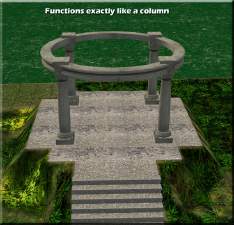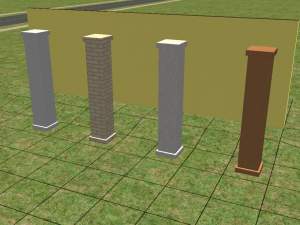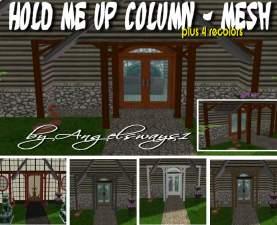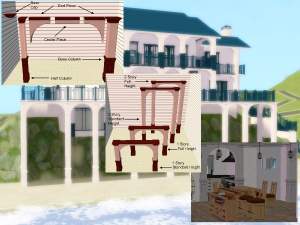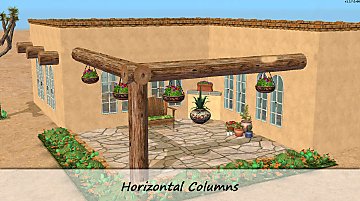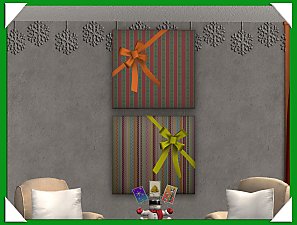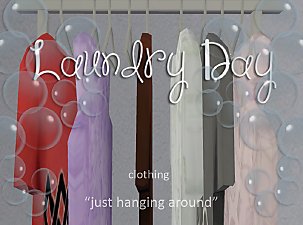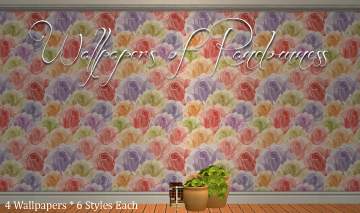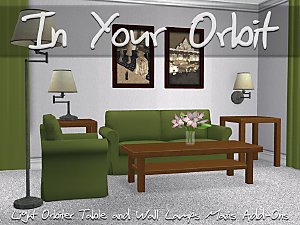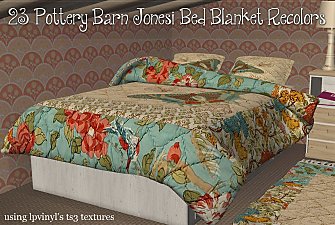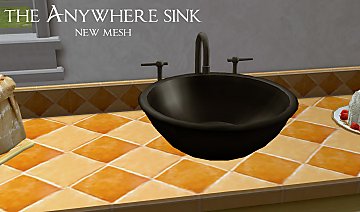Roof Supports Make Good Column Replacements!
Roof Supports Make Good Column Replacements!

REALLIFEPIC.jpg - width=640 height=480
The inspiration.

MAIN.jpg - width=600 height=450

2oftheSIZES.jpg - width=800 height=800

USEEXAMPLES1.JPG - width=800 height=800
Some ways they can be used.

USEEXAMPLES2.JPG - width=800 height=800
More ways they can be used.

RECOLORS.JPG - width=800 height=800
All 10 recolors.
Real-life pic:

My version:

In both versions:
Short Support - no column, just a support.
Full Length Support - support with a long, column length beam.
Shift-able Support - same as the short support BUT if you have Apartment Life it can be shifted up and down.
The support beam:
It's default position is in the middle of the 2-tile support. It CAN be placed elsewhere using "boolprop snapobjectstogrid false" or "setquartertileplacement on" (if you have M&G). It can also be shifted up and down.
The attached screenshots show just some of the ways these can be used. In my game, I also used them with a half-wall; without a half-wall to divide a room; and around the top of a wall for the heck of it.
The particulars:
*In both versions, the Short and Full Length supports should be base game compatible. They were cloned from the base game UpRite Column. If there are any problems, let me know!
*In both versions, the Shift-able support should show up if you don't have Apartment Life as it was cloned from Bella Squared. However, if you don't have Apartment Life you won't be able to shift it up and down and you can safely delete it if you want to.
*In both versions, all 3 supports sit flat against the wall. However, the full length support can be placed at the corners of fences (or just in the corners of a porch) using cheats. If you want to place it at the corners of fences, you need to place the fence first THEN the support.
*In the REPOSITORY version, the short support is the master. The files are clearly marked to make it easy to remember.

*In both versions, the short and full length supports can be found under Build>Columns. The shift-able support can be found under Decorative>Wall. All supports cost 10 Simoleons.
*All files have their own GUID and won't overwrite any Maxis objects or each other. (Even if you have both versions in your game.)
*A floor tile is NOT needed to place these above the first floor- as long as they're against the wall. If there is an area you have to place a floor tile to be able to place the support- you can delete the floor tile afterwards.
*If you want to place one of these in a tile that already has an object, you'll need to use "moveobjects on".
*These are placeable anywhere within a tile using "boolprop snapobjectstogrid false" or "setquartertileplacement on".
*These have been tested in-game pretty thoroughly. The support beams can be placed over a door without stopping a sim from walking through it. The columns can be used anywhere without stopping a sim from moving around. The columns can also be used to make a car port without stopping a sim from using the car. None of these should stop a sim from doing anything.
*The SHIFTABLE supports and the support beam will go down with walls.
 A collection folder has been added- just put it in your My Documents>EA Games>The Sims 2>Collections folder.
A collection folder has been added- just put it in your My Documents>EA Games>The Sims 2>Collections folder. 
Credit goes to therebel292004 for the idea.
TOU for these:
Recolorable- you can include the mesh. Lots- you can include the mesh. Credit and a link would be appreciated! No paysites or the Exchange please. Please do not upload elsewhere and claim as your own!
Polygon Counts:
Roof Support - 228
Full Length - 230
Shiftable - 228
2-tile Roof Support - 248
2-tile Full Length - 250
2-tile Shiftable - 248
Repositored Supports - (same as non-repository) 228 and 230
2-tile Repositoried Supports - (same as non-repository) 248 and 250
Support Beam - 48
Additional Credits:
SimPE, CEP, PhotoShop CS2, MilkShape, UVMapper
This is a new mesh, and means that it's a brand new self contained object that usually does not require a specific Pack (although this is possible depending on the type). It may have Recolours hosted on MTS - check below for more information.
|
MLC-RoofSupportsCollectionFolder.rar
Download
Uploaded: 19th Feb 2010, 7.8 KB.
5,228 downloads.
|
||||||||
|
MLC-SupportBeams.rar
| Support beam for the top of the supports and recolors.
Download
Uploaded: 19th Feb 2010, 128.5 KB.
4,901 downloads.
|
||||||||
|
MLC-2tileRoofSupportsREPO.rar
| All 3 2-tile supports, REPOSITORIED and recolors.
Download
Uploaded: 19th Feb 2010, 148.9 KB.
4,866 downloads.
|
||||||||
|
MLC-2tileRoofSupportsSHIFTABLE.rar
| 2-tile, Apartment Life, short, shiftable supports and recolors.
Download
Uploaded: 19th Feb 2010, 136.6 KB.
4,166 downloads.
|
||||||||
|
MLC-2tileFullLengthRoofSupports.rar
| 2-tile, column height, non-shifting supports and recolors.
Download
Uploaded: 19th Feb 2010, 136.7 KB.
4,016 downloads.
|
||||||||
|
MLC-2tileRoofSupports.rar
| 2-tile, short, non-shifting supports and recolors.
Download
Uploaded: 19th Feb 2010, 136.7 KB.
3,991 downloads.
|
||||||||
|
MLC-1tileRoofSupportsREPO.rar
| All 3 1-tile sizes, REPOSITORIED and recolors.
Download
Uploaded: 19th Feb 2010, 144.1 KB.
5,150 downloads.
|
||||||||
|
MLC-1tileRoofSupportsSHIFTABLE.rar
| 1-tile, Apartment Life, short, shiftable supports and recolors.
Download
Uploaded: 19th Feb 2010, 125.8 KB.
4,346 downloads.
|
||||||||
|
MLC-1tileFullLengthRoofSupports.rar
| 1-tile, column height, non-shifting supports and recolors.
Download
Uploaded: 19th Feb 2010, 130.0 KB.
4,316 downloads.
|
||||||||
|
MLC-1tileRoofSupports.rar
| 1-tile, short, non-shifting supports and recolors.
Download
Uploaded: 19th Feb 2010, 136.7 KB.
4,611 downloads.
|
||||||||
| For a detailed look at individual files, see the Information tab. | ||||||||
Install Instructions
1. Download: Click the download link to save the .rar or .zip file(s) to your computer.
2. Extract the zip, rar, or 7z file.
3. Place in Downloads Folder: Cut and paste the .package file(s) into your Downloads folder:
- Origin (Ultimate Collection): Users\(Current User Account)\Documents\EA Games\The Sims™ 2 Ultimate Collection\Downloads\
- Non-Origin, Windows Vista/7/8/10: Users\(Current User Account)\Documents\EA Games\The Sims 2\Downloads\
- Non-Origin, Windows XP: Documents and Settings\(Current User Account)\My Documents\EA Games\The Sims 2\Downloads\
- Mac: Users\(Current User Account)\Documents\EA Games\The Sims 2\Downloads
- Mac x64: /Library/Containers/com.aspyr.sims2.appstore/Data/Library/Application Support/Aspyr/The Sims 2/Downloads
- For a full, complete guide to downloading complete with pictures and more information, see: Game Help: Downloading for Fracking Idiots.
- Custom content not showing up in the game? See: Game Help: Getting Custom Content to Show Up.
- If you don't have a Downloads folder, just make one. See instructions at: Game Help: No Downloads Folder.
Loading comments, please wait...
Uploaded: 19th Feb 2010 at 9:00 PM
Updated: 19th Feb 2010 at 10:30 PM - Added Collection File
#new mesh, #roofs, #columns, #supports, #beams, #build mode, #decorative, #buy mode
-
by Brasstex 6th Jul 2005 at 8:48pm
 40
52.6k
40
40
52.6k
40
-
by darylmarkloc 26th Jan 2006 at 6:35pm
 +1 packs
19 22.8k 14
+1 packs
19 22.8k 14 Nightlife
Nightlife
-
by nanisim 27th Jan 2007 at 2:03am
 13
17.9k
18
13
17.9k
18
-
by bradyseitz 23rd Jan 2008 at 2:52am
 27
66.2k
97
27
66.2k
97
-
by klein_svenni 31st May 2009 at 9:11pm
 +1 packs
4 18.1k 17
+1 packs
4 18.1k 17 University
University
-
by HugeLunatic 10th Dec 2010 at 3:31am
 20
56.6k
117
20
56.6k
117
-
by AdonisPluto 30th Jul 2013 at 1:36am
 4
8.8k
18
4
8.8k
18
-
It's A Wrap! ~More Holiday Deco~
by mustluvcatz 24th Dec 2011 at 2:22pm
This is something I used to do..wrap up some of the pictures hanging on my walls. more...
 14
17.6k
25
14
17.6k
25
-
Laundry Day Part 3 ~ The Clothes
by mustluvcatz 13th Dec 2015 at 11:24pm
Now that your sims have a washer, dryer and a place to fold their clothes, they need a place to more...
 11
28.2k
72
11
28.2k
72
-
by mustluvcatz 14th May 2014 at 6:03pm
Cold, damp day + a slight case of being bored + Google = 4 completely random wallpapers. more...
 6
10.4k
32
6
10.4k
32
-
Flowers in a Can- Watering Can, that is
by mustluvcatz 24th Aug 2009 at 8:39pm
Sweetswami here at MTS uploaded a set for little girl simmies at the end of last year. more...
 +1 packs
14 21.9k 32
+1 packs
14 21.9k 32 Pets
Pets
-
In Your Orbit ~ Light Orbiter Floor Lamp Add-Ons
by mustluvcatz 10th Jun 2019 at 2:19am
Requested by twofingerswhiskey (#msg741266) @GOS, a table version of the EAxis basegame Light Orbiter floor lamp. more...
 6
8.7k
26
6
8.7k
26
-
Munchkin Minder Playpen ~ Pt 2
by mustluvcatz 20th Jan 2018 at 7:55pm
... another playpen?!? No, not really. more...
 4
13.2k
31
4
13.2k
31
-
Pottery Barn Blankets (5-2016 New Mesh Link)
by mustluvcatz 24th Aug 2013 at 7:55pm
UPDATE 5-4-2016: I added a new mesh link. more...
 28
40.7k
116
28
40.7k
116
-
by mustluvcatz 18th Mar 2013 at 3:14am
My sims. Let me tell you- they are some demanding little pixels. more...
 35
41.3k
165
35
41.3k
165
-
by mustluvcatz 21st Feb 2015 at 8:08am
This set has been up on my tumblr for a while now. more...
-
The Log Cabin CFE Experiment - Unfurnished
by mustluvcatz 4th Oct 2012 at 5:31pm
It's been a long time since I really enjoyed just building in game. more...
 +11 packs
5 15.6k 21
+11 packs
5 15.6k 21 Happy Holiday
Happy Holiday
 Family Fun
Family Fun
 Nightlife
Nightlife
 Open for Business
Open for Business
 Seasons
Seasons
 Kitchen & Bath
Kitchen & Bath
 Bon Voyage
Bon Voyage
 Free Time
Free Time
 Ikea Home
Ikea Home
 Apartment Life
Apartment Life
 Mansion and Garden
Mansion and Garden
About Me
The exception: My TS4 Robert Williamson sim. I would really like it if he's not edited in any way. He's my tribute to Robin Williams, who was someone I greatly admired. Changing him would make him just another sim.

 Sign in to Mod The Sims
Sign in to Mod The Sims Roof Supports Make Good Column Replacements!
Roof Supports Make Good Column Replacements!