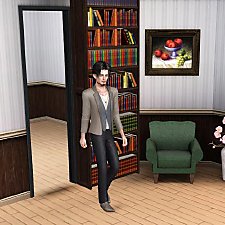Sweet dreams dress - 2 different styles for YA/A
Sweet dreams dress - 2 different styles for YA/A

1.jpg - width=871 height=900

2.jpg - width=871 height=900

3.jpg - width=871 height=900

4.jpg - width=871 height=900

5.jpg - width=871 height=758

6.jpg - width=871 height=758

7.jpg - width=727 height=1018

Thumb.jpg - width=727 height=1018
Description:
- Supports all morph states and breast slider capable.
- Custom meshes with proper lodo 1,2.3
- Base game compatible
- Both versions has 5 different presents, 4 of them has " heart shape " and the fifth one with null overlay
- Two versions/styles: with a scarf and without a scarf
- Categories: only everyday
- Both versions have three color channels
- For young adult and adult female sims only



-Skin: ESkin-nAtural+ by teru_k
-Eye contacts: Watercolour by Elexis
-Eyebrows:Bare Naturals by Elexis
-Hair: Eternila , peggyzone , Elexis , Cool sims , peggyzone . Elexis
Polygon Counts:
Sweet dreams dress - without scarff:
LOD 1: 2613 vertices, 4172 faces
Lod 2: 1905 vertices, 2986 faces
Lod 3: 1058 vertices, 1519 faces
Sweet dreams dress - with scarff:
LOD 1: 2967 vertices, 4673 faces
Lod 2: 1913 vertices, 2910 faces
Lod 3: 1058 vertices, 1519 faces
Additional Credits:
- TSRW, Adobe Photoshop
- CmarNYC's Meshing Toolkit
This is a new mesh, and means that it's a brand new self contained object that usually does not require a specific Pack (although this is possible depending on the type). It may have Recolours hosted on MTS - check below for more information.
|
Sweet dreams dress - without scarf.rar
Download
Uploaded: 7th Jul 2013, 1,019.4 KB.
34,736 downloads.
|
||||||||
|
Sweet dreams dress - with scarf.rar
Download
Uploaded: 7th Jul 2013, 1,007.5 KB.
39,246 downloads.
|
||||||||
| For a detailed look at individual files, see the Information tab. | ||||||||
Install Instructions
1. Click the download button, or the filename, to download the file to your computer.
2. Extract the zip, rar, or 7z file. Now you will have either a .package or a .sims3pack file.
For Package files:
1. Cut and paste the file into your Documents\Electronic Arts\The Sims 3\Mods\Packages folder. If you do not already have this folder, you should read the full guide to Package files first: Sims 3:Installing Package Fileswiki, so you can make sure your game is fully patched and you have the correct Resource.cfg file.
2. Run the game, and find your content where the creator said it would be (build mode, buy mode, Create-a-Sim, etc.).
For Sims3Pack files:
1. Cut and paste it into your Documents\Electronic Arts\The Sims 3\Downloads folder. If you do not have this folder yet, it is recommended that you open the game and then close it again so that this folder will be automatically created. Then you can place the .sims3pack into your Downloads folder.
2. Load the game's Launcher, and click on the Downloads tab. Find the item in the list and tick the box beside it. Then press the Install button below the list.
3. Wait for the installer to load, and it will install the content to the game. You will get a message letting you know when it's done.
4. Run the game, and find your content where the creator said it would be (build mode, buy mode, Create-a-Sim, etc.).
Extracting from RAR, ZIP, or 7z: You will need a special program for this. For Windows, we recommend 7-Zip and for Mac OSX, we recommend Keka. Both are free and safe to use.
Need more help?
If you need more info, see:
- For package files: Sims 3:Installing Package Fileswiki
- For Sims3pack files: Game Help:Installing TS3 Packswiki
Loading comments, please wait...
Uploaded: 7th Jul 2013 at 4:38 PM
Updated: 7th May 2014 at 5:05 PM
#Sweet dreams, #Dress, #Scarf, #Everyday
-
by kuchikisan92 8th Sep 2009 at 12:59am
 33
162.2k
349
33
162.2k
349
-
by Anubis360 13th Sep 2009 at 3:42pm
 49
196.1k
233
49
196.1k
233
-
by Anubis360 26th Sep 2009 at 3:27am
 28
85.5k
163
28
85.5k
163
-
by luckyoyo 10th Jul 2014 at 2:15am
 34
18.1k
91
34
18.1k
91
-
by HystericalParoxysm 26th Jul 2014 at 12:13am
 32
60.1k
199
32
60.1k
199
-
Sliding bookcase " Hidden door " - Up to 27 deco slots + BONUS !!
by Lunararc 20th Sep 2012 at 3:24pm
:alarm: Works with the base game patch 1.31.118 and higher thanks to EsmeraldaF for testing it :alarm: more...
 80
132k
450
80
132k
450

 Sign in to Mod The Sims
Sign in to Mod The Sims Sweet dreams dress - 2 different styles for YA/A
Sweet dreams dress - 2 different styles for YA/A