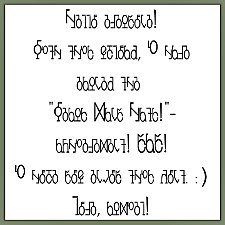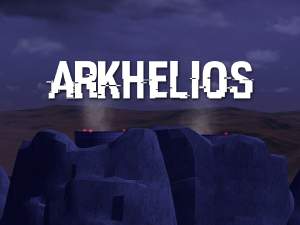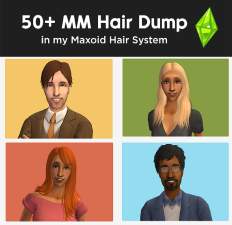Sims 3 Font Replacement Mod
Sims 3 Font Replacement Mod

coverimage.png - width=600 height=450

comparison_pic.png - width=800 height=800

font_lato.png - width=740 height=420

font_montserrat.png - width=740 height=420

font_roboto.png - width=740 height=420
This is still highly experimental as it tinkers with the game’s files. It was built on TS3 Steam with version 1.67 and tested on my personal game, install at your own risk! It’s not installed in the traditional Mods folder way, so it may also be a bit complicated.
If you really wanna try it though, here are the installation instructions:
1. Go to your The Sims 3/Game/Bin/UI folder
2. Backup your original UI.package for safety (or change the extension from .package to .bak)
3. Copy the UI package from the font of your choice to the folder
4. *CRITICAL* Remove the font name at the end of the package, so it will just be “UI.package” (otherwise, you won’t have a UI.package which will result in a glitchy mess)
5. Boot up your game and hope for the best!
Friendly reminder that you do this at your own risk, I’m not responsible if you blow up your own game. However, just in case, a backup of the UI.package is included. It is the Steam 1.67 version however, may not work with other versions.
Enjoy!
Custom installation instructions! READ ME!
In addition to the normal installation instructions, this download also has a custom instruction, as follows:
1. Download: Click the download link to save the .rar or .zip file(s) to your computer.
2. Extract the zip, rar, or 7z file.
3. I am NOT responsible if you accidentally break your game.
1. Go to your The Sims 3/Game/Bin/UI folder
2. Backup your original UI.package for safety (or change the extension from .package to .bak)
3. Copy the UI package from the font of your choice to the folder
4. *CRITICAL* Remove the font name at the end of the package, so it will just be “UI.package” (otherwise, you won’t have a UI.package which will result in a glitchy mess)
5. Boot up your game and hope for the best!
Need more information?
- For a full, complete guide to downloading complete with pictures and more information, see: Game Help: Downloading for Fracking Idiots.
- Custom content not showing up in the game? See: Game Help: Getting Custom Content to Show Up.
|
[simstate] Sims 3 Font Replacement Mod.7z
Download
Uploaded: 28th Feb 2022, 50.91 MB.
3,955 downloads.
|
||||||||
| For a detailed look at individual files, see the Information tab. | ||||||||
Install Instructions
1. Download: Click the download link to save the .rar or .zip file(s) to your computer.
2. Extract the zip, rar, or 7z file.
3. I am NOT responsible if you accidentally break your game.
1. Go to your The Sims 3/Game/Bin/UI folder
2. Backup your original UI.package for safety (or change the extension from .package to .bak)
3. Copy the UI package from the font of your choice to the folder
4. *CRITICAL* Remove the font name at the end of the package, so it will just be “UI.package” (otherwise, you won’t have a UI.package which will result in a glitchy mess)
5. Boot up your game and hope for the best!
Need more information?
- For a full, complete guide to downloading complete with pictures and more information, see: Game Help: Downloading for Fracking Idiots.
- Custom content not showing up in the game? See: Game Help: Getting Custom Content to Show Up.
Loading comments, please wait...
Uploaded: 28th Feb 2022 at 2:48 PM
Updated: 23rd Feb 2025 at 7:34 PM
#ui, #ui mod, #font, #font mod, #font replacement, #user interface
-
by cowplantcartel updated 26th Aug 2025 at 10:56am
-
by cowplantcartel updated 26th Aug 2025 at 11:12am
-
by cowplantcartel updated 26th Aug 2025 at 11:31am
-
by cowplantcartel updated 26th Aug 2025 at 11:36am
-
Starship UI: Dark mode Clean UI mod
by simstateTS3 2nd Nov 2021 at 8:47pm
It’s here! It’s all finally here! more...
 +9 packs
36 62.5k 181
+9 packs
36 62.5k 181 University
University
 Nightlife
Nightlife
 Open for Business
Open for Business
 Pets
Pets
 Seasons
Seasons
 Bon Voyage
Bon Voyage
 Free Time
Free Time
 Apartment Life
Apartment Life
 Mansion and Garden
Mansion and Garden
-
ARKHELIOS - A murder mystery and sci-fi scripted hood by simstate and nappe
by simstateTS3 updated 27th Apr 2021 at 9:13am
An original, unique scripted hood that resulted as the first collab between Red (simstate) and Nappe (nappe-plays-the-sims). more...
 +17 packs
50 24.3k 94
+17 packs
50 24.3k 94 Happy Holiday
Happy Holiday
 Family Fun
Family Fun
 University
University
 Glamour Life
Glamour Life
 Nightlife
Nightlife
 Celebration
Celebration
 Open for Business
Open for Business
 Pets
Pets
 H&M Fashion
H&M Fashion
 Teen Style
Teen Style
 Seasons
Seasons
 Kitchen & Bath
Kitchen & Bath
 Bon Voyage
Bon Voyage
 Free Time
Free Time
 Ikea Home
Ikea Home
 Apartment Life
Apartment Life
 Mansion and Garden
Mansion and Garden
Miscellaneous » Neighborhoods & CAS Screens » Neighbourhoods and Worlds
-
Maxis Match Hair Dump [Maxoid Hair System]
by simstateTS3 21st Dec 2020 at 5:20am
A new texture hair system and edits of maxis match colors to boot! more...
 40
134.4k
320
40
134.4k
320
-
Blackout UI - Dark mode mod for The Sims 3
by simstateTS3 updated 19th Feb 2025 at 3:14pm
This is a dark mode UI redesign mod for The Sims 3. more...

 Sign in to Mod The Sims
Sign in to Mod The Sims Sims 3 Font Replacement Mod
Sims 3 Font Replacement Mod