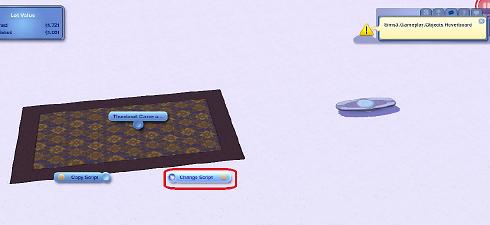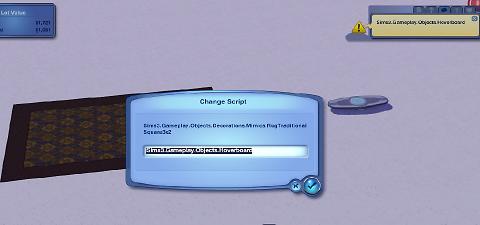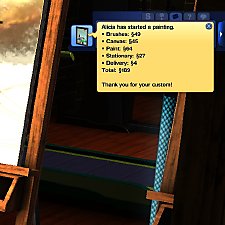The Transmogrifier (aka Object Script Changer)
The Transmogrifier (aka Object Script Changer)

MagicCarpet.jpg - width=1067 height=495

ChangeScript1.jpg - width=1063 height=417

ChangeScript2.jpg - width=1129 height=518

ChangeScript3.jpg - width=1100 height=516

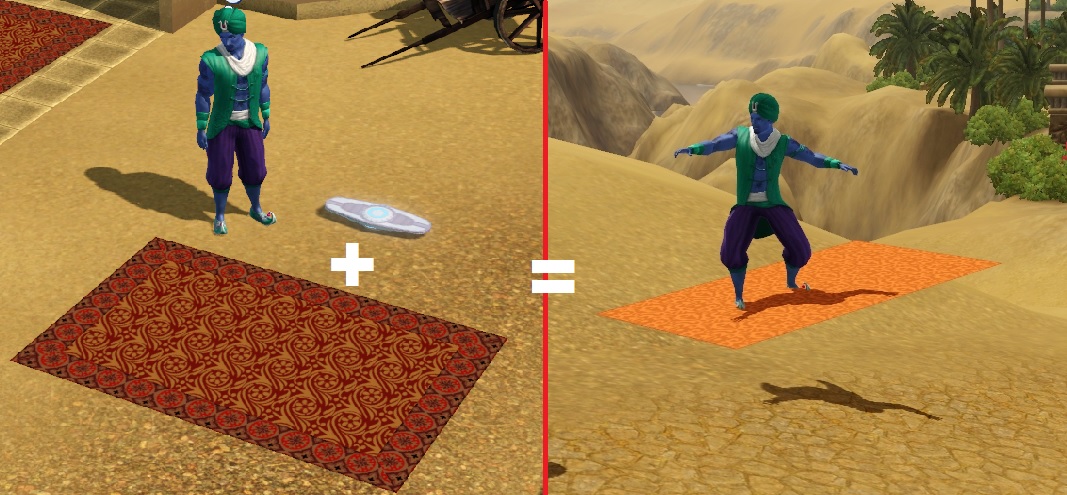
Description
This mod lets you "change*" the script class of an object in game. Basically the script class describes how the object functions as opposed to how it physically looks - the "spirit" inside the "body" of the object if you will. So like in the whimsical example pictured above, you could for example use this mod to switch out the script class of an ordinary rug object with the script class of a hoverboard to get a new object that looks like a rug but functions as a hoverboard.
*
How To Use (i.e. How to make a flying carpet)
1. Enter Buy/Build mode.

2. (Skip if you already know the script class name that you want to give your object) Ctrl+Shift and click on an object that uses the desired script class - in this case, a hoverboard. Choose Copy Script. You should get a notification telling you the exact script class name you just copied (Sims3.Gameplay.Objects.Hoverboard).

3. Ctrl+Shit click on the object you want to "change" the script class of - in this case the rug. Choose Change Script.
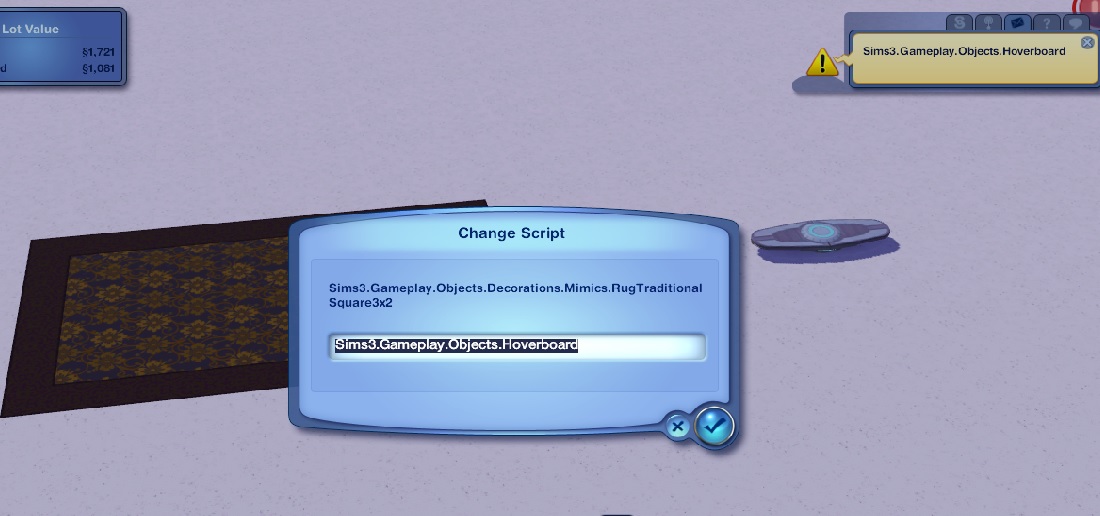
4. In the window that appears, (the current script class of the object is displayed on the top for reference) type in the new script class you want to give the object OR if you copied the script class of another object in step 2, the copied script class name should automatically be typed in for you. Confirm, and if all goes well (i.e. no typos) the object will be replaced with an exact clone that uses the new script. Here, you would get a (very stiff) flying carpet
More (Practical) Example Uses
1. "Upgrade" beds and vehicles by giving them the script class of a higher quality bed or a faster vehicle (the Into the Future ones especially give interesting results
2. Change rabbithole exteriors: you could for example turn a combo city hall/police station/military building into just a city hall by giving the building the regular city hall script class. The Lunar Lakes portal versions for rabbitholes from later expansions can also be created this way. (You may want to avoid the movie studio and the default resort tower script classes, the studio will glitch if the game is unable to place the set prop attached to it, the resort towers script will place the default tower models over your object)
(Note on rabbithole rugs/doors: You can't just take an ordinary rug/door and give it the script of a rabbithole to create a rabbithole rug/door unfortunately, the resulting "rabbithole" is usually unusable since the object does not have the rabbithole entrance slots required for sims to enter. You CAN however use an exisiting rabbithole rug/door and change its script class to that of another rabbithole)
3. A quick way to turn any object into Arsil's Generic Food Maker or give food objects Nona's custom food script (the script names should be on their respective pages)
4. Make Store/CC beds Nraas SleepFreedom compatible: if you have a double bed unaffected by SleepFreedom (i.e. still uses one of the default double bed scripts), just copy and paste its current script name and add NRaas at the end (e.g. Sims3.Gameplay.Objects.Beds.Mimics.BedDoubleColonial -> Sims3.Gameplay.Objects.Beds.Mimics.BedDoubleColonialNRaas)
5. Remove object functionality: if you want to have an object for its aesthetic purposes but don't want sims to interact with it at all (the urinal display in the Bridgeport art museum comes to mind...), consider giving it the script class of any generic sculpture/decoration.
You can give any object any existing script class really, but there is NO GUARANTEE that the newly created object will actually work as intended if at all. The most common failure is that sims can't use the new object because the interactions attached to the script require slots that the object does not have. Another being certain script classes require additional data that the mod is unable to provide. I leave it to your imaginations to see what combinations of object and script work or fail.
Note on Lot Sharing
What happens if you want to share a lot that has objects with script classes changed by this mod?
I've only tested with saving lots to the library and placing copies of the lot. The results always went along the lines of:
1. Used mod to give object A the script class B.
2. Save lot to library. Place a copy of the lot from library (even in a new world/save file)
3. Check the new copy of the lot. Object A on this lot still has script class B (Yay!)
4. Save, quit, reload, check lot again. Object A on this lot has reverted back to script class A (Boo...) (Object A on the original lot still has script class B at least)
Why this happens, I have no clue. The only workaround I can think of is after placing the lot from the library, use the mod to manually reapply the script class on the object(s) before saving/quitting. Since the affected object still has the new script before quitting, just using Copy Script and Change Script once on the object itself should be enough (no need to go searching the catalog for object B again)
End Notes
Built on patch 1.67 but should be usable on all patch levels. No expansions required.
You can remove the mod at any time, changes made to objects are permanent and do not require the mod to still be installed.
Oh, if you're wondering about the name, I was just feeling nostalgic and decided to nickname the mod after a modding tool for The Sims 1 back in the day (has absolutely nothing to do with its functionality though)
|
icarusallsorts.Transmogrifier.zip
Download
Uploaded: 26th Mar 2017, 4.1 KB.
17,250 downloads.
|
||||||||
| For a detailed look at individual files, see the Information tab. | ||||||||
Install Instructions
Loading comments, please wait...
Uploaded: 26th Mar 2017 at 11:38 PM
-
by Buzzler 5th Jul 2010 at 2:16am
 227
184.5k
425
227
184.5k
425
-
by darren111 updated 5th Jul 2022 at 10:50am
 32
19.7k
67
32
19.7k
67
-
by YolkSims updated 8th Jul 2022 at 7:28am
 29
62.3k
112
29
62.3k
112
-
by echoweaver updated 12th Jun 2023 at 3:56am
 +1 packs
40 21.1k 80
+1 packs
40 21.1k 80 Pets
Pets
-
by echoweaver updated 27th Aug 2023 at 3:36pm
 18
20.1k
73
18
20.1k
73
-
by fantuanss12 updated 6th Feb 2025 at 8:41am
 36
29.3k
112
36
29.3k
112
-
by Arro 28th Jan 2025 at 12:48pm
 3
9.3k
33
3
9.3k
33
-
by Arro updated 19th Jul 2025 at 9:33am
 13
15.7k
46
13
15.7k
46
-
by fantuanss12 updated 13th Dec 2025 at 5:06pm
 +1 packs
13 4.5k 14
+1 packs
13 4.5k 14 Seasons
Seasons
-
(UPDATE: 31-JUL-2016) The Professional Juice Bar Mod
by icarus_allsorts updated 30th Jul 2016 at 5:30pm
Professional bar interactions and features enabled on regular juice bars more...
 +1 packs
168 113.2k 490
+1 packs
168 113.2k 490 Late Night
Late Night
-
(UPDATE: 18-APR-2016) Vending Machine Tweaks
by icarus_allsorts updated 18th Apr 2016 at 2:15pm
Script mod with various tweaks regarding the vending machines from University Life more...
 +1 packs
50 55.2k 262
+1 packs
50 55.2k 262 University Life
University Life
-
(UPDATE: 5-JAN-2016) New and Improved Eiffel Tower (Non-CaSTable)
by icarus_allsorts updated 5th Jan 2016 at 8:06am
Default replacement of EA's Eiffel Tower, now with working interactions! more...
 +1 packs
105 198.1k 547
+1 packs
105 198.1k 547 World Adventures
World Adventures
-
(UPDATE: 4-JAN-2016) Food Synthesizer Pop-Up Menu
by icarus_allsorts updated 3rd Jan 2016 at 6:15pm
Displays the ITF food synthesizer interactions in a pop-up menu + other improvements to ordering food from synthesizers on community lots. more...
 +1 packs
31 47.7k 141
+1 packs
31 47.7k 141 Into the Future
Into the Future
-
(UPDATE: 5-JUL-2016) Set The Table & Call To Meal
by icarus_allsorts updated 4th Jul 2016 at 7:29pm
Replaces the "Call To Meal" interaction with one that sets tables with food before calling sims to eat. more...
 226
197.8k
1k
226
197.8k
1k
-
(UPDATE: 7-JUL-2016) Reheat Food in Microwave
by icarus_allsorts updated 6th Jul 2016 at 4:21pm
So your sims don't have to eat cold leftovers anymore. more...
 75
82.6k
340
75
82.6k
340
-
(UPDATE: 7-JUL-2016) Ingredient Moodlets From Meals + More Filling Kelp & Fish Meals For Mermaids
by icarus_allsorts updated 6th Jul 2016 at 3:30pm
Mermaids gain more hunger from meals cooked with Fish / Vampires gain extra moodlets from meals cooked with Plasma Fruit more...
 67
79.8k
287
67
79.8k
287
-
(UPDATE 30-MAR-2016) Audition For Band Gigs
by icarus_allsorts updated 30th Mar 2016 at 10:12am
Have sims audition for band gigs instead of waiting for phone calls that never seem to come more...
 +1 packs
56 69.3k 280
+1 packs
56 69.3k 280 Late Night
Late Night
-
Genie Magic Points Unlocked (i.e. Less Cheaty Genies) (NEW VERSIONS AVAILABLE: 9-FEB-2014)
by icarus_allsorts updated 9th Feb 2014 at 7:49am
XML tuning mod that makes Genie power cost Magic Points more...
 +1 packs
12 34.2k 76
+1 packs
12 34.2k 76 Showtime
Showtime
-
(UPDATE: 13-NOV-2015) Seasons & Barista Bar Beverages on the Coffee Machine
by icarus_allsorts updated 12th Nov 2015 at 7:30pm
Let your sims prepare hot beverages from Seasons and University Life at home with regular coffee machines more...
 124
111.9k
539
124
111.9k
539

 Sign in to Mod The Sims
Sign in to Mod The Sims The Transmogrifier (aka Object Script Changer)
The Transmogrifier (aka Object Script Changer)