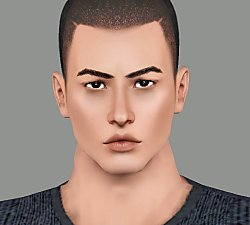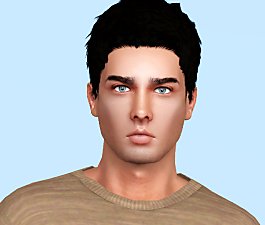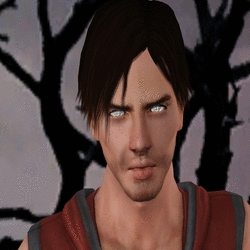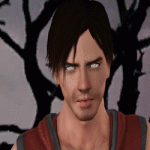Leon Baker
Leon Baker
SCREENSHOTS
.jpg?cb=1514116080)
Leon(front).jpg - width=1054 height=768
.jpg?cb=1514116080)
Leon (profile).jpg - width=854 height=768

Leon.jpg - width=700 height=589

Outfits.jpg - width=1200 height=579
Downloaded 7,799 times
136 Thanks
35 Favourited
19,693 Views
Say Thanks!
Thanked!
Hello everybody,
It's been a long time since I had posted something, and I decided that during these Christmas celebration days it would be a nice to "leak" some of my simmies. I am planning to post 3 sim guys during these holidays. So let's begin....
Sim #1

Personal Info
Name: Leon Baker
Age: 24
Ocupation: Acrobat (Firefly)
Personal traits: artistic, brave, friendly, hopeless romantic, natural born performer.
Likes:color -black, music - rock, food - stu surptise.
Hobies: street performance,playing guitar, fishing at early saturday morning.
Lifetime wish: master acrobat
CC
Skin by Mamyrocker
Eyes by Simtanico
Hair - Fins Out (store hairstyle) retextured by me
Eyebrowns(full browns 3) by andromedasims
Lips by IN3S
Top (everyday) by shushilda
Optional (recommended, but not necessary)
Skin normal map revision "You are real" by buhudain
Teeth (overlay) by Hellfrozeover
Other clothes are used from base game, university, late night,season ep's and master suite and diesel sp's.
Sliders
Facial Sliders by Bella3lek4
CAS sliders by Jonha
Nose septum Sliders by awt
Brown height inner by oneeuromutt
Face line shape (in folder) by ysstudio
Chin with by GnatGoSplat
Outer brown by brntwaffles
Eyeball sliders by awt
Bridge of nose width (in folder) by ysstudio
Nose bridge bump by Voices
Forehead shape by Sucreomiel
Hollow cheek height by semller
Dimples slider by Julia
Jawline soften by awt
Note
Sim packaged with default skintone
Used MC slider hack x5
It's been a long time since I had posted something, and I decided that during these Christmas celebration days it would be a nice to "leak" some of my simmies. I am planning to post 3 sim guys during these holidays. So let's begin....
Sim #1

Personal Info
Name: Leon Baker
Age: 24
Ocupation: Acrobat (Firefly)
Personal traits: artistic, brave, friendly, hopeless romantic, natural born performer.
Likes:color -black, music - rock, food - stu surptise.
Hobies: street performance,playing guitar, fishing at early saturday morning.
Lifetime wish: master acrobat
CC
Skin by Mamyrocker
Eyes by Simtanico
Hair - Fins Out (store hairstyle) retextured by me
Eyebrowns(full browns 3) by andromedasims
Lips by IN3S
Top (everyday) by shushilda
Optional (recommended, but not necessary)
Skin normal map revision "You are real" by buhudain
Teeth (overlay) by Hellfrozeover
Other clothes are used from base game, university, late night,season ep's and master suite and diesel sp's.
Sliders
Facial Sliders by Bella3lek4
CAS sliders by Jonha
Nose septum Sliders by awt
Brown height inner by oneeuromutt
Face line shape (in folder) by ysstudio
Chin with by GnatGoSplat
Outer brown by brntwaffles
Eyeball sliders by awt
Bridge of nose width (in folder) by ysstudio
Nose bridge bump by Voices
Forehead shape by Sucreomiel
Hollow cheek height by semller
Dimples slider by Julia
Jawline soften by awt
Note
Sim packaged with default skintone
Used MC slider hack x5
Advertisement:
|
Leon_Baker.rar
Download
Uploaded: 24th Dec 2017, 398.4 KB.
7,800 downloads.
|
||||||||
| For a detailed look at individual files, see the Information tab. | ||||||||
Install Instructions
Quick Guide:
1. Click the file listed on the Files tab to download the sim to your computer.
2. Extract the zip, rar, or 7z file.
2. Select the .sim file you got from extracting.
3. Cut and paste it into your Documents\Electronic Arts\The Sims 3\SavedSims folder. If you do not have this folder yet, it is recommended that you open the game, enter Create-a-Sim, and save a sim to the sim bin to create this folder, rather than doing so manually. After that you can close the game and put the .sim file in SavedSims
4. Once the .sim file is in SavedSims, you can load the game, and look for your sim in the premade sims bin in Create-a-Sim.
Extracting from RAR, ZIP, or 7z: You will need a special program for this. For Windows, we recommend 7-Zip and for Mac OSX, we recommend Keka. Both are free and safe to use.
Need more help?
If you need more info, see Game Help:Installing TS3 Simswiki for a full, detailed step-by-step guide! Special Installation Instructions
1. Click the file listed on the Files tab to download the sim to your computer.
2. Extract the zip, rar, or 7z file.
2. Select the .sim file you got from extracting.
3. Cut and paste it into your Documents\Electronic Arts\The Sims 3\SavedSims folder. If you do not have this folder yet, it is recommended that you open the game, enter Create-a-Sim, and save a sim to the sim bin to create this folder, rather than doing so manually. After that you can close the game and put the .sim file in SavedSims
4. Once the .sim file is in SavedSims, you can load the game, and look for your sim in the premade sims bin in Create-a-Sim.
Extracting from RAR, ZIP, or 7z: You will need a special program for this. For Windows, we recommend 7-Zip and for Mac OSX, we recommend Keka. Both are free and safe to use.
Need more help?
If you need more info, see Game Help:Installing TS3 Simswiki for a full, detailed step-by-step guide! Special Installation Instructions
- If you get an error that says "This content requires expansion pack data that is not installed", please use either Clean Installer to install this sim.
Advertisement:
Loading comments, please wait...
Author
Download Details
Packs:
None, this is Sims 3 base game compatible!
Uploaded: 24th Dec 2017 at 1:04 PM
Updated: 27th Dec 2017 at 9:44 AM
Uploaded: 24th Dec 2017 at 1:04 PM
Updated: 27th Dec 2017 at 9:44 AM
Tags
Other Download Recommendations:
More downloads by Nemiga:
See more

 Sign in to Mod The Sims
Sign in to Mod The Sims Leon Baker
Leon Baker