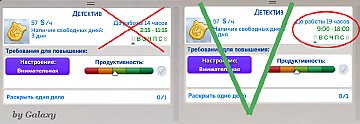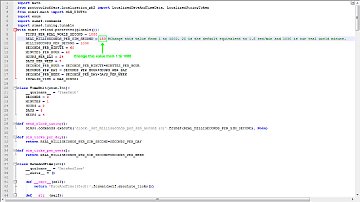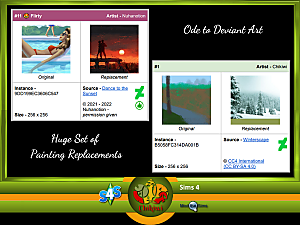Crafting Time: Painting Time Tweaks (Now with Sketchpad Options)
Crafting Time: Painting Time Tweaks (Now with Sketchpad Options)

Sims 4 Painting.jpg - width=1366 height=768
The new 'Crafting Time Additions' package is required for these tweaks to work, it serves as a tuning library that will be used with all my 'Crafting Time' tweaks, only download this if you don't have the current version from this other or another one of my overides (currently V2).
Description:
Got a bit bored waiting for my Sim to complete their paintings so I made these quick little packages to tweak the painting speed. It takes around 3 Sim hours to paint a large picture, 2 hours for medium and 1 for small, what this override does is increase/decrease this time by different increments depending on your chosen flavour, for example, using the 'Increased Painting Time 2x' package will increase these values to 6, 4 and 2 hours respectively and using the 'Decreased Painting Time 2x' package will decrease these values to 1.5, 1 and 0.5 hours respectively.
You may use both a 'Sketchpad Time' and a 'Painting Time' package at the same time, however, you can not use more than one of each as each package family edits the same resources.
Overidden Resources for 'Painting Time' Packages:
E882D22F!00000000!00000000000097E6.Easel_Canvas_Paint_Small.InteractionTuning (ID: 38886)
E882D22F!00000000!000000000000342C.Easel_Canvas_Paint_Medium.InteractionTuning (ID: 13356)
E882D22F!00000000!00000000000097E7.Easel_Canvas_Paint_Large.InteractionTuning (ID: 38887)
E882D22F!00000000!0000000000008422.Easel_Canvas_Mathematics.InteractionTuning (ID: 33826)
Overidden Resources for 'Sketchpad Time' Packages:
E882D22F!00000000!0000000000030F7E.sketchpad_CraftingStep.InteractionTuning (ID: 200574)
E882D22F!00000000!0000000000031015.sketchpad_CraftingStep_Medium.InteractionTuning (ID: 200725)
E882D22F!00000000!0000000000031016.sketchpad_CraftingStep_Large.InteractionTuning (ID: 200726)
Additional Credits:
EA, Maxis, Sims 4 Studio
Note from the Creator:
The new 'Crafting Time Additions' package is required for these tweaks to work, it serves as a tuning library that will be used with all my 'Crafting Time' tweaks, only download this if you don't have the current version from this other or another one of my overides (currently V1).
You may use both a 'Sketchpad Time' and a 'Painting Time' package at the same time, however, you can not use more than one of each as each package family edits the same resources.
|
SweeneyTodd - Crafting Time Additions (V2) (REQUIRED).zip
Download
Uploaded: 6th Jan 2020, 5.9 KB.
5,338 downloads.
|
||||||||
|
SweeneyTodd - Increased Sketchpad Time 4x.zip
Download
Uploaded: 5th Jan 2020, 2.8 KB.
1,063 downloads.
|
||||||||
|
SweeneyTodd - Increased Sketchpad Time 2x.zip
Download
Uploaded: 5th Jan 2020, 2.7 KB.
481 downloads.
|
||||||||
|
SweeneyTodd - Decreased Sketchpad Time 12x.zip
Download
Uploaded: 5th Jan 2020, 2.8 KB.
2,653 downloads.
|
||||||||
|
SweeneyTodd - Decreased Sketchpad Time 10x.zip
Download
Uploaded: 5th Jan 2020, 2.8 KB.
804 downloads.
|
||||||||
|
SweeneyTodd - Decreased Sketchpad Time 8x.zip
Download
Uploaded: 5th Jan 2020, 2.9 KB.
651 downloads.
|
||||||||
|
SweeneyTodd - Decreased Sketchpad Time 6x.zip
Download
Uploaded: 5th Jan 2020, 2.8 KB.
736 downloads.
|
||||||||
|
SweeneyTodd - Decreased Sketchpad Time 4x.zip
Download
Uploaded: 5th Jan 2020, 2.7 KB.
975 downloads.
|
||||||||
|
SweeneyTodd - Decreased Sketchpad Time 2x.zip
Download
Uploaded: 5th Jan 2020, 2.9 KB.
888 downloads.
|
||||||||
|
SweeneyTodd - Increased Painting Time 4x.zip
| Multiplies painting time by 4.
Download
Uploaded: 5th Jan 2020, 3.0 KB.
2,842 downloads.
|
||||||||
|
SweeneyTodd - Increased Painting Time 2x.zip
| Multiplies painting time by 2.
Download
Uploaded: 5th Jan 2020, 2.9 KB.
1,291 downloads.
|
||||||||
|
SweeneyTodd - Decreased Painting Time 12x.zip
| Divides painting time by 12.
Download
Uploaded: 5th Jan 2020, 3.0 KB.
9,007 downloads.
|
||||||||
|
SweeneyTodd - Decreased Painting Time 10x.zip
| Divides painting time by 10.
Download
Uploaded: 5th Jan 2020, 2.9 KB.
2,843 downloads.
|
||||||||
|
SweeneyTodd - Decreased Painting Time 8x.zip
| Divides painting time by 8.
Download
Uploaded: 5th Jan 2020, 3.0 KB.
2,521 downloads.
|
||||||||
|
SweeneyTodd - Decreased Painting Time 6x.zip
| Divides painting time by 6.
Download
Uploaded: 5th Jan 2020, 3.0 KB.
2,977 downloads.
|
||||||||
|
SweeneyTodd - Decreased Painting Time 4x.zip
| Divides painting time by 4.
Download
Uploaded: 5th Jan 2020, 3.0 KB.
4,354 downloads.
|
||||||||
|
SweeneyTodd - Decreased Painting Time 2x.zip
| Divides painting time by 2.
Download
Uploaded: 5th Jan 2020, 3.0 KB.
4,837 downloads.
|
||||||||
| For a detailed look at individual files, see the Information tab. | ||||||||
Install Instructions
1. Download: Click the File tab to see the download link. Click the link to save the .rar or .zip file(s) to your computer.
Read the upload description for installation instructions. If nothing else is specified, do the following:
2. Extract: Use WinRAR (Windows) to extract the .package file(s) (if included, ts4script as well) from the .rar or .zip file(s).
3. Cut and paste the .package file(s) (if included, ts4script as well) into your Mods folder
- Windows XP: Documents and Settings\(Current User Account)\My Documents\Electronic Arts\The Sims 4\Mods\
- Windows Vista/7/8/8.1: Users\(Current User Account)\Documents\Electronic Arts\The Sims 4\Mods\
Need more information?
- Anyone can use both .rar and .zip files easily! On Windows, use WinRAR.
- If you don't have a Mods folder, just make one.
- Mod still not working? Make sure you have script mods enabled
Loading comments, please wait...
Updated: 6th Jan 2020 at 8:36 PM - Update for Crafting Time Additions.
-
Fix for the start time of the working day (for playing with "slow" game time speed)
by Galaxy777 27th Aug 2016 at 1:48am
 +1 packs
20 25.4k 39
+1 packs
20 25.4k 39 Get to Work
Get to Work
-
Trade Voidcritters For All Ages by Shimrod101. Now with 4 versions.
by edespino updated 29th Jun 2018 at 2:11am
 +1 packs
12 21k 80
+1 packs
12 21k 80 Kids Room Stuff
Kids Room Stuff
-
Ultra Time Speed Changer - Game Time Speed Modifier
by AshenSeaced updated 18th Jul 2018 at 11:28pm
 +1 packs
46 58.4k 45
+1 packs
46 58.4k 45 Seasons
Seasons
-
by FerrisWheelable updated 3rd Jan 2020 at 10:42pm
 9
20.1k
146
9
20.1k
146
-
Mod- Children can paint on the sketchpad +sell paintings
by TheTreacherousFox 4th Jun 2021 at 11:33am
 4
9.8k
47
4
9.8k
47
-
Replacements for Easel Paintings
by Chikiwi2016 20th Dec 2022 at 11:02am
 +1 packs
24 34.6k 43
+1 packs
24 34.6k 43 Cats and Dogs
Cats and Dogs
-
by Airianna 28th Oct 2024 at 10:22pm
 7
7.8k
15
7
7.8k
15
-
Reduce Decay of Vampire Thirst Motive [Updated for 1.59.73.1020]
by SweeneyTodd updated 5th Jan 2020 at 10:28pm
Makes it so a Vampire Sim will get Thirsty less often. more...
 31
45.1k
128
31
45.1k
128
-
by SweeneyTodd updated 16th Apr 2020 at 2:55pm
Increases the time the Minionize spell lasts on a Sim. more...
 +1 packs
12.4k 24
+1 packs
12.4k 24 Realm of Magic
Realm of Magic
-
Crafting Time: Woodworking Time Tweaks
by SweeneyTodd 10th Jan 2020 at 6:53pm
Decreases/Increases time taken to complete a woodworking project. more...
 4
15.8k
53
4
15.8k
53
-
Servo Cheats - Max Your Servo's Enhancement Level or Turn it Human
by SweeneyTodd updated 17th May 2020 at 10:14pm
A mod that adds a Pie Menu to allow you to max out the enhancement level of a Servo or turn it human. more...
 +1 packs
31 56.9k 39
+1 packs
31 56.9k 39 Discover University
Discover University
-
Base Game Simple Recolours For Four Rugs
by SweeneyTodd 4th Jan 2020 at 6:11pm
Recolours of four of the base game rugs. more...
 6
5.8k
17
6
5.8k
17
-
by SweeneyTodd updated 18th May 2020 at 12:37am
Stops the game assigning an outfit to Servos, making them look human whilst still allowing the user to switch to the default look if they desire. more...
 +1 packs
22 112.1k 85
+1 packs
22 112.1k 85 Discover University
Discover University
-
Reduced Burgliate and Klepto Swiping Cooldowns
by SweeneyTodd 16th Apr 2020 at 12:19pm
Reduces or increases the wait time between stealing objects. more...
 +1 packs
2 13.4k 18
+1 packs
2 13.4k 18 Realm of Magic
Realm of Magic
-
by SweeneyTodd 14th Apr 2020 at 3:46pm
Allows your Servo to change their voice within the 'Modify' Pie Menu. more...
 +1 packs
7 13.4k 28
+1 packs
7 13.4k 28 Discover University
Discover University
-
SweeneyTodd's Cowplant Tweeks [Updated for 1.59.73.1020]
by SweeneyTodd updated 6th Jan 2020 at 12:23am
Cowplants will never kill Sim, Pregnant Sims can Eat Cake, Cowplants always produce Life Essence, Change Cowplant Life Span, Cowplants will always kill (Played) Sim (latter option is in BETA). more...
 27
50.3k
102
27
50.3k
102
-
Silver and Gold Recolours for the Base Urn
by SweeneyTodd 14th May 2020 at 6:32pm
Changes the colour of the urn for non-occult Sims. more...

 Sign in to Mod The Sims
Sign in to Mod The Sims