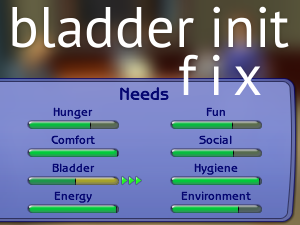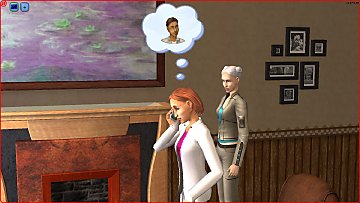Salon Chair Mod
Salon Chair Mod
SCREENSHOTS

SalonChairMod1.jpg - width=1920 height=1080
Downloaded 14,036 times
576 Thanks
134 Favourited
54,190 Views
Say Thanks!
Thanked!
UPDATE 1: Sims are now able to consider browsing a salon chair regardless of their distance.
ORIGINAL DESCRIPTION
There are two problems with the salon chair that came with OFB:
- The Shopping motive advertisement of the salon chair is set very low, which means that if you have other sellable items on the lot, sims will ignore the salon chair, and will instead buy other things, such as clothes and magazines.
- There are two Offer Makeover interactions on the chair. The first one is called Offer Free Makeover, and it is properly coded. The second one is called Offer Makeover and it does not work, and is completely broken.
This mod fixes these issues:
- The Shopping motive advertisement of the chair has been increased. You can have other sellable items on the lot, and sims will still consider getting a makeover in addition to buying other items. Don't forget that sims with higher charisma skill are more likely to consider getting a makeover.
- The Offer Makeover interaction has been completely fixed. You can now get specific customers to start browsing the salon chair with the Browse bar and so on. The reason it was broken, was because the Offer Makeover interaction actually pushes a business social interaction called Show Item To, which is also found on all other sellable items in the game. The problem is that the Show Item To interaction only checks to see if the item being shown has been set for sale (it turns yellow in Sales mode), or if the item is a dining podium. The reason the game additionally checks to see if it is a dining podium is because the dining podium cannot be set for sale. If the item is set for sale or if it is a dining podium, the sim will properly show the object by walking towards it and then the customer will start browsing the item. Maxis forgot to make the game check to see if the item is a salon chair. The game should check to see if the item is a salon chair, because the salon chair is an object just like the dining podium in that it cannot be set for sale. It is likely they forgot about this, because they made the chair after finishing the main sales and dining features of OFB, and did not bother adding a check for the chair. I've added the checks, so it all works now.
You need the latest version of 7zip or WinRAR to get this mod.
Requirements: Pets.
Resources:
Chair - Salon/0x7FD73C8F/0x00000001
Interaction - Show Chair/0x7FD73C8F/0x00001028
Verify - Object and GUID/0x7F53EAC7/0x00001007
Push - Browse or Dine/0x7F53EAC7/0x00001008
ORIGINAL DESCRIPTION
There are two problems with the salon chair that came with OFB:
- The Shopping motive advertisement of the salon chair is set very low, which means that if you have other sellable items on the lot, sims will ignore the salon chair, and will instead buy other things, such as clothes and magazines.
- There are two Offer Makeover interactions on the chair. The first one is called Offer Free Makeover, and it is properly coded. The second one is called Offer Makeover and it does not work, and is completely broken.
This mod fixes these issues:
- The Shopping motive advertisement of the chair has been increased. You can have other sellable items on the lot, and sims will still consider getting a makeover in addition to buying other items. Don't forget that sims with higher charisma skill are more likely to consider getting a makeover.
- The Offer Makeover interaction has been completely fixed. You can now get specific customers to start browsing the salon chair with the Browse bar and so on. The reason it was broken, was because the Offer Makeover interaction actually pushes a business social interaction called Show Item To, which is also found on all other sellable items in the game. The problem is that the Show Item To interaction only checks to see if the item being shown has been set for sale (it turns yellow in Sales mode), or if the item is a dining podium. The reason the game additionally checks to see if it is a dining podium is because the dining podium cannot be set for sale. If the item is set for sale or if it is a dining podium, the sim will properly show the object by walking towards it and then the customer will start browsing the item. Maxis forgot to make the game check to see if the item is a salon chair. The game should check to see if the item is a salon chair, because the salon chair is an object just like the dining podium in that it cannot be set for sale. It is likely they forgot about this, because they made the chair after finishing the main sales and dining features of OFB, and did not bother adding a check for the chair. I've added the checks, so it all works now.
You need the latest version of 7zip or WinRAR to get this mod.
Requirements: Pets.
Resources:
Chair - Salon/0x7FD73C8F/0x00000001
Interaction - Show Chair/0x7FD73C8F/0x00001028
Verify - Object and GUID/0x7F53EAC7/0x00001007
Push - Browse or Dine/0x7F53EAC7/0x00001008
Advertisement:
|
SalonChairMod-UPDATE1.rar
Download
Uploaded: 16th Feb 2020, 985 Bytes.
14,031 downloads.
|
||||||||
| For a detailed look at individual files, see the Information tab. | ||||||||
Install Instructions
Basic Download and Install Instructions:
1. Download: Click the download link to save the .rar or .zip file(s) to your computer.
2. Extract the zip, rar, or 7z file.
3. Place in Downloads Folder: Cut and paste the .package file(s) into your Downloads folder:
1. Download: Click the download link to save the .rar or .zip file(s) to your computer.
2. Extract the zip, rar, or 7z file.
3. Place in Downloads Folder: Cut and paste the .package file(s) into your Downloads folder:
- Origin (Ultimate Collection): Users\(Current User Account)\Documents\EA Games\The Sims™ 2 Ultimate Collection\Downloads\
- Non-Origin, Windows Vista/7/8/10: Users\(Current User Account)\Documents\EA Games\The Sims 2\Downloads\
- Non-Origin, Windows XP: Documents and Settings\(Current User Account)\My Documents\EA Games\The Sims 2\Downloads\
- Mac: Users\(Current User Account)\Documents\EA Games\The Sims 2\Downloads
- Mac x64: /Library/Containers/com.aspyr.sims2.appstore/Data/Library/Application Support/Aspyr/The Sims 2/Downloads
- For a full, complete guide to downloading complete with pictures and more information, see: Game Help: Downloading for Fracking Idiots.
- Custom content not showing up in the game? See: Game Help: Getting Custom Content to Show Up.
- If you don't have a Downloads folder, just make one. See instructions at: Game Help: No Downloads Folder.
Advertisement:
Loading comments, please wait...
Author
Download Details
Packs:

 View with Names
View with Names
Uploaded: 19th Aug 2018 at 5:29 PM
Updated: 1st May 2021 at 9:37 PM
Uploaded: 19th Aug 2018 at 5:29 PM
Updated: 1st May 2021 at 9:37 PM
Type:
– Fixed
: Fixed Maxis Mistakes
– Object Mods
: Object Interaction Mods (things that change how sims interact with objects or their environment, like "Multi-owner door" or "sunbathe anywhere")
– Global Mods
: Mods that change the way the game works without requiring any user intervention.
Tags
Other Download Recommendations:
-
by kestrellyn 25th Oct 2019 at 5:09am
 6
19.3k
78
6
19.3k
78
-
by simler90 updated 27th Sep 2022 at 5:49am
 18
43.8k
153
18
43.8k
153
-
by Nopke 12th May 2023 at 2:47pm
 16
17k
68
16
17k
68
More downloads by simler90:
See more
-
Fingerprint Scanner Mod (Law Enforcement Career Reward)
by simler90 updated 5th Sep 2020 at 1:36pm
This mod adds a few additional features to the Law Enforcement career reward Fingerprint Scanner. more...
 +1 packs
8 12.7k 34
+1 packs
8 12.7k 34 Apartment Life
Apartment Life
Packs Needed
| Base Game | |
|---|---|
 | Sims 2 |
| Expansion Pack | |
|---|---|
 | Pets |
About Me
I make mods for Sims games.
My Policy: You can modify my mods or make alternative versions of my mods, and release them on non-pay websites.
My Policy: You can modify my mods or make alternative versions of my mods, and release them on non-pay websites.

 Sign in to Mod The Sims
Sign in to Mod The Sims Salon Chair Mod
Salon Chair Mod