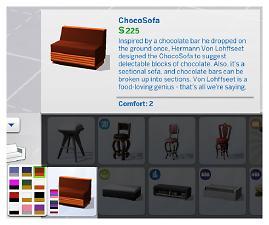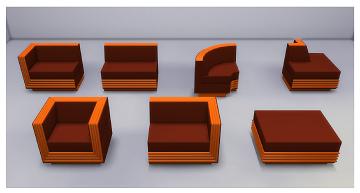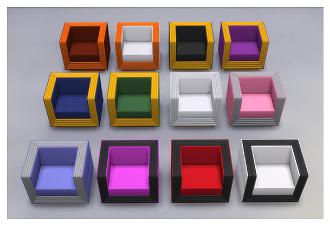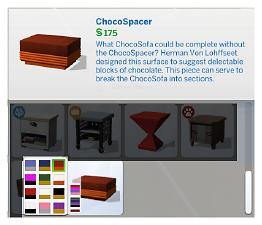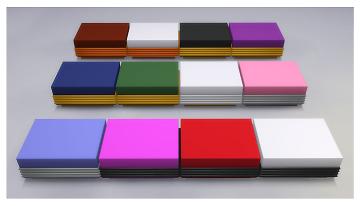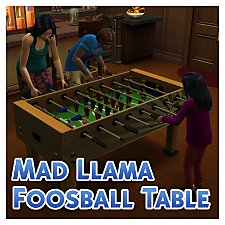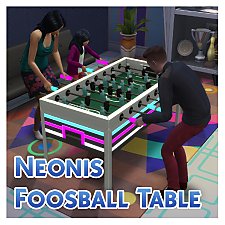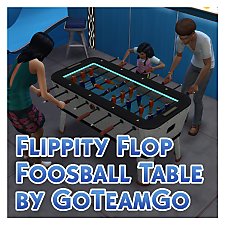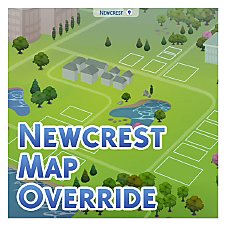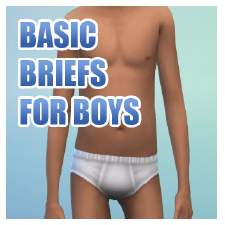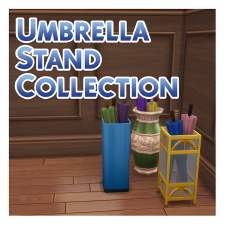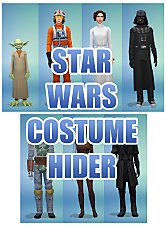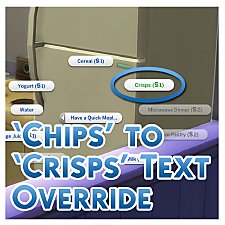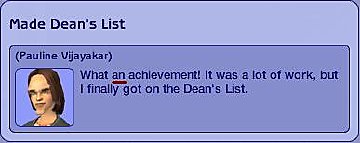TS3 > TS4 Functional Sectional ChocoSofa *Plus Table*
TS3 > TS4 Functional Sectional ChocoSofa *Plus Table*

THUMB.jpg - width=982 height=981

SeatCatalogue.jpg - width=491 height=410

Pieces.jpg - width=1595 height=856

ChairDesigns.jpg - width=1371 height=934

TableCatalogue.jpg - width=427 height=367

TableDesigns.jpg - width=1450 height=828

InUse.jpg - width=1418 height=852

AutoCounters.jpg - width=419 height=124
This is a FUNCTIONAL conversion of the ChocoSofa from The Sims 3 70s, 80s, & 90s Stuff.
Unlike other conversions that have each individual section as seperate objects, this seat functions the same as (and is based off of) a kitchen counter so that all of the seat parts are contained in a single catalogue entry.
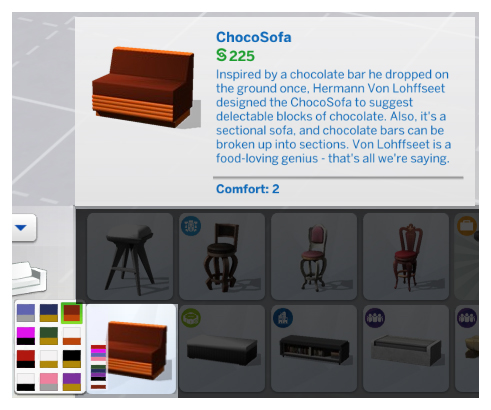
Info
The seat comes in a total of 12 colours. Three of the colour options are based on the original TS3 presets. The rest are colour combinations that I felt worked well and suited the design. They can be seen in the attached images.
The seat can be found under Misc. Comfort for a price of 225 Simoleons. To access all of the seperate pieces you will need to disable "Auto Counters" by clicking on the little gears icon that shows up next to the colour swatches. With "Auto Counters" left on you will only have access to the straight piece and two corners that will be placed automatically for you by the game.
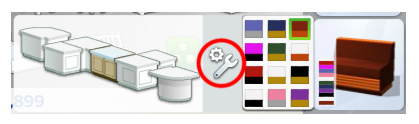
To make the set complete, I have also included a conversion of the matching ChocoSpacer coffee table (originally referred to as an ottoman in TS3 even though it functioned as a table).
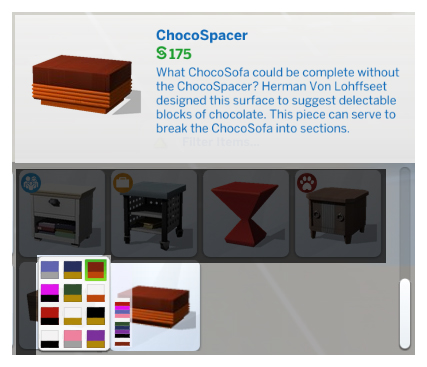
It has 9 small deco slots, 3 medium, and 1 large deco slot. You WILL need to use MOO to make use of all the slots at the same time.
It can be found under Surfaces > Coffee Tables or Accent Tables for a cost of 175 simoleons and comes in 12 matching colours.
Notes
* Sims are able to sit on ALL sections of the seat including the concave and convex corner pieces. Both sides of the convex corner are usable.
* If you direct a Sim to sit in the concave seating section by clicking on the back of the seat, the Sim may attempt to sit in a slot that doesn't exist and will clip through the seat. I've never had a Sim choose to sit in the wrong slot on their own though.
*Pets are unable to sit on the seats and should not be able to scratch or travel under them. They are still able to "Investigate".
Another small update today. I have come to realise that the Comfort rating stated in the catalogue is not accurate. I have corrected the tuning and raised it to a level 3 rating. As a result the sofa now uses its own unique tuning and the seperate tuning file can be deleted once you download the updated version.
Minor update 15/07/19
I've updated the specular texture so that the light shines in the correct direction on the side of the single chair and end pieces.
Polygon Counts:
Seat
[1]LOD0 - 315
[2]LOD0 - 667
[3]LOD0 - 667
[4]LOD0 - 513
[5]LOD0 - 887
[6]LOD0 - 1019
[7]LOD0 - 1019
Table
LOD0 - 459
LOD1 - 459
LOD2 - 331
Additional Credits:
Sims 4 Studio,
TSR Workshop,
blender,
Photoshop.
This is a new mesh, and means that it's a brand new self contained object that usually does not require a specific Pack (although this is possible depending on the type). It may have Recolours hosted on MTS - check below for more information.
|
MM3to4ChocoSofaPlusTable.zip
Download
Uploaded: 17th Jul 2019, 992.8 KB.
12,766 downloads.
|
||||||||
| For a detailed look at individual files, see the Information tab. | ||||||||
Install Instructions
1. Download: Click the File tab to see the download link. Click the link to save the .rar or .zip file(s) to your computer.
2. Extract: Use 7zip (Windows) to extract the file(s) from the .rar or .zip file(s).
3. Cut and paste the file(s) into your Mods folder
Need more information?
- My Documents\Electronic Arts\The Sims 4\Mods\
- Anyone can use both .rar and .zip files easily! On Windows, use 7zip!
- If you don't have a Mods folder, just make one.
Loading comments, please wait...
Uploaded: 10th Oct 2018 at 10:36 PM
Updated: 17th Jul 2019 at 11:30 PM - Small file update.
-
TS2 > TS4 Magisplay Tray Conversion
by Menaceman44 updated 28th May 2025 at 5:48pm
 +1 packs
10 14.9k 112
+1 packs
10 14.9k 112 Get to Work
Get to Work
-
TS3 > TS4 Functional Sectional Dive Seating *Plus Table*
by Menaceman44 updated 19th Jul 2019 at 5:03pm
 20
21.3k
106
20
21.3k
106
-
TS3 > TS4 Functional Sectional Island Sunset Sofa *Plus Table*
by Menaceman44 updated 30th Jul 2019 at 3:07pm
 9
13.2k
60
9
13.2k
60
-
*UPDATE V3* The Luxurious Sinking Device (functional modular sofa!)
by simsi45 updated 10th Aug 2020 at 12:58am
 35
54.4k
139
35
54.4k
139
-
by simsi45 12th Sep 2020 at 3:47pm
 13
13.9k
71
13
13.9k
71
-
TS3>TS4 Mad Llama Foosball Table
by Menaceman44 10th Aug 2023 at 11:01pm
 +1 packs
2 10.7k 15
+1 packs
2 10.7k 15 Get Together
Get Together
-
by Menaceman44 19th Aug 2023 at 11:28pm
 +1 packs
6 5.1k 15
+1 packs
6 5.1k 15 Get Together
Get Together
-
TS3>TS4 Flippity Flop Foosball Table by GoTeamGo
by Menaceman44 23rd Oct 2023 at 11:44pm
 +1 packs
4 5.8k 15
+1 packs
4 5.8k 15 Get Together
Get Together
-
TS3>TS4 Normono Foosball Table by Wiggin Youth Architecture
by Menaceman44 5th Nov 2023 at 8:45pm
 +1 packs
2 4.4k 12
+1 packs
2 4.4k 12 Get Together
Get Together
-
by Menaceman44 updated 7th Dec 2025 at 8:02pm
A mod to replace the coloured Newcrest map with one that uses the original road layout. more...
-
by Menaceman44 21st Oct 2014 at 9:54pm
Basic styled underpants for male child Sims. more...
-
Functional Cake Stand With Optional GtW Version
by Menaceman44 updated 29th May 2025 at 7:12pm
A cake stand that allows you to display your own food on it. Extends spoilage time with GtW version. more...
 86
87.3k
304
86
87.3k
304
-
Recolours of t2suggas' Elder Blouse Mesh
by Menaceman44 24th May 2008 at 1:34pm
These are some long overdue recolours that I made near the start of the year when the original mesh more...
-
Umbrella Stand Collection (plus optional recat file)
by Menaceman44 updated 12th Jul 2021 at 5:32pm
Three new umbrella stands for your Sims, plus a file to recategorise the EA umbrella stand. more...
 +1 packs
24 30.8k 144
+1 packs
24 30.8k 144 Seasons
Seasons
-
by Menaceman44 updated 30th Jun 2021 at 1:50pm
A file to hide all of the Star Wars costume items introduced in the October 1st update. more...
 52
39k
122
52
39k
122
-
TS2>TS3 Tall and Terrible Armoire By Darkness Conversion
by Menaceman44 28th Jun 2013 at 3:53pm
The Tall and Terrible Armoire by Darkness converted from TS2 Teen Stuff to TS3. more...
 +1 packs
3 13.2k 46
+1 packs
3 13.2k 46 Supernatural
Supernatural
-
"Chips" to "Crisps" Text Replacement for UK Players.
by Menaceman44 updated 27th Jul 2021 at 5:27pm
A package that overrides all instances of the word "chips" and replaces it with "crisps", except "Fish and Chips". more...
-
PLAIN 'Cortinas Festivas!' and 'Traditional Curtains' blinds *Updated 21-Oct-11*
by Menaceman44 updated 21st Oct 2011 at 5:41pm
Files are now Pets and 1.26 patch compatible. more...
 14
27k
46
14
27k
46
-
Dean's List Memory Grammar Fix
by Menaceman44 10th Apr 2008 at 12:03am
This package fixes a grammar mistake in the "Made Dean's List" University memory. more...
 +1 packs
41 37.4k 40
+1 packs
41 37.4k 40 University
University

 Sign in to Mod The Sims
Sign in to Mod The Sims