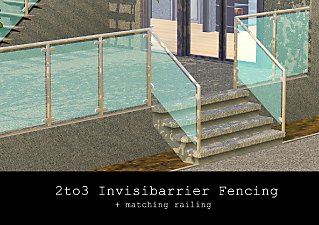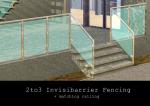Bulkhead - Makeover
Bulkhead - Makeover

27.Comparison.jpg - width=2100 height=768

23.OrigFront.jpg - width=1360 height=768

01.Front.jpg - width=1360 height=768

02.Back.jpg - width=1360 height=768

24.OrigRoofFP.jpg - width=1360 height=768

03.RoofFP.jpg - width=1360 height=768

25.OrigSecondFP.jpg - width=1360 height=768

04.SecondFP.jpg - width=1360 height=768

26.OrigGroundFP.jpg - width=1360 height=768

05.GroundFP.jpg - width=1360 height=768

06.Ground.jpg - width=1360 height=768

07.Dining.jpg - width=1360 height=768

08.Kitchen.jpg - width=1360 height=768

09.Living.jpg - width=1360 height=768

10.Bedroom1.jpg - width=1360 height=768

11.Bathroom1.jpg - width=1360 height=768

12.Study.jpg - width=1360 height=768

13.PoolArea.jpg - width=1360 height=768

14.SecondFloorHallway.jpg - width=1360 height=768

15.Nursery.jpg - width=1360 height=768

16.ChildRoom.jpg - width=1360 height=768

17.Bedroom2.jpg - width=1360 height=768

18.Bathroom2.jpg - width=1360 height=768

19.MastersBed.jpg - width=1360 height=768

20.MastersBath.jpg - width=1360 height=768

21.Backview.jpg - width=1360 height=768

22.Balcony.jpg - width=1360 height=768



























Originally a 2BR+2BA family home built on a 20x30 lot, this house seems to be too small for its lot size and looks slightly unfinished. So then I decided to make extensions and completely overhaul the interior. The ground floor is wholly redone to an open floor living/dining/kitchen area with additional bedroom and bathroom, as well as a redesigned pool area with an improved landscaping. The second floor is slightly expanded to make way for two more bedrooms. Some elements on the exterior are kept intact so that it retains the overall look of the original design.
And because this house is shipped with the base game, I did my best to strictly include only base game items. No expansion/stuff packs needed. I used a single piece of CC as pictured in the kitchen, but it's completely optional: Kitchen cabinets by omegastarr82 (Real flat cabinet)
This lot is saved as a .package file, just put it in the Library folder to install. (Documents\Electronic Arts\The Sims 3\Library)
Lot Size: 20x30
Lot Price (furnished): 128,160
Lot Price (unfurnished): 81,405
Custom Content by Me:
- aisquaredBulkheadMakeover
|
aisquaredBulkheadMakeover.rar
Download
Uploaded: 1st Dec 2019, 1.41 MB.
961 downloads.
|
||||||||
| For a detailed look at individual files, see the Information tab. | ||||||||
Install Instructions
1. Click the filename or the download button to download the file to your computer.
2. Extract the zip, rar, or 7z file.
2. Select the .sims3pack file you got from extracting.
3. Cut and paste it into your Documents\Electronic Arts\The Sims 3\Downloads folder. If you do not have this folder yet, it is recommended that you open the game and then close it again so that this folder will be automatically created. Then you can place the .sims3pack into your Downloads folder.
5. Load the game's Launcher, and click on the Downloads tab. Select the house icon, find the lot in the list, and tick the box next to it. Then press the Install button below the list.
6. Wait for the installer to load, and it will install the lot to the game. You will get a message letting you know when it's done.
7. Run the game, and find your lot in Edit Town, in the premade lots bin.
Extracting from RAR, ZIP, or 7z: You will need a special program for this. For Windows, we recommend 7-Zip and for Mac OSX, we recommend Keka. Both are free and safe to use.
Need more help?
If you need more info, see Game Help:Installing TS3 Packswiki for a full, detailed step-by-step guide!
Loading comments, please wait...
Uploaded: 1st Dec 2019 at 11:45 AM
Updated: 22nd Oct 2020 at 11:21 AM
#catchup2019, #thememaxis, #modern, #makeover
-
Extreme Maxis Makeover: The Gardenia!
by Rikachu 2nd Jan 2011 at 3:36pm
 +3 packs
6 24.6k 15
+3 packs
6 24.6k 15 World Adventures
World Adventures
 Ambitions
Ambitions
 Late Night
Late Night
-
by dreamfoil updated 9th Apr 2014 at 10:25pm
 8
13.6k
48
8
13.6k
48
-
by silverwolf_6677 28th Sep 2014 at 10:53am
 +8 packs
1 6.8k 13
+8 packs
1 6.8k 13 World Adventures
World Adventures
 Ambitions
Ambitions
 Fast Lane Stuff
Fast Lane Stuff
 Generations
Generations
 Diesel Stuff
Diesel Stuff
 70s, 80s and 90s Stuff
70s, 80s and 90s Stuff
 Seasons
Seasons
 University Life
University Life
-
Performance Park ~ A Maxis Makeover
by Ferguson Avenue updated 25th Nov 2017 at 8:32pm
 +1 packs
7 9.8k 39
+1 packs
7 9.8k 39 Showtime
Showtime
-
by emo_princess 24th Nov 2020 at 3:19am
 +6 packs
5.9k 8
+6 packs
5.9k 8 Ambitions
Ambitions
 Late Night
Late Night
 Outdoor Living Stuff
Outdoor Living Stuff
 Generations
Generations
 Town Life Stuff
Town Life Stuff
 Showtime
Showtime
-
4to3 Casanova Cave Furniture and Decor
by aisquared 30th Jun 2025 at 2:22pm
Three pieces of funiture and two decor items from TS4's Casanova Cave kit. :here: Titanscreen 5000 One preset with three CAStable channels more...
-
by aisquared 20th Sep 2020 at 9:39pm
A Spanish style villa by the beach, perfect spot for a romantic getaway or a cozy vacation home for a more...
 +12 packs
1 5.4k 6
+12 packs
1 5.4k 6 World Adventures
World Adventures
 Ambitions
Ambitions
 Late Night
Late Night
 Outdoor Living Stuff
Outdoor Living Stuff
 Generations
Generations
 Master Suite Stuff
Master Suite Stuff
 Pets
Pets
 Showtime
Showtime
 Supernatural
Supernatural
 Seasons
Seasons
 University Life
University Life
 Island Paradise
Island Paradise
-
Fit and Fab - A Family Townhouse (3BR+2BA)
by aisquared 20th Nov 2013 at 9:41am
Fit and Fab - A Family Townhouse (3BR+2BA) This lot was inspired from a real estate brouchure I got more...
 +12 packs
2 8.1k 22
+12 packs
2 8.1k 22 World Adventures
World Adventures
 Ambitions
Ambitions
 Fast Lane Stuff
Fast Lane Stuff
 Late Night
Late Night
 Generations
Generations
 Master Suite Stuff
Master Suite Stuff
 Showtime
Showtime
 Supernatural
Supernatural
 70s, 80s and 90s Stuff
70s, 80s and 90s Stuff
 Seasons
Seasons
 University Life
University Life
 Island Paradise
Island Paradise
-
by aisquared 5th May 2022 at 5:01pm
Another EA library home that deserves to be made over. The Super Shack is originally a 1BR+1BA bungalow designed for starter more...
 +9 packs
2 3.3k 3
+9 packs
2 3.3k 3 High-End Loft Stuff
High-End Loft Stuff
 Ambitions
Ambitions
 Late Night
Late Night
 Generations
Generations
 Master Suite Stuff
Master Suite Stuff
 Pets
Pets
 Seasons
Seasons
 University Life
University Life
 Into the Future
Into the Future
-
Final Fantasy VIII: Selphie Tilmitt
by aisquared 28th Apr 2020 at 6:48pm
Selphie is another character in FFVIII who, like the other four, was an orphan, and becomes a cadet for SeeD: more...
 6.4k
5
6.4k
5
About Me
for any questions and feedback feel free to PM me or contact my tumblr.

 Sign in to Mod The Sims
Sign in to Mod The Sims Bulkhead - Makeover
Bulkhead - Makeover



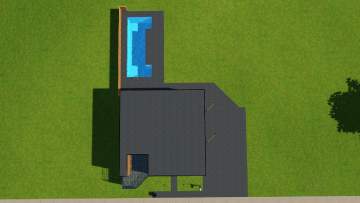



















































.jpg)

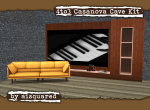

.jpg)