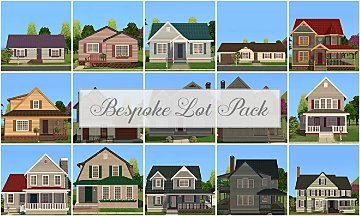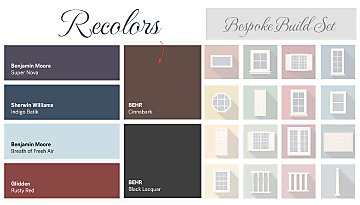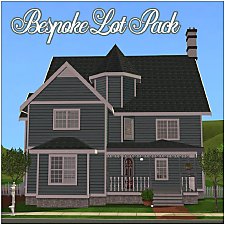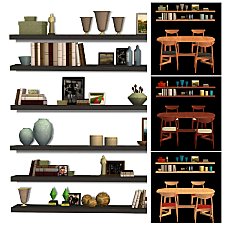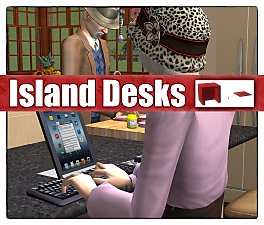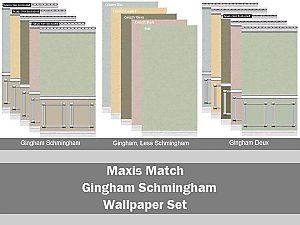Super White Bespoke House 3BD 3BA
Super White Bespoke House 3BD 3BA

superwhite_01.jpg - width=1860 height=1060

superwhite_03.jpg - width=1860 height=1060

superwhite_04.jpg - width=1860 height=1060

superwhite_05.jpg - width=1860 height=1060

superwhite_06.jpg - width=1860 height=1060
CUSTOM CONTENT
Required/Not IncludedWalls Included (in a separate folder)
- 2 walls from my Exterior Wall Collection - here at MTS
- 7 walls/colors from my Sherwin Williams American Heritage Collection - from tumblr/SFS

If you want the house to look exactly as pictured you'll need to the custom content listed above. But you don't need it if you don't want it. The house was packaged without cc so you can easily swap out the windows, doors and walls for Maxis objects or your favorite cc build set.
Lot Size: 3x2
Lot Price (furnished): 37,493
Additional Credits: SimPE and MTS for hosting.
|
HW_lotSuperWhite.zip
Download
Uploaded: 24th Feb 2020, 1.03 MB.
3,317 downloads.
|
||||||||
|
HW_lotSuperWhite_cc.zip
Download
Uploaded: 24th Feb 2020, 92.3 KB.
2,828 downloads.
|
||||||||
| For a detailed look at individual files, see the Information tab. | ||||||||
Install Instructions
1. Download: Click the download link to save the .rar or .zip file(s) to your computer.
2. Extract the zip, rar, or 7z file.
3. Install: Double-click on the .sims2pack file to install its contents to your game. The files will automatically be installed to the proper location(s).
- You may want to use the Sims2Pack Clean Installer instead of the game's installer, which will let you install sims and pets which may otherwise give errors about needing expansion packs. It also lets you choose what included content to install. Do NOT use Clean Installer to get around this error with lots and houses as that can cause your game to crash when attempting to use that lot. Get S2PCI here: Clean Installer Official Site.
- For a full, complete guide to downloading complete with pictures and more information, see: Game Help: Downloading for Fracking Idiots.
- Custom content not showing up in the game? See: Game Help: Getting Custom Content to Show Up.
Loading comments, please wait...
Uploaded: 24th Feb 2020 at 5:37 AM
Updated: 24th Feb 2020 at 5:01 PM
-
by Michelle 30th Oct 2018 at 7:07am
 11
36.6k
55
11
36.6k
55
-
Wellwood Bespoke House 3BD 3BA
by Honeywell 24th Feb 2020 at 5:47am
 +9 packs
4 11.1k 32
+9 packs
4 11.1k 32 University
University
 Nightlife
Nightlife
 Open for Business
Open for Business
 Pets
Pets
 Seasons
Seasons
 Bon Voyage
Bon Voyage
 Free Time
Free Time
 Apartment Life
Apartment Life
 Mansion and Garden
Mansion and Garden
-
1920's Vintage Home Design ~ 3b/1b Dutch Colonial, 29th in the Series
by CatherineTCJD 18th Apr 2020 at 8:38pm
 +17 packs
2 3.8k 7
+17 packs
2 3.8k 7 Happy Holiday
Happy Holiday
 Family Fun
Family Fun
 University
University
 Glamour Life
Glamour Life
 Nightlife
Nightlife
 Celebration
Celebration
 Open for Business
Open for Business
 Pets
Pets
 H&M Fashion
H&M Fashion
 Teen Style
Teen Style
 Seasons
Seasons
 Kitchen & Bath
Kitchen & Bath
 Bon Voyage
Bon Voyage
 Free Time
Free Time
 Ikea Home
Ikea Home
 Apartment Life
Apartment Life
 Mansion and Garden
Mansion and Garden
-
Bespoke Lot Pack II - 5 Houses
by Honeywell updated 15th Nov 2020 at 2:43am
 +9 packs
14 25k 73
+9 packs
14 25k 73 University
University
 Nightlife
Nightlife
 Open for Business
Open for Business
 Pets
Pets
 Seasons
Seasons
 Bon Voyage
Bon Voyage
 Free Time
Free Time
 Apartment Life
Apartment Life
 Mansion and Garden
Mansion and Garden
-
Bespoke Starter - Farmhouse in Teal
by Simmergetic 27th Jan 2021 at 9:14pm
 +17 packs
4 4.8k 16
+17 packs
4 4.8k 16 Happy Holiday
Happy Holiday
 Family Fun
Family Fun
 University
University
 Glamour Life
Glamour Life
 Nightlife
Nightlife
 Celebration
Celebration
 Open for Business
Open for Business
 Pets
Pets
 H&M Fashion
H&M Fashion
 Teen Style
Teen Style
 Seasons
Seasons
 Kitchen & Bath
Kitchen & Bath
 Bon Voyage
Bon Voyage
 Free Time
Free Time
 Ikea Home
Ikea Home
 Apartment Life
Apartment Life
 Mansion and Garden
Mansion and Garden
-
Bespoke Lakehouse ~ 2B/2B/Garage on your own private lake
by CatherineTCJD 14th Jun 2022 at 5:58pm
 +17 packs
5 1.9k 2
+17 packs
5 1.9k 2 Happy Holiday
Happy Holiday
 Family Fun
Family Fun
 University
University
 Glamour Life
Glamour Life
 Nightlife
Nightlife
 Celebration
Celebration
 Open for Business
Open for Business
 Pets
Pets
 H&M Fashion
H&M Fashion
 Teen Style
Teen Style
 Seasons
Seasons
 Kitchen & Bath
Kitchen & Bath
 Bon Voyage
Bon Voyage
 Free Time
Free Time
 Ikea Home
Ikea Home
 Apartment Life
Apartment Life
 Mansion and Garden
Mansion and Garden
-
Georgian Adaptation: 4B/2.5B/2-Car Garage - Bespoke Build Set - Corner Lot
by CatherineTCJD 20th Apr 2024 at 6:47pm
 +17 packs
1.8k 5
+17 packs
1.8k 5 Happy Holiday
Happy Holiday
 Family Fun
Family Fun
 University
University
 Glamour Life
Glamour Life
 Nightlife
Nightlife
 Celebration
Celebration
 Open for Business
Open for Business
 Pets
Pets
 H&M Fashion
H&M Fashion
 Teen Style
Teen Style
 Seasons
Seasons
 Kitchen & Bath
Kitchen & Bath
 Bon Voyage
Bon Voyage
 Free Time
Free Time
 Ikea Home
Ikea Home
 Apartment Life
Apartment Life
 Mansion and Garden
Mansion and Garden
-
Better Bath Shower Curtain Recolors
by Honeywell 5th Sep 2020 at 8:38pm
Recolors of the Better Bath shower curtain. more...
 12
24.9k
134
12
24.9k
134
-
Neighborhood Deco: 5 New Plants
by Honeywell 20th Dec 2018 at 6:44am
Five new low poly plants to decorate your neighborhood. Includes sloped options. more...
 20
21.2k
74
20
21.2k
74
Miscellaneous » Neighborhoods & CAS Screens » Neighbourhood Deco
-
Fjodsnord Tiered Shelves - Recolors
by Honeywell 30th Apr 2013 at 3:42pm
MORE RECOLORS Lots of recolors -- AL wood, Malm and LACK -- from Michelle. more...
 10
44.2k
110
10
44.2k
110
-
Easy Peasy Pictures: Backdrops, deco and a nifty trunk. **Updated 01-20-13**
by Honeywell updated 2nd Dec 2012 at 6:00pm
Backdrops from the Sims 3 Seasons expansion pack converted and expanded upon. more...
 44
71.9k
258
44
71.9k
258
-
by Honeywell 8th Mar 2015 at 9:57pm
Turn your island counters into functional desks! more...
 41
34.8k
138
41
34.8k
138
By Function » Surfaces » Desks
-
by Honeywell 25th Nov 2018 at 12:34am
A wooded park with a pavilion, bath house and espresso stand. more...
 +17 packs
6 13.4k 28
+17 packs
6 13.4k 28 Happy Holiday
Happy Holiday
 Family Fun
Family Fun
 University
University
 Glamour Life
Glamour Life
 Nightlife
Nightlife
 Celebration
Celebration
 Open for Business
Open for Business
 Pets
Pets
 H&M Fashion
H&M Fashion
 Teen Style
Teen Style
 Seasons
Seasons
 Kitchen & Bath
Kitchen & Bath
 Bon Voyage
Bon Voyage
 Free Time
Free Time
 Ikea Home
Ikea Home
 Apartment Life
Apartment Life
 Mansion and Garden
Mansion and Garden
-
Gingham Schmingham - Seasons Maxis Match Walls
by Honeywell 19th Jun 2010 at 1:53pm
:new:11-24-2012 Huge Lunatic extended the set further with crown, kick and chair moldings along with a collection file. more...
 8
23.1k
53
8
23.1k
53
Packs Needed
| Base Game | |
|---|---|
 | Sims 2 |
| Expansion Pack | |
|---|---|
 | University |
 | Nightlife |
 | Open for Business |
 | Pets |
 | Seasons |
 | Bon Voyage |
 | Free Time |
 | Apartment Life |
| Stuff Pack | |
|---|---|
 | Mansion and Garden |

 Sign in to Mod The Sims
Sign in to Mod The Sims Super White Bespoke House 3BD 3BA
Super White Bespoke House 3BD 3BA