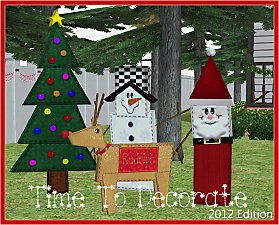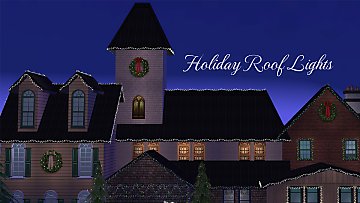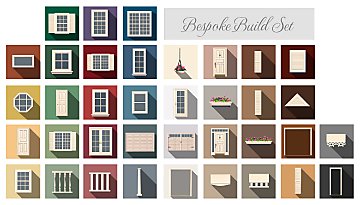Easy Peasy Pictures: Backdrops, deco and a nifty trunk. **Updated 01-20-13**
Easy Peasy Pictures: Backdrops, deco and a nifty trunk. **Updated 01-20-13**

1 - Winter.jpg - width=1206 height=956

2 - Spring.jpg - width=1206 height=956

3 - Summer.jpg - width=1206 height=956

4 - Fall.jpg - width=1206 height=956

5 - Winter Deco.jpg - width=431 height=621

6 - Spring Deco.jpg - width=906 height=456

7 - Summer Deco.jpg - width=1006 height=956

8 - Fall Deco.jpg - width=606 height=406

9 - Nifty Clothes Trunk.jpg - width=437 height=1024

11 - Menus.jpg - width=613 height=1024

12 - Clothes Trunk.jpg - width=1011 height=897

Seasonal Backdrops.jpg - width=800 height=634












- Valentine and Starry backdrops by MDPthatsme from hellhasspoken pro boards
- 18 Regency Solitaire backdrops by Simburn on tumblr
- 13 Recolors! (hearts, clouds, city, desert, starry, snowy, trees etc.) by Shastakiss on tumblr
12-01-12 Here's a link to the original grayscale texture for the backgrounds for those interested in recoloring these.
12-02-12 Added invisible recolors of the background props. The backdrops have two subsets so if you want to recolor these with a completely different theme the props won't be in your way.
01-20-13 Updated the stand alone sculptures to be designable so they'll pick up any backdrop recolors you might have.

Easy Peasy Pictures
Four backdrops from the Sims 3 Seasons expansion pack. My sims never cooperate when it comes to taking pictures so I added 5 positions to the backdrops for my sims to stand in which makes it super easy and quick to compose nice looking snap shots.
How to Use:
Simply click on the backdrop and choose a position to send your sim to. Once there, they'll turn around and face the camera and you can pose them. That's it.
Catalog Sort:
Decorative/Miscellaneous $800

I like the backdrops but what I really love are the super cute props stuck to them so I took them apart and made them into freestanding decorations. These are large, full sized sculptures that are centered on four tiles. They're also slaved to the backdrops.
Catalog Sort:
Winter:
Decorative/Sculptures $300
Spring, Summer & Fall:
Decorative/Plants $300
I thought it would be cute to have outfits to change into for photo shoots so I loaded up a trunk with all of the clothes from the game that EA already gave a GUID to -- which turned out to be a lot of clothes. I've attached a picture from SimPE showing all of the pie menu options and I've uploaded a slide show that shows a small number of the outfits but there were too many to picture. What's in the trunk are all the career and NPC outfits that were assigned a GUID already by the game. I also included "My Clothes" options which are just the normal outfits you've assigned to your sims from the dresser.
What you won't find in the trunk are any cute clothes or costumes for toddlers or children (except the private school uniform) and almost none of the clothes from CAS even if it seems like they should be included. But if you want to have mom or dad dress up as a clown or maybe a ninja for your kids birthday party? That you can do.
How to Use:
Click on the trunk, choose an outfit and your sim will spin into it where they're at. They'll wear the outfit until directed otherwise or you have your sim do an activity that requires you to change clothes. The game considers most of these outfits to be "everyday" outfits so you're not going to be able to workout in your ballet costume or send the grim reaper for a swim. But you also don't have to buy or plan these outfits in order to wear them and there's zero lag to search through the hundreds of outfits since there's no catalog to load which is perfect for occasional use.
If you're looking for something that has more functionality, many of the outfits that are included in the trunk have been unlocked by other players and can be used just like any other outfit.
Catalog Sort:
General/Dresser $500
Issues:
It's a bit ham-handed to be honest because I didn't realize just how many outfits there were or how unwieldy it would become to organize these blindly. I had good intentions when I started out to go back in and add guardian bhavs to hide outfits by expansion pack and by gender but I just could not figure out the bhavs for the genders (nothing I tried seemed to work, so frustrating!) and by the time I was done there were 200+ outfits that I didn't have a clue which expansion pack they belonged to. So what that means to you is that all of the clothes options are going to show up on the menu whether you have the outfit in your game or not. If you choose an outfit you don't actually have... your sims will change into their everyday clothes. That's it.
 The more expansions packs you have the more actual outfits you'll get to change into.
The more expansions packs you have the more actual outfits you'll get to change into.It's not made as elegantly as I hoped it would be when I started out but it's the best that I could do. It works -- with no real issues -- and it's pretty nifty to have most of the EA outfits on hand to choose from without cluttering up your clothes catalogs.
Terms of Use:
As always, you're free to use anything of mine however you'd like.
Polygon Counts:
Faces: 1998
Vertices: 1846
Spring Backdrop (16 tiles):
Faces: 3237
Vertices: 3775
Summer Backdrop (16 tiles):
Faces: 3058
Vertices: 2981
Fall Backdrop (16 tiles):
Faces: 1809
Vertices: 1620
Winter Deco (4 tiles):
Faces: 1976
Vertices: 1812
Spring Deco (4 tiles):
Faces: 1351
Vertices: 1544
Spring II Deco (4 tiles):
Faces: 1658
Vertices: 2183
Summer Deco (4 tiles):
Faces: 1573
Vertices: 1592
Summer II Deco (4 tiles):
Faces: 1549
Vertices: 1489
Fall Deco (4 tiles):
Faces: 1321
Vertices: 1201
Fall II Deco (1 tile):
Faces: 446
Vertices: 345
Nifty Trunk (2 tiles):
Faces: 1212
Vertices: 1278
Additional Credits:
Special thanks to mustluvcatz who was nice enough to do a quick play test of these for any obvious problems. SimPE, s3pe, s3oc, AGS, Gimp 2.8, Freemake Video Converter, Milkshape, Wings 3D, and EA for the meshes and textures.
This is a new mesh, and means that it's a brand new self contained object that usually does not require a specific Pack (although this is possible depending on the type). It may have Recolours hosted on MTS - check below for more information.
|
HW_seas_backdrops_rc-invisible-props.zip
Download
Uploaded: 2nd Dec 2012, 1.9 KB.
9,906 downloads.
|
||||||||
|
HW_EasyPeasyPicturesCollection.zip
Download
Uploaded: 30th Nov 2012, 2.2 KB.
10,800 downloads.
|
||||||||
|
HW_EasyPeasyPictures.zip
Download
Uploaded: 30th Nov 2012, 4.06 MB.
13,022 downloads.
|
||||||||
| For a detailed look at individual files, see the Information tab. | ||||||||
Install Instructions
1. Download: Click the download link to save the .rar or .zip file(s) to your computer.
2. Extract the zip, rar, or 7z file.
3. Place in Downloads Folder: Cut and paste the .package file(s) into your Downloads folder:
- Origin (Ultimate Collection): Users\(Current User Account)\Documents\EA Games\The Sims™ 2 Ultimate Collection\Downloads\
- Non-Origin, Windows Vista/7/8/10: Users\(Current User Account)\Documents\EA Games\The Sims 2\Downloads\
- Non-Origin, Windows XP: Documents and Settings\(Current User Account)\My Documents\EA Games\The Sims 2\Downloads\
- Mac: Users\(Current User Account)\Documents\EA Games\The Sims 2\Downloads
- Mac x64: /Library/Containers/com.aspyr.sims2.appstore/Data/Library/Application Support/Aspyr/The Sims 2/Downloads
- For a full, complete guide to downloading complete with pictures and more information, see: Game Help: Downloading for Fracking Idiots.
- Custom content not showing up in the game? See: Game Help: Getting Custom Content to Show Up.
- If you don't have a Downloads folder, just make one. See instructions at: Game Help: No Downloads Folder.
Loading comments, please wait...
Uploaded: 30th Nov 2012 at 5:48 PM
Updated: 14th Oct 2020 at 8:42 PM - added recolor links
#honeywell, #sims 3 conversion, #seasons, #backdrop, #decorations, #holiday decorations, #plants, #flowers, #pumpkins, #palm trees, #snowman, #clothes trunk, #costume trunk, #unlocked, #career outfits
-
by simsistic 14th Dec 2005 at 1:30pm
 18
9.9k
6
18
9.9k
6
-
by moonlight_muse 29th Jan 2006 at 2:47pm
 +2 packs
6 10.5k 2
+2 packs
6 10.5k 2 University
University
 Nightlife
Nightlife
-
Cars at commuity lot collection
by morten8035 14th Jun 2006 at 7:58am
 +1 packs
21 77.5k 18
+1 packs
21 77.5k 18 Nightlife
Nightlife
-
by mustluvcatz 13th Nov 2012 at 2:24am
 16
26.4k
101
16
26.4k
101
-
by Honeywell 3rd Dec 2012 at 4:30pm
 47
39.1k
114
47
39.1k
114
-
7 more costumes for Echo and Phae's haloween costume trunk
by Peterskywalker! updated 4th Jan 2017 at 4:52pm
 7
27.5k
49
7
27.5k
49
-
9 more costumes for Echo and Phae's Halloween costume trunk
by Peterskywalker! updated 10th Nov 2014 at 6:37pm
 5
21k
58
5
21k
58
-
by Honeywell updated 4th Jan 2019 at 2:51am
 26
38.1k
133
26
38.1k
133
-
Home under Palm Trees in 2 Versions (empty and furnished) - no CC
by gabilei123 9th Apr 2018 at 10:51am
 +8 packs
5.3k 6
+8 packs
5.3k 6 Family Fun
Family Fun
 Glamour Life
Glamour Life
 Nightlife
Nightlife
 Open for Business
Open for Business
 Pets
Pets
 Bon Voyage
Bon Voyage
 Apartment Life
Apartment Life
 Mansion and Garden
Mansion and Garden
-
Neighbhorhood Tree Default Replacements
by Honeywell 15th Apr 2019 at 2:40am
Low poly, small texture default replacement neighborhood trees. more...
 17
72.6k
166
17
72.6k
166
Miscellaneous » Neighborhoods & CAS Screens » Neighbourhood Deco
-
Patio and Garden Set: A mixed bag of stuff for the outdoors **Updated 8/2018**
by Honeywell updated 3rd Aug 2018 at 4:57pm
A little bit of everything: furniture, planters, plants, Season garden plot for planters, fire pits and a place setting. more...
-
Improved Cop-A-Feel: Loveseat OMSP For Beds **Updated 10/2012**
by Honeywell 25th May 2012 at 5:09pm
Loveseat OMSP positioned to use with a twin bed. more...
 41
69.5k
223
41
69.5k
223
-
Super White Bespoke House 3BD 3BA
by Honeywell 24th Feb 2020 at 6:37am
Traditional family house built with the Bespoke Build Set. more...
 +9 packs
3 9.7k 40
+9 packs
3 9.7k 40 University
University
 Nightlife
Nightlife
 Open for Business
Open for Business
 Pets
Pets
 Seasons
Seasons
 Bon Voyage
Bon Voyage
 Free Time
Free Time
 Apartment Life
Apartment Life
 Mansion and Garden
Mansion and Garden
-
Calamity Hills Corner Store: All-in-One Community Lot
by Honeywell 14th Oct 2018 at 5:07am
An all in one corner store for Calamity Hills. more...
 +14 packs
9 35k 65
+14 packs
9 35k 65 Happy Holiday
Happy Holiday
 Family Fun
Family Fun
 University
University
 Glamour Life
Glamour Life
 Nightlife
Nightlife
 Celebration
Celebration
 Open for Business
Open for Business
 Pets
Pets
 H&M Fashion
H&M Fashion
 Teen Style
Teen Style
 Seasons
Seasons
 Kitchen & Bath
Kitchen & Bath
 Bon Voyage
Bon Voyage
 Ikea Home
Ikea Home
-
Craftsman Starter - Spacious 3+ Bedrooms, No CC
by Honeywell 17th Jan 2010 at 4:24pm
Get started, raise a family and retire all without ever needing to move. more...
 +3 packs
8 21.7k 56
+3 packs
8 21.7k 56 Nightlife
Nightlife
 Ikea Home
Ikea Home
 Mansion and Garden
Mansion and Garden
-
"Glass Contained" by Helmut Speagle
by Honeywell updated 23rd Nov 2013 at 12:50am
Decorated and empty floor shelf from Aurora Skies. more...
 19
34.7k
124
19
34.7k
124

 Sign in to Mod The Sims
Sign in to Mod The Sims Easy Peasy Pictures: Backdrops, deco and a nifty trunk. **Updated 01-20-13**
Easy Peasy Pictures: Backdrops, deco and a nifty trunk. **Updated 01-20-13**