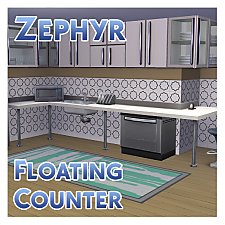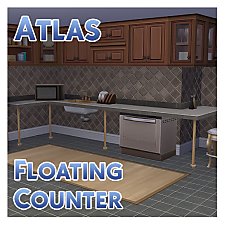Lulu The Cute Sim's Counter
Lulu The Cute Sim's Counter

Counter.jpg - width=1024 height=768

counter 2.png - width=1920 height=1080

Untitled 2072.png - width=1920 height=1080

Untitled 2070.png - width=1920 height=1080

Untitled 2068.png - width=1920 height=1080
(replacement)
 check ''show custom content'' in the catalog
check ''show custom content'' in the catalog 
 For use with bb.moveobjects on : Place the floor sink, move it up with the 9 key (max 2 times, DON'T PLACE THE SINK TOO HIGH or else your Sim will be unable to use it), place the counter over the sink. Done.
For use with bb.moveobjects on : Place the floor sink, move it up with the 9 key (max 2 times, DON'T PLACE THE SINK TOO HIGH or else your Sim will be unable to use it), place the counter over the sink. Done. 
I've removed the counter's footprint especially for Bathrooms using floor sinks.
Because the sink needs to be elevated with the 9 key, the sim's arms will go during the animation a bit through it when washing hands.
The sink is 100% usable despite this almost unnoticeable animation problem.
The counter comes in all original shapes and colors.
Price in Catalog 350
You can also find it by name searching - Lulu The Cute Sim's Counter
There are no known conflicts! Still, here is a useful link on how to clear Origin cache - just in case - https://help.ea.com/en-us/help/faq/...ith-your-games/
Enjoy your new counter!


Polygon Counts:
Just one LOD (LOD 0)
Models:
1. 122
2. 102
3. 101
4. 136
5. 92
6. 130
7. 103
8. 103
9. 160
10. 106
This is a new mesh, and means that it's a brand new self contained object that usually does not require a specific Pack (although this is possible depending on the type). It may have Recolours hosted on MTS - check below for more information.
|
LTCS_LuluTheCuteSim'sCounter.zip
Download
Uploaded: 28th Dec 2021, 6.10 MB.
3,660 downloads.
|
||||||||
| For a detailed look at individual files, see the Information tab. | ||||||||
Install Instructions
1. Download: Click the File tab to see the download link. Click the link to save the .rar or .zip file(s) to your computer.
2. Extract: Use 7zip (Windows) to extract the file(s) from the .rar or .zip file(s).
3. Cut and paste the file(s) into your Mods folder
Need more information?
- My Documents\Electronic Arts\The Sims 4\Mods\
- Anyone can use both .rar and .zip files easily! On Windows, use 7zip!
- If you don't have a Mods folder, just make one.
Loading comments, please wait...
Uploaded: 14th Jun 2020 at 5:24 PM
Updated: 28th Dec 2021 at 11:11 PM
#maxis match, #counter, #sink
-
Corporate Chic Counter and Island Recolors in Rich, Soft, Neutral
by SaudadeSims 30th Dec 2014 at 8:13pm
 31
31.3k
117
31
31.3k
117
-
by plasticbox updated 31st Jan 2016 at 11:01am
 17
38.3k
171
17
38.3k
171
-
Unlocked VAULT Colour Options + No-Splash Version
by plasticbox updated 13th Nov 2015 at 4:21pm
 11
34.8k
149
11
34.8k
149
-
by Snowhaze 29th Dec 2017 at 10:39pm
 28
45.2k
202
28
45.2k
202
-
by Menaceman44 28th Jun 2022 at 11:02pm
 3
6.3k
24
3
6.3k
24
-
by Menaceman44 updated 21st Jul 2022 at 11:46pm
 4
8.1k
31
4
8.1k
31
-
by Menaceman44 updated 21st Jul 2022 at 11:46pm
 2
7.7k
29
2
7.7k
29
-
All counters but only the countertops
by Xetto updated 22nd Jul 2025 at 3:05pm
 +18 packs
8 5.1k 21
+18 packs
8 5.1k 21 Get to Work
Get to Work
 City Living
City Living
 Perfect Patio Stuff
Perfect Patio Stuff
 Spa Day
Spa Day
 Cool Kitchen Stuff
Cool Kitchen Stuff
 Island Living
Island Living
 Snowy Escape
Snowy Escape
 Cottage Living
Cottage Living
 Vampires
Vampires
 Horse Ranch
Horse Ranch
 For Rent
For Rent
 Parenthood
Parenthood
 Life and Death
Life and Death
 Enchanted by Nature
Enchanted by Nature
 Jungle Adventure
Jungle Adventure
 Realm of Magic
Realm of Magic
 Dream Home Decorator
Dream Home Decorator
 Home Chef Hustle Stuff
Home Chef Hustle Stuff
-
by Lulu The Cute Sim 1st Jan 2022 at 11:38pm
Some fresh Dumpsters for your Eco Gameplay, with a logo reminder: Keep recycling! This is a Recolor. Can be found under the more...
 +1 packs
3 3k 4
+1 packs
3 3k 4 Eco Lifestyle
Eco Lifestyle
-
No More Dryer Fire! (Laundry Day)
by Lulu The Cute Sim 13th Feb 2022 at 3:37pm
So... if you don't clean up your Lint Tray, your Sim catches on fire but... NOW IT'S OVER! more...
 +1 packs
4 13.7k 35
+1 packs
4 13.7k 35 Laundry Day Stuff
Laundry Day Stuff
-
by Lulu The Cute Sim updated 28th Dec 2021 at 10:29pm
The CD Boxes were removed. more...
 +1 packs
4 28.3k 22
+1 packs
4 28.3k 22 Get Together
Get Together
-
by Lulu The Cute Sim 20th Jan 2022 at 11:40pm
This is a mod. Ghosts won't be able to break stuff unless told by player "Possess to Break'' Some of us play more...
 11
8.1k
47
11
8.1k
47
-
Happy Framed Posters - Cats & Dogs
by Lulu The Cute Sim 10th Jan 2022 at 11:11pm
Select ''Enjoy'' and your Sim will get a happy moodlet being cheered by Art. This is a CC Painting/Poster that enables more...
 1
1.4k
4
1
1.4k
4
-
Batuu Costume Recolor for Everyday, Winter & more!
by Lulu The Cute Sim updated 28th Dec 2021 at 11:22pm
Maxis recolor for both male & female. Mostly strong neon colors, but black is also included. 7 swatches, all colors are showed in pictures. more...
 2
3.8k
11
2
3.8k
11
-
by Lulu The Cute Sim 5th May 2024 at 9:33am
Hi guys! I created the CC version of the Plumbob Lamps that players received in The Sims 4 for owning and more...
 6
5.5k
20
6
5.5k
20
-
Broom Replacement for Realm of Magic
by Lulu The Cute Sim updated 28th Dec 2021 at 11:15pm
*Requires Realm of Magic* This is a REPLACEMENT for the original rare Crystal Zoomer brooms. The brooms come as an override and will replace the original colors of the broom. Price in catalog: more...
-
Agobar's Ruin Bench - for Get Together
by Lulu The Cute Sim updated 28th Dec 2021 at 11:01pm
Ruin Outdoor Bench from decor to functional - Get Together more...
 +1 packs
1 2.8k 8
+1 packs
1 2.8k 8 Get Together
Get Together
About Me
You can also find me on Twitter @LuluTheCuteSim
With Love,
Lulu The Cute Sim
(LTCS)

 Sign in to Mod The Sims
Sign in to Mod The Sims Lulu The Cute Sim's Counter
Lulu The Cute Sim's Counter