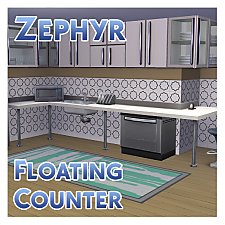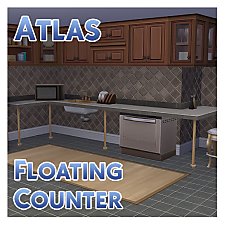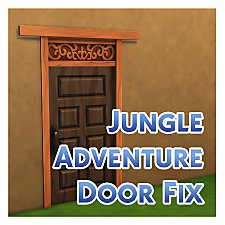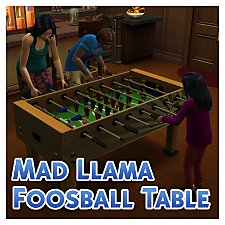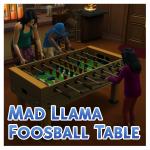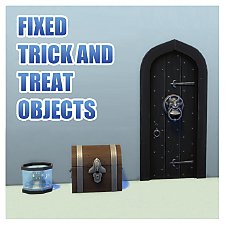Cloud Nine Floating Counter
Cloud Nine Floating Counter

THUMBC.jpg - width=740 height=740

CatalogueC.jpg - width=544 height=327

SwatchesC.jpg - width=1344 height=683

CloudNineFloatingCounterByZefferCo.jpg - width=1371 height=886

MatchingC.jpg - width=1074 height=654
A new counter to adorn your kitchens and bathrooms with! Not just any old counter though; these ones float! Well, near enough.
This set of "floating" counters is designed to fit seamlessly with the BlandCo counters from the base game (and the City Living versions as well I guess) and can also be used on their own.
Info
These are a hybrid of standard and island counters. What this means is that they look like regular counters intended to be placed up against a wall but have the functionality of island counters. This means that you can place bar stools against them to sit and eat your meals at.
The pieces that would normally be curved inner and outer island sections have been replaced with two unique pieces. One is the regular counter piece but with an added support leg in the middle. The other has a sink basin attached to the underside to prevent being able to see through the underside of any sinks placed in it.
Some objects can only be placed on certain counter pieces: Sinks can only be placed on the piece with the sink basin attached underneath; large appliances, i.e. dishwashers, can only be placed on the straight piece with no supports; barstools can be placed at any piece except the inner corner and sink piece.
Each piece features lots more slots than EA counters apart from the sink piece which only features a row of small slots running along the back edge.
The inner corner piece has two slots for placing appliances slightly staggered so that coffee machines don't have to be so close to the edge and microwaves don't have to clip into the back. Depending on viewing angle, it can be a bit tricky to place into the correct slot to begin with but if you get it wrong just grab the object again and it should snap into the other slot.
The bounding box has been manually edited to allow other objects to be placed underneath without the use of the MoveObjects cheat. Make sure not to place objects too close to the front of the counters though as this can block routing, particularly on the sink piece.
The occluders have also been manually adjusted to cast an appropriately sized shadow.
The counter comes in 7 swatches which match all of the available countertop options of the BlandCo counters.
Notes
The splashback does not vanish if you place the counters away from a wall so they cannot, unfortunately, be used to create true kitchen islands. This was a compromise I had to make to get these functioning.
Additional Credits:
s4studio,
TSRWorkshop,
photoshop,
blender,
ChippedSim,
Ravasheen,
Kris (sim_man123)
| Filename | Type | Size |
|---|---|---|
| MMcloudNineFloatingCounter.zip | zip | |
| MMcloudNineFloatingCounter.package | package | 1018505 |
|
MMcloudNineFloatingCounter.zip
Download
Uploaded: 29th Jun 2022, 984.4 KB.
3,810 downloads.
|
||||||||
| For a detailed look at individual files, see the Information tab. | ||||||||
Install Instructions
1. Download: Click the File tab to see the download link. Click the link to save the .rar or .zip file(s) to your computer.
2. Extract: Use 7zip (Windows) to extract the file(s) from the .rar or .zip file(s).
3. Cut and paste the file(s) into your Mods folder
Need more information?
- My Documents\Electronic Arts\The Sims 4\Mods\
- Anyone can use both .rar and .zip files easily! On Windows, use 7zip!
- If you don't have a Mods folder, just make one.
Loading comments, please wait...
Uploaded: 29th Jun 2022 at 12:02 AM
Updated: 29th Jun 2022 at 12:37 AM
-
by plasticbox updated 31st Jan 2016 at 12:01pm
 17
38.5k
171
17
38.5k
171
-
by plasticbox updated 16th Feb 2016 at 1:59am
 40
90.8k
326
40
90.8k
326
-
by Snowhaze 29th Dec 2017 at 11:39pm
 28
45.7k
203
28
45.7k
203
-
by Lulu The Cute Sim updated 28th Dec 2021 at 11:58pm
 2
9.4k
30
2
9.4k
30
-
by Menaceman44 updated 22nd Jul 2022 at 12:46am
 4
8.3k
31
4
8.3k
31
-
by Menaceman44 updated 22nd Jul 2022 at 12:46am
 2
7.9k
30
2
7.9k
30
-
by Aeshma7 updated 2nd Jan 2025 at 1:20pm
 3
3.5k
11
3
3.5k
11
-
Jungle Adventure Wooden Door Texture Fix
by Menaceman44 20th Jun 2018 at 11:13pm
Corrects the missing transparency and fixes the door cutout when zoomed close. more...
-
Modified OfB Zipper Fleece, now with jeans!
by Menaceman44 19th Jan 2007 at 7:21pm
Here we go, my FIRST mesh upload! more...
-
by Menaceman44 11th Apr 2008 at 10:37pm
This package is a mesh replacement for the "emtopsweatervestcollarshirt" in its fat state. more...
-
Ultimate Freezer Bunny Award Texture and Mesh Fix
by Menaceman44 26th Sep 2015 at 11:26pm
An override for the Freezer Bunny Award to correct the mesh and textures. more...
-
TS3>TS4 Mad Llama Foosball Table
by Menaceman44 10th Aug 2023 at 11:01pm
 +1 packs
2 10.8k 15
+1 packs
2 10.8k 15 Get Together
Get Together
-
Child Muscle Costume Top Hider/Recat
by Menaceman44 updated 1st Aug 2011 at 10:58pm
The male child muscle costume top no longer for the swimwear catagory or hidden completely. more...
 +1 packs
37 37k 95
+1 packs
37 37k 95 Generations
Generations
-
by Menaceman44 3rd Apr 2010 at 6:45pm
A modern looking lamp for your modern homes. more...
 8
20.4k
47
8
20.4k
47
-
by Menaceman44 updated 5th Feb 2016 at 9:47pm
Very small files that unlock the Trick objects and fix oversights with the Treat objects. more...
-
*DIESEL STUFF* Simlish CAS Defaults
by Menaceman44 11th Aug 2012 at 10:21pm
Files to replace the English text on Diesel clothing with Simlish. more...
-
Outdoor Retreat Bear Costume Hider
by Menaceman44 updated 1st Mar 2018 at 1:19pm
A file to hide the adult and child bear costumes from Outdoor Retreat. more...
 +2 packs
6 15.3k 32
+2 packs
6 15.3k 32 Outdoor Retreat
Outdoor Retreat
 Horse Ranch
Horse Ranch

 Sign in to Mod The Sims
Sign in to Mod The Sims Cloud Nine Floating Counter
Cloud Nine Floating Counter