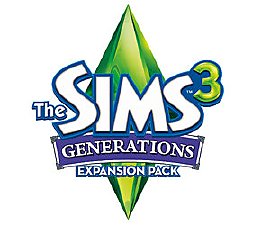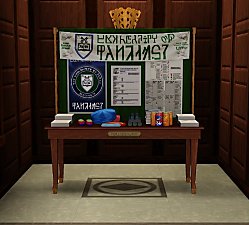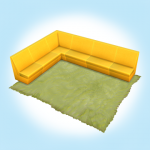Sims 3 Hidden Stencils Unlocked + Fixed!
Sims 3 Hidden Stencils Unlocked + Fixed!

thumb.png - width=1920 height=1080

BASE GAME STENCILS.jpg - width=3264 height=1204

WORLD ADVENTURES STENCILS.jpg - width=3264 height=1268

GENERATIONS STENCILS.jpg - width=3264 height=1268

PETS STENCILS.jpg - width=3264 height=1268

SHOWTIME, SEASONS,LATENIGHT, MSS, DIESEL STENCILS.jpg - width=3264 height=1576

FIXES.jpg - width=3264 height=725
QUICK INTRODUCTION
So, in case you aren't aware there are many items in the game that should have more stencil options included. Now it seems like the folks over at The Sims team got "juiced" (i have no other explanation) and they just linked these objects to completely different unrelated textures, hell, some don't even have them enabled to begin with! What's even funnier is that these textures are ALREADY WITHIN your game files, taking space for absolutely no reason!
This is an issue that has been happening since base game and no attempts were ever made to fix these items. After searching through different forums and by digging in the game files I decided to track down as many affected items as I could find and fix them myself, as the very few fixes I could find online were either outdated, broken or scattered in pieces everywhere.
[There are also a lot of store items affected by this issue. I'm hoping I can get them fixed too in the future]
Ok that's cool but what even are stencils?
Stencils are essentially different textures that cannot be recolored, that add additional "details" to an object.
- In order for the correct thumbnails to regenerate, you need to DELETE the ObjectThumbnails.package file, found in your Documents/Electronic Arts/TheSims3/Thumbnails folder
- Most stencils WILL NOT affect already placed items, you will need to recolor them again.
- Removing the mod, will NOT remove any unlocked stencils from your saved items as they are already in your game files.
- In some systems placing the mod in a sub-folder instead of your main Mods folder will result in some stencils not showing up. I don't know what or why but if you don't see some stencils try moving your mod in the main Packages folder
 WHAT HAS BEEN CHANGED?
WHAT HAS BEEN CHANGED?Below is a list of every item that has been altered by the mod. Note that ANY mod that alters the OBJD resource of the specified items will conflict with my mod (this mainly means recategorizer mods etc.):
BASE GAME:
The Impossible Mission Counter - (removed main stencil)
The Impossible Mission Counter Island - (removed main stencil)
The Impossible Mission Overhead Cabinet - (removed main stencil)
The Impossible Mission Overhead Cabinet (Double-Sided) - (removed main stencil)
Country Fried Counter - (removed main stencil + fixed current stencil)
Country Fried Counter Island - (removed main stencil)
Country Fried Overhead Cabinet - (removed main stencil)
Pepper Pot Sink - (removed main stencil)
The Outhouse Mirror - (removed main stencil)
Three Bean Bay Curtain - (removed main stencil)
Cortinas Festivas! - (removed main stencil)
Traditional Curtains - (removed main stencil)
The Single Post Bed - (unlocked 4 hidden stencils)
The Four Post Bed - (unlocked 4 hidden stencils)
Rustic Column - (removed main stencil)
Puerta Loca - (removed main stencil)
WORLD ADVENTURES:
Great Wall Bed - (unlocked 1 hidden stencil)
Fir For a King (size) Bed - (unlocked 2 hidden stencils)
Great Dresser of Neezer - (unlocked 2 hidden stencils)
The Craddle Of Civilization - (removed main stencil)
Practically Yours - (unlocked 2 hidden stencils)
The Proper Loveseat - (unlocked 2 hidden stencils)
Perfect Shui Dining Chair - (unlocked 2 hidden stencils)
Dining Table Du Jour - (removed main stencil)
The Royal Wedding Tapestry - (unlocked 2 hidden stencils)
Papyrus Plant - (unlocked 1 hidden stencil + added 3rd cast channel to fix leaf color)
Desert Lotus - (unlocked 1 hidden stencil)
ePedestal - (unlocked 3 hidden stencil + added 3rd cast channel to fix leaf color)
Perma Palm - (unlocked 1 hidden stencil)
Hiero Fencing - (unlocked 1 hidden stencil)
Gate Of Nardone - (unlocked 1 hidden stencil)
Gate Of Nardone (XL version) -(unlocked 1 hidden stencil)
Pharaoh's Stone Railing - (unlocked 1 hidden stencil)
Simla Etched Door - (removed main stencil)
King's Qing Window - (removed main stencil)
Sign Of The Times - (unlocked 2 hidden stencils)
GENERATIONS:
Frilly Framed Picture - (unlocked 2 hidden stencils)
Celebrate Banner! - (unlocked 2 hidden stencils)
The "Natural Family Portrait" - (unlocked 2 hidden stencils)
Dream of the Windrunner - (unlocked 2 hidden stencils)
Charming Beatrix Chiffarobe - (unlocked 2 hidden stencils)
Sweet Treasured Bookshelf - (unlocked 2 hidden stencils)
Retro-tastic TV - (unlocked 2 hidden stencils)
Ethel's Genteel Doily End Table - (removed main stencil)
Dottie's Favorite Chair - (removed main stencil)
Forever Yours Loveseat - (removed main stencil)
The SSX Comfort Zone - (removed main stencil)
PETS:
Pet Plates - (unlocked 3 hidden stencils)
Cult Classic Films - (unlocked 2 hidden stencils)
My Favorite Film - (unlocked 2 hidden stencils)
Alberta's Lament - (unlocked 2 hidden stencils)
Small Animals - (unlocked 1 hidden stencil)
A Fool From Any Direction - (unlocked 2 hidden stencils)
El Dorado's Destiny - (unlocked 2 hidden stencils)
Low Country Living Pet House - (unlocked 3 hidden stencils)
Bow Wow Wowzer Pet Bed - (unlocked 2 hidden stencils)
The Moderate Mayflower - (unlocked 2 hidden stencils)
Rancher's Bed Of Dreams - (unlocked 1 hidden stencil)
Libra Lamp - (unlocked 1 hidden stencil)
SEASONS:
Spring Bloom - (unlocked 2 hidden stencils)
Summertime Fun Slide - (unlocked 2 hidden stencils)
DIESEL STUFF:
Nebula Five Platform Bed - (removed main stencil)
Pylon Chain Glam Table - (removed main stencil)
AMBITIONS:
Important Message For Posterity - (unlocked 3 hidden stencils)
SHOWTIME:
Spanish Courtyard Tower Fountain - (unlocked 3 hidden stencils)
LATE NIGHT:
Fuzzy Reflections Mirror - (removed main stencil)
MASTER SUITE STUFF:
Burning Desire - (unlocked 2 hidden stencils)
I also included some FIXES for the items shown below.
The 2 plants had some weird white edges on their leaves because their supposed 3rd cast channel was disabled, so I enabled it back.
The country counter's stencil alpha layer was "washed up" so I fixed it to match the rest of the set.
 USAGE AND COMPATIBILITY:
USAGE AND COMPATIBILITY:Inside the .rar file there are different package files, each associated with their own packs. Simply pick and choose the ones you have and place them in your Mods/Package folder.
The mod will conflict with ANY other mod that alters the OBJD resource of the listed items. (usually these are recategorizer mods)
Additional Credits:
EA/Maxis SimPE
|
Simsi45_Unlocked__Fixed_Stencils.rar
| INCLUDED ARE PACKAGES FOR EACH PACK SEPARATELY. PICK AND CHOOSE THE ONES YOU WANT!
Download
Uploaded: 29th Mar 2021, 725.2 KB.
18,815 downloads.
|
||||||||
| For a detailed look at individual files, see the Information tab. | ||||||||
Install Instructions
Loading comments, please wait...
Uploaded: 10th Mar 2021 at 6:31 PM
Updated: 29th Mar 2021 at 8:35 PM
-
by Kitty Paine 9th Aug 2011 at 4:53pm
 +1 packs
2 25.3k 30
+1 packs
2 25.3k 30 Generations
Generations
-
Unicorns' "outfit" unlocked in CAP!
by claudiasharon 3rd Nov 2011 at 7:15am
 +1 packs
16 38.8k 53
+1 packs
16 38.8k 53 Pets
Pets
-
by omegastarr82 18th Jan 2012 at 7:55am
-
by omegastarr82 22nd Jan 2012 at 2:23pm
 +1 packs
19 44.8k 109
+1 packs
19 44.8k 109 Ambitions
Ambitions
-
by velocitygrass 10th Mar 2012 at 12:28pm
 +1 packs
242 285.1k 783
+1 packs
242 285.1k 783 Showtime
Showtime
-
GEN Armoire Hidden Stencil Unlocked + Blank Preset
by Menaceman44 14th Oct 2012 at 11:15am
-
Student Services Booth Unlocked
by FaceEater updated 25th Oct 2013 at 7:12am
 +1 packs
17 33.4k 123
+1 packs
17 33.4k 123 University Life
University Life
-
by heaven 22nd Sep 2016 at 5:10pm
 12
22.3k
59
12
22.3k
59
-
*UPDATE V3* The Luxurious Sinking Device (functional modular sofa!)
by simsi45 updated 9th Aug 2020 at 11:58pm
A fully functional sectional sofa for your sims! more...
 35
53.5k
139
35
53.5k
139
-
The ULTIMATE Wood Flooring Collection!
by simsi45 updated 9th Aug 2020 at 8:09pm
Your favorite Wood floortiles from TS2 are making a comeback better than ever! more...
 22
61.9k
302
22
61.9k
302
-
The Sims 3 CAS Room Recolored (+ PETS)
by simsi45 updated 19th Feb 2021 at 5:35pm
Transform your CAS Room into a much more cozier and warm room to create your sims at! more...
 13
19.2k
71
13
19.2k
71
-
*SNOWY ESCAPE UPDATE* MORE SLOTS!!! for all EA Hutch/Cabinets
by simsi45 updated 14th Nov 2020 at 9:55pm
This mod adds more decorative slots on all EA Hutch/Cabinets! more...
 34
62.8k
381
34
62.8k
381
-
White Recolors on 6 Base Game GATES!
by simsi45 11th Jan 2019 at 4:58pm
Solid white recolors on 6 base game fence gates!! more...
 24
33.6k
157
24
33.6k
157
About Me
Follow me on twitter and youtube, for updates on upcoming content!
POLICIES
- Do NOT redistribute as your own!
- Do NOT Re-upload my mods to your website/blog, without asking for permission first! (send a pm if you need to)
- If you intend to reupload make sure to post a DIRECT link to the appropriate MTS thread. No re-directs to third party websites, PPC networks etc.
- If you want to edit meshes, or create additional recolors of my conversions ASK FIRST! (either through PM's or comments)
- Of course you are free to use my mods in your lots, as long as you give PROPER credits. (a link to the original thread would be appreciated but not required.)
- Feel free to leave requests however don't expect me to complete them. I usually work on requests once I'm done with my personal projects.

 Sign in to Mod The Sims
Sign in to Mod The Sims